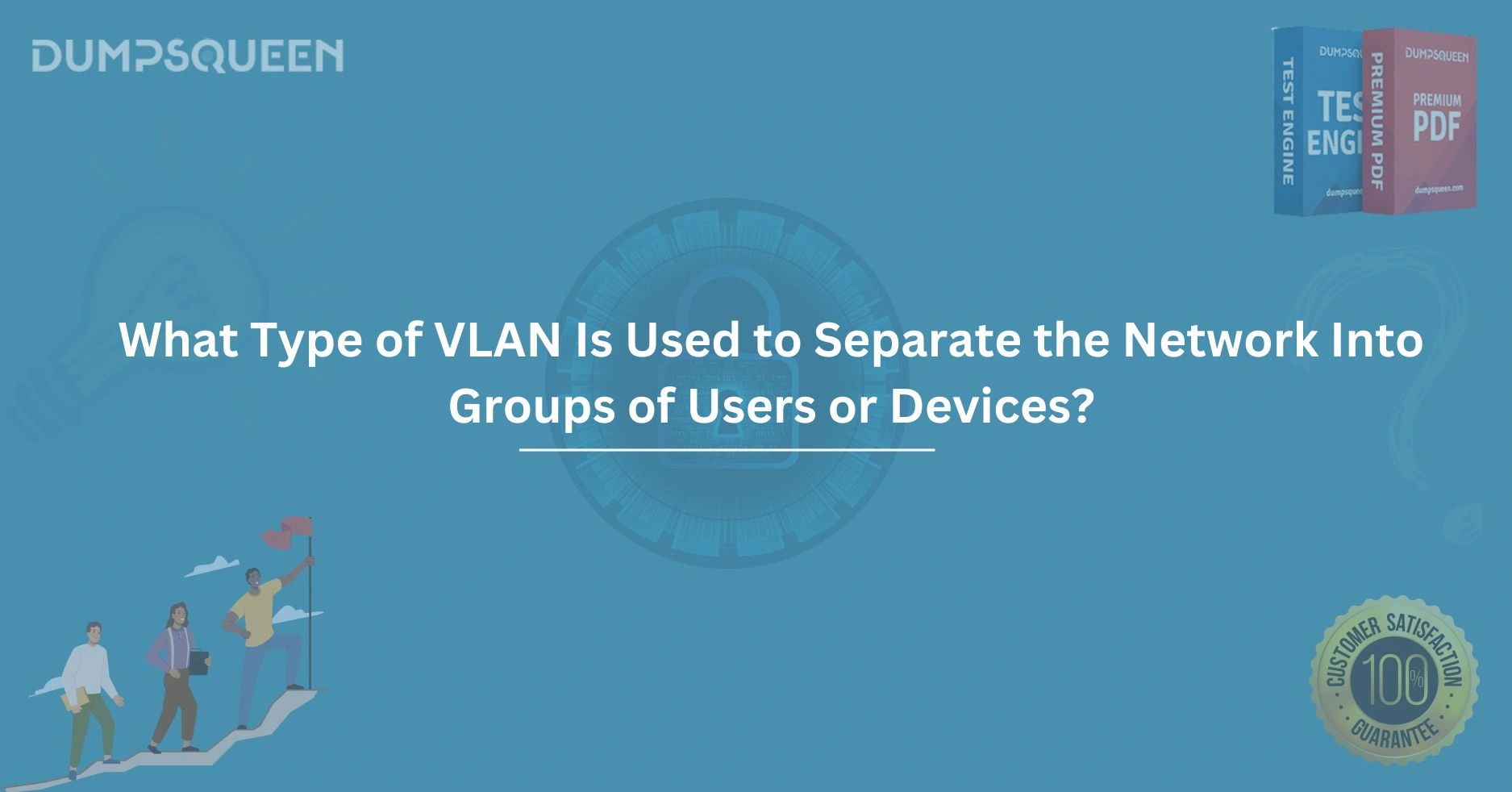Understanding VLANs: A Comprehensive Guide by DumpsQueen
In today’s hyper-connected world, managing networks efficiently is no longer a luxury—it’s a necessity. Whether you’re an IT professional, a small business owner, or a student diving into the world of networking, you’ve likely encountered the term "VLAN." But what exactly are VLANs, and why are they so critical in modern network design? At DumpsQueen, we’re passionate about empowering individuals and organizations with the knowledge and tools to master networking concepts like VLANs. In this blog, we’ll explore what VLANs are, the different types, how they can separate users or devices, the benefits of VLAN segmentation, and why this technology remains a cornerstone of efficient network management.
Introduction to VLANs
A Virtual Local Area Network (VLAN) is a powerful networking technology that allows you to segment a physical network into multiple logical networks. Imagine a single physical switch in your office or data center. Without VLANs, every device connected to that switch would belong to the same broadcast domain—meaning every device would receive every broadcast packet, whether it’s relevant to them or not. This setup can quickly lead to network congestion, security risks, and inefficiencies.
VLANs solve this problem by creating isolated virtual networks within the same physical infrastructure. Each VLAN operates as if it were a separate physical network, even though the devices might be plugged into the same switch. This segmentation is achieved by tagging network traffic with VLAN identifiers, allowing switches and routers to direct traffic only to the intended recipients.
At DumpsQueen, we believe VLANs are one of the most transformative tools in a network administrator’s toolkit. Whether you’re studying for a certification like Cisco’s CCNA or managing a real-world network, understanding VLANs is essential. They provide flexibility, enhance security, and optimize performance—qualities that align perfectly with DumpsQueen mission to deliver practical, cutting-edge networking knowledge.
Types of VLANs
Not all VLANs are created equal. Depending on your network’s needs, you can implement different types of VLANs to achieve specific goals. Let’s break down the most common types, as explained through the lens of DumpsQueen expertise.
1) Default VLAN
Every switch comes with a preconfigured VLAN, typically VLAN 1, known as the default VLAN. All ports on a switch belong to this VLAN unless explicitly assigned elsewhere. While it’s useful for basic setups, DumpsQueen advises against relying solely on the default VLAN for production environments, as it can become a security liability if not properly managed.
2) Data VLAN
The data VLAN is designed to carry user-generated traffic, such as emails, file transfers, or web browsing. For example, in an office, you might assign employee laptops to a data VLAN to keep their traffic separate from other network functions. DumpsQueen emphasizes the importance of customizing data VLANs to suit your organization’s workflow, ensuring efficient and secure data flow.
3) Voice VLAN
With the rise of VoIP (Voice over IP) systems, voice VLANs have become indispensable. These VLANs prioritize voice traffic to ensure high-quality calls without latency or jitter. DumpsQueen resources often highlight how voice VLANs can transform a business’s communication infrastructure, making them a favorite for IT professionals managing hybrid work environments.
4) Management VLAN
This VLAN is reserved for network management traffic, such as remote access to switches or monitoring tools. Keeping management traffic isolated enhances security by preventing unauthorized access. DumpsQueen recommends always configuring a dedicated management VLAN to protect critical network devices from prying eyes.
5) Native VLAN
In trunk links (connections between switches or between a switch and a router), the native VLAN carries untagged traffic. By default, it’s VLAN 1, but DumpsQueen strongly advocates reassigning the native VLAN to a unused VLAN ID to bolster security—a best practice often overlooked by beginners.
6) Private VLAN (PVLAN)
Private VLANs take segmentation to the next level by restricting communication between devices within the same VLAN. For instance, in a hosting provider’s network, PVLANs ensure that servers in the same VLAN can’t talk to each other directly. DumpsQueen champions PVLANs for advanced use cases where granular control is paramount.
Each type of VLAN serves a unique purpose, and understanding their applications is key to designing a robust network. At DumpsQueen, we provide detailed guides and practice scenarios to help you master these concepts, whether you’re preparing for an exam or optimizing a live network.
VLANs for Separating Users or Devices
One of the standout features of VLANs is their ability to separate users or devices logically, even when they share the same physical infrastructure. This capability is a game-changer for network administrators, and DumpsQueen is here to show you why it matters.
Consider a typical office environment: you have employees, guests, and IoT devices like smart thermostats or security cameras—all connected to the same network. Without VLANs, these devices would coexist in the same broadcast domain, leading to potential security breaches and performance bottlenecks. For example, a compromised IoT device could flood the network with traffic, disrupting employee productivity, or a guest could accidentally (or maliciously) access sensitive company resources.
With VLANs, you can create distinct segments for each group:
Employee VLAN: For staff laptops, desktops, and servers, ensuring secure access to internal resources.
Guest VLAN: For visitors, with restricted access to the internet only—no peeking into company files!
IoT VLAN: For smart devices, isolated from both employees and guests to minimize risk.
DumpsQueen approach to VLANs emphasizes practical applications like these. By separating users and devices, you gain control over traffic flow and access policies. For instance, in a university network, VLANs can separate student traffic from faculty traffic, ensuring that bandwidth-heavy student downloads don’t interfere with administrative systems. Similarly, in a retail setting, point-of-sale systems can be isolated from customer Wi-Fi, safeguarding payment data.
This separation isn’t just about convenience—it’s about building a resilient network. DumpsQueen tutorials and case studies illustrate how VLANs can be configured using tools like Cisco Packet Tracer or real switches, giving you hands-on experience in creating these logical boundaries. Whether you’re a beginner or a seasoned pro, mastering VLAN separation is a skill that pays dividends.
Benefits of VLAN Segmentation
Now that we’ve covered how VLANs separate users and devices, let’s dive into why this segmentation is so beneficial. At DumpsQueen, we’ve seen firsthand how VLANs can transform networks, and we’re excited to share the advantages with you.
1) Enhanced Security
By isolating traffic, VLANs reduce the risk of unauthorized access. If a hacker compromises a device in the guest VLAN, they can’t easily pivot to the employee VLAN. DumpsQueen security-focused resources highlight how VLANs act as a first line of defense, complementing firewalls and other measures.
2) Improved Performance
Segmentation reduces broadcast traffic, which can clog a network as it scales. For example, without VLANs, a single ARP (Address Resolution Protocol) request would reach every device on the switch. With VLANs, broadcasts are confined to their respective segments, boosting efficiency. DumpsQueen performance optimization guides often cite this as a key reason to adopt VLANs.
3) Simplified Network Management
VLANs allow administrators to group devices logically, regardless of their physical location. Need to move an employee to a new office? Just reassign their port to the employee VLAN—no rewiring required. DumpsQueen step-by-step tutorials make VLAN management approachable, even for newcomers.
4) Cost Efficiency
Instead of buying separate switches for each group, you can use VLANs to segment traffic on a single device. This reduces hardware costs and simplifies infrastructure. DumpsQueen loves showcasing how VLANs deliver enterprise-grade functionality on a budget.
5) Flexibility and Scalability
As your network grows, VLANs make it easy to adapt. Adding a new department? Create a new VLAN. Expanding IoT deployments? Assign them their own segment. DumpsQueen real-world examples demonstrate how VLANs scale seamlessly with organizational needs.
6) Traffic Prioritization
With VLANs, you can apply Quality of Service (QoS) policies to prioritize critical traffic, like VoIP calls over file downloads. DumpsQueen advanced lessons explore how this ensures a smooth user experience, even under heavy network loads.
These benefits aren’t theoretical—they’re proven in countless networks worldwide. DumpsQueen mission is to equip you with the knowledge to implement VLAN segmentation effectively, whether you’re studying for a certification or troubleshooting a live environment.
Conclusion
VLANs are more than just a networking buzzword—they’re a foundational technology that empowers administrators to build secure, efficient, and scalable networks. From the default VLAN to private VLANs, each type offers unique advantages tailored to specific use cases. By separating users and devices, VLANs provide granular control over traffic, enhancing both security and performance. The benefits—ranging from cost savings to simplified management—make VLANs indispensable in today’s digital landscape.
At DumpsQueen, we’re committed to helping you unlock the full potential of VLANs. Whether you’re a student aiming to ace your next exam or a professional optimizing a corporate network, our resources are designed to guide you every step of the way. VLANs may seem complex at first, but with the right tools and knowledge—courtesy of DumpsQueen—they become a powerful ally in your networking journey.
So, why wait? Dive into the world of VLANs with DumpsQueen today, and discover how this technology can transform the way you manage networks. From detailed study guides to hands-on labs, we’ve got everything you need to succeed. Let’s build better networks together!
What type of VLAN is used to separate the network into groups of users or devices?
A) Management VLAN
B) Data VLAN
C) Access VLAN
D) Voice VLAN
Answer: B) Data VLAN
Which VLAN type is commonly used to divide the network into logical groups based on user roles or device types?
A) Default VLAN
B) Data VLAN
C) Management VLAN
D) Private VLAN
Answer: B) Data VLAN
Which VLAN type is designed to segregate devices or users within a network to improve security and traffic management?
A) Voice VLAN
B) Access VLAN
C) Data VLAN
D) Management VLAN
Answer: C) Data VLAN
What type of VLAN helps in grouping users and devices according to their specific needs or departments in an organization?
A) Trunk VLAN
B) Data VLAN
C) Private VLAN
D) Voice VLAN
Answer: B) Data VLAN
In a network, which VLAN type is used to separate groups of users or devices for better organization and traffic flow?
A) Trunk VLAN
B) Data VLAN
C) Guest VLAN
D) Management VLAN
Answer: B) Data VLAN
Limited-Time Offer: Get an Exclusive Discount on the JN0-104 Exam Dumps – Order Now!