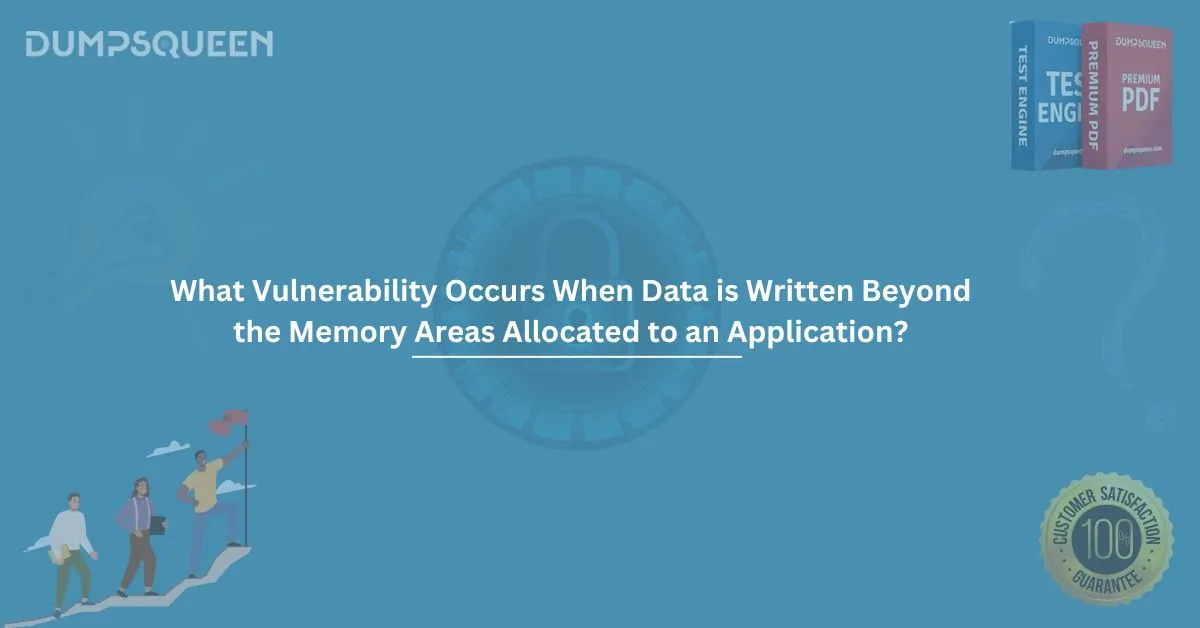Introduction:
In the realm of software development and cybersecurity, understanding vulnerabilities is essential to maintaining the security and stability of applications. One common and potentially catastrophic type of vulnerability is a buffer overflow. A buffer overflow occurs when data is written beyond the memory areas allocated to an application, causing unexpected behaviors, potential data corruption, and in some cases, allowing attackers to execute malicious code.
This blog aims to explore the concept of buffer overflows, the risks associated with them, and the ways to protect applications from such vulnerabilities. Additionally, we will discuss some real-world examples of buffer overflow attacks, the impact they can have, and best practices for mitigating these types of vulnerabilities.
What is a Buffer Overflow?
A buffer overflow is a type of software vulnerability that occurs when an application writes more data to a buffer (a block of memory used for temporary data storage) than it can hold. Buffers are allocated specific memory spaces, and when the program attempts to store more data than the buffer can accommodate, it overwrites adjacent memory locations. This results in data corruption, program crashes, and potential malicious exploits.
Buffer overflows typically occur in low-level programming languages like C or C++, where developers have direct control over memory management. In high-level languages like Python or Java, memory management is handled automatically, so buffer overflows are less common.
How Do Buffer Overflows Occur?
Buffer overflows happen when an application incorrectly manages the size of the buffer. For example, a program might request memory for a buffer to store a string of characters, but the developer might not account for the size of the input. If the input is larger than the allocated memory, it can spill over into adjacent memory areas, causing unintended behavior.
This vulnerability is particularly dangerous when the overflowed data overwrites control data, such as return addresses or function pointers. In such cases, an attacker can inject malicious code into the program's execution flow, potentially leading to unauthorized access or system compromise.
The Consequences of Buffer Overflow Attacks:
The impact of a buffer overflow attack can vary depending on the nature of the application and the extent of the exploit. Some potential consequences include:
- Crashing the Application: In simple cases, a buffer overflow can cause the application to crash, leading to system instability or downtime.
- Code Execution: More dangerous buffer overflow vulnerabilities can allow an attacker to execute arbitrary code. This can result in unauthorized access to sensitive data or the ability to control the system.
- Privilege Escalation: Buffer overflows can be used to gain elevated privileges on a system. An attacker could exploit this vulnerability to gain access to system resources or perform unauthorized actions.
- Denial of Service (DoS): In some cases, a buffer overflow can be used to launch a DoS attack, preventing legitimate users from accessing a service.
Real-World Examples of Buffer Overflow Attacks:
Several high-profile security incidents have been attributed to buffer overflow vulnerabilities. Here are a few notable examples:
- The Morris Worm (1988): One of the first major computer worms, the Morris Worm, was based on a buffer overflow vulnerability in the finger daemon of Unix systems. This worm caused significant damage by exploiting buffer overflow vulnerabilities and infecting thousands of computers.
- The Code Red Worm (2001): The Code Red Worm exploited a buffer overflow vulnerability in Microsoft's Internet Information Services (IIS). The worm was able to spread rapidly across the internet, causing widespread disruptions.
- Heartbleed (2014): Though not a traditional buffer overflow, the Heartbleed vulnerability in OpenSSL was caused by improper bounds checking when reading memory. It allowed attackers to read sensitive information from the memory of affected systems, including private keys and passwords.
These examples demonstrate how buffer overflows can lead to severe security breaches, emphasizing the importance of securing applications against such vulnerabilities.
Preventing Buffer Overflows:
While buffer overflow vulnerabilities are critical, there are several techniques developers can use to prevent them:
- Bounds Checking: One of the most effective ways to prevent buffer overflows is to ensure that bounds checking is implemented correctly. This means verifying that the input data does not exceed the allocated memory buffer before storing it.
- Use Safe Functions: Modern programming languages and libraries provide safer functions that automatically handle memory allocation and bounds checking. For example, instead of using functions like strcpy or sprintf, developers can use safer alternatives such as strncpy or snprintf.
- Stack Canaries: A stack canary is a known value placed between the buffer and control data (such as the return address). If a buffer overflow occurs, it will overwrite the canary first, which can then be checked before returning from a function. If the canary is altered, the program can terminate early to prevent further exploitation.
- Data Execution Prevention (DEP): Many modern operating systems provide a security feature called Data Execution Prevention (DEP), which marks certain areas of memory as non-executable. This prevents malicious code from being executed from the data area of memory, even if it was injected through a buffer overflow.
- Address Space Layout Randomization (ASLR): ASLR randomizes the locations of key data areas (such as the stack, heap, and libraries) in memory. This makes it harder for an attacker to predict the location of the buffer or control data, complicating buffer overflow exploitation.
- Use of Memory-Safe Languages: Programming languages like Rust and Go have built-in safety mechanisms that prevent memory corruption, making them more resistant to buffer overflows. Developers should consider using these languages for high-security applications.
- Regular Security Audits: Conducting regular security audits and code reviews is crucial for identifying potential buffer overflow vulnerabilities early in the development process.
Conclusion
A buffer overflow is a serious vulnerability that occurs when data is written beyond the memory areas allocated to an application, often leading to data corruption, application crashes, and in some cases, remote code execution. Preventing buffer overflows requires a combination of careful programming practices, secure coding techniques, and leveraging modern security tools and features.
By adhering to best practices such as bounds checking, using safe functions, and enabling security features like DEP and ASLR, developers can significantly reduce the risk of buffer overflow vulnerabilities in their applications. Awareness and vigilance are key to protecting systems from this type of attack, ensuring a secure and reliable user experience.
Sample Questions
- What is a buffer overflow?
- A) A type of memory leak
- B) When data is written beyond the memory areas allocated to an application
- C) An error in memory allocation
- D) A technique for preventing data corruption
- Answer: B) When data is written beyond the memory areas allocated to an application
- Which of the following can result from a buffer overflow?
- A) Data corruption
- B) Denial of service
- C) Unauthorized code execution
- D) All of the above
- Answer: D) All of the above
- Which technique can be used to prevent buffer overflow vulnerabilities?
- A) Bounds checking
- B) Using unsafe functions
- C) Disabling stack canaries
- D) Ignoring memory management
- Answer: A) Bounds checking
- What is a stack canary?
- A) A function that checks the buffer size
- B) A value placed between a buffer and control data to detect overflows
- C) A type of programming language
- D) A tool for executing code from the buffer
- Answer: B) A value placed between a buffer and control data to detect overflows