Introduction
In the ever-evolving world of wireless networking, understanding the intricacies of Wi-Fi communication is essential for IT professionals, network administrators, and enthusiasts alike. At the heart of Wi-Fi network operations are management frames, which facilitate the establishment, maintenance, and termination of connections between devices and access points (APs). Among these, one specific type of management frame stands out for its role in announcing the presence of a Wi-Fi network: the beacon frame. This blog post dives deep into the question, "What Wi-Fi management frame is regularly broadcast by APs to announce their presence?" and explores the critical role of beacon frames in wireless networking. As a trusted resource for IT certification preparation, DumpsQueen is proud to provide detailed insights into this foundational networking concept to help you excel in your studies and career.
The Fundamentals of Wi-Fi Management Frames
Wi-Fi networks operate within the framework of the IEEE 802.11 standards, which define how wireless devices communicate. At the core of this communication are frames, the basic units of data exchanged between devices. Frames are categorized into three main types: management frames, control frames, and data frames. Management frames, in particular, are responsible for overseeing the connection process, ensuring devices can discover, join, and maintain connections with Wi-Fi networks.
Management frames serve a variety of purposes, including network discovery, authentication, association, and disconnection. They carry essential information about the network, such as its configuration, security settings, and operational parameters. Without management frames, devices like smartphones, laptops, and IoT gadgets would struggle to locate and connect to Wi-Fi networks efficiently. Among the various subtypes of management frames, the beacon frame plays a pivotal role in enabling network discovery, making it a cornerstone of Wi-Fi operations.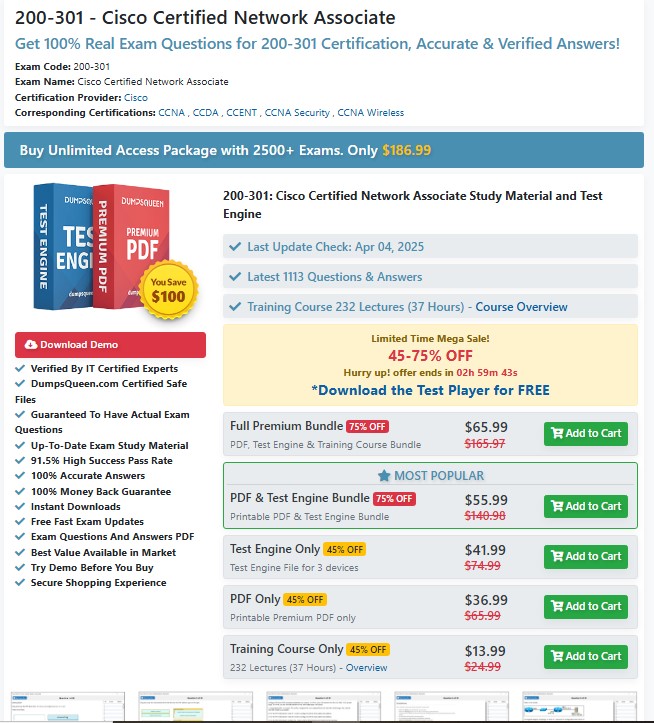
What Are Beacon Frames?
A beacon frame is a specific type of Wi-Fi management frame that access points (APs) periodically broadcast to announce the presence of a wireless network. These frames act like a lighthouse, emitting regular signals that inform nearby devices about the network’s existence and its key characteristics. Beacon frames are transmitted at fixed intervals, typically every 100 milliseconds (or 0.1 seconds), though this interval can be adjusted depending on the network’s configuration.
The primary purpose of a beacon frame is to enable devices to discover Wi-Fi networks without actively searching for them. When you open the Wi-Fi settings on your phone or laptop, the list of available networks you see is populated thanks to beacon frames broadcast by nearby APs. These frames contain critical information that helps devices decide whether to connect to a particular network, making them an essential component of the network discovery process.
The Structure of a Beacon Frame
To fully appreciate the role of beacon frames, it’s important to understand their structure and the information they carry. A beacon frame consists of several fields, each serving a specific purpose in communicating network details to client devices. Below is an overview of the key components of a beacon frame:
-
Frame Control: This field identifies the frame as a beacon frame and provides metadata about the frame’s type and subtype.
-
Timestamp: The timestamp indicates the time at which the beacon frame was transmitted, helping devices synchronize with the AP.
-
Beacon Interval: This specifies the time interval (in milliseconds) between consecutive beacon frame transmissions, allowing devices to predict when the next beacon will arrive.
-
Capability Information: This field outlines the AP’s capabilities, such as whether it supports specific security protocols or advanced features like Quality of Service (QoS).
-
Service Set Identifier (SSID): The SSID is the human-readable name of the Wi-Fi network (e.g., “HomeWiFi” or “Office_Network”). If the SSID is hidden, the beacon frame may omit this field or include a null SSID.
-
Supported Rates: This lists the data rates (in Mbps) that the AP supports, enabling devices to select an appropriate rate for communication.
-
Channel Information: This indicates the wireless channel on which the AP is operating, ensuring devices can tune to the correct frequency.
-
Security Information: Beacon frames include details about the network’s security settings, such as whether it uses WPA2, WPA3, or no encryption.
-
Additional Parameters: Depending on the network’s configuration, beacon frames may include optional fields like vendor-specific information, traffic indication maps (TIMs) for power-saving devices, or details about supported Wi-Fi standards (e.g., 802.11ac or 802.11ax).
By broadcasting this wealth of information, beacon frames enable devices to make informed decisions about which network to join based on factors like signal strength, security, and compatibility.
Why Beacon Frames Are Essential for Wi-Fi Networks
Beacon frames are indispensable for the smooth operation of Wi-Fi networks. Their regular broadcasts serve multiple purposes, each contributing to the efficiency and usability of wireless communication. Below are some of the key reasons why beacon frames are critical:
1. Network Discovery
The most prominent role of beacon frames is to facilitate network discovery. Without beacon frames, devices would need to actively probe for networks by sending probe request frames, which would consume more power and increase network congestion. By broadcasting beacon frames, APs passively advertise their presence, allowing devices to detect and display available networks effortlessly.
2. Synchronization
Beacon frames help devices synchronize with the AP’s timing. The timestamp and beacon interval fields ensure that devices can align their operations with the AP, which is particularly important for power-saving features like sleep modes. For example, devices in power-save mode can wake up at the right time to receive beacon frames and check for pending data.
3. Configuration Communication
Beacon frames convey critical configuration details about the network, such as its SSID, supported data rates, and security protocols. This information allows devices to determine whether they are compatible with the network and whether it meets their security or performance requirements.
4. Support for Advanced Features
Modern Wi-Fi networks support advanced features like multiple SSIDs, mesh networking, and Quality of Service (QoS). Beacon frames include fields that advertise these capabilities, enabling devices to take advantage of enhanced functionality when connecting to the network.
5. Hidden SSID Support
In some cases, network administrators configure APs to hide the SSID, meaning the network name is not broadcast in beacon frames. While this adds a layer of obscurity, devices can still detect the network’s presence through beacon frames and connect by manually entering the SSID. Beacon frames thus support both visible and hidden networks.
The Impact of Beacon Frames on Network Performance
While beacon frames are essential, their frequent broadcasts can impact network performance, particularly in dense environments with many APs. Each beacon frame consumes a small amount of airtime, and in areas with numerous overlapping networks (e.g., apartment buildings or offices), the cumulative effect of multiple beacon frames can lead to increased channel congestion.
To mitigate this, network administrators can adjust the beacon interval to balance network discoverability with performance. A shorter beacon interval (e.g., 50 ms) ensures faster network discovery but increases overhead, while a longer interval (e.g., 200 ms) reduces overhead but may delay detection by devices. Finding the right balance is crucial for optimizing network efficiency.
Additionally, modern Wi-Fi standards like 802.11ax (Wi-Fi 6) introduce features like Target Wake Time (TWT), which allow devices to schedule communication with the AP more efficiently. By reducing unnecessary beacon frame processing, these advancements help improve performance in crowded networks.
Security Considerations for Beacon Frames
Beacon frames are broadcast in the clear, meaning they are not encrypted and can be intercepted by anyone within range of the AP. This raises potential security concerns, as attackers could analyze beacon frames to gather information about the network, such as its SSID, channel, or security settings. In some cases, malicious actors may set up rogue APs that mimic legitimate networks by broadcasting fake beacon frames, tricking devices into connecting to an insecure network.
To address these risks, network administrators can implement best practices such as:
-
Hiding the SSID: While not foolproof, hiding the SSID makes it harder for casual attackers to identify the network.
-
Using Strong Encryption: Ensuring the network uses robust security protocols like WPA3 prevents unauthorized access, even if beacon frames are intercepted.
-
Monitoring for Rogue APs: Deploying wireless intrusion detection systems (WIDS) can help identify and mitigate rogue APs broadcasting fraudulent beacon frames.
By understanding the security implications of beacon frames, IT professionals can better protect their networks from potential threats.
Preparing for Wi-Fi Certifications with DumpsQueen
For those pursuing Wi-Fi-related certifications like Cisco’s CCNA, CompTIA Network+, or CWNP’s CWNA, a thorough understanding of management frames and beacon frames is essential. These topics are often covered in exam objectives, as they form the foundation of wireless networking. At DumpsQueen, we provide high-quality study materials, practice exams, and resources to help you master these concepts and succeed in your certification journey.
Our expertly curated content breaks down complex topics like Wi-Fi management frames into clear, digestible explanations, ensuring you’re well-prepared for both theoretical and practical questions. Whether you’re studying for an entry-level certification or an advanced credential, DumpsQueen is your trusted partner for achieving IT excellence.
Conclusion
Beacon frames are the unsung heroes of Wi-Fi networks, quietly broadcasting the presence of access points and enabling seamless network discovery for countless devices. By carrying essential information about the network’s configuration, security, and capabilities, these management frames play a critical role in establishing and maintaining wireless connections. Understanding the structure, purpose, and impact of beacon frames is vital for anyone working in or studying wireless networking, whether you’re a seasoned IT professional or a certification candidate.
At DumpsQueen, we’re committed to empowering you with the knowledge and resources needed to excel in the field of networking. From detailed explanations of Wi-Fi concepts to comprehensive study materials, our platform is designed to support your journey toward IT success.
Free Sample Questions
-
What is the primary purpose of a beacon frame in a Wi-Fi network?
a) To encrypt data transmissions
b) To announce the presence of an access point
c) To authenticate client devices
d) To manage data frame collisions
Answer: b) To announce the presence of an access point -
Which field in a beacon frame specifies the time interval between consecutive beacon transmissions?
a) Timestamp
b) Capability Information
c) Beacon Interval
d) Supported Rates
Answer: c) Beacon Interval -
What happens if an access point is configured to hide its SSID?
a) Beacon frames are no longer broadcast
b) The SSID field in beacon frames is omitted or set to null
c) Devices cannot connect to the network
d) Beacon frames are encrypted
Answer: b) The SSID field in beacon frames is omitted or set to null -
How can network administrators reduce the overhead caused by beacon frames in dense Wi-Fi environments?
a) Disable beacon frame broadcasts
b) Increase the beacon interval
c) Use weaker encryption protocols
d) Reduce the number of supported data rates
Answer: b) Increase the beacon interval



