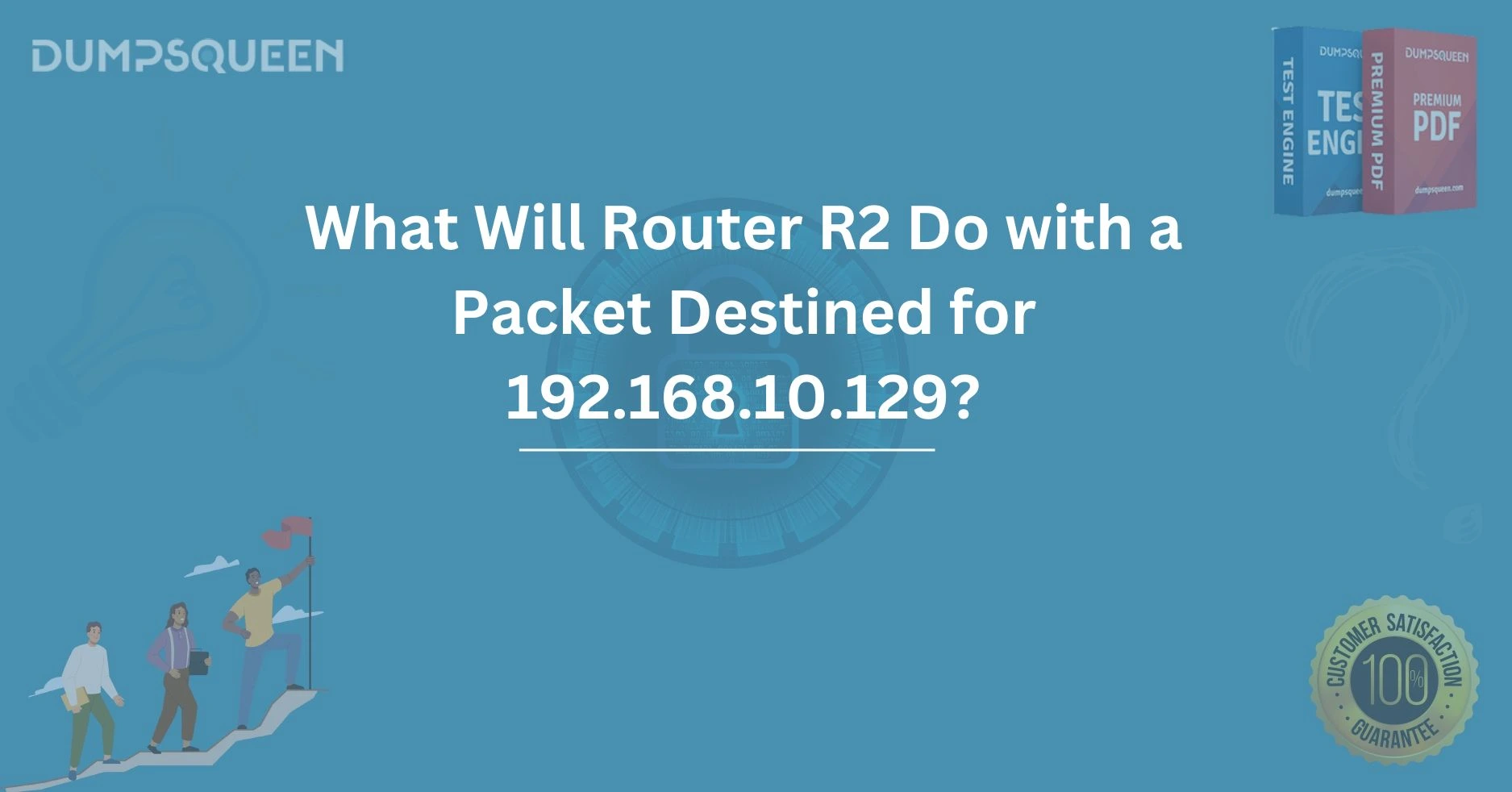Introduction
When it comes to networking, routers play a critical role in forwarding packets between different networks. The process through which a router determines where to send a packet is known as routing. One of the fundamental concepts in routing involves how routers use routing tables, network addresses, and protocols to deliver packets to their correct destination.
In this article, we will delve deep into what happens when Router R2 receives a packet destined for the IP address 192.168.10.129. We will explain the step-by-step process, breaking down the routing decisions, how routing protocols work, and what kind of network configurations might affect how this packet is handled. This analysis will include routing concepts like static and dynamic routing, NAT (Network Address Translation), ACLs (Access Control Lists), and how the router handles this packet based on its configurations.
Whether you're preparing for a certification exam, troubleshooting network issues, or simply want to understand how routing works in depth, this article provides an in-depth exploration. By the end of this article, you’ll have a comprehensive understanding of the various processes involved when Router R2 deals with packets destined for 192.168.10.129. Let's get started!
1. Understanding the Network Configuration
Before diving into how Router R2 processes a packet destined for 192.168.10.129, it is important to understand the typical network setup where this situation might arise. For simplicity, let’s assume the following network configuration:
- Router R2 is part of a larger network that connects different subnets, and it operates within the IP address range
192.168.10.0/24. - Router R2 is configured with a static routing table or uses dynamic routing protocols such as OSPF or RIP to discover routes to other subnets.
The destination IP address, 192.168.10.129, is within the same subnet as the router itself (192.168.10.0/24), so R2 needs to assess how best to route the packet based on its internal table and network configurations.
2. Step-by-Step Routing Process on Router R2
Once Router R2 receives a packet with a destination IP address of 192.168.10.129, it follows a series of steps to determine how to forward the packet. These steps include:
Step 1: Checking the Routing Table
The router first checks its routing table to determine the best match for the destination IP address. The routing table contains entries that direct the router on how to forward packets based on their destination IP addresses.
- If the destination IP (192.168.10.129) is directly connected to one of the interfaces of Router R2, the router will simply forward the packet through that interface.
- If the IP is not directly connected, Router R2 will look for the best matching route in the routing table, which could include static routes or routes learned through dynamic routing protocols like OSPF or RIP.
In this case, if the destination IP falls within the subnet of a directly connected interface (e.g., 192.168.10.0/24), Router R2 will forward the packet directly to the appropriate network interface.
Step 2: Checking the Subnet Mask
The subnet mask plays a critical role in determining whether the destination IP falls within the local subnet or whether the router needs to forward it to another router. The subnet mask for 192.168.10.0/24 is 255.255.255.0, meaning that any IP address within the range 192.168.10.1 to 192.168.10.254 would be considered part of the local subnet.
Since 192.168.10.129 falls within this range, Router R2 will recognize it as a local destination. If Router R2 has an interface in the 192.168.10.0/24 subnet, it will forward the packet to the corresponding interface.
Step 3: Forwarding the Packet
Once Router R2 determines that the destination IP address is within the local subnet, it checks the MAC address of the destination device (if necessary). If the router has an entry in its ARP (Address Resolution Protocol) cache that corresponds to 192.168.10.129, it will use the cached MAC address to forward the packet.
If no entry exists in the ARP cache, the router will send out an ARP request on the local subnet to resolve the MAC address of 192.168.10.129. Once the MAC address is resolved, the router can forward the packet to its final destination.
Step 4: Packet Delivery
The packet is then delivered to the device with the IP address 192.168.10.129. If there are no issues with the network interface, the destination device will receive the packet, and the communication will continue.
3. Considerations Affecting Routing Decisions
There are a few important considerations that could affect how Router R2 handles packets destined for 192.168.10.129. These factors include:
Static Routing vs. Dynamic Routing
- Static Routing: If Router R2 has a static route defined for the destination IP (
192.168.10.129), it will simply forward the packet according to the predefined route. - Dynamic Routing: If Router R2 uses a dynamic routing protocol such as OSPF or RIP, it may learn about the route to
192.168.10.129from other routers. In this case, Router R2 would use the best available route as determined by the routing protocol.
Network Address Translation (NAT)
If Router R2 is also serving as a gateway for internet access or connecting to multiple networks, it may apply Network Address Translation (NAT). In this case, the source or destination IP address may be translated as the packet traverses the router, depending on the NAT configuration.
Access Control Lists (ACLs)
An ACL is a set of rules that filter traffic based on IP addresses, protocols, or ports. If an ACL is applied to Router R2’s interfaces, it could potentially block or allow the packet destined for 192.168.10.129, depending on the configured rules.
Conclusion
In conclusion, the routing process within Router R2 when handling a packet destined for 192.168.10.129 is a detailed and structured procedure. By referencing its routing table, applying subnet masks, and resolving MAC addresses through ARP, Router R2 ensures that packets are accurately forwarded to their destination within the local network. Factors such as static versus dynamic routing, NAT, and ACLs all play a critical role in influencing the router’s decision-making process.
Understanding how Router R2 interacts with packets helps network professionals optimize their configurations, troubleshoot issues, and improve overall network efficiency. In this article, we have covered the fundamental steps and considerations that determine how a router handles a packet within a specific IP range, allowing for better network planning and troubleshooting.
Free Sample Questions
Question 1: What is the first step Router R2 takes when it receives a packet destined for 192.168.10.129?
A) Check if the packet's source IP address is within the local network.
B) Check the routing table to see if the packet can be forwarded locally.
C) Perform an ARP request to resolve the destination IP address.
D) Directly forward the packet to the destination device.
Answer: B) Check the routing table to see if the packet can be forwarded locally.
Question 2: If Router R2 finds that the destination IP 192.168.10.129 is part of the same subnet, what will it do next?
A) Perform a routing lookup to determine if another route exists.
B) Check the ARP cache for the MAC address of 192.168.10.129.
C) Perform a NAT translation for the destination address.
D) Forward the packet to the gateway router.
Answer: B) Check the ARP cache for the MAC address of 192.168.10.129.
Question 3: Which protocol allows Router R2 to dynamically learn routes to destinations like 192.168.10.129?
A) ARP
B) RIP
C) NAT
D) DNS
Answer: B) RIP