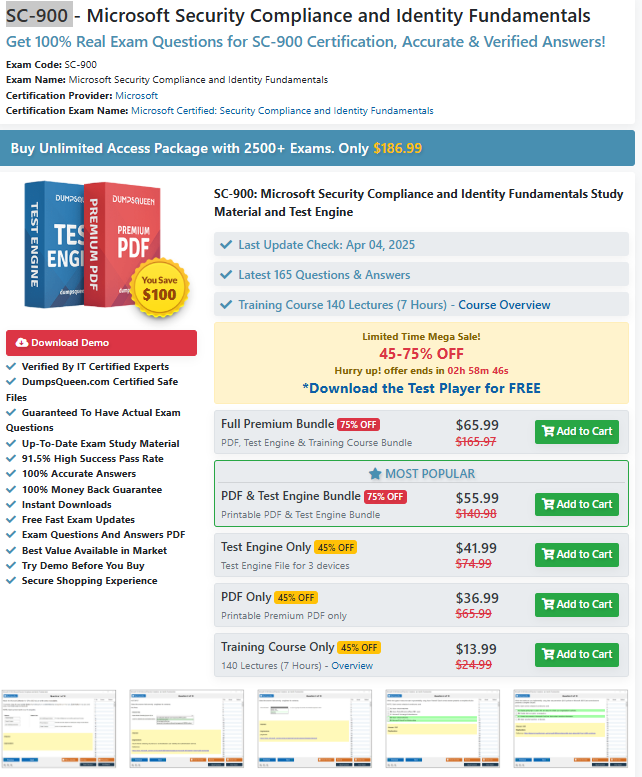Introduction
Windows 10, as a modern operating system, continues Microsoft’s longstanding focus on enhancing user experience and system organization. Among the many features introduced and maintained throughout the Windows ecosystem, Libraries play a crucial role in providing an intuitive way for users to manage their files. When a new user account is created on a fresh Windows 10 installation, several default libraries are automatically set up. But one common question among IT professionals, certification exam takers, and curious users alike is: "In how many libraries are created for each user by default on a new Windows 10 installation?" This question, while seemingly simple, actually unlocks a larger conversation about how Windows organizes user data, maintains accessibility, and allows flexible data management. On platforms like DumpsQueen, which specialize in preparing candidates for IT certifications such as CompTIA, Microsoft MTA/MCSA, and others, understanding this foundational element is crucial. Let’s explore the concept of Windows libraries, the number that comes pre-configured in a new user profile, and why it matters from both a user and technical standpoint.
What Are Libraries in Windows 10?
Libraries in Windows are essentially virtual folders that aggregate content from multiple storage locations. Unlike standard folders that exist in a fixed path on the drive, libraries do not hold files themselves. Instead, they reference the actual locations of files, displaying them in a centralized view. This design enables users to gather similar file types from multiple folders or even drives, and interact with them as if they were located in one place. Introduced in Windows 7 and refined in later versions, including Windows 10, libraries offer an enhanced way to organize and access documents, pictures, music, and videos. By default, they are integrated into File Explorer, allowing users to easily find and manage their data regardless of where it's physically stored on the system. Libraries are especially helpful in multi-user environments or systems with multiple storage drives. They reduce the friction of navigating through complex directory structures, and they allow users to customize how and where their files are stored while still maintaining a unified browsing experience.
The Default Libraries on Windows 10
On a fresh installation of Windows 10, when a new user account is created, the system automatically creates four default libraries for that user. These libraries are:
-
Documents
-
Music
-
Pictures
-
Videos
These four libraries are designed to accommodate the most common types of user-generated content. They are not only pre-created but also integrated into the File Explorer's navigation pane for quick and convenient access. Even though the physical folders corresponding to these libraries (such as "Documents" or "Pictures") exist in the user profile directory (typically under C:\Users\{username}), the libraries themselves function as virtual containers that can include content from various directories. For example, the Pictures library can include photos stored on an external hard drive or a network location in addition to those in the local Pictures folder.
Why Only Four Libraries?
The decision to provide exactly four default libraries is rooted in usage patterns observed across a broad range of users. These categories Documents, Music, Pictures, and Videos are the most commonly used for personal and professional file management. By creating these libraries by default, Microsoft ensures that users can immediately start organizing and accessing their most important content. It is important to note that while only four libraries are created by default, users can add custom libraries to accommodate other file types or special workflows. For instance, a graphic designer might create a library for "Design Projects," or a student might make one for "Course Materials." However, these are optional and do not alter the number of default libraries provided during the initial setup.
How Libraries Enhance File Management
The significance of libraries extends beyond their mere existence. They contribute to an overall smoother and more efficient file management experience. Libraries allow for the aggregation of data, which means that users do not need to remember where they saved a file. Instead, they can simply go to the relevant library and browse through their content. This functionality is particularly beneficial in enterprise and academic settings, where documents and media might be stored across different network locations. Libraries allow users to treat all of those scattered files as a single, unified collection. For those preparing for technical exams through resources like DumpsQueen, understanding how libraries function can be essential knowledge for system administration or desktop support roles. Moreover, libraries support features like search indexing, meaning users can quickly find files using keywords, tags, or metadata regardless of the actual folder they are stored in. This makes libraries a key component of the user experience in Windows 10.
Libraries and User Profiles
When a new user logs into Windows 10 for the first time, a personal profile is created under C:\Users\{username}. This profile includes folders like Desktop, Downloads, Documents, Music, Pictures, and Videos. These folders are mapped to the corresponding default libraries. Each user has a unique set of libraries, meaning that the four default libraries are created individually for every user account on the system. One user's libraries do not affect or overlap with another’s. This separation ensures privacy, customization, and security, which is especially important in shared or multi-user systems. From a security and data management perspective, this also allows administrators to control user access and implement Group Policies that affect how these libraries behave. For instance, in enterprise environments, IT admins might redirect the Documents library to a network share for centralized backup and auditing.
Library Customization and Restoration
Although Windows 10 provides four libraries by default, users can customize, remove, or even restore them if needed. Sometimes users may accidentally delete a library or remove it from File Explorer’s navigation pane. Thankfully, restoring the default libraries is straightforward.
To restore them:
-
Open File Explorer.
-
Right-click on “Libraries” in the navigation pane.
-
Choose “Restore default libraries.”
This brings back the default four: Documents, Music, Pictures, and Videos. Additionally, users can create new libraries by right-clicking in the Libraries folder, selecting “New,” and then “Library.” This level of flexibility is part of why Windows libraries continue to be relevant despite the increasing popularity of cloud-based file storage solutions like OneDrive and Google Drive. Libraries can also incorporate content from these services if synced locally, offering the best of both worlds.
Libraries in Certification Exams
Many IT certification exams test a candidate’s understanding of Windows file system architecture, user profiles, and system defaults. A question like “In how many libraries are created for each user by default on a new Windows 10 installation?” is typical of what might appear on exams such as the CompTIA A+, Microsoft MTA, or MD-100: Windows 10. Understanding libraries, how they function, and how many are created by default, reflects a candidate’s overall familiarity with Windows operating systems. Platforms like DumpsQueen provide carefully curated question banks that often include this type of question because it tests both technical knowledge and practical usage understanding. IT professionals need to know how to navigate these features when troubleshooting, deploying systems, or supporting users. Knowledge of default libraries also ties into understanding folder redirection, backup strategies, and user data migration, which are commonly tested on certification exams and are vital skills in real-world IT support roles.
Common Misconceptions About Libraries
There are several misconceptions surrounding Windows 10 libraries. Some users believe that deleting a library will delete the files it references. This is not true. Since libraries are virtual containers, removing one does not affect the actual files within the associated folders. Another misunderstanding is that libraries are system folders. They are not. While they reference system folders by default, libraries are separate constructs within the Windows shell that can be created, deleted, or redirected without altering the underlying file system. Users also often confuse the “Documents” folder with the “Documents” library. While the Documents folder is a physical directory on the disk (C:\Users\{username}\Documents), the Documents library can include that folder along with others, such as documents stored on a secondary drive or external device.
Libraries in Enterprise and Remote Work Environments
As more organizations adopt remote work and hybrid models, managing user data efficiently across multiple devices and locations becomes increasingly important. Libraries in Windows 10 offer a scalable and user-friendly way to access data stored in various locations without requiring complex configuration. Enterprises often use libraries in conjunction with Folder Redirection and Offline Files to ensure users have access to their data even when not connected to the network. Group Policy settings can enforce library configurations, and data can be seamlessly backed up using enterprise tools like Microsoft Endpoint Configuration Manager. For certification seekers using DumpsQueen, understanding how libraries fit into broader IT infrastructure is an advantage when preparing for job roles in system administration or IT support.
Conclusion
In conclusion, the number of libraries created for each user by default on a new Windows 10 installation is four: Documents, Music, Pictures, and Videos. These libraries serve as flexible and efficient containers for managing the most commonly used types of user data. They provide a unified view of files stored across various locations and enhance usability, search, and organization. For IT professionals, certification candidates, and end users, libraries are more than just folders they are tools that facilitate productivity and file accessibility. On platforms like DumpsQueen, where exam readiness is key, understanding such concepts thoroughly is critical for success. Whether you're studying for a Microsoft exam or simply trying to optimize your Windows 10 environment, knowing the role and behavior of libraries will provide you with a solid foundation in Windows system management.
Free Sample Questions
1.How many default libraries are created for each user on a new Windows 10 installation?
A. 3
B. 4
C. 5
D. 6
Correct Answer: B. 4
2.Which of the following is NOT one of the default Windows 10 libraries?
A. Documents
B. Music
C. Downloads
D. Pictures
Correct Answer: C. Downloads
3. What is the purpose of a library in Windows 10?
A. To store system files
B. To allow remote desktop access
C. To aggregate content from multiple locations
D. To install new applications
Correct Answer: C. To aggregate content from multiple locations
4. If a user deletes a library in Windows 10, what happens to the files inside it?
A. Files are permanently deleted
B. Files are moved to the Recycle Bin
C. Files remain intact in their original locations
D. Files are backed up automatically
Correct Answer: C. Files remain intact in their original locations