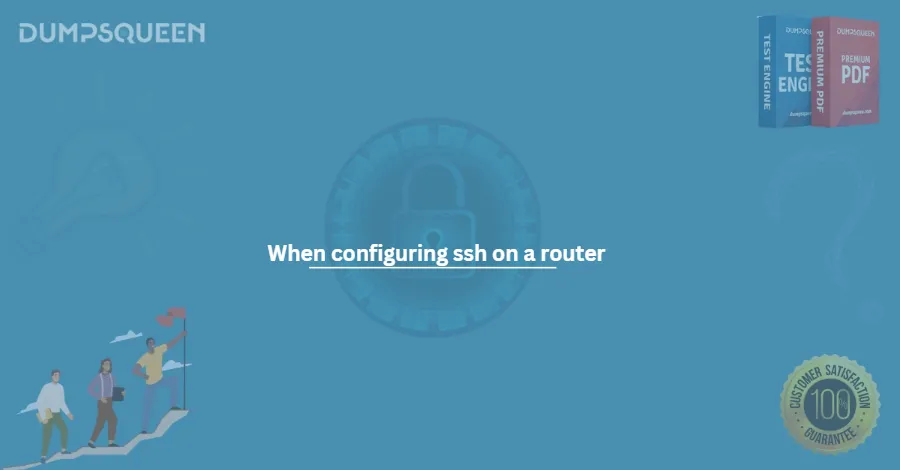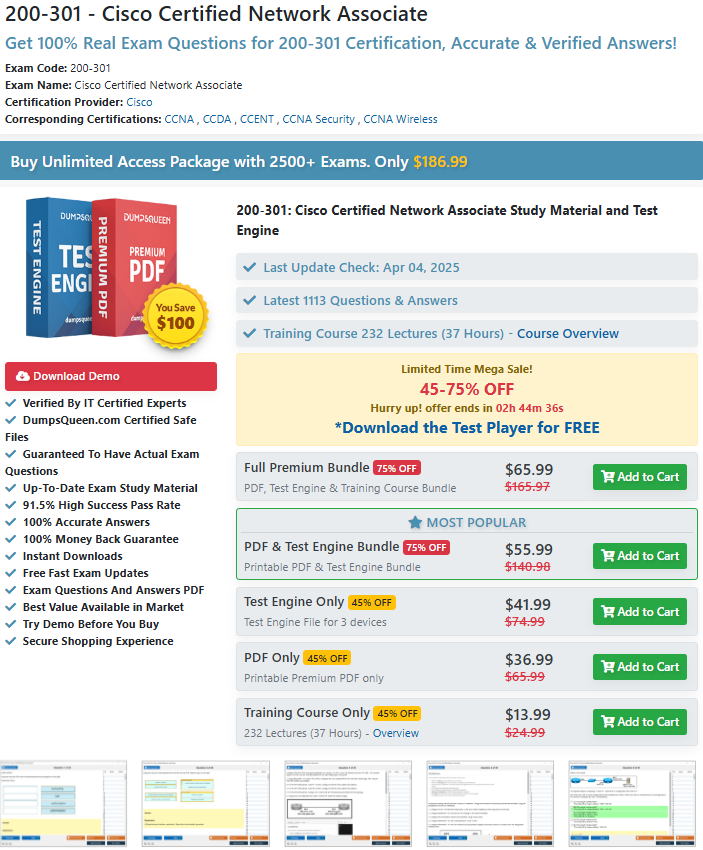Securing Router Access with SSH: A Guide by DumpsQueen
In the digital age, secure remote access to network devices is crucial for maintaining the integrity and confidentiality of an organization's infrastructure. Among the most widely accepted protocols for this purpose is SSH (Secure Shell). For IT professionals, especially those preparing for certifications, understanding SSH configuration is vital—not only for real-world application but also to excel in certification exams. At DumpsQueen, we prioritize empowering future IT experts with practical, exam-ready knowledge. In this guide, we'll explore the importance of SSH, its configuration process, and best practices for its use in securing remote router access.
Importance of SSH for Secure Remote Access to Routers
SSH (Secure Shell) is a cryptographic network protocol that enables secure communication over an unsecured network. It’s used primarily for remote command-line login and execution, making it indispensable for network administrators managing routers and switches remotely.
Why SSH Matters:
- Encryption: Unlike Telnet, SSH encrypts all traffic, preventing eavesdropping and data interception.
- Authentication: SSH supports public key authentication, reducing the risks associated with password-based access.
- Integrity: SSH ensures the integrity of the data transferred between client and server by using hashing algorithms.
- Compliance: Many regulatory standards (e.g., PCI DSS, HIPAA) mandate encrypted remote access, making SSH a compliance necessity.
For aspiring network professionals studying with DumpsQueen materials, understanding how SSH secures communication is essential both in theory and in hands-on practice.
Prerequisites for SSH Configuration
Before configuring SSH on a router, several prerequisites must be met. These ensure the device can support SSH and that access control policies are appropriately implemented.
Key Prerequisites:
1) Cisco IOS Image with SSH Support: Not all IOS versions support SSH. Ensure your device runs an appropriate image.
2) Unique Device Hostname and Domain Name: SSH requires a unique identity for the generation of RSA keys.
3) IP Connectivity: The router must be reachable via IP from the remote management device.
4) Access via Console or Telnet (initially): SSH needs to be set up locally or through another method before it can be used.
5) User Account Configuration: At least one local user account with privilege level 15 should be created.
With DumpsQueen tailored study guides and practice exams, users are encouraged to focus on these fundamental prerequisites, often emphasized in real certification scenarios.
Key Steps to Configure SSH
Let’s walk through the typical steps for configuring SSH on a Cisco router. This process reflects the structured methodology taught in DumpsQueen training materials.
1. Set a Hostname and Domain Name
"Router> enable
Router# configure terminal
Router(config)# hostname SecureRouter
SecureRouter(config)# ip domain-name dumpsqueen.local"
2. Generate RSA Keys
RSA keys are necessary for encrypting and decrypting SSH data.
"SecureRouter(config)# crypto key generate rsa"
When prompted, specify a modulus length—2048 bits or higher is recommended for stronger security.
3. Create a Local User Account
"SecureRouter(config)# username admin privilege 15 secret DumpsQueen123"
4. Enable SSH on VTY Lines
"SecureRouter(config)# line vty 0 4
SecureRouter(config-line)# login local
SecureRouter(config-line)# transport input ssh
SecureRouter(config-line)# exit"
5. Enable SSH Version 2 (Recommended)
"SecureRouter(config)# ip ssh version 2"
SSH version 2 offers better security and features compared to version 1.
6. Save the Configuration
"SecureRouter# write memory"
These steps form a core part of networking certification curriculums. DumpsQueen ensures learners master them through lab exercises and exam-style questions.
Verification and Testing
After configuring SSH, it's important to verify the setup and test remote access. Here's how:
1) Verifying SSH Status
"SecureRouter# show ip ssh"
This command confirms whether SSH is enabled and which version is active.
2) Verifying VTY Line Settings
"SecureRouter# show running-config | section line vty"
3) Testing SSH Access
From a remote PC or terminal, use an SSH client to test access:
"ssh [email protected]"
If everything is configured properly, you’ll be prompted for a password and gain remote access.
With DumpsQueen scenario-based labs, students get realistic practice, simulating network environments to troubleshoot and validate their configurations.
Security Best Practices
Securing SSH access goes beyond basic setup. Here are best practices every professional—and every certification candidate—should know:
1. Use Strong Usernames and Passwords
Enforce complexity rules and avoid default usernames.
2. Disable Unused VTY Lines
Reduce the attack surface by only enabling the VTY lines that are actively used.
3. Restrict SSH Access with Access Control Lists (ACLs)
Limit SSH access to trusted IP addresses:
"access-list 10 permit 192.168.1.100
line vty 0 4
access-class 10 in"
4. Configure SSH Idle Timeout and Login Attempts
"SecureRouter(config)# line vty 0 4
SecureRouter(config-line)# exec-timeout 5 0
SecureRouter(config-line)# login local
SecureRouter(config-line)# exit
SecureRouter(config)# ip ssh time-out 60
SecureRouter(config)# ip ssh authentication-retries 2"
5. Regularly Update IOS
Ensure the device is running the latest IOS version to mitigate known vulnerabilities.
DumpsQueen study guides cover all these best practices in the context of real-world use cases and exam objectives.
Common Exam-Related Considerations
SSH-related topics often appear in networking certification exams, such as Cisco’s CCNA and CompTIA Network+. DumpsQueen provides targeted content to address these areas effectively.
Exam Tips:
- Know the difference between SSH and Telnet.
- Be familiar with RSA key generation syntax.
- Understand the SSH configuration sequence.
- Expect troubleshooting questions involving incomplete or incorrect configurations.
- Memorize verification commands like show ip ssh.
At DumpsQueen, our question banks include practice questions specifically designed to reinforce SSH configuration concepts. Many exams will challenge students to recognize missing or misordered configuration steps, a skill honed through DumpsQueen scenario-based learning.
Conclusion
SSH is more than just a protocol—it’s a security cornerstone for managing routers and switches in modern networks. Whether you’re an IT professional in the field or a student preparing for certification, mastering SSH configuration is non-negotiable.
DumpsQueen understands the evolving landscape of IT certifications and builds its materials accordingly. Our commitment is to not just help candidates pass exams, but to instill confidence through hands-on knowledge and practical understanding. With structured learning, detailed walkthroughs, and realistic lab scenarios, DumpsQueen is your trusted partner on the path to becoming a skilled and certified networking expert.
Ready to master SSH and more? Explore DumpsQueen extensive collection of study materials, exam dumps, and lab guides today!
Free Sample Questions
What is the first step required to enable SSH on a router?
a) Assign an IP address to the router's interface
b) Enable Telnet access
c) Configure a static route
d) Disable the HTTP server
Answer: a) Assign an IP address to the router's interface
Which command is used to generate cryptographic keys for SSH on a router?
a) crypto key generate rsa
b) ssh key create
c) generate ssh key
d) crypto key enable ssh
Answer: a) crypto key generate rsa
What is the purpose of configuring a domain name when setting up SSH?
a) To enable remote access via Telnet
b) To create a fully qualified domain name (FQDN) for key generation
c) To assign a hostname to the router
d) To configure DNS routing
Answer: b) To create a fully qualified domain name (FQDN) for key generation
Which transport method should be enabled to allow SSH access to the router?
a) transport input telnet
b) transport input ssh
c) transport output ssh
d) transport input http
Answer: b) transport input ssh
What is a recommended security practice when configuring SSH on a router?
a) Use SSH version 1 for compatibility
b) Restrict SSH access using an access control list (ACL)
c) Allow SSH access from all IP addresses
d) Disable user authentication
Answer: b) Restrict SSH access using an access control list (ACL)