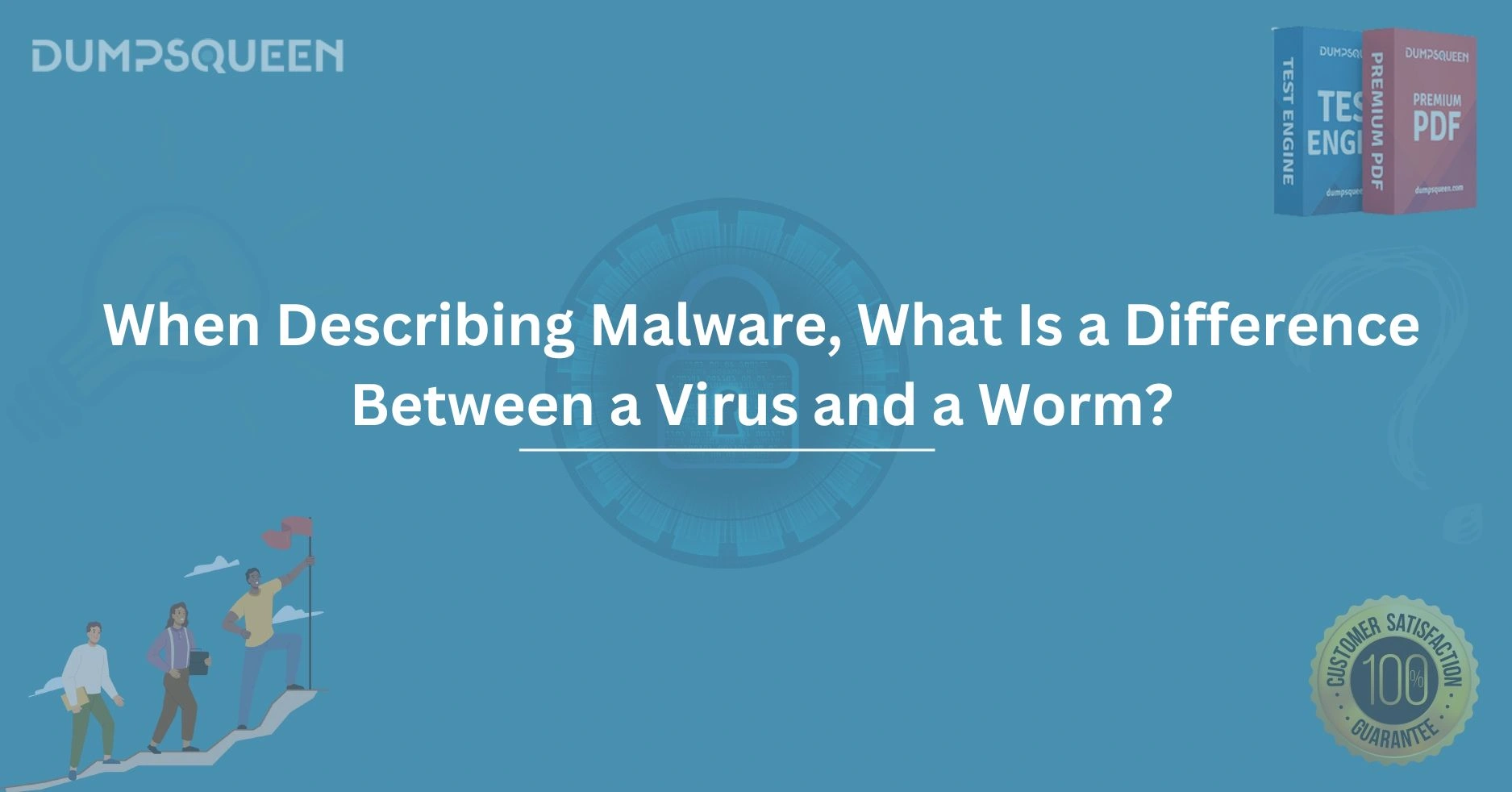Introduction: Understanding Malware Threats with DumpsQueen
In today’s digital landscape, where businesses, students, and professionals rely heavily on technology, cybersecurity has become a cornerstone of safety and productivity. Malware, a term that encompasses a wide array of malicious software, poses a constant threat to systems worldwide. For those preparing for IT certifications or seeking to bolster their technical knowledge, understanding malware is essential. At DumpsQueen, we’re committed to empowering our users with clear, accurate, and insightful resources to navigate the complexities of cybersecurity. One question that frequently arises when describing malware is: what sets a virus apart from a worm? While both are dangerous, their differences lie in how they operate, spread, and impact systems. This blog dives deep into the world of malware, focusing on the distinctions between viruses and worms, to equip you with the knowledge you need—whether you’re studying for an exam with DumpsQueen or safeguarding your digital environment.
Malware comes in many forms, each with unique characteristics that dictate how it infiltrates systems and the damage it can inflict. Viruses and worms, two of the most well-known types, often get lumped together due to their shared goal of disruption. However, their mechanisms are distinct, and understanding these nuances can make all the difference in identifying, preventing, and mitigating their effects.
Defining Malware: The Broader Context
Before delving into the specifics of viruses and worms, it’s worth stepping back to consider what malware truly encompasses. Short for "malicious software," malware is any program designed with harmful intent, whether that’s stealing data, corrupting files, or disrupting operations. At DumpsQueen, we emphasize the importance of foundational knowledge, and malware is a critical topic for anyone in IT or cybersecurity. Malware isn’t a monolith—it includes viruses, worms, trojans, ransomware, spyware, and more. Each type operates differently, exploiting vulnerabilities in unique ways. Viruses and worms, in particular, stand out for their ability to self-propagate, albeit through different means. To appreciate their differences, we first need to define them individually and examine how they fit into the broader malware ecosystem.
What Is a Virus? A Closer Look
A virus, in the context of cybersecurity, is a type of malware that attaches itself to legitimate files or programs. Think of it as a digital parasite—it needs a host to survive and spread. When describing malware, a virus is often likened to its biological namesake because it requires human action to propagate. For example, a user might unknowingly download an infected email attachment or execute a compromised software installer. Once activated, the virus embeds its malicious code into the host system’s files, lying dormant until the infected program is run.
The damage a virus can cause varies widely. Some viruses are designed to corrupt data, rendering files unusable, while others might steal sensitive information or even grant attackers remote access to the system. What makes viruses particularly insidious is their dependence on user interaction. Without someone to trigger the infected file, a virus remains inactive. This reliance on a host and human action is a defining trait, and it’s where we begin to see the contrast with worms. At DumpsQueen, we often see exam questions testing this concept, as understanding a virus’s behavior is key to mastering cybersecurity fundamentals.
Consider a real-world scenario: a student preparing for a certification exam downloads a seemingly harmless study guide from an unverified source. If that file contains a virus, running it could infect their system, potentially spreading to other files or devices if they share the compromised document. The virus’s ability to latch onto legitimate software makes it a stealthy threat, but its need for a host sets the stage for its distinction from a worm.
What Is a Worm? Exploring Its Nature
Unlike a virus, a worm is a standalone piece of malware that doesn’t require a host program to function or spread. When describing malware, worms are often highlighted for their independence and self-replicating nature. Once a worm infects a system, it can propagate across networks, devices, and even the internet without any user intervention. This autonomy makes worms particularly dangerous, as they can spread rapidly and wreak havoc on a large scale before anyone notices.
Worms exploit vulnerabilities in operating systems, software, or network protocols to move from one machine to another. For instance, a worm might scan a network for devices with outdated security patches, infiltrate them, and then use each infected device as a launching pad to infect others. This self-sufficient replication is what sets worms apart from viruses. At DumpsQueen, we stress the importance of recognizing this behavior, as it’s a common point of confusion in IT training and certification exams.
A famous example of a worm’s destructive power is the WannaCry ransomware attack of 2017. While WannaCry combined elements of both ransomware and a worm, its worm-like ability to spread across networks without user interaction affected hundreds of thousands of computers worldwide. This capacity for rapid, automated proliferation underscores why worms are considered a unique and formidable threat in the malware family.
The Core Difference: Propagation Mechanisms
Now that we’ve defined viruses and worms individually, let’s zero in on the primary difference between them: how they spread. A virus relies on human action to propagate, hitching a ride on files or programs that users execute or share. Imagine a virus as a stowaway—it needs someone to open the door (or file) to get inside and start causing trouble. This dependency limits its speed and reach, as it can only spread as far as users carry it. For example, if you email an infected document to a colleague, the virus only activates when they open it, and it stops there unless they pass it along further.
In contrast, a worm doesn’t wait for an invitation. It actively seeks out vulnerabilities and exploits them to infect new systems independently. Picture a worm as an intruder who picks locks and moves from house to house without needing anyone to let it in. This self-replication allows worms to spread exponentially, often overwhelming networks in a matter of hours. At DumpsQueen, we often illustrate this difference with analogies like these to help our users grasp the concepts intuitively, whether they’re preparing for a test or enhancing their practical knowledge.
The propagation distinction has significant implications for detection and prevention. A virus might go unnoticed until a user triggers it, making it a slower but more targeted threat. A worm, however, can announce its presence through sheer volume, as it floods networks with copies of itself. Understanding this difference is crucial for anyone looking to secure systems or ace an IT exam with resources from DumpsQueen.
Impact and Scale: How They Affect Systems
Beyond propagation, viruses and worms differ in their impact and scale of damage. A virus’s effect is often localized to the infected system or the files it manages to corrupt. Because it requires a host and user interaction, its reach is inherently tied to how widely the infected file is shared or executed. Some viruses are designed to be subtle, quietly collecting data or degrading system performance over time. Others are more aggressive, deleting files or crashing applications outright. The scope of a virus’s damage depends heavily on how it’s coded and how far it spreads before detection.
Worms, by virtue of their self-replicating nature, tend to operate on a much larger scale. Their ability to move across networks without human help means they can infect thousands or even millions of devices in a short period. This scalability makes worms a preferred tool for attackers aiming to disrupt entire organizations, industries, or even countries. The damage might not always be file corruption—worms can clog bandwidth, overload servers, or serve as a delivery mechanism for other payloads like ransomware. At DumpsQueen, we emphasize that recognizing these patterns can help IT professionals prioritize defenses, whether they’re studying for certifications or managing real-world threats.
Take the Conficker worm, which emerged in 2008, as an example. It exploited weaknesses in Windows systems to create a massive botnet, infecting millions of computers globally. Unlike a virus, which might have stayed confined to a handful of machines, Conficker’s worm-like spread turned it into a widespread cybersecurity crisis. This distinction in scale highlights why worms are often seen as more aggressive than viruses.
Detection and Prevention: Tailored Strategies
Given their differences, detecting and preventing viruses and worms requires distinct approaches. For viruses, the focus is often on user education and endpoint protection. Since a virus needs human action to spread, training users to avoid suspicious downloads or email attachments is a critical first line of defense. Antivirus software plays a key role here, scanning files for known malicious signatures and quarantining infected items before they can activate. Regular updates to these tools are essential, as new viruses emerge constantly—a fact we stress at DumpsQueen for those preparing for security certifications.
Worms, however, demand a more proactive and network-centric strategy. Because they exploit vulnerabilities rather than relying on user mistakes, keeping systems patched and up to date is paramount. Firewalls and intrusion detection systems can help identify unusual traffic patterns indicative of a worm’s spread. Network segmentation—dividing a network into smaller, isolated sections—can also limit a worm’s ability to propagate unchecked. At DumpsQueen, we provide resources that break down these strategies, ensuring our users are well-equipped to tackle both threats in theory and practice.
The detection challenge lies in timing. A virus might remain dormant until triggered, making it harder to spot preemptively. A worm’s rapid spread, while destructive, often makes it more detectable due to the noise it generates on a network. Tailoring defenses to these behaviors is a skill that IT professionals hone over time, and it’s a topic we cover extensively at DumpsQueen.
Real-World Relevance: Why It Matters
Understanding the difference between a virus and a worm isn’t just academic—it has real-world implications for individuals, businesses, and IT experts. For students using DumpsQueen to prepare for exams like CompTIA Security+ or CISSP, this knowledge is a stepping stone to mastering broader cybersecurity concepts. In practice, misidentifying a threat could lead to ineffective countermeasures, leaving systems vulnerable. A virus might call for isolating a single machine and scanning its files, while a worm demands immediate network-wide action to halt its spread.
In an era where cyberattacks are increasingly sophisticated, distinguishing between these malware types helps professionals respond swiftly and accurately. At DumpsQueen, we see this as part of our mission: to bridge the gap between theoretical learning and practical application. Whether you’re safeguarding a corporate network or studying for your next certification, grasping these nuances empowers you to stay ahead of the curve.
Conclusion: Empowering Knowledge with DumpsQueen
In the ever-evolving world of cybersecurity, clarity is power. When describing malware, the difference between a virus and a worm boils down to their propagation: a virus needs a host and human action, while a worm spreads independently through vulnerabilities. These distinctions shape their impact, detection, and prevention, making them critical knowledge for anyone in IT. At DumpsQueen, we’re dedicated to providing you with the tools and insights to excel—whether you’re tackling an exam or fortifying your digital defenses. By understanding viruses and worms, you’re not just learning definitions; you’re building a foundation to navigate the complex landscape of malware threats. Explore our resources at DumpsQueen today, and take the next step in your cybersecurity journey.
Free Sample Questions
- What is the primary difference between a virus and a worm?
a) A virus spreads faster than a worm
b) A virus requires a host program, while a worm is standalone
c) A worm deletes files, while a virus steals data
d) A virus is undetectable, while a worm is easily spotted
Answer: b) A virus requires a host program, while a worm is standalone - How does a worm typically spread across systems?
a) Through email attachments opened by users
b) By attaching to legitimate software
c) By exploiting network vulnerabilities without user action
d) By requiring physical media like USB drives
Answer: c) By exploiting network vulnerabilities without user action - Which malware type is more likely to cause widespread network disruption?
a) A virus, due to its reliance on user interaction
b) A worm, due to its self-replicating nature
c) Both equally, as they spread the same way
d) Neither, as they only affect single devices
Answer: b) A worm, due to its self-replicating nature - What is a key prevention strategy for viruses?
a) Network segmentation
b) Regular software updates
c) User education on avoiding suspicious files
d) Disabling all network connections
Answer: c) User education on avoiding suspicious files