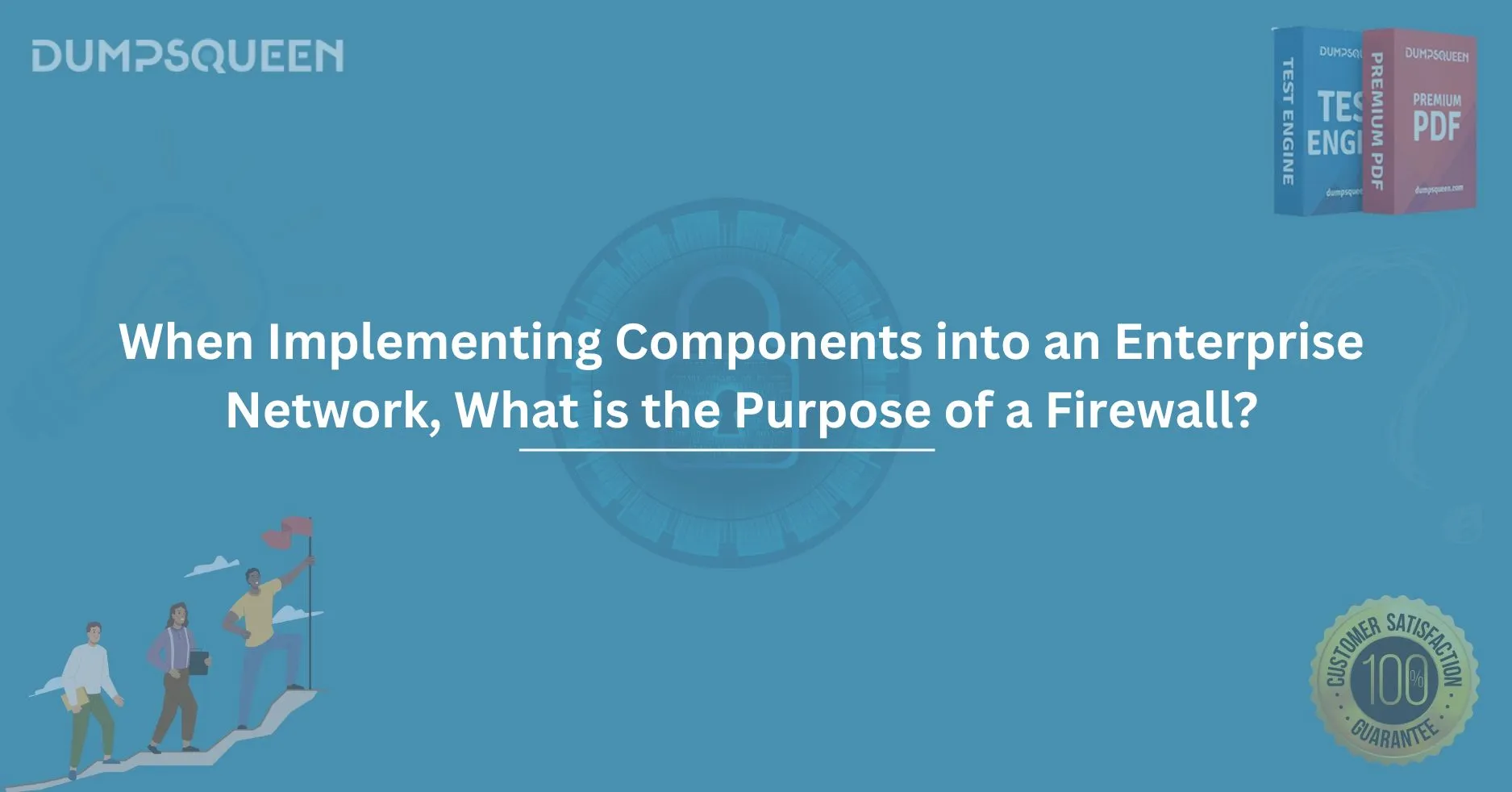Introduction
In today's fast-paced digital world, businesses rely heavily on their network infrastructure to facilitate operations, support communication, and manage sensitive data. As enterprises increasingly adopt complex network architectures, ensuring the security of these systems becomes paramount. One of the key components in safeguarding an enterprise network is the firewall. When implementing components into an enterprise network, understanding the purpose of a firewall is crucial for protecting digital assets, preventing unauthorized access, and ensuring the continuity of business operations.
A firewall serves as a protective barrier between an internal network and the outside world, monitoring and controlling incoming and outgoing network traffic based on predetermined security rules. It acts as the first line of defense against malicious threats such as hackers, viruses, and unauthorized access attempts. By controlling which traffic is allowed or denied, a firewall helps businesses maintain a secure and stable network environment.
What is a Firewall and How Does it Work?
A firewall is a network security device that monitors and controls the flow of network traffic based on a set of defined security rules. It can be implemented as either hardware, software, or a combination of both. Firewalls operate by inspecting data packets and determining whether to allow or block them based on predefined rules. These rules can be customized to match an organization's specific needs, such as restricting access to certain websites, IP addresses, or network services.
Firewalls primarily serve to protect internal networks from external threats and control the types of data that can flow in and out of the enterprise network. When a data packet attempts to enter the network, the firewall inspects the packet's header, examining the source and destination IP address, the port number, and other data parameters. Based on the firewall's security policy, it either allows or denies the traffic accordingly.
Types of Firewalls and Their Role in an Enterprise Network
There are several types of firewalls that can be implemented within an enterprise network, each with its own strengths and weaknesses. Understanding these types can help businesses choose the most appropriate firewall for their specific needs.
-
Packet-Filtering Firewalls: Packet-filtering firewalls are the simplest and most basic type of firewall. They examine packets of data passing through the network and compare them against a set of filtering rules. If a packet matches the rules, it is allowed to pass; otherwise, it is blocked. While these firewalls are fast and efficient, they lack the deep inspection capabilities found in more advanced firewalls.
-
Stateful Inspection Firewalls: Stateful inspection firewalls take a more advanced approach than packet-filtering firewalls by tracking the state of active connections. These firewalls can identify whether a packet is part of an established, legitimate connection or if it is an unsolicited request. Stateful firewalls provide a higher level of security by ensuring that only legitimate traffic is allowed to pass.
-
Proxy Firewalls: Proxy firewalls act as intermediaries between users and the destination services they are attempting to access. They intercept and analyze the data before forwarding it to the recipient. This method not only filters traffic but also hides the identity of the internal network from external entities. Proxy firewalls are particularly useful for web filtering and preventing direct access to internal systems.
-
Next-Generation Firewalls (NGFW): Next-generation firewalls combine traditional firewall features with additional capabilities such as intrusion prevention, application awareness, and advanced malware protection. These firewalls can inspect traffic at a deeper level, identifying threats that other firewalls may miss. NGFWs are particularly effective at protecting enterprises from sophisticated cyber-attacks.
Why is a Firewall Important for an Enterprise Network?
The purpose of a firewall in an enterprise network extends beyond basic traffic filtering. Firewalls play a critical role in maintaining the integrity, confidentiality, and availability of an organization’s digital infrastructure. Below are some of the key reasons why firewalls are indispensable in enterprise network security.
-
Prevent Unauthorized Access: One of the primary functions of a firewall is to prevent unauthorized users from gaining access to an enterprise’s internal network. Firewalls act as gatekeepers, only allowing authorized traffic based on predefined rules. This helps prevent cyber-attacks such as hacking, which could otherwise exploit network vulnerabilities.
-
Control Network Traffic: Firewalls help enterprises control and monitor network traffic to ensure that only legitimate traffic is allowed to flow in and out of the network. By filtering traffic based on predefined rules, firewalls can prevent malicious data from entering the network, while ensuring that internal systems remain accessible to authorized users.
-
Protection from Malware and Viruses: Malicious software, such as viruses, worms, and Trojans, can spread rapidly across an enterprise network if left unchecked. Firewalls can detect and block such threats, preventing them from infecting systems and causing widespread damage. In conjunction with antivirus software, firewalls provide a robust defense against malicious software.
-
VPN Support and Remote Access Security: In today’s remote work environment, employees often need secure access to the enterprise network from outside the corporate office. Firewalls support Virtual Private Network (VPN) connections, which allow employees to connect securely to the network while preventing unauthorized access. By enforcing encryption and secure authentication protocols, firewalls ensure that remote access is safe and reliable.
-
Preventing Data Exfiltration: A firewall not only protects against external threats but also helps prevent internal users from inadvertently or maliciously transferring sensitive data outside the enterprise network. This is particularly important for organizations dealing with confidential information, intellectual property, or personal data. Firewalls can block outbound traffic that does not comply with organizational security policies.
Firewall Deployment in an Enterprise Network
When implementing a firewall in an enterprise network, it is important to carefully plan and configure the firewall to meet the organization’s specific security needs. Firewalls can be deployed at various points within the network, depending on the network architecture and the desired level of protection.
-
Perimeter Firewall: The perimeter firewall is placed at the edge of the network, typically between the internal network and the internet. It acts as the first line of defense against external threats, blocking unauthorized access attempts from the outside world. This type of firewall is essential for protecting the organization from external cyber-attacks.
-
Internal Firewalls: Internal firewalls are deployed within the enterprise network to segment different parts of the network and protect critical systems from internal threats. For example, a firewall may be placed between the HR department's network and the rest of the organization to protect sensitive employee data.
-
Web Application Firewalls (WAF): Web application firewalls are specifically designed to protect web applications from attacks such as SQL injection, cross-site scripting (XSS), and other web-based vulnerabilities. These firewalls filter and monitor HTTP traffic to ensure that web applications are not compromised.
Best Practices for Configuring a Firewall in an Enterprise Network
To ensure maximum security and effectiveness, it is important to follow best practices when configuring a firewall in an enterprise network. Here are some key recommendations:
-
Implement a Least-Privilege Model: Configure the firewall to only allow traffic that is explicitly needed for business operations. By following a least-privilege model, enterprises can minimize the risk of unauthorized access and reduce the potential attack surface.
-
Regularly Update Firewall Rules: Cyber threats evolve constantly, so it is important to keep firewall rules up to date to account for new risks and vulnerabilities. Periodically review and adjust firewall rules to ensure that they align with the organization’s current security needs.
-
Monitor and Log Firewall Activity: Monitoring firewall logs allows administrators to detect suspicious activity and respond quickly to potential security incidents. Logs should be regularly reviewed, and any unusual traffic patterns should be investigated to ensure that the firewall is functioning correctly.
-
Test Firewall Configurations: Regularly testing firewall configurations through penetration testing or vulnerability assessments can help identify weaknesses and ensure that the firewall is effectively protecting the network. It is important to test for common attack vectors, such as DDoS attacks and unauthorized access attempts.
Conclusion
Firewalls are an essential component of any enterprise network. Their primary purpose is to protect the network from external and internal threats by monitoring and controlling network traffic. By carefully selecting and configuring firewalls, businesses can ensure the security, integrity, and availability of their network infrastructure. As cyber threats continue to evolve, firewalls will remain a vital tool in safeguarding an organization's digital assets and maintaining a secure network environment. For enterprises looking to stay ahead of potential risks, understanding and implementing firewalls effectively is a critical step toward building a robust security posture.
Free Sample Questions
What is the primary function of a firewall in an enterprise network?
a) To improve network speed
b) To monitor user activity
c) To control and filter incoming and outgoing traffic
d) To store backup data
Answer: c) To control and filter incoming and outgoing traffic
Which type of firewall is considered the most advanced and offers intrusion prevention and malware protection?
a) Packet-filtering firewall
b) Stateful inspection firewall
c) Next-generation firewall
d) Proxy firewall
Answer: c) Next-generation firewall
Why is it important to implement a least-privilege model in a firewall configuration?
a) To allow all traffic through the network
b) To minimize the risk of unauthorized access and reduce the attack surface c) To speed up network traffic
d) To ensure remote access is available at all times
Answer: b) To minimize the risk of unauthorized access and reduce the attack surface