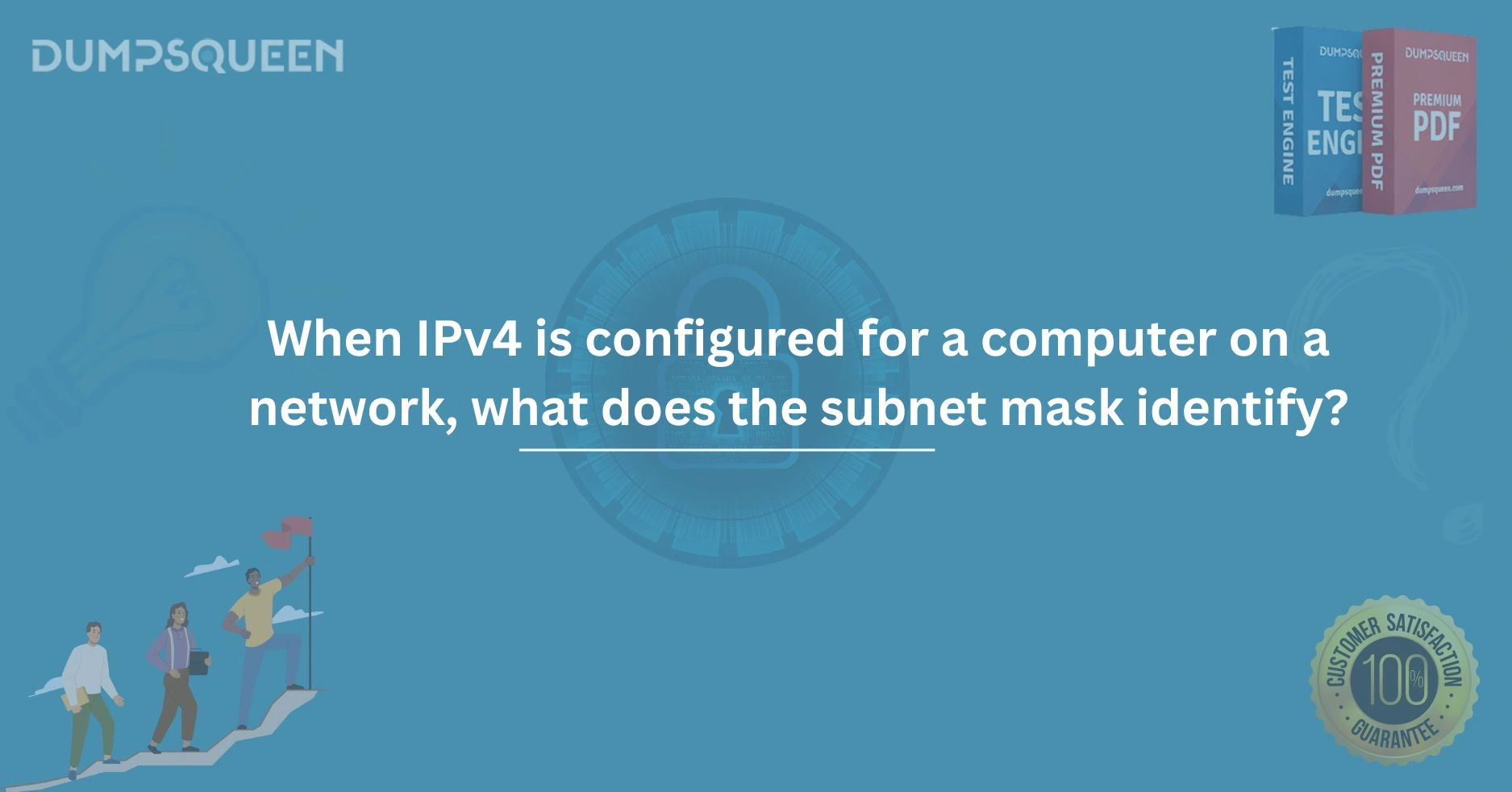Introduction
In the realm of computer networking, configuring an IPv4 address for a device is a fundamental task that enables communication across networks. However, an IPv4 address alone is not sufficient to ensure seamless connectivity. Accompanying the IPv4 address is the subnet mask, a critical component that plays a pivotal role in defining how devices communicate within a network. For professionals preparing for certifications or enthusiasts seeking to deepen their networking knowledge, understanding the subnet mask’s function is essential. At DumpsQueen, we are committed to providing clear, accurate, and comprehensive resources to help you master networking concepts. This article explores in detail the question: when IPv4 is configured for a computer on a network, what does the subnet mask identify? By delving into the intricacies of subnet masks, we aim to equip you with the knowledge needed to navigate IPv4 configurations confidently.
The Basics of IPv4 Addressing
To appreciate the subnet mask’s role, it’s necessary to first understand the structure of an IPv4 address. An IPv4 address is a 32-bit numerical identifier assigned to devices on a network, typically represented in decimal format as four octets separated by dots, such as 192.168.1.10. Each octet ranges from 0 to 255, providing a vast but finite pool of addresses. These addresses allow devices to send and receive data across local and global networks, forming the backbone of internet communication.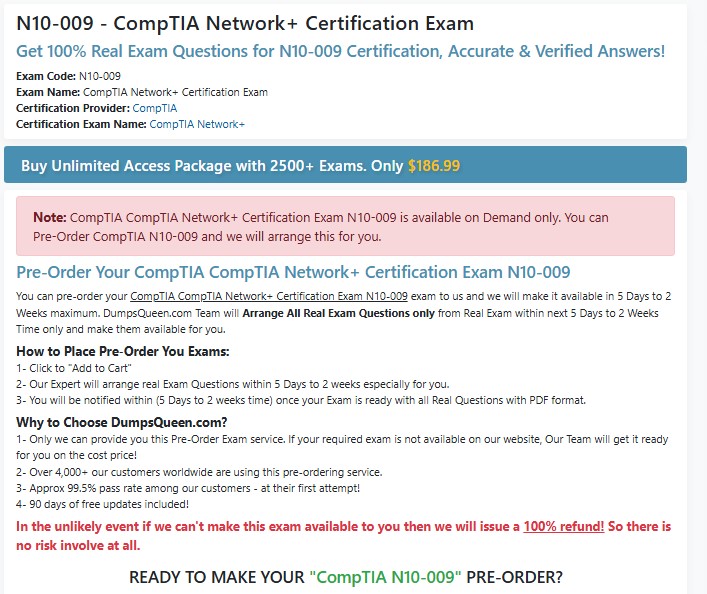
IPv4 addresses are divided into two primary components: the network portion and the host portion. The network portion identifies the specific network to which a device belongs, while the host portion distinguishes an individual device within that network. For example, in the address 192.168.1.10, the first part might represent the network, and the last part identifies a specific computer. However, without additional information, it’s impossible to determine where the network portion ends and the host portion begins. This is where the subnet mask becomes indispensable, acting as a guide to clarify this division.
Defining the Subnet Mask
A subnet mask is a 32-bit value, just like an IPv4 address, used alongside the address to specify which part of it represents the network and which part represents the host. It is typically expressed in the same dotted-decimal notation as an IPv4 address, such as 255.255.255.0, or in CIDR (Classless Inter-Domain Routing) notation, such as /24. The subnet mask works by performing a logical operation with the IPv4 address to isolate the network portion, effectively telling the computer how to interpret its address within the context of the network.
The binary representation of a subnet mask consists of a series of consecutive 1s followed by 0s. Each 1 corresponds to a bit in the network portion of the address, while each 0 corresponds to a bit in the host portion. For instance, the subnet mask 255.255.255.0 in binary is 11111111.11111111.11111111.00000000. This indicates that the first 24 bits are reserved for the network, and the remaining 8 bits are for the host. When IPv4 is configured for a computer, the subnet mask identifies this boundary, enabling the device to understand its network’s scope and communicate accordingly.
How the Subnet Mask Identifies the Network Portion
When a computer is assigned an IPv4 address, the subnet mask is applied to distinguish the network portion from the host portion. This process involves a bitwise AND operation between the IPv4 address and the subnet mask. The result of this operation yields the network address, which identifies the specific network segment to which the device belongs.
Consider a computer with the IPv4 address 192.168.1.10 and a subnet mask of 255.255.255.0. In binary, the address is 11000000.10101000.00000001.00001010, and the subnet mask is 11111111.11111111.11111111.00000000. Performing the bitwise AND operation, only the bits where both the address and mask have a 1 are retained, resulting in 11000000.10101000.00000001.00000000, or 192.168.1.0 in decimal. This network address indicates that the computer resides on the 192.168.1.0 network. The subnet mask, therefore, identifies the network portion as the first 24 bits, allowing the computer to recognize other devices on the same network.
This identification is crucial for routing decisions. When a computer sends data, it uses the subnet mask to determine whether the destination address is on the same network. If it is, the data is sent directly to the destination device. If not, the data is forwarded to a gateway or router for delivery to another network. By clearly defining the network boundaries, the subnet mask ensures efficient and accurate communication.
The Role of Subnet Masks in Subnetting
Subnetting is the practice of dividing a larger network into smaller, manageable subnetworks, or subnets. The subnet mask is central to this process, as it determines how the address space is segmented. By adjusting the subnet mask, network administrators can control the number of bits allocated to the network and host portions, thereby defining the size and number of subnets.
For example, a network with the address 192.168.0.0 and a subnet mask of 255.255.255.0 (/24) has 256 addresses (192.168.0.0 to 192.168.0.255), with 254 usable for hosts. If the administrator needs smaller subnets, they might use a subnet mask of 255.255.255.192 (/26). This mask allocates 26 bits to the network portion, leaving 6 bits for hosts, resulting in four subnets, each with 64 addresses (62 usable for hosts). The subnets would be 192.168.0.0/26, 192.168.0.64/26, 192.168.0.128/26, and 192.168.0.192/26.
In this scenario, when IPv4 is configured for a computer with an address like 192.168.0.65 and a /26 subnet mask, the subnet mask identifies the specific subnet (192.168.0.64/26) to which the computer belongs. This allows the device to communicate with other devices in the same subnet while directing external traffic appropriately. Subnetting enhances network organization, security, and efficiency, and the subnet mask is the tool that makes it possible.
Subnet Masks and IP Address Classes
Historically, IPv4 addresses were categorized into classes (A, B, C, D, and E) based on their leading bits, with each class associated with a default subnet mask. Class A addresses used a default mask of 255.0.0.0 (/8), Class B used 255.255.0.0 (/16), and Class C used 255.255.255.0 (/24). These defaults helped identify the network portion for devices within each class.
For instance, a Class C address like 192.168.1.10 with a default subnet mask of 255.255.255.0 indicates that the first three octets (192.168.1) are the network portion, and the last octet (10) is the host portion. When IPv4 is configured with such a mask, the subnet mask identifies the network as 192.168.1.0, enabling the computer to recognize its local network.
While classful addressing has largely been replaced by classless addressing (CIDR), understanding default subnet masks remains relevant, especially for legacy systems or certification exams. DumpsQueen emphasizes the importance of grasping both classful and classless concepts to ensure a well-rounded understanding of IPv4 networking.
Practical Implications of Subnet Mask Configuration
Configuring a subnet mask correctly is vital for network functionality. An incorrect subnet mask can lead to communication issues, such as devices being unable to reach each other or data being sent to the wrong network. For example, if a computer with the address 192.168.1.10 is mistakenly configured with a subnet mask of 255.255.0.0 instead of 255.255.255.0, it will assume it’s on a much larger network (192.168.0.0/16) and may attempt to communicate directly with devices that require a router, resulting in failed connections.
Network administrators must carefully select subnet masks based on the network’s size, structure, and requirements. Tools like subnet calculators can assist in determining the appropriate mask, but a solid understanding of the underlying principles is essential. At DumpsQueen, we provide resources and practice questions to help you master subnet mask configuration, ensuring you can tackle real-world networking challenges with confidence.
Subnet Masks in Dynamic and Static Configurations
IPv4 addresses and subnet masks can be assigned statically (manually) or dynamically (via DHCP). In a static configuration, the administrator manually enters the IP address and subnet mask, ensuring precise control over the network setup. In a dynamic configuration, a DHCP server automatically assigns the IP address and subnet mask to the device. Regardless of the method, the subnet mask’s role remains the same: it identifies the network portion of the address.
For example, when a computer receives an IP address of 192.168.1.100 and a subnet mask of 255.255.255.0 from a DHCP server, the subnet mask informs the computer that it belongs to the 192.168.1.0 network. This enables the device to communicate with other devices in the same subnet and route external traffic correctly. Understanding how subnet masks function in both configurations is crucial for network troubleshooting and management.
Conclusion
The subnet mask is a cornerstone of IPv4 networking, serving as the key to identifying the network portion of an address when IPv4 is configured for a computer on a network. By delineating the boundary between the network and host portions, the subnet mask enables devices to communicate efficiently, supports subnetting for better network organization, and ensures accurate routing decisions. Whether you’re configuring a small office network or preparing for a certification exam, understanding the subnet mask’s role is non-negotiable. At DumpsQueen, we are dedicated to empowering you with the knowledge and tools to succeed in your networking journey. Explore our resources, practice with our expertly crafted questions, and take the next step toward mastering IPv4 networking with confidence.
Free Sample Questions
Question 1: When an IPv4 address is configured with a subnet mask of 255.255.255.0, what does the subnet mask identify?
A) The default gateway
B) The network portion of the address
C) The host portion of the address
D) The broadcast address
Answer: B) The network portion of the address
Question 2: A computer has an IPv4 address of 172.16.10.5 and a subnet mask of 255.255.0.0. What is the network address identified by the subnet mask?
A) 172.16.0.0
B) 172.16.10.0
C) 172.0.0.0
D) 172.16.10.5
Answer: A) 172.16.0.0
Question 3: What is the effect of using a subnet mask of 255.255.255.192 on a network with the address 192.168.1.0?
A) It creates one subnet with 256 hosts
B) It creates four subnets with 62 usable hosts each
C) It creates two subnets with 128 hosts each
D) It creates eight subnets with 30 usable hosts each
Answer: B) It creates four subnets with 62 usable hosts each
Question 4: In a Class B network with a default subnet mask of 255.255.0.0, what does the subnet mask identify?
A) The first octet as the network portion
B) The first two octets as the network portion
C) The first three octets as the network portion
D) The entire address as the network portion
Answer: B) The first two octets as the network portion