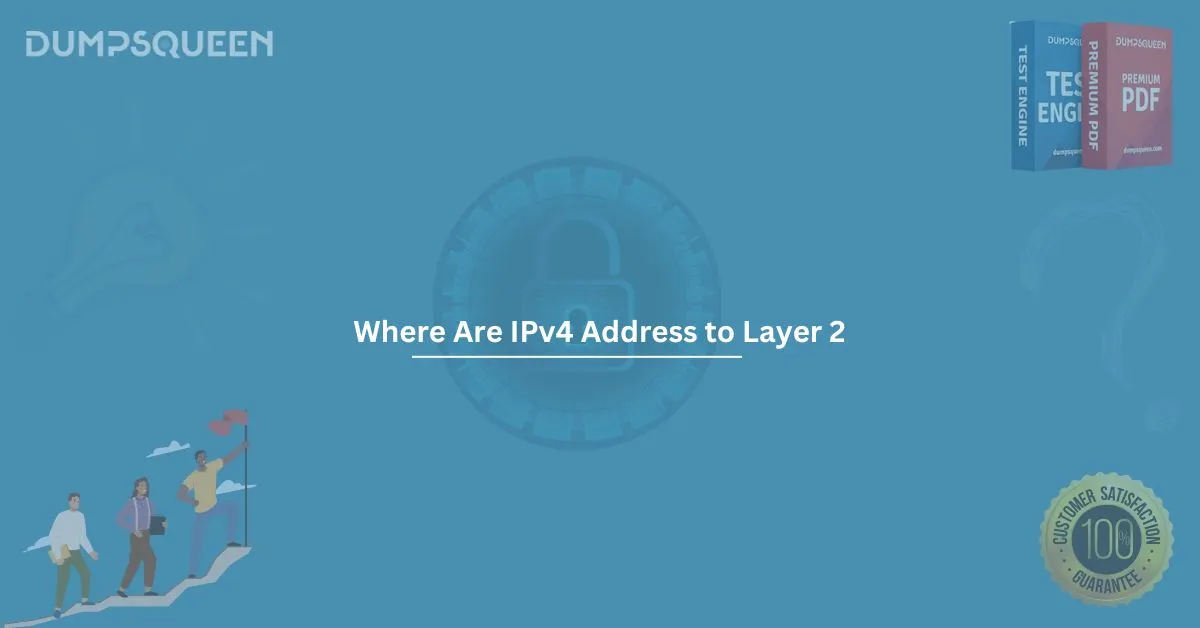In the ever-evolving world of computer networking, understanding how different layers of communication interact is essential for both beginners and professionals. One common question in network studies and certification exams is "where are IPv4 address to layer 2" mapped or used. While it may sound technical at first, grasping this concept becomes easy once you break it down.
This blog from DumpsQueen Official will guide you through the relationship between IPv4 addresses and Layer 2, providing easy explanations, real-world examples, and even a few MCQs at the end to test your knowledge. Let's dive into the world of networking, where your IPv4 address meets Layer 2!
What Is an IPv4 Address?
Before understanding the mapping between IPv4 and Layer 2, it's important to define what an IPv4 address actually is. An IPv4 address is a 32-bit numerical label assigned to each device connected to a computer network that uses the Internet Protocol for communication. These addresses serve two main functions:
- Identification: Identifying the host or network interface.
- Location Addressing: Providing the location of the device in the network.
IPv4 addresses are written in a human-readable format like 192.168.1.1, but inside networking devices, they are binary numbers.
What Is Layer 2 in Networking?
In the OSI (Open Systems Interconnection) model, Layer 2 is the Data Link Layer. It is responsible for:
- Node-to-node data transfer
- Error detection and correction
- Handling MAC (Media Access Control) addresses
Layer 2 ensures that data is reliably transferred between two devices on the same local network. Devices at this layer include network switches and bridges.
MAC addresses, a fundamental part of Layer 2, are hardware addresses assigned to network interfaces for communications on the physical network.
Where Are IPv4 Address to Layer 2 Mapped?
The real interaction between IPv4 addresses and Layer 2 occurs in a process called Address Resolution Protocol (ARP).
When a device knows the IPv4 address it wants to communicate with but needs to send data over a local network, it must determine the destination device's Layer 2 (MAC) address. Here’s how it happens:
- ARP Request: The source device sends out an ARP request broadcast to all devices in the local network, asking, "Who has this IP address?"
- ARP Reply: The device with the matching IP address responds with its MAC address.
- Mapping: The source device now has the Layer 2 (MAC address) information mapped to the Layer 3 (IPv4 address), enabling data transfer.
In short, the ARP process is where IPv4 addresses are mapped to Layer 2 addresses.
Why Is the Mapping Important?
The mapping between IPv4 addresses and Layer 2 addresses is crucial for the following reasons:
- Efficient Communication: Enables devices to communicate over a local network.
- Reduced Traffic: Once the mapping is established and cached, repeated broadcasts are avoided.
- Security: Proper mappings prevent unauthorized devices from intercepting or injecting network traffic.
Without this mapping, devices would not be able to send frames at the Data Link Layer, and network communication would break down.
Detailed Example of IPv4 Address to Layer 2 Mapping
Imagine you are sending a file from your laptop to a printer connected to the same local network.
- Your laptop knows the IPv4 address of the printer (e.g., 192.168.1.50) but not its MAC address.
- Your laptop sends an ARP Request to the entire network.
- The printer responds with its MAC address.
- Your laptop saves this information in its ARP cache.
- From now on, your laptop can send data frames directly to the printer's MAC address without broadcasting again.
This is a perfect real-world example of where IPv4 address to Layer 2 mapping happens.
What Happens if the ARP Cache Is Empty?
If a device's ARP cache is empty or outdated, the device must perform another ARP broadcast to re-learn the MAC address. This ensures that the communication always happens with accurate and current Layer 2 information.
Additionally, some security threats like ARP spoofing exploit the trust in ARP responses, which is why modern networks implement security measures like Dynamic ARP Inspection (DAI).
Role of Switches and Routers
- Switches: Operate at Layer 2 and rely on MAC addresses to forward data frames.
- Routers: Operate at Layer 3 but also need to perform ARP to map IPv4 addresses to the next-hop MAC address for outgoing traffic.
In a switched network, the mapping between IPv4 and MAC addresses ensures that devices are reachable without the involvement of routers, unless traffic needs to go outside the local network.
Static vs Dynamic ARP
Static ARP Entries: Manually set mappings between an IPv4 address and a MAC address. These never expire but are rarely used because they require manual updates.
Dynamic ARP Entries: Automatically learned mappings through the ARP process. These have a timeout value after which they expire and need refreshing.
Dynamic ARP is the most common in typical networks because it reduces administrative overhead.
Layer 2 Addressing in Different Technologies
Although Ethernet (MAC addressing) is the most popular Layer 2 technology, there are others too:
- Wi-Fi: Also uses MAC addresses for Layer 2.
- Frame Relay: Uses DLCI (Data Link Connection Identifier).
- ATM Networks: Use VPI/VCI identifiers.
However, in most modern scenarios involving IPv4, we are dealing with Ethernet and MAC addresses when discussing Layer 2.
Key Takeaways
- IPv4 addresses (Layer 3) need to be resolved to MAC addresses (Layer 2) for local network communication.
- ARP (Address Resolution Protocol) is the standard mechanism used for this mapping.
- Devices cache mappings to reduce network traffic and speed up communication.
- Mapping is essential for efficient, accurate, and secure network operations.
Understanding where IPv4 address to Layer 2 mapping happens is fundamental for anyone preparing for certifications or improving their networking knowledge. Whether you are studying through Exam Prep Dumps and Study Guide material or practicing in labs, this concept is critical.
Final Thoughts
Mastering how IPv4 addresses map to Layer 2 addresses is a stepping stone for anyone serious about a career in networking. Whether you are preparing for exams using Exam Prep Dumps and Study Guide material or simply brushing up your skills, understanding these core concepts will give you an edge.
At DumpsQueen Official, we are committed to helping you succeed in your certification journey. Stay tuned for more detailed, easy-to-understand guides that break down complex networking topics into manageable insights.
Free Sample Questions
Here are some sample multiple-choice questions based on today's topic:
Q1. What protocol is used to map IPv4 addresses to MAC addresses in a local network?
A) ICMP
B) ARP
C) DNS
D) FTP
Answer: B) ARP
Q2. In the OSI model, which layer does the MAC address belong to?
A) Layer 1
B) Layer 2
C) Layer 3
D) Layer 4
Answer: B) Layer 2
Q3. What happens if a device does not have the MAC address for an IPv4 address it needs to communicate with?
A) It sends a TCP SYN packet
B) It initiates a DNS query
C) It performs an ARP Request
D) It sends an ICMP Echo Request
Answer: C) It performs an ARP Request
Q4. What type of ARP entry is automatically created and deleted after a certain period?
A) Static ARP
B) Manual ARP
C) Dynamic ARP
D) Proxy ARP
Answer: C) Dynamic ARP
Limited-Time Offer: Get an Exclusive Discount on the 200-301 Study Guide Material – Order Now!