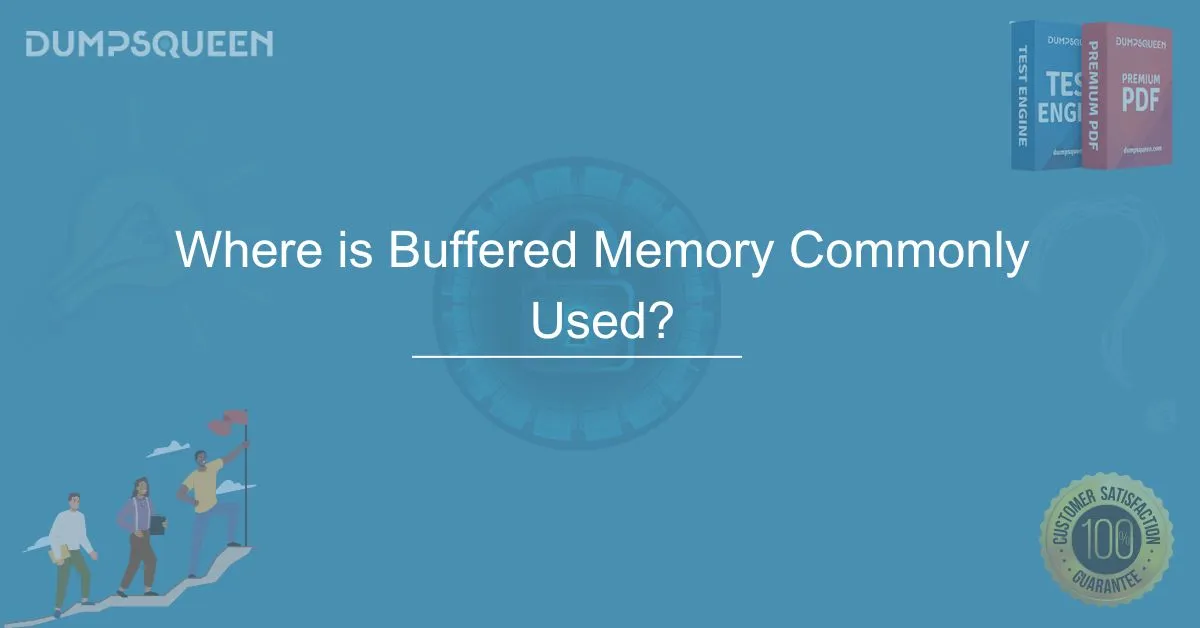Introduction
Buffered memory plays a crucial role in high-performance computing, enterprise servers, and data centers. It is designed to improve system stability and efficiency by reducing the electrical load on the memory controller. Many advanced computing environments rely on buffered memory to handle large-scale data processing, virtualization, and high-demand applications. Understanding its importance and applications is essential for IT professionals and system administrators.
Understanding Buffered Memory
Buffered memory, also known as registered memory, is a type of RAM that includes an additional register between the memory controller and the DRAM (Dynamic Random-Access Memory) modules. This register acts as a buffer, reducing the electrical stress on the memory controller and enabling the system to handle more RAM modules efficiently. Unlike unbuffered memory, which sends data directly to the controller, buffered memory provides additional stability and is commonly used in enterprise-level systems.
The Role of Buffered Memory in Enterprise Servers
Enterprise servers handle vast amounts of data and require highly stable and efficient memory solutions. Buffered memory ensures that these servers operate smoothly by reducing system crashes and improving performance. In database servers, for example, buffered memory is crucial in managing large data sets and ensuring seamless data transactions. Additionally, web hosting and cloud computing services rely on buffered memory to maintain server uptime and handle high user traffic without performance degradation.
Buffered Memory in Workstations and High-Performance Computing
Workstations used for tasks like 3D rendering, engineering simulations, and video production require large amounts of RAM to process complex computations. Buffered memory plays a vital role in maintaining data integrity and optimizing performance. Scientific research facilities, artificial intelligence (AI) development, and financial analysis applications also benefit from the stability and capacity that buffered memory offers, allowing them to handle massive workloads efficiently.
How Buffered Memory Supports Cloud Computing and Data Centers
Cloud computing has transformed the way businesses and individuals store and process data. Companies like Microsoft Azure, AWS, and Google Cloud use buffered memory in their data centers to ensure system reliability. These memory modules help manage multiple virtual machines, preventing memory bottlenecks and ensuring smooth operation for cloud-based applications. As data storage and processing needs grow, buffered memory becomes an essential component in maintaining data center efficiency.
Buffered Memory in Networking and Telecommunications
Networking equipment such as routers, firewalls, and data transmission devices require stable memory performance to manage high-speed data traffic. Buffered memory supports these networking infrastructures by providing low-latency data processing and minimizing packet loss. This is particularly important in large-scale networking environments, including enterprise networks, telecommunications systems, and internet service providers (ISPs), where maintaining high availability and performance is critical.
Advantages of Using Buffered Memory
Buffered memory offers several advantages, making it the preferred choice for enterprise and high-performance computing environments. One of its primary benefits is system stability, as it reduces electrical load on the memory controller, preventing crashes and ensuring reliable performance. It also allows systems to support higher memory capacities, making it ideal for virtualization and large-scale computing tasks. Furthermore, buffered memory often includes ECC (Error-Correcting Code) technology, which detects and corrects data corruption, ensuring data integrity in critical applications.
Challenges and Limitations of Buffered Memory
Despite its numerous benefits, buffered memory has certain limitations. It is generally more expensive than unbuffered memory due to the additional components and technology involved. Additionally, it introduces a slight increase in memory access latency due to the extra buffering step. This makes it less suitable for consumer-grade applications, such as gaming PCs and standard desktop computers, which prioritize lower costs and higher speeds over extreme stability.
Buffered Memory vs. Unbuffered Memory
While both types of memory serve essential functions, buffered memory is specifically designed for enterprise and professional computing environments. Unbuffered memory, on the other hand, is commonly used in consumer laptops and desktops due to its lower cost and faster response time. The choice between the two depends on the specific computing requirements, with buffered memory being the preferred option for systems requiring high reliability and scalability.
Conclusion
Buffered memory is an essential component in enterprise computing, cloud data centers, and high-performance workstations. Its ability to enhance system stability, support higher RAM capacities, and prevent data corruption makes it a crucial element in advanced computing environments. Although it may not be suitable for consumer-grade applications, its benefits in professional IT infrastructure are undeniable. For IT professionals looking to optimize system performance, understanding the applications and advantages of buffered memory is essential.
Free Sample Questions
1. What is a major drawback of buffered memory?
A) It cannot be used in cloud computing
B) It has a higher latency compared to unbuffered memory
C) It does not support virtualization
D) It is only compatible with laptops
Answer: B) It has a higher latency compared to unbuffered memory
2. Why is buffered memory preferred in data centers?
A) It is cheaper than unbuffered memory
B) It provides higher memory stability and capacity
C) It does not require ECC support
D) It is faster than unbuffered memory
Answer: B) It provides higher memory stability and capacity
3. Which computing environment commonly utilizes buffered memory?
A) Gaming laptops
B) Enterprise servers
C) Home entertainment systems
D) Smart home devices
Answer: B) Enterprise servers