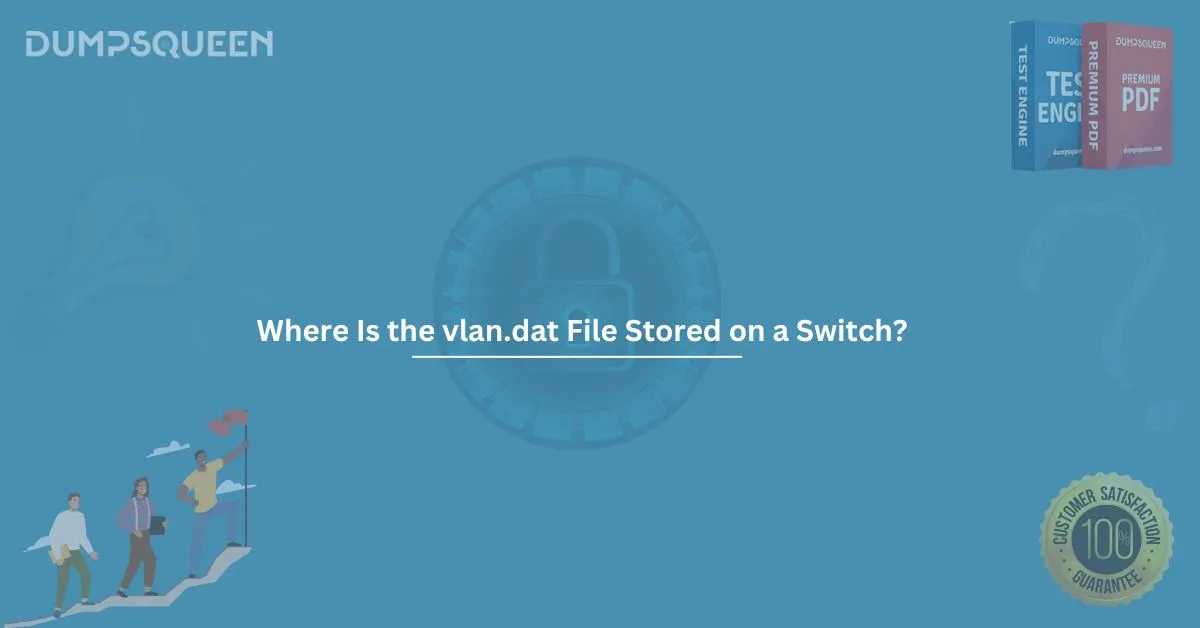Mastering VLAN Configuration on Cisco Switches: A Deep Dive into vlan.dat with DumpsQueen
Virtual Local Area Networks (VLANs) are a cornerstone of modern network design, enabling administrators to segment traffic, enhance security, and optimize performance without the need for additional physical hardware. For anyone working with Cisco switches—whether a seasoned network engineer or a student preparing for certifications like CCNA or CCNP—understanding VLAN configuration is essential. This is where resources like DumpsQueen come into play, offering clarity and guidance through the complexities of Cisco networking. In this blog, we’ll explore VLAN configuration on Cisco switches, zoom into the mysterious vlan.dat file, and uncover best practices to ensure your network runs smoothly—all with a nod to how DumpsQueen can empower your learning journey.
Brief Overview of VLAN Configuration in Cisco Switches
VLANs allow network administrators to logically group devices, even if they’re physically connected to the same switch. On Cisco switches, VLAN configuration is straightforward yet powerful. By default, all ports on a Cisco switch belong to VLAN 1, known as the default VLAN. However, creating custom VLANs lets you tailor your network to specific needs—think isolating guest Wi-Fi traffic from corporate data or separating voice and video streams for QoS purposes.
To configure a VLAN on a Cisco switch, you typically enter global configuration mode and define the VLAN with a number and an optional name. Here’s a quick example:
"Switch> enable
Switch# configure terminal
Switch(config)# vlan 10
Switch(config-vlan)# name SALES
Switch(config-vlan)# exit
Switch(config)# interface fastEthernet 0/1
Switch(config-if)# switchport mode access
Switch(config-if)# switchport access vlan 10"
What is the vlan.dat File?
The vlan.dat file is the unsung hero of VLAN configuration on Cisco switches. Unlike the running-config or startup-config, which store most switch settings in text-based formats, the vlan.dat file is a binary file specifically dedicated to storing VLAN-related data. This includes VLAN IDs, names, and certain attributes like spanning-tree settings for each VLAN.
Why a separate file? Cisco designed it this way to ensure VLAN configurations persist across reboots, independent of the startup-config stored in NVRAM. When you create, modify, or delete a VLAN, those changes are written to vlan.dat in real time. This separation also allows for faster access to VLAN data during switch operation, optimizing performance in environments with dozens or hundreds of VLANs.
For anyone studying Cisco networking—perhaps using DumpsQueen’s expertly curated materials—this distinction is critical. The vlan.dat file isn’t something you edit directly with a text editor; it’s managed through Cisco IOS commands. Misunderstanding its purpose could trip you up in real-world scenarios or certification exams, which is why resources like DumpsQueen emphasize practical knowledge over rote memorization.
Location of the vlan.dat File
So, where does this mysterious vlan.dat file live? On most Cisco switches, it resides in the flash memory of the device. Specifically, you’ll find it in the root directory of the flash file system. To check its presence, you can use the dir command in privileged EXEC mode:
"Switch# dir flash:
Directory of flash:/
2 -rwx 123456 Apr 08 2025 vlan.dat
3 -rwx 5678900 Apr 08 2025 ios_image.bin"
In this example, vlan.dat sits alongside the IOS image file. Its exact size varies depending on the number of VLANs and their configurations, but it’s typically small—often just a few kilobytes. On some switches with multiple flash partitions or external storage (like a CompactFlash card), the location might differ slightly, but flash:/vlan.dat is the standard spot.
DumpsQueen’s resources shine here by breaking down file system navigation for beginners. Whether you’re preparing for a Cisco exam or troubleshooting a live network, knowing where to find vlan.dat—and what to do with it—can save you time and headaches.
How to Access the vlan.dat File
Accessing the vlan.dat file isn’t about opening it in a text editor—it’s a binary file, after all. Instead, you “access” it indirectly through VLAN configuration commands in Cisco IOS. For example, when you issue show vlan brief, the switch reads vlan.dat to display the current VLAN setup:
"Switch# show vlan brief
VLAN Name Status Ports
---- -------------------------------- --------- -------------------------------
1 default active Fa0/2, Fa0/3
10 SALES active Fa0/1
20 ENGINEERING active Fa0/4"
Behind the scenes, this command pulls data from vlan.dat. If you need to modify VLANs, commands like vlan 10 or no vlan 20 update the file automatically. To see the file itself, use the dir flash: command mentioned earlier, but you won’t edit it directly unless you’re performing advanced operations like copying it to another switch.
For those diving into Cisco certification, DumpsQueen offers step-by-step labs and explanations that demystify this process. Their materials often include real-world scenarios—like transferring vlan.dat between switches using TFTP—which can be a game-changer for understanding how VLAN data is managed in production environments.
What Happens if the vlan.dat File is Deleted or Corrupted?
Now, here’s where things get interesting—and potentially messy. If the vlan.dat file is deleted or corrupted, your switch’s VLAN configuration doesn’t just vanish into thin air, but the consequences depend on the context.
If vlan.dat is deleted: When you manually delete vlan.dat (e.g., with delete flash:vlan.dat) and reboot the switch, all custom VLANs are wiped out. The switch reverts to its default state: all ports return to VLAN 1, and no custom VLANs exist. However, if you delete it without rebooting, the running VLAN configuration (held in RAM) remains intact until the next reload.
If vlan.dat is corrupted: A corrupted vlan.dat file might cause the switch to fail to load the VLAN database properly on boot. You could see errors, missing VLANs, or unpredictable behavior. In severe cases, the switch might reset to factory defaults.
To recover, you’d need to recreate the VLANs manually or restore vlan.dat from a backup (e.g., via TFTP). Here’s a quick recovery example:
"Switch# copy tftp://192.168.1.100/vlan.dat flash:vlan.dat
Switch# reload"
DumpsQueen’s troubleshooting guides are a lifesaver in these situations. Their practice questions often cover edge cases like vlan.dat corruption, preparing you for both exams and real-world challenges. Without such resources, you might waste hours googling error codes—time better spent mastering the material with DumpsQueen.
Best Practices
To keep your VLAN configuration—and vlan.dat—healthy, follow these best practices:
- Backup vlan.dat Regularly: Before major changes or upgrades, copy vlan.dat to a TFTP server or external storage. It’s a small file, so there’s no excuse not to:
"Switch# copy flash:vlan.dat tftp://192.168.1.100/vlan.dat"
- Document VLAN Changes: Since vlan.dat isn’t human-readable, maintain a separate record of VLAN IDs, names, and port assignments. DumpsQueen’s study tools often include templates for this, making documentation a breeze.
- Avoid Unnecessary Deletions: Don’t delete vlan.dat unless you’re intentionally resetting VLANs. If you’re troubleshooting, try modifying VLANs via IOS commands first.
- Test Changes in a Lab: Before deploying VLAN changes in production, use a lab environment. DumpsQueen’s labs simulate Cisco switches, letting you experiment without risking downtime.
- Monitor File Integrity: Periodically check vlan.dat with dir flash: to ensure it’s present and not corrupted. If something looks off (e.g., unexpected size), investigate before rebooting.
- Leverage DumpsQueen Resources: Whether it’s understanding vlan.dat quirks or mastering VLAN configuration, DumpsQueen’s comprehensive materials—videos, PDFs, and practice exams—keep you ahead of the curve.
By sticking to these practices, you’ll minimize disruptions and maximize your switch’s reliability. DumpsQueen’s focus on practical, hands-on learning ensures you’re not just memorizing commands but truly understanding how VLANs and vlan.dat work together.
Conclusion
VLAN configuration on Cisco switches is a fundamental skill for any network professional, and the vlan.dat file is at the heart of it all. From its role in storing VLAN data to its location in flash memory, understanding vlan.dat unlocks a deeper appreciation of Cisco’s design—and prepares you for both certifications and real-world challenges. Whether you’re accessing it through IOS commands, recovering from a corruption, or implementing best practices, mastery of this topic sets you apart.
This is where DumpsQueen proves its worth. With expertly crafted resources, DumpsQueen transforms complex topics like vlan.dat into digestible, actionable knowledge. For students, IT pros, or anyone aiming to excel in Cisco networking, DumpsQueen isn’t just a tool—it’s a partner in success. So, the next time you configure a VLAN or troubleshoot a switch, lean on DumpsQueen to guide you through. Your network—and your career—will thank you.
Where is the vlan.dat file stored on a switch?
A) In the running configuration file
B) In the flash memory
C) In the startup configuration file
D) In the router's memory
Answer: B) In the flash memory
On Cisco switches, where can you find the vlan.dat file?
A) In the system memory
B) In the NVRAM
C) In the flash storage
D) In the configuration register
Answer: C) In the flash storage
Which directory on a Cisco switch contains the vlan.dat file?
A) /etc/
B) /flash/
C) /tmp/
D) /startup-config/
Answer: B) /flash/
What is the default location for storing the vlan.dat file on a Cisco switch?
A) RAM
B) NVRAM
C) Flash memory
D) System partition
Answer: C) Flash memory
What type of file is vlan.dat, and where is it stored on a Cisco switch?
A) It is a text file stored in NVRAM
B) It is a binary file stored in flash memory
C) It is a configuration file stored in RAM
D) It is a log file stored in the system folder
Answer: B) It is a binary file stored in flash memory
Limited-Time Offer: Get an Exclusive Discount on the Cisco - CCNA Exam Dumps – Order Now!