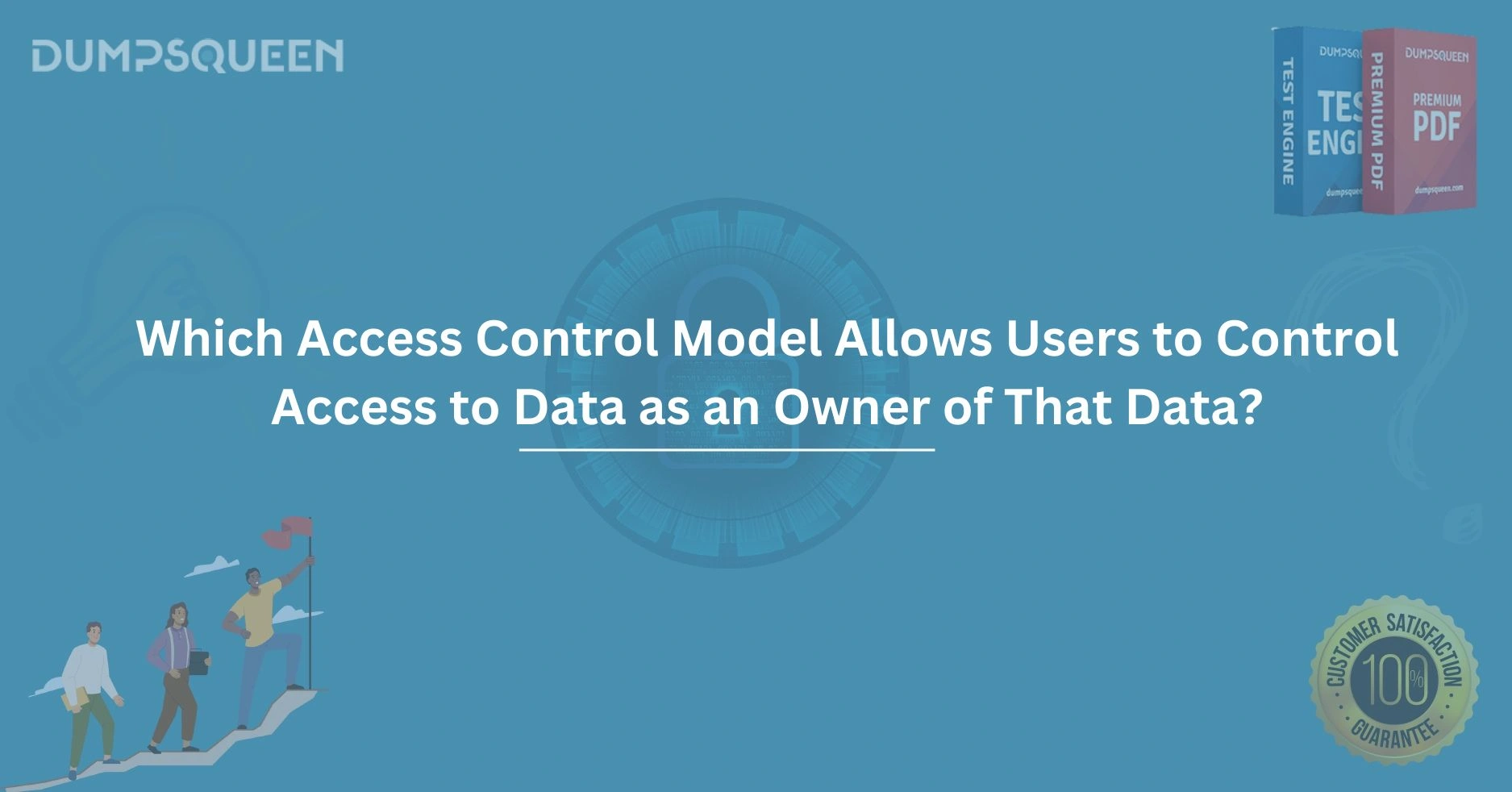Introduction
In today’s digital landscape, data security is a paramount concern for organizations and individuals alike. With the increasing complexity of cyber threats and the growing volume of sensitive information stored online, controlling who has access to specific data has become a critical task. Access control models serve as the backbone of any robust security framework, dictating how permissions are assigned, managed, and enforced. Among the various access control models available, one stands out for its ability to empower users by allowing them to take charge of their own data: the model that lets data owners decide who gets access. This blog, brought to you by DumpsQueen, delves deep into the question, “Which access control model allows users to control access to data as an owner of that data?” We’ll explore this model in detail, its mechanisms, advantages, and real-world applications, ensuring you leave with a comprehensive understanding of how it works and why it matters. For those preparing for certification exams or seeking to enhance their cybersecurity knowledge, DumpsQueen is your trusted resource for top-tier study materials and insights.
Understanding Access Control Models
Before diving into the specific model that allows users to control access to their data, it’s essential to establish a foundational understanding of access control models in general. Access control is a security technique that regulates who or what can view or use resources in a computing environment. It’s like a gatekeeper, ensuring only authorized individuals or systems can interact with sensitive data or systems. Over the years, several access control models have emerged, each designed to address different security needs and organizational structures.
Some of the most well-known models include Mandatory Access Control (MAC), where access decisions are made by a central authority based on strict policies; Role-Based Access Control (RBAC), which assigns permissions based on a user’s role within an organization; and Discretionary Access Control (DAC), which takes a more flexible approach. These models vary in terms of rigidity, scalability, and user autonomy, making them suitable for different scenarios. However, when the question arises about which model allows users to act as the owners of their data and control access accordingly, one model rises above the rest. Let’s explore this in the next section.
Discretionary Access Control (DAC): The Owner-Centric Model
The access control model that allows users to control access to data as an owner of that data is Discretionary Access Control, commonly referred to as DAC. Unlike other models that rely on centralized policies or predefined roles, DAC puts the power directly into the hands of the data owner. In this system, the individual or entity that creates or owns a resource—be it a file, folder, or database—has the authority to determine who can access it and what they can do with it. This flexibility is what makes DAC unique and particularly appealing in environments where user autonomy is a priority.
In a DAC system, the owner of a resource can grant or revoke access permissions at their discretion. For example, if you create a document on your computer, you can decide whether your colleague can view it, edit it, or share it with others. This granularity of control extends to setting permissions for specific actions, such as read-only access or full administrative rights. At DumpsQueen, we recognize the importance of understanding DAC, especially for professionals pursuing certifications like CompTIA Security+ or CISSP, where access control models are a core topic. DAC’s user-centric approach contrasts sharply with more rigid models like MAC, making it a critical concept to grasp.
How Discretionary Access Control Works
To fully appreciate DAC, it’s worth examining how it operates in practice. At its core, DAC relies on access control lists (ACLs), which are essentially tables or records attached to each resource. These ACLs specify which users or groups have permission to interact with the resource and what level of access they possess. When a user attempts to access a file, the system checks the ACL to verify whether the action is allowed based on the owner’s settings.
For instance, imagine a small business owner who maintains a customer database. Using DAC, they can configure the database to allow their sales team to view customer details while restricting the accounting team to only billing-related fields. If a new employee joins, the owner can update the ACL to grant them access without needing approval from a higher authority. This decentralized decision-making process is what defines DAC and distinguishes it from other models. At DumpsQueen, we emphasize practical examples like these to help learners connect theoretical concepts to real-world applications, enhancing comprehension and retention.
Advantages of Discretionary Access Control
DAC’s design offers several compelling advantages, particularly in environments that value flexibility and user empowerment. One of the most significant benefits is its simplicity. Because access decisions are made by the data owner rather than a complex bureaucratic process, implementing and managing permissions is straightforward. This ease of use makes DAC ideal for small organizations, personal systems, or collaborative projects where quick adjustments to access are necessary.
Another advantage is the level of control it provides to users. In a DAC environment, you’re not at the mercy of a system administrator or predefined policy—you decide who sees your data. This autonomy fosters a sense of ownership and responsibility, which can be particularly valuable in creative or dynamic settings. Additionally, DAC supports customization, allowing owners to tailor permissions to suit specific needs. For example, a project manager might grant temporary access to a contractor for a limited time, revoking it once the job is done. DumpsQueen’s expertly crafted resources highlight these benefits, helping you understand why DAC remains a popular choice despite the rise of more rigid models.
Challenges and Limitations of DAC
While DAC offers undeniable advantages, it’s not without its challenges. One of the primary drawbacks is its lack of centralized oversight. Because access decisions are left to individual owners, there’s a risk of inconsistent or overly permissive settings. For example, an inexperienced user might unintentionally grant broad access to sensitive data, exposing it to unauthorized parties. This vulnerability is a key reason why DAC is less common in highly regulated industries like government or healthcare, where strict compliance is non-negotiable.
Another limitation is the potential for security breaches through inherited permissions. In some DAC implementations, if a user gains access to a resource, they might also inherit the ability to modify its permissions, passing control to others without the original owner’s knowledge. This “trojan horse” effect can compromise security, especially in larger systems. At DumpsQueen, we stress the importance of understanding these trade-offs, equipping you with the knowledge to evaluate when DAC is appropriate and when a more stringent model might be necessary.
DAC in Real-World Applications
Discretionary Access Control isn’t just a theoretical construct—it’s widely implemented in everyday technologies. Operating systems like Windows and Unix/Linux rely heavily on DAC principles. In Windows, for instance, when you right-click a file, select “Properties,” and adjust the “Security” tab, you’re using DAC to set permissions. Similarly, in Unix-based systems, commands like chmod allow users to define who can read, write, or execute a file. These examples illustrate how DAC integrates seamlessly into user-friendly interfaces, making it accessible even to non-technical individuals.
Beyond operating systems, DAC appears in collaborative tools like Google Drive or Dropbox. When you share a document and choose whether recipients can view, comment, or edit, you’re exercising DAC. This real-world relevance underscores why understanding DAC is essential for IT professionals and students alike. DumpsQueen’s study materials bring these applications to life, offering practical insights that bridge the gap between theory and practice.
Comparing DAC to Other Models
To fully appreciate DAC’s unique position, it’s helpful to compare it to other access control models. Take Mandatory Access Control (MAC), for instance. In MAC, a central authority enforces access based on security labels (e.g., “Top Secret” or “Confidential”), leaving no room for user discretion. While this ensures consistency and compliance, it sacrifices flexibility—a stark contrast to DAC’s owner-driven approach. Role-Based Access Control (RBAC), meanwhile, ties permissions to roles rather than individuals. This works well in structured organizations but lacks the granular control DAC provides.
Attribute-Based Access Control (ABAC) is another modern contender, using attributes (e.g., user location, time of access) to determine permissions. While ABAC offers sophistication, it’s more complex than DAC and requires significant setup. Each model has its strengths, but DAC’s simplicity and user empowerment make it the go-to choice for scenarios where data owners need direct control. DumpsQueen’s comprehensive guides break down these comparisons, helping you master the nuances of access control for exams or professional growth.
Conclusion
In the realm of access control, the question “Which access control model allows users to control access to data as an owner of that data?” has a clear answer: Discretionary Access Control (DAC). By placing authority in the hands of data owners, DAC offers a flexible, user-centric approach that balances autonomy with functionality. From its use in operating systems to collaborative platforms, DAC’s real-world presence is undeniable, making it a vital concept for anyone in the cybersecurity field. However, its limitations—like the potential for inconsistent permissions—remind us that no model is one-size-fits-all.
At DumpsQueen, we’re committed to helping you master access control models and beyond. Whether you’re studying for a certification or simply deepening your knowledge, our expertly curated resources provide the clarity and depth you need to succeed. DAC’s emphasis on ownership reflects a broader truth in cybersecurity: understanding who controls data is the first step to protecting it. Visit DumpsQueen today to explore our offerings and take your skills to the next level.
Free Sample Questions
- Which access control model allows users to control access to data as the owner of that data?
a) Mandatory Access Control (MAC)
b) Role-Based Access Control (RBAC)
c) Discretionary Access Control (DAC)
d) Attribute-Based Access Control (ABAC)
Answer: c) Discretionary Access Control (DAC) - What mechanism does DAC typically use to manage permissions?
a) Security labels
b) Access control lists (ACLs)
c) Role hierarchies
d) Attribute policies
Answer: b) Access control lists (ACLs) - Which of the following is a limitation of DAC?
a) Excessive centralization
b) Lack of user flexibility
c) Potential for inconsistent permissions
d) Overly rigid policies
Answer: c) Potential for inconsistent permissions - In which scenario is DAC most commonly used?
a) Military systems requiring strict compliance
b) Personal computers and small businesses
c) Large enterprises with role-based structures
d) Cloud environments with dynamic attributes
Answer: b) Personal computers and small businesses