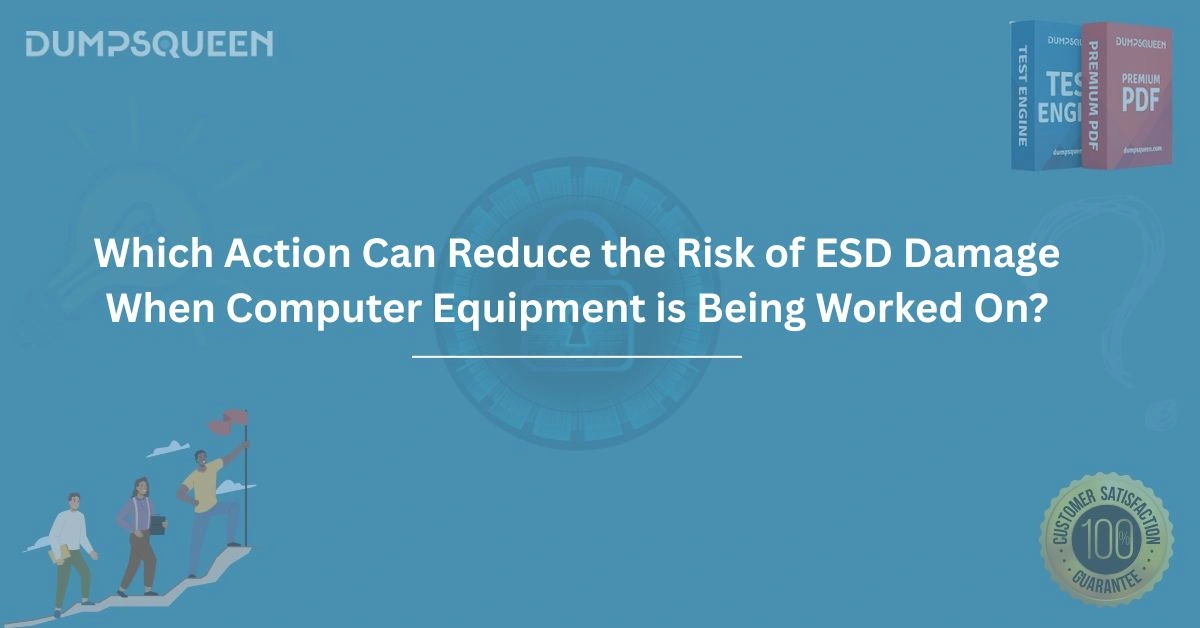Introduction
Electrostatic discharge (ESD) poses a significant threat to the delicate components of computer equipment. A single static shock can damage or destroy sensitive circuits, leading to costly repairs, data loss, or system failures. For technicians, IT professionals, and hobbyists working on computer hardware, understanding how to mitigate ESD risks is critical to ensuring the longevity and reliability of equipment. This comprehensive guide, brought to you by DumpsQueen, explores the actions that can reduce the risk of ESD damage when working on computer equipment. Whether you're preparing for a certification using our Exam Prep Study Guide or maintaining hardware in a professional setting, these best practices will help safeguard your systems.
Understanding Electrostatic Discharge (ESD)
Electrostatic discharge occurs when a sudden flow of electricity moves between two objects with differing electrical potentials. In the context of computer equipment, ESD can result from something as simple as a technician touching a motherboard or a CPU without proper precautions. The human body can generate thousands of volts of static electricity through everyday actions like walking across a carpet or handling plastic materials. While these discharges may be imperceptible to humans, they can wreak havoc on microelectronic components, causing immediate failure or latent damage that manifests over time.
The sensitivity of modern computer components, such as integrated circuits, transistors, and memory modules, makes ESD protection a priority. For professionals preparing for certifications, DumpsQueen Exam Prep Study Guide emphasizes the importance of ESD awareness as part of hardware troubleshooting and maintenance. By adopting proper ESD prevention techniques, you can minimize risks and ensure the integrity of the equipment you handle.
The Importance of a Controlled Work Environment
One of the most effective ways to reduce ESD risks is to create a controlled work environment designed to minimize static buildup. This begins with selecting an appropriate workspace. Avoid areas with carpeting, as carpets are notorious for generating static electricity. Instead, opt for a workspace with a hard, non-conductive surface, such as a wooden or laminate table. If carpeting is unavoidable, consider using an anti-static floor mat to dissipate static charges.
Temperature and humidity also play a role in ESD prevention. Dry environments with low humidity increase the likelihood of static buildup. Maintaining a relative humidity level between 40% and 60% can help reduce static electricity. In professional settings, such as data centers or repair labs, humidifiers may be used to achieve optimal conditions. For individuals preparing for certifications, DumpsQueen Exam Prep Study Guide highlights the importance of environmental controls as a foundational aspect of safe hardware handling.
Using Anti-Static Tools and Equipment
Equipping your workspace with anti-static tools and accessories is a critical step in reducing ESD risks. One of the most essential tools is an anti-static wrist strap. This device connects the technician to a grounded surface, ensuring that any static charge on their body is safely dissipated. When using an anti-static wrist strap, ensure it is properly connected to a grounded object, such as a metal chassis or a dedicated grounding point. Avoid connecting the strap to painted or coated surfaces, as these may not provide an effective ground.
In addition to wrist straps, anti-static mats provide a safe surface for placing computer components during assembly or repair. These mats are made of conductive materials that dissipate static charges, protecting sensitive components like motherboards, graphics cards, and RAM modules. For maximum effectiveness, the mat should be connected to a grounding point using a grounding cord. DumpsQueen Exam Prep Study Guide recommends investing in high-quality anti-static tools to ensure compliance with industry standards for hardware maintenance.
Other useful tools include anti-static bags for storing and transporting components. Unlike regular plastic bags, which can generate static electricity, anti-static bags are designed to shield components from external static charges. When not in use, components should always be stored in these bags to prevent accidental damage.
Proper Handling of Computer Components
The way components are handled during installation or repair can significantly impact the risk of ESD damage. Always work with clean, dry hands to avoid transferring oils or moisture to sensitive electronics. Before touching any component, ground yourself by touching a grounded metal object, such as the metal frame of the computer case, to discharge any static buildup. If you’re wearing an anti-static wrist strap, this step may be unnecessary, but it’s a good habit to develop.
When handling components, hold them by their edges or non-conductive parts. For example, when installing a CPU, grasp it by the sides rather than touching the pins or contacts. Similarly, when inserting RAM or expansion cards, avoid touching the gold connectors, as these are particularly susceptible to ESD damage. DumpsQueen Exam Prep Study Guide advises technicians to treat every component as if it were highly fragile, emphasizing careful handling as a cornerstone of ESD prevention.
It’s also important to avoid unnecessary movement while working. Excessive walking or shuffling can generate static electricity, especially in dry environments. If you need to move away from your workspace, ground yourself again before resuming work. By minimizing movement and maintaining consistent grounding, you can significantly reduce the risk of accidental ESD events.
Grounding the Computer System
Grounding the computer system itself is another critical measure for ESD protection. When working on a computer, ensure that the power supply is unplugged from the electrical outlet to eliminate the risk of electrical shock. However, the computer should remain connected to a grounded surface to prevent static buildup. This can be achieved by leaving the power supply plugged into a grounded outlet (with the power switch turned off) or by connecting the computer chassis to a dedicated grounding point.
For technicians assembling a computer from scratch, grounding the case before installing components is a best practice. Place the case on an anti-static mat and connect it to a grounding point using a grounding cord. This ensures that any static charges generated during the assembly process are safely dissipated. DumpsQueen Exam Prep Study Guide underscores the importance of grounding as a fundamental skill for anyone working with computer hardware, whether in a professional or academic setting.
Training and Awareness for ESD Prevention
Human error is a leading cause of ESD-related damage, making training and awareness essential for anyone working with computer equipment. Technicians should be educated on the risks of ESD and the proper procedures for mitigating those risks. This includes understanding how to use anti-static tools, maintaining a controlled work environment, and handling components correctly. For individuals preparing for IT certifications, DumpsQueen Exam Prep Study Guide provides detailed insights into ESD prevention as part of its comprehensive hardware curriculum.
In professional settings, organizations should implement ESD training programs to ensure that all employees follow consistent protocols. Regular refresher courses can help reinforce best practices and keep staff updated on the latest ESD prevention techniques. Additionally, workspaces should be equipped with clear signage reminding technicians to ground themselves and use anti-static tools. By fostering a culture of ESD awareness, organizations can minimize the risk of costly hardware failures.
Testing and Maintenance of ESD Protection Measures
To ensure the effectiveness of ESD protection measures, regular testing and maintenance are necessary. Anti-static wrist straps, mats, and grounding cords should be inspected periodically to verify that they are functioning correctly. For example, wrist straps can be tested using a continuity tester to confirm that they provide a proper connection to ground. Similarly, anti-static mats should be checked for wear and tear, as damaged mats may lose their conductive properties.
In professional environments, ESD protection equipment should be calibrated and certified according to industry standards. This may involve working with third-party vendors to verify that grounding systems and anti-static tools meet regulatory requirements. DumpsQueen Exam Prep Study Guide encourages technicians to develop a proactive approach to equipment maintenance, as consistent upkeep is essential for long-term ESD protection.
Conclusion
Reducing the risk of ESD damage when working on computer equipment requires a combination of proper tools, techniques, and awareness. By creating a controlled work environment, using anti-static equipment, handling components carefully, and grounding both the technician and the system, you can significantly minimize the threat of electrostatic discharge. Regular training and maintenance further ensure that ESD protection measures remain effective over time. For those preparing for IT certifications, DumpsQueen Exam Prep Study Guide offers valuable resources to master these concepts and excel in your exams. By following the best practices outlined in this guide, you can protect sensitive computer components and maintain the reliability of the systems you work on. Visit DumpsQueen for more insights and tools to support your professional journey.
Free Sample Questions
Question 1: What is the primary purpose of an anti-static wrist strap?
A) To protect the technician from electrical shock
B) To dissipate static electricity from the technician’s body
C) To secure components during installation
D) To prevent dust buildup on computer components
Answer: B) To dissipate static electricity from the technician’s body
Question 2: Which environmental factor increases the risk of ESD?
A) High humidity
B) Low humidity
C) High temperature
D) Bright lighting
Answer: B) Low humidity
Question 3: How should a technician handle a motherboard to minimize ESD damage?
A) Hold it by the circuit traces
B) Touch the gold connectors to ground it
C) Hold it by the edges or non-conductive parts
D) Place it directly on a carpeted surface
Answer: C) Hold it by the edges or non-conductive parts
Question 4: What should be done with the computer’s power supply when working on internal components?
A) Keep it plugged in and turned on
B) Unplug it from the electrical outlet
C) Disconnect it from the motherboard only
D) Remove it entirely from the case
Answer: B) Unplug it from the electrical outlet