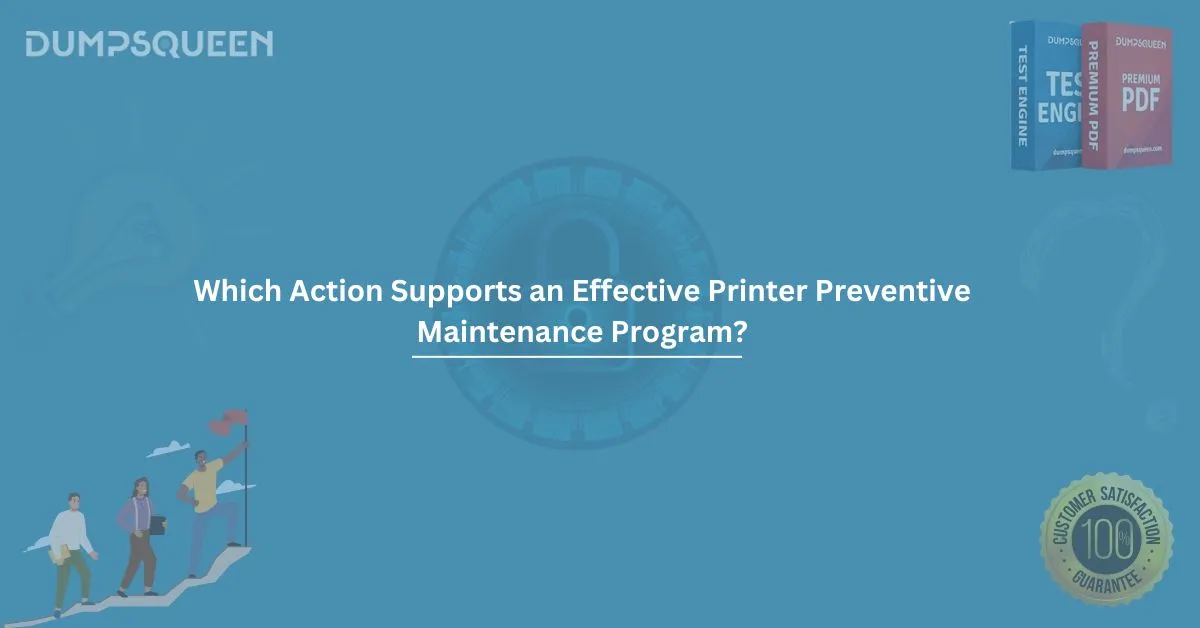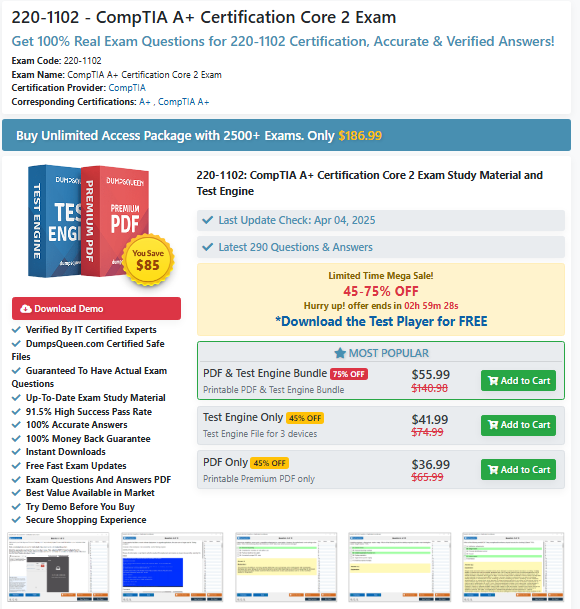Printers are essential components of any modern office or home setup. Whether it’s a small inkjet printer for occasional use or a heavy-duty laser printer for a bustling office, keeping it in optimal condition is crucial. This brings us to a critical and often overlooked practice — preventive maintenance.
If you've been wondering “which action supports an effective printer preventive maintenance program?”, you're in the right place. This blog, created for DumpsQueen Official, explores key actions, tips, and best practices that ensure your printer remains efficient, cost-effective, and long-lasting.
What Is Preventive Maintenance for Printers?
Preventive maintenance refers to the routine inspection, cleaning, and servicing of equipment to avoid unexpected breakdowns or failures. For printers, this includes tasks such as cleaning internal parts, checking for worn-out components, updating firmware, and ensuring correct calibration.
This approach contrasts with reactive maintenance, where action is only taken after something breaks. The goal of preventive maintenance is to extend the life of the printer, improve performance, and reduce costly repairs.
Which Action Supports an Effective Printer Preventive Maintenance Program? – Explained
Let’s dive into the core of the topic. Here are some of the top actions that effectively support a solid printer maintenance program:
1. Regular Cleaning of Printer Components
Dust, paper debris, and ink residue are common culprits that affect printer performance. Regular cleaning of print heads, rollers, paper trays, and cartridges keeps the machine running smoothly.
- Use lint-free cloths and alcohol-based cleaners.
- Follow manufacturer guidelines for cleaning frequency and process.
- Use cleaning sheets for internal rollers.
Why it’s important: Dirty components can cause paper jams, blurry prints, or smudging, degrading print quality over time.
2. Timely Replacement of Consumables
Toner cartridges, ink cartridges, drums, and fusers need periodic replacement. Monitoring their condition and replacing them before they are fully exhausted can prevent damage.
- Use manufacturer-recommended supplies.
- Keep track of page yield and replace items before performance declines.
Why it’s important: Worn-out consumables can damage the printer hardware and cause poor-quality prints.
3. Updating Printer Firmware and Drivers
Firmware and drivers are software components that control the printer’s hardware. Regular updates from the manufacturer improve performance, security, and compatibility with other devices.
- Check for firmware updates monthly.
- Use official websites for driver updates.
Why it’s important: Outdated software can lead to compatibility issues and security vulnerabilities.
4. Calibrating the Printer
Calibration ensures that the printer is aligned correctly and producing accurate colors and positions.
- Use the printer’s built-in calibration tool.
- Calibrate after installing new cartridges or moving the printer.
Why it’s important: Calibration improves print quality and reduces ink waste.
5. Using the Printer Regularly
Surprisingly, one action that supports an effective printer preventive maintenance program is simply using the printer on a regular basis.
- Print at least one page per week.
- Use test pages to keep ink flowing and heads clean.
Why it’s important: Infrequent use causes ink drying and clogging of print heads.
6. Monitoring Printer Logs and Error Codes
Many modern printers provide diagnostic logs. These logs and codes can alert users about potential failures before they occur.
- Regularly review the log reports.
- Take action on repeated warnings or errors.
Why it’s important: Early detection prevents more significant problems and downtime.
7. Keeping the Printer in a Controlled Environment
Environmental conditions such as temperature, humidity, and dust affect printer longevity.
- Avoid placing printers near windows or vents.
- Use dust covers when the printer is not in use.
- Maintain room temperature within the recommended range (usually 15°C to 30°C).
Why it’s important: Heat, moisture, and dust are leading causes of hardware damage in printers.
8. Using Quality Paper
Low-grade or incompatible paper can cause paper jams, static buildup, and dust accumulation inside the printer.
- Use the correct type and weight of paper.
- Store paper in a dry, flat environment.
Why it’s important: High-quality paper protects internal components and ensures smoother operation.
9. Scheduling Professional Maintenance Checks
While many maintenance actions can be performed in-house, having periodic checks by certified professionals is highly recommended.
- Opt for annual or bi-annual servicing.
- Choose authorized service centers.
Why it’s important: Professionals can detect hidden issues and perform deep cleaning and repairs.
Benefits of a Printer Preventive Maintenance Program
Here’s why every office and business should implement a preventive maintenance routine:
✔️ Improved Efficiency
Printers perform better and faster with less downtime.
✔️ Reduced Costs
Preventive care minimizes major repairs and early replacements.
✔️ Longer Lifespan
Regular upkeep adds years to your printer’s life.
✔️ Consistent Print Quality
Clean, calibrated printers produce crisp, clear documents every time.
✔️ Better Productivity
Reduced malfunctions and breakdowns help maintain workflow continuity.
Best Practices for Implementing a Printer Maintenance Program
To ensure your maintenance program is effective:
- Create a maintenance schedule (weekly/monthly/quarterly)
- Train users to handle basic care (like cleaning and replacing cartridges)
- Document each maintenance session for accountability
- Set reminders for driver and firmware updates
- Monitor usage statistics through printer software
Conclusion: Take Action to Preserve Printer Performance
To wrap it up, if you ever find yourself asking “which action supports an effective printer preventive maintenance program?”, remember it’s not just one action — it’s a combination of small yet crucial steps. From regular cleaning and updates to using the right supplies and environment, proactive care makes all the difference.
At DumpsQueen Official, we believe in smart solutions — whether it’s passing certifications or maintaining your office equipment. Stay ahead by staying informed, and let prevention be the key to productivity.
Sample Questions and Answers: MCQs
Here are 4 sample multiple-choice questions based on “which action supports an effective printer preventive maintenance program?” – great for practice or certifications:
1. Which of the following supports an effective printer preventive maintenance program?
A. Ignoring minor errors
B. Using outdated firmware
C. Cleaning printer components regularly
D. Overloading the paper tray
Correct Answer: C
2. Why is it important to update printer drivers regularly?
A. To increase power usage
B. To cause compatibility issues
C. To improve performance and security
D. To reduce print speed
Correct Answer: C
3. How can infrequent printer use affect maintenance?
A. It lowers ink consumption
B. It reduces cleaning needs
C. It helps prevent paper jams
D. It can dry up ink and clog print heads
Correct Answer: D
4. What is one key benefit of using high-quality paper in a printer?
A. It increases dust accumulation
B. It reduces the need for ink
C. It helps avoid internal damage
D. It shortens the printer’s life
Correct Answer: C