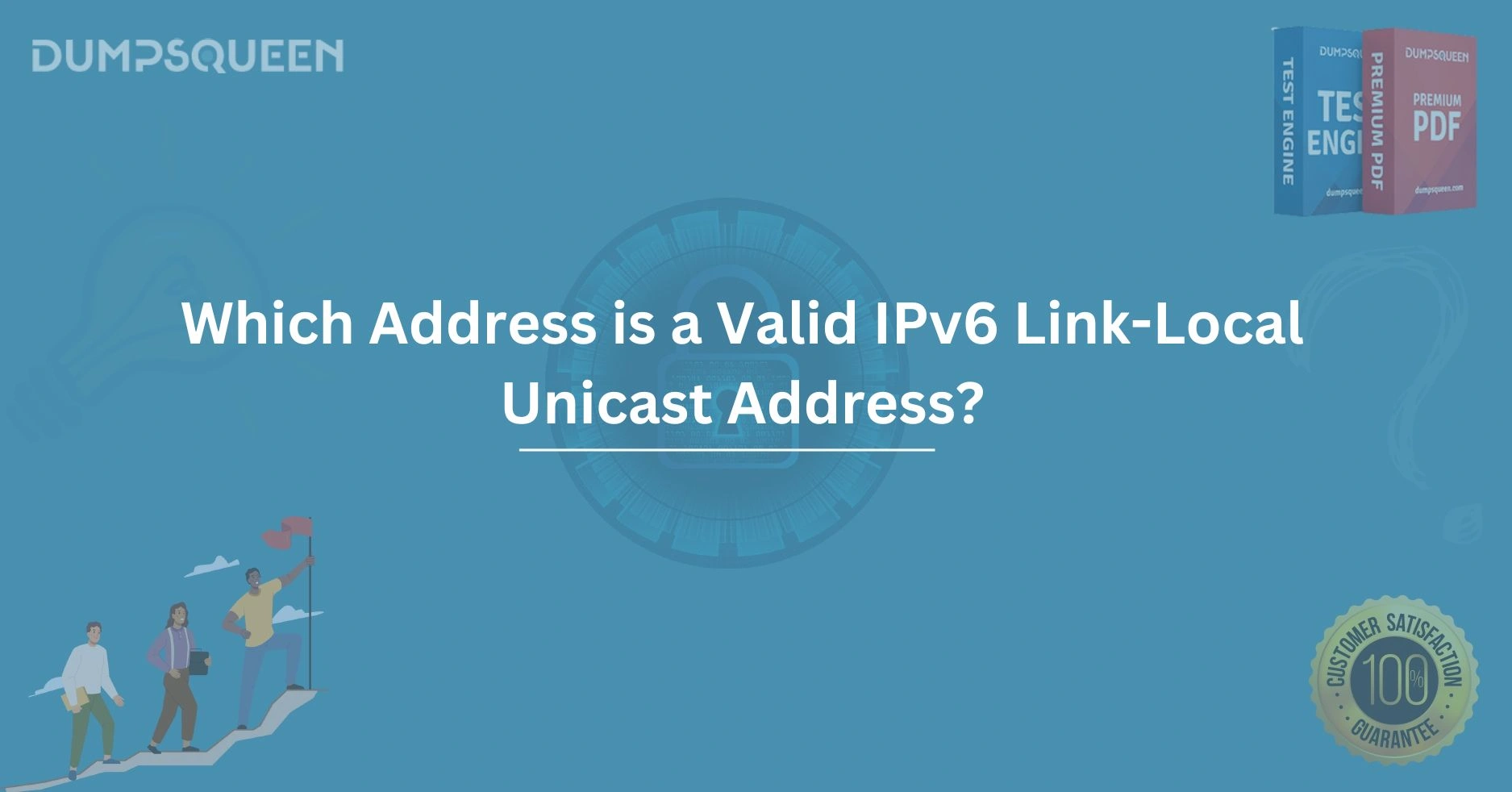Introduction
The evolution of the internet has brought about significant changes in how devices communicate, and at the heart of this transformation lies the Internet Protocol version 6 (IPv6). Unlike its predecessor, IPv4, which struggled to keep up with the growing number of devices, IPv6 offers a vast address space and enhanced functionality to meet modern networking demands. One of the critical aspects of IPv6 is its addressing scheme, particularly the link-local unicast address, which plays a vital role in local network communication. For professionals, students, and certification aspirants preparing for networking exams, understanding which address qualifies as a valid IPv6 link-local unicast address is essential. At DumpsQueen, the official website dedicated to providing top-tier resources for IT certifications, we aim to demystify this concept with clarity and precision.
Understanding IPv6 Addressing with DumpsQueen
IPv6 introduces several types of addresses, including unicast, multicast, and anycast, each serving distinct purposes. Within the unicast category, the link-local address stands out due to its automatic configuration and localized scope. This blog dives deep into the structure, purpose, and identification of a valid IPv6 link-local unicast address. Whether you’re studying for a Cisco certification, brushing up on networking fundamentals, or seeking reliable study materials from DumpsQueen, this comprehensive guide will equip you with the knowledge you need.
The Basics of IPv6 Addressing
To fully grasp what makes an IPv6 link-local unicast address valid, it’s necessary to understand the foundation of IPv6 addressing. IPv6 uses a 128-bit address space, a significant leap from the 32-bit space of IPv4. This expansion allows for approximately 340 undecillion unique addresses, ensuring the internet can accommodate the exponential growth of connected devices. IPv6 addresses are represented in hexadecimal format, divided into eight groups of four hexadecimal digits, separated by colons. For example, an IPv6 address might look like 2001:0db8:85a3:0000:0000:8a2e:0370:7334.
The flexibility of IPv6 addressing is one of its strengths. It supports multiple address types, each designed for specific network functions. Unicast addresses identify a single interface, multicast addresses target a group of interfaces, and anycast addresses route data to the nearest interface in a group. Within the unicast category, addresses are further classified into global unicast, unique local unicast, and link-local unicast, among others. At DumpsQueen, we emphasize the importance of mastering these distinctions, as they frequently appear in certification exams like CCNA and Network+.
The link-local unicast address, in particular, is a fundamental component of IPv6 networking. It’s automatically assigned to every IPv6-enabled interface and is used for communication within a single network segment or link. Unlike global unicast addresses, which are routable across the internet, link-local addresses are confined to their local link, making them indispensable for tasks like neighbor discovery and autoconfiguration. Let’s dive deeper into what defines a link-local unicast address and how to identify a valid one.
Defining the IPv6 Link-Local Unicast Address
An IPv6 link-local unicast address is a special type of unicast address that every IPv6-enabled interface must configure automatically. Its primary purpose is to facilitate communication between devices on the same local network link without requiring a router. This makes it a cornerstone of IPv6’s Neighbor Discovery Protocol (NDP), which replaces ARP (Address Resolution Protocol) from the IPv4 world. NDP relies on link-local addresses to perform tasks such as discovering neighboring devices, resolving MAC addresses, and detecting duplicate addresses.
What sets a link-local address apart is its prefix. All IPv6 link-local unicast addresses begin with the 10-bit prefix FE80::/10. In binary, this prefix translates to 1111111010, meaning the first ten bits of the address must match this pattern. In hexadecimal notation, this corresponds to addresses ranging from FE80:: to FEBF::. However, the prefix alone doesn’t tell the full story. The remaining 118 bits of the 128-bit address are typically derived from the interface’s identifier, often based on the device’s MAC address or a randomly generated value, depending on the configuration method.
At DumpsQueen, we stress the importance of recognizing this structure in practice. Certification exams often test your ability to spot a valid link-local address amidst distractors, such as global unicast or multicast addresses. Understanding that FE80::/10 is the hallmark of a link-local address is the first step toward mastering this concept.
The Structure of a Valid IPv6 Link-Local Unicast Address
A valid IPv6 link-local unicast address adheres to a specific format that ensures its functionality within a local network. As mentioned, it begins with the FE80::/10 prefix. This means the first group of the address must be FE80, FE81, FE82, or any value up to FEBF. However, in practice, FE80:: is the standard starting point, followed by a 54-bit field typically set to zeros, and a 64-bit interface identifier. This structure aligns with the IPv6 addressing architecture defined by the Internet Engineering Task Force (IETF).
For example, a typical link-local address might look like FE80::1 or FE80::5054:FF:FE12:3456. The interface identifier (the last 64 bits) uniquely identifies the device on the link. In many cases, this identifier is generated using the Modified EUI-64 format, which incorporates the device’s 48-bit MAC address with additional bits to create a 64-bit value. Alternatively, modern systems may use random identifiers to enhance privacy, a feature introduced to prevent tracking across networks.
One key characteristic of a link-local address is its scope. Because it’s restricted to a single link, it’s not routable beyond the local network segment. When a device sends a packet using a link-local address as the source or destination, it must specify the interface (e.g., eth0 or wlan0) to avoid ambiguity, as the same link-local address could theoretically exist on multiple links. This is why tools like ping or traceroute often require an interface identifier when testing link-local connectivity, such as ping FE80::1%eth0.
DumpsQueen expertly curated study materials highlight these nuances, ensuring you’re prepared for real-world scenarios and exam questions alike. A valid link-local address must not only start with FE80::/10 but also follow the rules of IPv6 syntax and scope, making it a unique and functional identifier within its domain.
How Link-Local Addresses Are Assigned
The automatic assignment of link-local addresses is one of IPv6’s most efficient features. When an IPv6-enabled interface comes online, it generates its own link-local address without needing manual configuration or a DHCP server. This process, known as Stateless Address Autoconfiguration (SLAAC), ensures that every device can communicate locally as soon as it’s connected to a network.
The generation process begins with the FE80::/10 prefix. The interface then appends its identifier, typically derived from its MAC address. For instance, a device with a MAC address of 00:54:00:12:34:56 might generate a link-local address like FE80::0254:FF:FE12:3456. The Modified EUI-64 process involves inserting FF:FE into the middle of the MAC address and flipping the seventh bit of the first byte (the Universal/Local bit) to indicate a locally administered address.
Once generated, the device performs a Duplicate Address Detection (DAD) check using NDP to ensure the address isn’t already in use on the link. If a conflict is detected, the device may generate a new identifier or flag an error, depending on the implementation. This self-configuring nature eliminates the need for administrative overhead, making link-local addresses both practical and scalable.
At DumpsQueen, we provide detailed explanations of SLAAC and DAD in our certification resources, helping you connect theoretical knowledge to practical application. Understanding how these addresses are assigned reinforces your ability to identify valid examples and troubleshoot network issues effectively.
Identifying a Valid IPv6 Link-Local Unicast Address
So, which address is a valid IPv6 link-local unicast address? The answer lies in recognizing the FE80::/10 prefix and ensuring the address adheres to IPv6 formatting rules. Let’s consider some examples to clarify this concept.
Take FE80::1 as an example. This address starts with FE80, fitting the /10 prefix requirement, and follows with a simplified interface identifier (::1). It’s a valid link-local unicast address, commonly used for testing or as a default gateway identifier on a link. Another example, FE80::5054:FF:FE12:3456, also qualifies, as it begins with FE80 and includes a 64-bit interface identifier consistent with EUI-64 formatting.
Contrast this with 2001:0db8::1, a global unicast address. While it’s a valid IPv6 address, it doesn’t fall within the FE80::/10 range, so it’s not link-local. Similarly, FF02::1, a multicast address, serves a different purpose and cannot be considered a link-local unicast address. The prefix is the key differentiator—anything outside FE80::/10 fails the test.
Certification exams often present multiple-choice questions to test this knowledge, and DumpsQueen practice tests are designed to mirror these challenges. By studying with us, you’ll develop a keen eye for spotting valid link-local addresses and avoiding common pitfalls, such as confusing them with unique local addresses (FC00::/7) or multicast addresses (FF00::/8).
Common Misconceptions About Link-Local Addresses
Despite their simplicity, link-local addresses are sometimes misunderstood. One common misconception is that they require manual configuration. In reality, their automatic assignment via SLAAC is a defining feature, distinguishing them from IPv4’s manual or DHCP-based link-local addresses (169.254.0.0/16). Another misunderstanding is that link-local addresses can be used for internet communication. Their link-specific scope makes them unsuitable for routing beyond the local network, a limitation that’s intentional by design.
Some also assume that all FE80::/10 addresses are valid in any context. However, an address like FE81::1, while technically within the /10 range, isn’t typically used in practice, as FE80:: is the standardized prefix for link-local unicast. Deviations might indicate a misconfiguration or a different address type altogether. DumpsQueen resources clarify these distinctions, ensuring you’re not tripped up by subtle exam tricks or real-world anomalies.
Conclusion: Master IPv6 with DumpsQueen
Understanding which address is a valid IPv6 link-local unicast address is more than just a technical detail—it’s a foundational skill for anyone navigating modern networking. These addresses, marked by the FE80::/10 prefix and automatically configured via SLAAC, enable seamless local communication and underpin critical IPv6 protocols like NDP. Whether you’re troubleshooting a network, preparing for a certification, or simply expanding your knowledge, recognizing and working with link-local addresses is a must.
At DumpsQueen, we’re committed to empowering you with the resources to succeed. Our official website offers expertly crafted study guides, practice exams, and detailed explanations to help you master IPv6 addressing and beyond. As the digital landscape continues to evolve, trust DumpsQueen to be your partner in achieving IT excellence.
Free Sample Questions
A) 2001:0db8::1
B) FE80::5054:FF:FE12:3456
C) FF02::1
D) FC00::1
Answer: B) FE80::5054:FF:FE12:3456
A) FF00::/8
B) FC00::/7
C) FE80::/10
D) 2000::/3
Answer: C) FE80::/10
A) DHCPv6
B) SLAAC
C) Manual configuration
D) RIPng
Answer: B) SLAAC