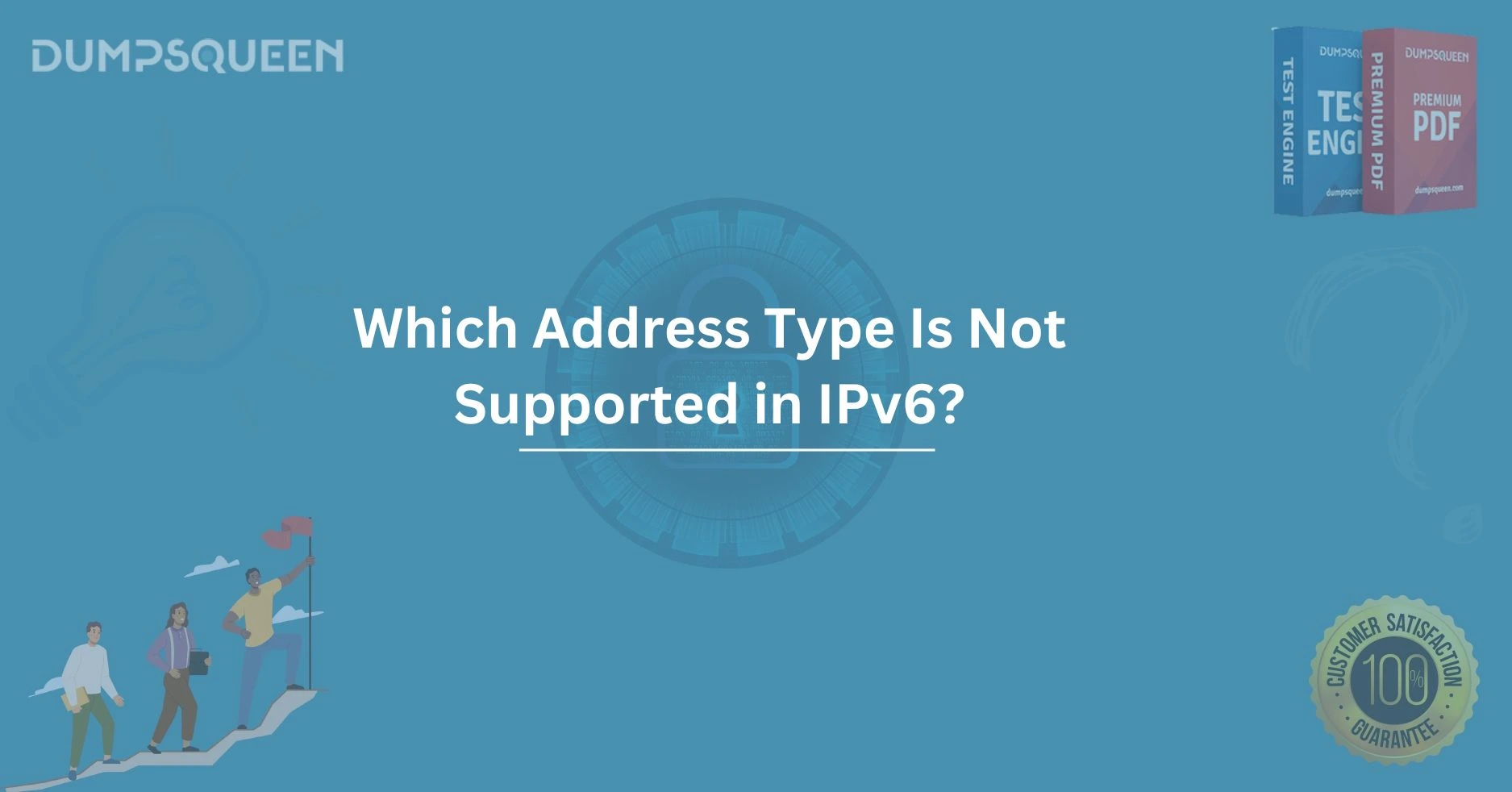Introduction
The internet continues to evolve, and with it, so does the network infrastructure that enables connectivity worldwide. One of the most important developments in networking has been the transition from IPv4 (Internet Protocol version 4) to IPv6 (Internet Protocol version 6). IPv6 was designed to address the limitations of IPv4, such as the exhaustion of IP addresses, and to provide more efficient and secure networking capabilities.
However, even with the numerous improvements IPv6 offers, it’s essential to understand its architecture and address types to fully comprehend how the new protocol works. In this article, we’ll dive deep into the different types of addresses that IPv6 supports, and more importantly, we’ll explore which address type is not supported in IPv6. This will provide you with a solid understanding of IPv6 and its address structure.
This blog is designed for readers seeking comprehensive knowledge on IPv6, and especially for those preparing for networking certifications. DumpsQueen Official website is committed to helping you succeed in your networking exams and equip you with the knowledge necessary to excel in this field.
IPv6 Address Types Explained:
Before delving into which address type is not supported in IPv6, let’s first review the various types of addresses IPv6 uses. Understanding these address types is crucial to answering the main question.
1. Unicast Addresses
Unicast addresses are the most common address type used in IPv6. These addresses identify a single, unique sender and a single, unique receiver. A unicast address allows one device to communicate with another device in a one-to-one manner. The unicast address in IPv6 is similar to the unicast address in IPv4 but offers a much larger address space.
The structure of IPv6 unicast addresses includes various types, such as global unicast addresses (GUA), link-local addresses, and unique local addresses (ULA). These addresses ensure that IPv6 can scale effectively across networks and support communication globally, within a local network, or for private addressing purposes.
2. Multicast Addresses
IPv6 also supports multicast addresses, which allow a single packet to be sent to multiple destinations. Unlike broadcast in IPv4, multicast in IPv6 enables more efficient use of bandwidth as packets are only sent to devices that have expressed interest in receiving them. IPv6 multicast addresses are particularly useful for applications such as video conferencing, streaming, and other real-time communications that require data to be sent to multiple receivers at once.
In IPv6, multicast addresses are identified by the prefix “FF00::/8”, and these addresses ensure that packets are delivered to all devices in a specific multicast group.
3. Anycast Addresses
Anycast addresses are another type supported in IPv6. An anycast address is assigned to a group of devices, and packets sent to this address are delivered to the nearest device (based on routing metrics) in the group. Anycast is used for load balancing and can provide enhanced reliability for certain applications by directing traffic to the closest or most responsive server.
The difference between anycast and multicast is that while multicast delivers packets to all devices in a group, anycast delivers the packet to only one device, the nearest one, making it a more efficient solution for certain applications.
4. Broadcast (Unsupported in IPv6)
Now that we have covered the main address types supported in IPv6, let’s focus on the key aspect of this article — the address type that is not supported in IPv6. That address type is broadcast.
In IPv4, broadcast addresses allow a message to be sent to all devices on a network. The broadcast mechanism is a simple way of sending information to every device within a particular network segment. However, broadcast traffic is often inefficient, especially in larger networks, as it sends data to all nodes, even if only a few devices need it.
IPv6 Does Not Support Broadcast
In IPv6, broadcast addressing has been completely eliminated. IPv6 was designed to improve network efficiency and address the limitations of IPv4. One significant limitation of broadcast is the high overhead it generates, as it sends data to all devices in a broadcast domain, regardless of whether they need the data or not. IPv6 aims to avoid this by using multicast and anycast, which are more efficient ways of addressing multiple devices.
In IPv6, instead of broadcasting a message, devices use multicast addresses to send messages to a selected group of devices that have expressed interest in receiving the message. For example, IPv6 routers send periodic routing updates using multicast addresses, targeting only those routers that need the information. Similarly, devices use multicast for other communication needs rather than broadcasting to the entire network.
Why is Broadcast Not Supported in IPv6?
There are several reasons why IPv6 does not support broadcast addressing:
-
Efficiency: Broadcast traffic generates unnecessary load on the network. In large-scale networks, broadcast can cause significant congestion and inefficiency. IPv6 addresses this by adopting multicast and anycast methods.
-
Scalability: As networks grow, the overhead caused by broadcast traffic becomes more apparent. By eliminating broadcast, IPv6 ensures that networks can scale more efficiently and support a larger number of devices without the performance degradation associated with broadcasting.
-
Better Control and Flexibility: Multicast and anycast allow for more controlled delivery of data, ensuring that only devices that need the data receive it. This improves overall network performance and reduces the unnecessary burden that broadcast traffic would impose on the network.
Conclusion
IPv6 represents a significant leap forward in networking technology. By addressing the shortcomings of IPv4, it offers more efficient, scalable, and secure solutions for the modern internet. Understanding the various address types in IPv6 is critical for anyone involved in networking, especially for those preparing for certifications in the field.
In this article, we explored the different address types in IPv6, from unicast and multicast to anycast. However, the key takeaway is that broadcast addressing is not supported in IPv6. This design decision was made to enhance network efficiency, scalability, and overall performance.
As you continue to learn and explore IPv6, keep in mind the benefits of multicast and anycast over the legacy broadcast model. The transition from IPv4 to IPv6 is a crucial step in ensuring the continued growth of the internet, and understanding these details will help you stay ahead in the world of networking.
Free Sample Questions
Question1: Which address type is not supported in IPv6?
a) Unicast
b) Multicast
c) Broadcast
d) Anycast
Answer: c) Broadcast
Question2: What is the primary purpose of multicast addressing in IPv6?
a) To send messages to all devices on the network
b) To send messages to a specific group of devices
c) To send messages to only one device
d) To send messages to a random device on the network
Answer: b) To send messages to a specific group of devices
Question3: Why was broadcast eliminated in IPv6?
a) To reduce network overhead and improve efficiency
b) To increase security in the network
c) To simplify the IPv6 header format
d) To make IPv6 more compatible with IPv4
Answer: a) To reduce network overhead and improve efficiency
Question4: Which of the following is a key feature of anycast addresses in IPv6?
a) They send data to all devices in a network
b) They send data to the nearest device in a group
c) They send data to a specific group of devices
d) They are not supported in IPv6
Answer: b) They send data to the nearest device in a group