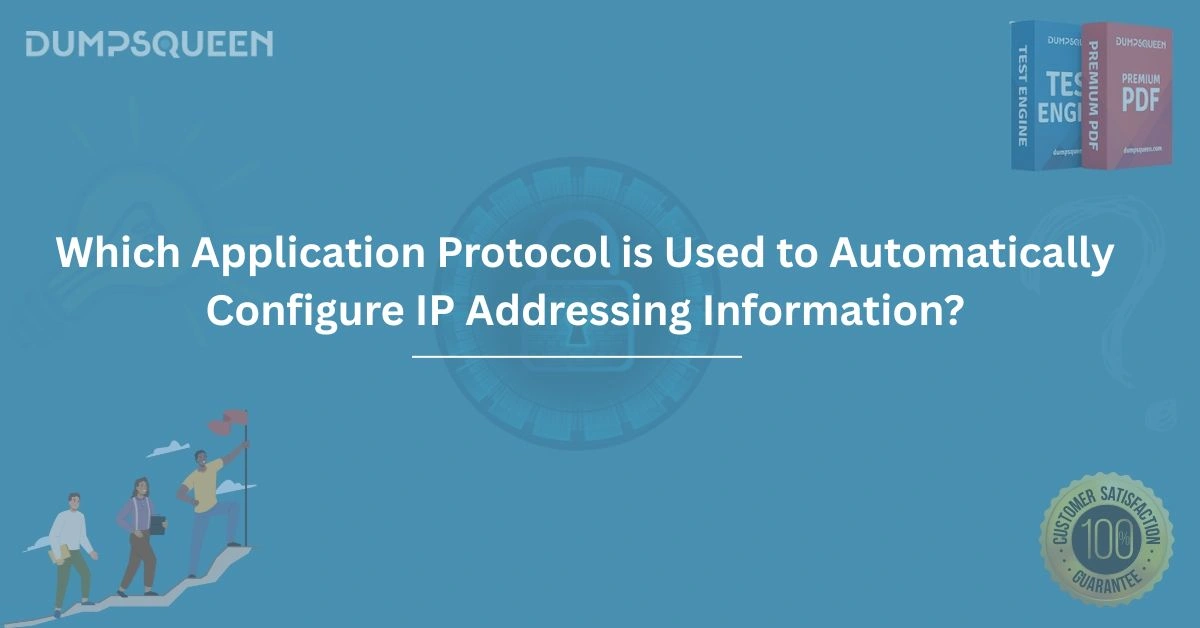Introduction
In the world of networking, efficiency and automation are critical for maintaining seamless connectivity across devices. One of the most fundamental tasks in network management is assigning IP addresses to devices to enable communication within and across networks. Manually configuring IP addresses for each device can be time-consuming and prone to errors, especially in large-scale networks. This is where an application protocol steps in to automate the process, ensuring devices receive the correct IP addressing information effortlessly. The protocol responsible for this task is the Dynamic Host Configuration Protocol (DHCP). In this comprehensive blog, we will explore DHCP in detail, including how it works, its importance in modern networking, and why it is the go-to solution for automatic IP address configuration. For those preparing for networking certifications, resources like DumpsQueen (available at the official website) provide valuable tools to master DHCP and related concepts.
Understanding DHCP: The Core of Automatic IP Configuration
The Dynamic Host Configuration Protocol (DHCP) is an application-layer protocol designed to automate the assignment of IP addresses and other network configuration parameters to devices on a network. Operating within the TCP/IP protocol suite, DHCP eliminates the need for network administrators to manually assign IP addresses, subnet masks, default gateways, and other settings to each device. Instead, DHCP servers dynamically allocate this information, ensuring devices can communicate effectively within a network.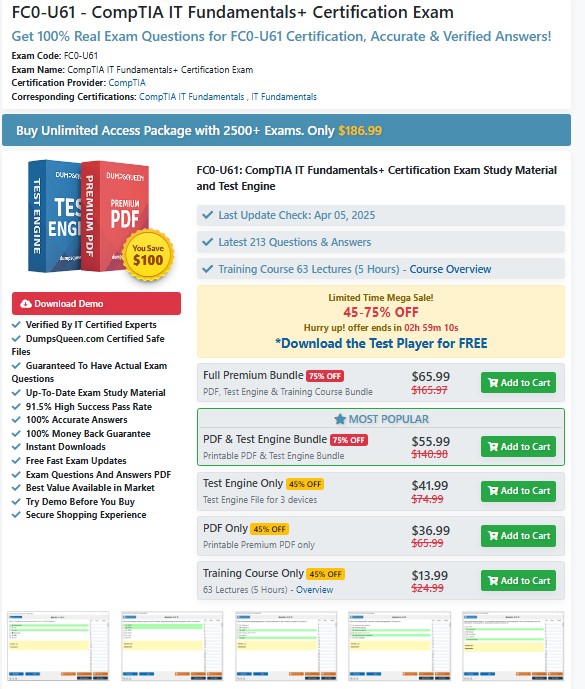
DHCP operates on a client-server model. When a device, such as a computer, smartphone, or IoT device, connects to a network, it acts as a DHCP client and sends a request to a DHCP server. The server then responds with the necessary configuration details, including an IP address, which allows the device to join the network. This process is not only efficient but also scalable, making DHCP indispensable in environments ranging from small home networks to large enterprise systems.
For professionals studying for certifications like CompTIA Network+, Cisco CCNA, or Microsoft’s networking exams, understanding DHCP is crucial. The official DumpsQueen website offers practice exams and study materials that cover DHCP in depth, helping candidates solidify their knowledge and excel in their certification journeys.
How DHCP Works: The DORA Process
To fully grasp how DHCP automates IP address configuration, it’s essential to understand the DORA process, which stands for Discover, Offer, Request, and Acknowledge. This four-step handshake between the DHCP client and server ensures that IP addresses are assigned accurately and efficiently.
-
Discover: When a device connects to a network and needs an IP address, it broadcasts a DHCPDISCOVER message to locate available DHCP servers. This broadcast is sent to the IP address 255.255.255.255, as the client does not yet have an assigned IP address.
-
Offer: Upon receiving the DHCPDISCOVER message, one or more DHCP servers respond with a DHCPOFFER message. This message contains a proposed IP address, subnet mask, lease duration, and other configuration parameters. The offer is sent to the client’s MAC address, as the client still lacks an IP address.
-
Request: The client evaluates the offers (if multiple servers respond) and selects one. It then sends a DHCPREQUEST message to the chosen server, indicating its acceptance of the offered IP address. This message is also broadcast to inform other servers that their offers were not selected, allowing them to release the proposed IP addresses back into the pool.
-
Acknowledge: The selected DHCP server finalizes the process by sending a DHCPACK message to the client. This message confirms the IP address assignment and includes additional configuration details, such as the default gateway and DNS server addresses. The client can now use the assigned IP address to communicate on the network.
The DORA process is highly efficient and typically completes in seconds, ensuring minimal delay for devices joining a network. For those preparing for networking exams, mastering the DORA process is essential, and DumpsQueen provides targeted resources to help candidates understand each step thoroughly.
Benefits of Using DHCP for IP Address Configuration
DHCP offers numerous advantages that make it the preferred protocol for automatic IP address configuration. These benefits extend to both network administrators and end-users, enhancing the overall efficiency and reliability of network operations.
Scalability and Flexibility
In large networks with hundreds or thousands of devices, manually assigning IP addresses is impractical. DHCP allows administrators to manage IP address allocation centrally through a DHCP server, which can handle requests from multiple devices simultaneously. Additionally, DHCP supports dynamic IP address allocation, meaning addresses can be reused when devices leave the network, optimizing resource utilization.
Reduced Configuration Errors
Manual IP address configuration is susceptible to human errors, such as assigning duplicate IP addresses or incorrect subnet masks. DHCP eliminates these risks by automating the process and ensuring that each device receives a unique IP address from the server’s pool. This reduces network conflicts and improves overall stability.
Simplified Network Management
DHCP servers maintain a database of assigned IP addresses and their lease durations, allowing administrators to monitor and manage network resources efficiently. For example, if a device’s lease expires and it no longer requires an IP address, the server can reassign that address to another device. This centralized management simplifies troubleshooting and network maintenance.
Support for Mobile and Temporary Devices
In environments like offices, cafes, or campuses, devices such as laptops and smartphones frequently join and leave networks. DHCP accommodates these transient devices by assigning temporary IP addresses for the duration of their connection. This ensures seamless connectivity without requiring manual intervention from network administrators.
For professionals aiming to demonstrate their expertise in DHCP and network management, DumpsQueen offers comprehensive study guides and practice questions that cover these benefits in detail, helping candidates prepare for certification exams with confidence.
DHCP vs. Manual IP Configuration: Why Automation Wins
While manual IP configuration (also known as static IP addressing) has its place in certain scenarios, DHCP’s automation offers significant advantages in most cases. Static IP addresses are typically used for devices that require consistent addressing, such as servers, printers, or network infrastructure components. However, for the majority of devices, DHCP is the better choice due to its efficiency and ease of use.
Manual configuration requires administrators to keep track of assigned IP addresses, which can lead to conflicts if the same address is assigned to multiple devices. Additionally, static IP addressing does not scale well in dynamic environments where devices frequently connect and disconnect. DHCP, on the other hand, dynamically manages IP address assignments, reducing administrative overhead and minimizing the risk of errors.
For example, in a corporate network with hundreds of employees, manually configuring IP addresses for each laptop, phone, and tablet would be a logistical nightmare. DHCP streamlines this process by automatically assigning addresses as devices join the network, allowing IT teams to focus on more strategic tasks. Aspiring network professionals can explore these comparisons further through DumpsQueen’s exam preparation resources, which provide real-world scenarios to enhance understanding.
DHCP in Modern Networking Environments
As networking technologies evolve, DHCP remains a cornerstone of IP address management. Its adaptability ensures compatibility with modern network architectures, including IPv6, virtualized environments, and cloud-based systems.
DHCP and IPv6
While DHCP was originally designed for IPv4, an enhanced version called DHCPv6 supports the growing adoption of IPv6. DHCPv6 provides similar functionality for IPv6 networks, including automatic address assignment and configuration of parameters like DNS servers. As organizations transition to IPv6 to accommodate the increasing number of internet-connected devices, DHCPv6 ensures a smooth and automated configuration process.
DHCP in Virtualized and Cloud Environments
Virtualization and cloud computing have transformed how networks are designed and managed. In virtualized environments, where virtual machines (VMs) are created and destroyed dynamically, DHCP plays a critical role in assigning IP addresses to VMs as they come online. Similarly, in cloud environments like AWS, Azure, or Google Cloud, DHCP services are integrated into the infrastructure to provide seamless IP address management for virtual instances.
DHCP Security Considerations
While DHCP is highly effective, it is not without security considerations. Unauthorized DHCP servers, known as rogue DHCP servers, can disrupt network operations by assigning incorrect IP addresses or redirecting traffic to malicious destinations. To mitigate these risks, organizations implement DHCP snooping, a security feature that filters untrusted DHCP messages and ensures only authorized servers can respond to client requests.
Conclusion
The Dynamic Host Configuration Protocol (DHCP) is the backbone of automatic IP address configuration in modern networks. By automating the assignment of IP addresses, subnet masks, and other critical parameters, DHCP simplifies network management, reduces errors, and enhances scalability. Its robust client-server model, exemplified by the DORA process, ensures devices can join networks quickly and efficiently, making it an essential tool for both small and large-scale environments. From supporting mobile devices to enabling virtualization and cloud computing, DHCP’s versatility and reliability have cemented its place in networking.
For professionals and students preparing for networking certifications, mastering DHCP is a must. The DumpsQueen official website provides an excellent platform to deepen your understanding of DHCP and other networking concepts through practice exams, study guides, and real-world scenarios. By leveraging these resources, you can build the knowledge and confidence needed to excel in your certification journey and thrive in the ever-evolving field of networking.
-
Free Sample Questions
What is the primary function of the DHCP protocol?
a) To encrypt network traffic between devices
b) To automatically assign IP addresses to devices
c) To resolve domain names to IP addresses
d) To route packets between networksAnswer: b) To automatically assign IP addresses to devices
-
Which step in the DHCP DORA process involves the client broadcasting a request to locate a DHCP server?
a) Offer
b) Request
c) Discover
d) AcknowledgeAnswer: c) Discover
-
What is a potential risk associated with DHCP in a network?
a) Slow internet speeds due to encryption
b) Rogue DHCP servers assigning incorrect IP addresses
c) Inability to support IPv6 addresses
d) Excessive bandwidth consumption by DNS queriesAnswer: b) Rogue DHCP servers assigning incorrect IP addresses