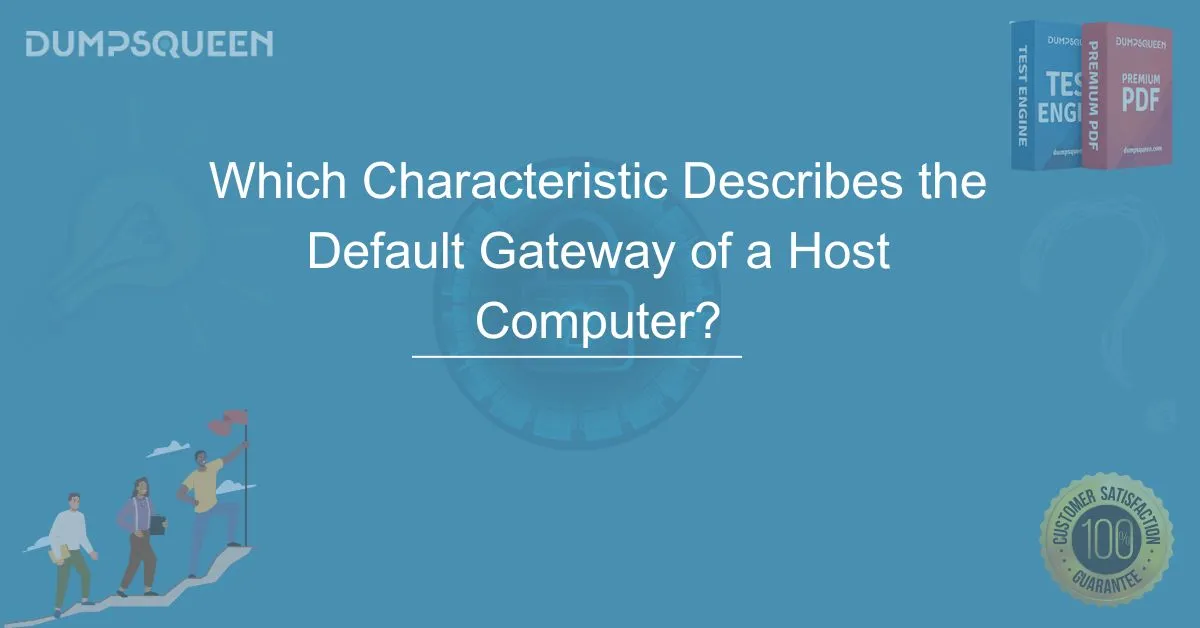Introduction
In the modern era of networking, seamless communication between devices is crucial for businesses, organizations, and personal users. Every computer connected to a network relies on various networking components to send and receive data efficiently. One of the most fundamental components in a network is the default gateway. Understanding its role and characteristics is essential for IT professionals, students, and anyone involved in networking.
A default gateway acts as an intermediary device that allows a host computer to communicate with devices outside its local network. When a computer sends a request to an external network, the default gateway ensures that the request is forwarded to the appropriate destination. Without a properly configured default gateway, a device would be unable to access the internet or communicate with external networks. This article explores the characteristics of a default gateway, its functions, and its significance in networking, offering valuable insights for networking professionals and students preparing for certification exams with DumpsQueen.
Understanding the Function of a Default Gateway
A default gateway is a networking device, typically a router, that connects a local network to other external networks. It serves as the primary route for data packets that need to be sent beyond the local subnet. When a host computer wants to communicate with another device outside its local network, it forwards the data to the default gateway, which then determines the most efficient path for the data to reach its destination.
For example, when a user visits a website, their computer sends a request to the internet. Since the website is not within the local network, the request is first sent to the default gateway. The gateway then forwards the request to the correct server using routing protocols, allowing the user to access the website.
The Role of IP Address in a Default Gateway
A default gateway is assigned an IP address within the same subnet as the host computers in a network. This allows all devices within the network to recognize and communicate with the gateway efficiently. Typically, network administrators assign a default gateway address that is the first or last usable IP address in a subnet, ensuring consistency and easy management.
If a host computer is not configured with the correct gateway address, it will be unable to send data outside its local network. To check the default gateway configuration, users can run command-line utilities such as ipconfig /all (Windows) or route -n (Linux). These commands display the current network settings, including the gateway address.
How a Default Gateway Facilitates Communication Between Networks
One of the most critical functions of a default gateway is enabling communication between different networks. Without a gateway, computers within a subnet can only communicate with each other but cannot access resources outside their network. The default gateway acts as the primary exit point, ensuring that data packets are directed correctly.
For instance, in a corporate network, employees from different departments may have separate subnets for security and organizational purposes. If an employee from the marketing department needs to access files stored on a server in the IT department, their computer will send the request to the default gateway. The gateway then routes the data to the correct subnet, facilitating interdepartmental communication.
Security Features of a Default Gateway
Modern default gateways often include advanced security features that protect networks from external threats. Firewalls, access control lists (ACLs), and network address translation (NAT) are commonly integrated into gateway devices to prevent unauthorized access and ensure data privacy.
Firewalls built into a default gateway filter incoming and outgoing traffic based on predefined security rules. This helps block malicious traffic, unauthorized access attempts, and potential cyber threats. Additionally, NAT allows multiple devices within a local network to share a single public IP address, enhancing security by hiding internal IP addresses from external entities.
Importance of a Default Gateway in Enterprise Networks
In enterprise networks, default gateways play a vital role in managing large-scale communication between various departments, remote offices, and external servers. Businesses rely on well-configured gateways to maintain uninterrupted operations, especially in cloud-based environments where remote access to data is essential.
For instance, multinational corporations with offices worldwide depend on default gateways to ensure smooth communication between employees across different locations. A properly configured gateway ensures that employees can access shared resources, participate in video conferences, and use cloud-based applications without network disruptions.
Common Issues Related to Default Gateways
Despite its crucial role, a default gateway can sometimes encounter issues that disrupt network connectivity. Some common problems include incorrect gateway configuration, network congestion, or hardware failures. If a default gateway is misconfigured, devices on the network may be unable to access the internet or communicate with external networks.
One of the most common errors users experience is the "Default Gateway Not Available" message. This can occur due to outdated network drivers, incorrect IP settings, or firewall restrictions. Troubleshooting steps include checking network settings, restarting the router, and updating network drivers to resolve connectivity issues.
Troubleshooting and Diagnosing Default Gateway Issues
To ensure smooth network operations, users must be equipped with troubleshooting techniques to diagnose default gateway problems effectively. Some essential steps to resolve gateway-related issues include:
-
Checking Network Settings: Verify that the correct default gateway address is assigned to the host computer.
-
Testing Connectivity: Use the
pingcommand to check if the gateway is responding. Runningping <gateway IP>can help determine if the gateway is reachable. -
Examining Firewall and Security Settings: Ensure that firewall rules are not blocking communication between the host computer and the default gateway.
-
Restarting Network Devices: Power cycling the router and modem can resolve temporary connectivity issues.
-
Updating Network Drivers: Outdated drivers can cause network failures. Updating drivers can enhance performance and resolve connectivity problems.
By following these troubleshooting steps, users can quickly diagnose and resolve common gateway issues, ensuring uninterrupted access to external networks.
Conclusion
The default gateway is an essential component of any network, enabling communication between local and external networks. Whether in home networks or enterprise environments, a properly configured default gateway ensures smooth data transmission and secure connectivity. Understanding its function, addressing potential issues, and implementing security measures are critical for network administrators and IT professionals.
For those preparing for networking certification exams, mastering the concepts of default gateways is crucial. At DumpsQueen, we provide expert study materials and practice exams to help candidates succeed in their certification journey. Stay informed, enhance your networking skills, and achieve your professional goals with DumpsQueen.
Free Sample Questions
Question 1:
Which device is typically used as the default gateway in a network? A) Network Switch
B) Router
C) Hub
D) Firewall
Answer: B) Router
Question 2:
What is the primary function of a default gateway in a network? A) Assigning IP addresses to devices
B) Translating domain names into IP addresses
C) Forwarding traffic from a local network to external networks
D) Managing email traffic within an organization
Answer: C) Forwarding traffic from a local network to external networks
Question 3:
Which command can be used in Windows to check the default gateway configuration? A) netstat -r
B) ping -t
C) ipconfig /all
D) tracert
Answer: C) ipconfig /all
Question 4:
If a host computer has an incorrect default gateway configuration, what will happen? A) The host will only be able to communicate with devices within the local network
B) The host will have unrestricted internet access
C) The host will be able to access only HTTP websites
D) The host will automatically correct the issue
Answer: A) The host will only be able to communicate with devices within the local network
Get Accurate & Authentic 500+ Cisco CCNA
Limited-Time Offer: Get an Exclusive Discount on the
200-301 Exam Dumps – Order Now!