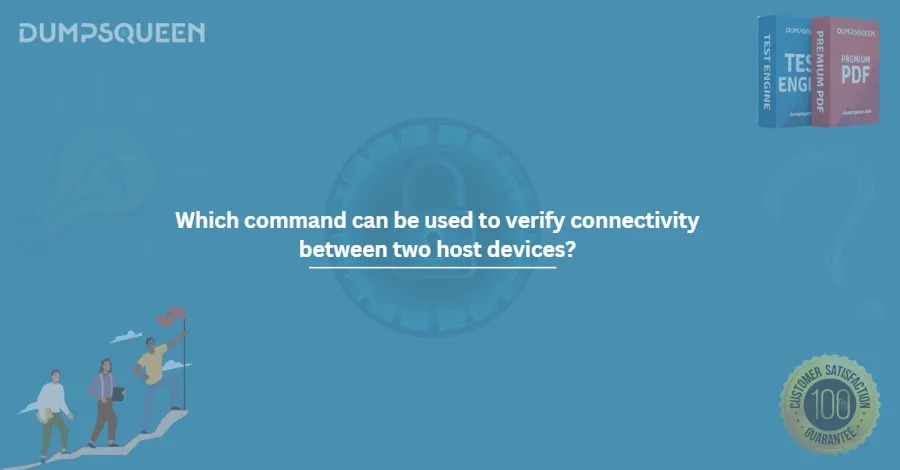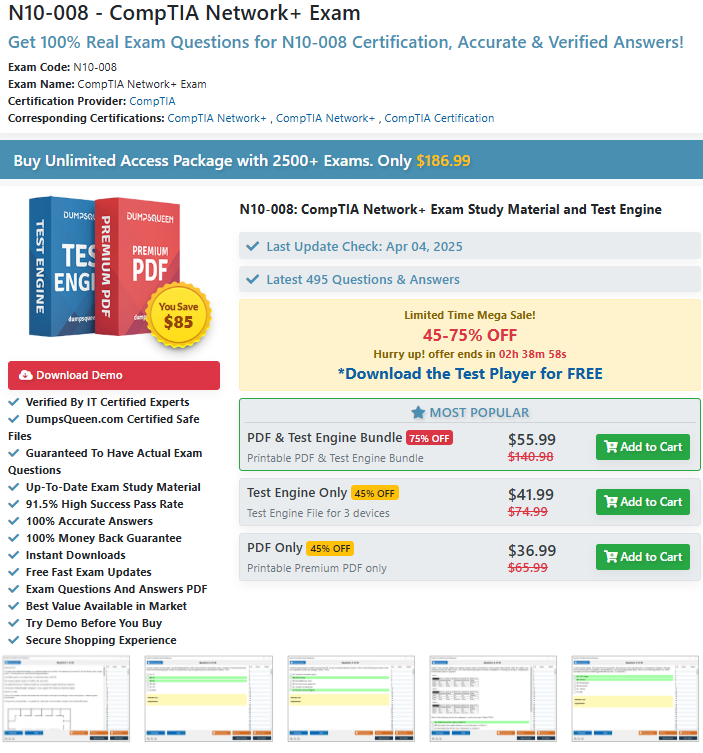Mastering Network Connectivity Commands: Your Guide to N10-008 Success with DumpsQueen
Introduction
In today’s digital landscape, network professionals must possess not only theoretical knowledge but also the practical skills to verify and troubleshoot connectivity issues effectively. One of the foundational competencies tested in the CompTIA Network+ N10-008 exam is the ability to use connectivity verification commands. Understanding and mastering these tools is vital for both passing the exam and succeeding in real-world network administration.
Whether you're a beginner aiming to break into the IT world or an experienced professional validating your expertise, DumpsQueen is your trusted partner in certification preparation. With updated and accurate exam dumps, practice questions, and guides tailored to N10-008, DumpsQueen empowers you with the confidence to ace your certification journey.
In this article, we’ll explore the key command for verifying connectivity, delve into alternative commands for a broader understanding, link this topic to its exam relevance, clarify common misconceptions, and offer practical applications to cement your knowledge. Let's get started!
Key Command for Verifying Connectivity
When it comes to checking if two hosts on a network can communicate, the ping command is the most fundamental and widely used tool. This command sends Internet Control Message Protocol (ICMP) echo request packets to a specific destination (such as an IP address or hostname) and waits for a reply.
Syntax:
"ping <destination>"
Example:
"ping 8.8.8.8"
This command will attempt to contact Google's DNS server. If the connection is successful, you’ll see replies that confirm the destination is reachable, along with round-trip times.
Why ping Matters:
- It tests basic network reachability.
- It identifies packet loss.
- It helps detect DNS resolution issues when using domain names.
- It assists in narrowing down the scope of network problems.
In the context of the N10-008 exam, knowing how to use ping and interpret its output is critical. It forms the first step in network troubleshooting and is often used alongside other commands for more detailed diagnostics.
Alternative Commands (Contextual Understanding for N10-008)
While ping is the most basic command, the CompTIA Network+ N10-008 exam expects you to understand a range of network troubleshooting commands. Here are the most essential ones:
1. traceroute / tracert
This command maps the route packets take to a destination. It's known as traceroute on Linux/macOS and tracert on Windows.
Example:
"tracert 8.8.8.8"
Why it matters: Helps identify where the connection is breaking down.
2. ipconfig / ifconfig / ip
ipconfig (Windows) displays IP address, subnet mask, and default gateway.
ifconfig (Linux/macOS - legacy).
ip a (Linux - modern).
Example:
"ipconfig /all"
Why it matters: Diagnoses local interface issues like incorrect IP configuration.
3. nslookup / dig
Used to query DNS servers and troubleshoot DNS issues.
Example:
"nslookup www.example.com"
Why it matters: Verifies if DNS is resolving hostnames to IPs correctly.
4. netstat
Displays active connections, listening ports, and routing tables.
Example:
"netstat -an"
Why it matters: Helps detect unauthorized connections or identify services running on specific ports.
5. arp
Displays and modifies the Address Resolution Protocol table.
Example:
"arp -a"
Why it matters: Detects MAC-to-IP mappings; useful when checking for ARP spoofing.
6. telnet / SSH
Used to test if a specific port is open on a remote host.
Example:
"telnet mail.example.com 25"
Why it matters: Checks if remote services are accessible.
7. tcpdump / Wireshark
Packet analyzers for deep traffic inspection.
Why it matters: Allows advanced diagnostics, especially for intermittent or complex issues.
DumpsQueen Insight:
With DumpsQueen N10-008 dumps, you get realistic practice scenarios where these commands are applied, helping you recognize when and how to use each tool. This experiential learning method is key to mastering these concepts quickly and efficiently.
Exam Relevance (N10-008)
The CompTIA Network+ N10-008 exam covers a wide range of topics, with network troubleshooting and tools forming a significant portion under the objective:
4.3: Given a scenario, use the appropriate network software tools and commands.
Here’s how this topic appears in real exam contexts:
- Simulation Questions: You may be placed in a simulated CLI and asked to troubleshoot a scenario using commands like ping, tracert, or ipconfig.
- Multiple Choice Questions: These might ask which command would be best to test DNS, check a default gateway, or verify connectivity to a remote host.
DumpsQueen practice materials include simulated environments, making you exam-ready and confident in applying your knowledge.
Common Misconceptions and Distractors
While studying for the exam or working in real networks, some common misunderstandings can trip you up. Here’s what to watch for:
1. Assuming ping means all is well
ping may succeed, but that doesn't mean all services are functioning. It only confirms basic IP-level connectivity.
DumpsQueen Tip: Always pair ping with other tools like tracert or telnet when diagnosing deeper issues.
2. Confusing traceroute and ping
They may seem similar, but they serve different purposes. traceroute identifies the path, while ping verifies connectivity.
3. Using the wrong syntax
Using ipconfig on Linux, or ifconfig on Windows, will return errors. Understanding platform-specific commands is crucial.
4. Misinterpreting DNS results
If ping www.example.com fails but ping 93.184.216.34 works, the issue is DNS—not the network connection.
DumpsQueen Practice Exams feature tricky distractors like this, preparing you to spot subtle distinctions that make or break a question.
Practical Application
Understanding these commands goes beyond exam prep—they're vital for real-world troubleshooting. Let’s explore scenarios where these skills prove essential.
Scenario 1: DNS Issues
Symptoms: Can ping IPs but not websites.
Solution: Use nslookup or dig to test DNS functionality. If that fails, check the DNS settings using ipconfig.
Scenario 2: Internet Outage
Symptoms: No access to websites.
Solution Workflow:
ping 127.0.0.1 – Test local TCP/IP stack.
ping default gateway – Test LAN connection.
ping 8.8.8.8 – Test Internet access.
ping google.com – Test DNS resolution.
Each step helps narrow down the cause, and DumpsQueen’s labs and explanations walk you through such scenarios to build real competence.
Scenario 3: Tracing Bottlenecks
Symptoms: Slow application performance.
Solution: Use tracert to see if there are delays at specific hops. Combine with netstat to review open sessions and possible congestion.
Scenario 4: Service Port Blockage
Symptoms: Can’t connect to email or FTP.
Solution: Use telnet or nc to test if the service port is open and listening.
These types of hands-on skills are not only crucial for the exam—they’re expected from any job-ready network technician or administrator. DumpsQueen’s scenario-based questions train you in exactly these kinds of troubleshooting workflows.
Conclusion
Verifying connectivity is at the heart of both network troubleshooting and success on the CompTIA Network+ N10-008 exam. Mastering tools like ping, tracert, ipconfig, nslookup, and netstat is essential. But knowing when and how to use them—and how to interpret their outputs—is what truly sets you apart.
By integrating DumpsQueen into your exam preparation strategy, you gain access to:
- Updated, real-exam-like questions
- Detailed explanations and walkthroughs
- Scenario-based practice for real-world readiness
- Exam tips focused on common pitfalls and distractors
In a world where certifications open doors, don’t leave your success to chance. With DumpsQueen, you not only prepare—you prepare smarter.
Free Sample Questions
Which command can be used to verify connectivity between two host devices?
a) tracert
b) ping
c) netstat
d) arp
Correct Answer: b) ping
Which command can be used to verify connectivity between two host devices?
a) ipconfig
b) nslookup
c) ping
d) route
Correct Answer: c) ping
Which command can be used to verify connectivity between two host devices?
a) ping
b) telnet
c) ifconfig
d) nmap
Correct Answer: a) ping
Which command can be used to verify connectivity between two host devices?
a) ftp
b) ping
c) dig
d) whois
Correct Answer: b) ping
Which command can be used to verify connectivity between two host devices?
a) ping
b) ssh
c) netcat
d) hostname
Correct Answer: a) ping