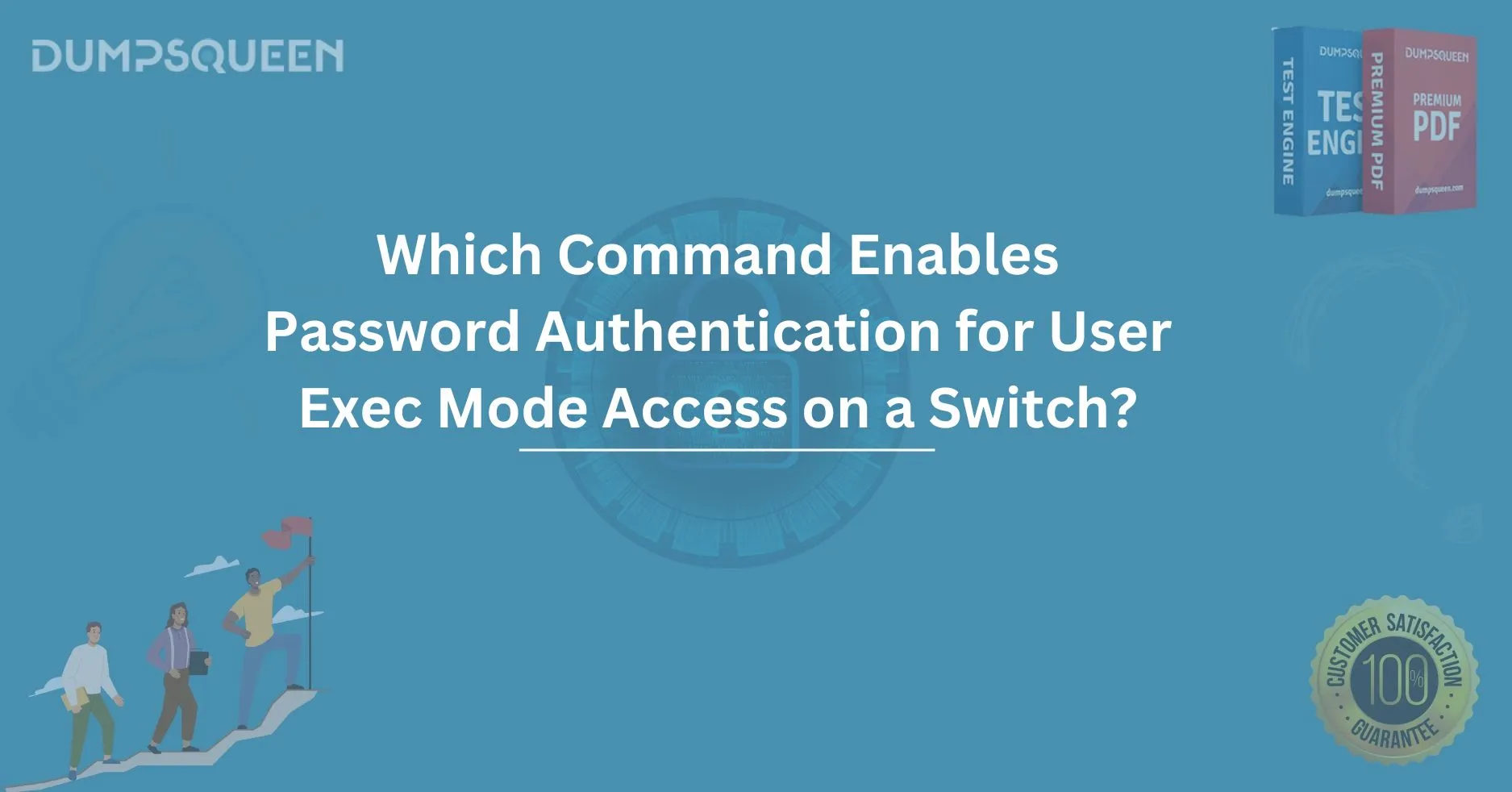Introduction Understanding Password Authentication for User Exec Mode Access on a Switch
In modern networking environments, managing access to network devices such as switches is paramount to ensuring the security and smooth operation of the infrastructure. One of the key aspects of securing a switch is controlling who can access it and how they can authenticate themselves. This is particularly important for User Exec Mode access on a switch, which is the first level of user access on Cisco devices.
In this blog, we will delve into the specifics of enabling password authentication for User Exec Mode on a Cisco switch. We'll explore the command responsible for enabling this authentication, the role of User Exec Mode, and why it's crucial to configure proper authentication on network switches. This information will help network administrators ensure that only authorized individuals can access the switch, thereby enhancing the overall security of the network.
What is User Exec Mode on a Switch?
User Exec Mode is the most basic level of access on a Cisco switch or router. When a user connects to a device, they are placed in User Exec Mode by default. This mode allows the user to execute a limited set of commands, primarily for monitoring the device's status and viewing configuration details. However, User Exec Mode restricts users from making configuration changes to the device.
The primary function of User Exec Mode is to provide basic access to device information such as interface statistics, show commands, and other diagnostic functions. However, for a network switch to be secure, it's essential to limit access to this mode and ensure only authorized individuals can access it.
Why is Password Authentication Necessary for User Exec Mode Access?
While User Exec Mode provides limited access to the switch, it still represents an entry point into the device. Without proper authentication, anyone who gains physical access to the switch could potentially access User Exec Mode, monitor network traffic, and potentially exploit vulnerabilities.
Password authentication for User Exec Mode access ensures that only authorized users can access the switch. This authentication prevents unauthorized individuals from accessing sensitive network information and minimizes the risk of a security breach.
By enforcing password authentication, network administrators can establish a security layer, preventing unauthorized access while allowing legitimate users to monitor and manage the switch effectively. This is particularly important in enterprise environments, where sensitive data is handled, and network configurations need to be tightly controlled.
The Command to Enable Password Authentication for User Exec Mode Access
The command that enables password authentication for User Exec Mode access on a Cisco switch is:
- switch(config)# line vty 0 4
- switch(config-line)# login
- switch(config-line)# password <password>
Explanation of the Command:
-
line vty 0 4: This command selects the virtual terminal (VTY) lines 0 through 4. These lines are used for remote access to the switch through protocols like Telnet or SSH. By specifying this line, you are configuring the authentication settings for remote access.
-
login: This command enables password authentication on the selected line. When you issue this command, the switch will prompt users for a password when they attempt to access User Exec Mode.
-
password <password>: This sets the password that users must enter to access User Exec Mode. The placeholder
<password>should be replaced with the actual password you want to set.
By using this combination of commands, administrators ensure that only users who know the correct password can access the switch's User Exec Mode, thus adding an extra layer of security.
Why Use Password Authentication in User Exec Mode?
Password authentication for User Exec Mode serves several critical purposes:
-
Security: It ensures that only authorized individuals can access the switch, reducing the risk of unauthorized users viewing sensitive network configurations.
-
Control: Administrators can control who gains access to the device, which is essential for auditing and accountability purposes.
-
Protection from Attacks: By implementing authentication, administrators protect the switch from potential attacks, such as brute force attempts or unauthorized configuration changes.
-
Best Practices: Enabling password authentication is a best practice in network security and is often a requirement in enterprise environments, compliance standards, and industry regulations.
How to Configure Password Authentication for User Exec Mode
Let’s take a step-by-step look at how to configure password authentication on a Cisco switch for User Exec Mode access.
Step 1: Access the Switch's CLI
To configure the switch, you first need to access the command-line interface (CLI) of the switch, either via console cable or through remote access protocols like SSH or Telnet.
Step 2: Enter Global Configuration Mode
Once you are in the CLI, enter global configuration mode to start configuring the switch:
- switch> enable
- switch# configure terminal
Step 3: Configure the VTY Lines
Next, configure the VTY lines to enable password authentication. In this example, we are configuring lines 0 to 4, which are the default lines used for remote access.
- switch(config)# line vty 0 4
Step 4: Enable Password Authentication
After selecting the VTY lines, enable the password authentication method using the login command.
- switch(config-line)# login
Step 5: Set the Password
Finally, set the password that users will need to enter when accessing User Exec Mode. Make sure to choose a strong password.
- switch(config-line)# password YourStrongPassword
Step 6: Save the Configuration
After configuring the authentication settings, don’t forget to save the configuration to ensure that your changes persist after a reboot.
- switch(config)# write memory
By following these steps, you will have successfully configured password authentication for User Exec Mode access on your Cisco switch.
Conclusion: Ensuring Secure User Exec Mode Access
Importance of password authentication for User Exec Mode access on a Cisco switch. We discussed the relevant command for enabling authentication and why it's crucial for the security of your network infrastructure. By properly configuring password protection for User Exec Mode, you ensure that only authorized users can access the switch and reduce the risk of unauthorized access or security breaches.
For network administrators, it’s vital to follow best practices like password authentication to maintain the integrity of your network and devices. Regularly updating passwords, using strong authentication methods, and following security protocols will help safeguard your network from potential threats.
If you're looking for more detailed networking concepts and configuration guides, be sure to explore more resources on DumpsQueen. Our platform offers expert insights and practice exams to help you excel in networking certifications.
Free Sample Questions
1. Which command enables password authentication for User Exec Mode access on a Cisco switch?
A) enable password <password>
B) line vty 0 4
C) login password <password>
D) login
Answer: C) login password <password>
2. Why is password authentication important for User Exec Mode access on a switch?
A) It allows users to configure the switch remotely.
B) It prevents unauthorized access to the switch.
C) It provides unrestricted access to device settings.
D) It helps in resetting the switch password.
Answer: B) It prevents unauthorized access to the switch.
3. Which command would you use to configure password authentication for remote access to the switch?
A) line con 0
B) line vty 0 4
C) line aux 0
D) line telnet 0
Answer: B) line vty 0 4