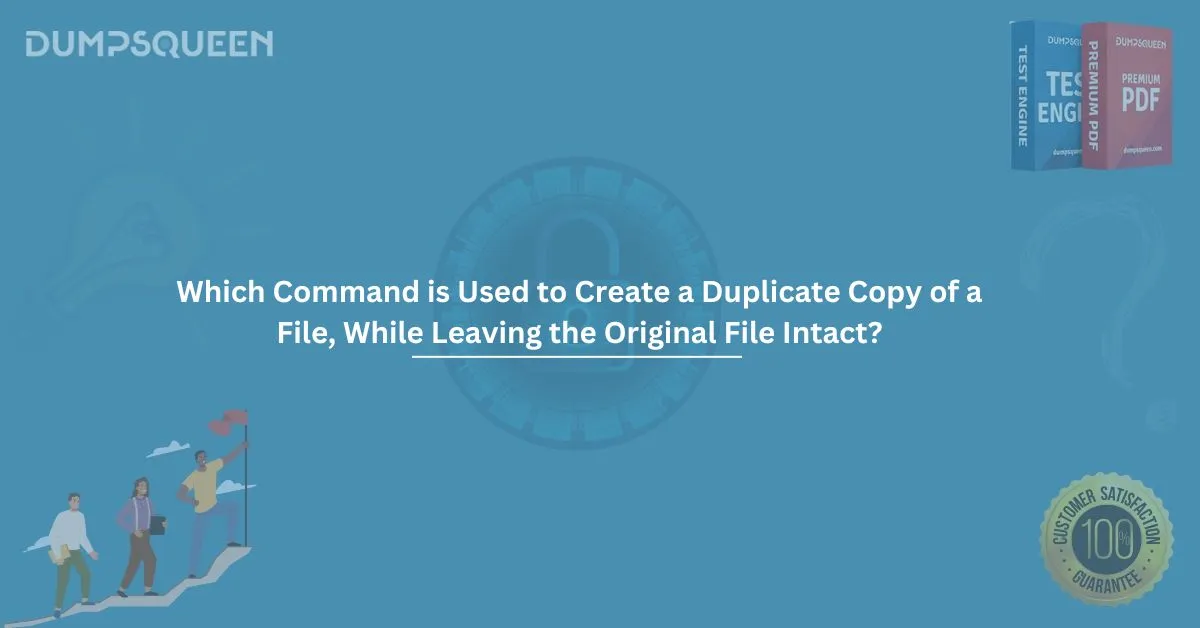In the world of IT, especially in system administration and command-line operations, understanding file manipulation commands is crucial. One of the fundamental tasks you may need to perform frequently is duplicating a file without altering the original. Whether you're studying for an IT certification, working in Linux or UNIX environments, or preparing for job roles that demand command-line proficiency, knowing the correct command to duplicate a file while preserving the original is essential.
This blog post explores which command is used to create a duplicate copy of a file, while leaving the original file intact, why it's important, and how it is applied in real-world scenarios. We’ll also cover related commands, variations across operating systems, and provide multiple-choice questions to help you practice for upcoming exams with DumpsQueen’s trusted Exam Prep Dumps and Study Guide material.
Understanding File Duplication in Command-Line Interfaces
When dealing with files in any command-line interface—be it Linux, macOS, or even Windows—you often need to duplicate files to test changes, back up content, or simply create multiple copies for various uses. In all these cases, it's vital that the original file remains untouched.
So, which command is used to create a duplicate copy of a file, while leaving the original file intact?
The answer is simple:
The cp Command (in Linux/UNIX systems)
The cp (copy) command is widely used in Unix-based systems such as Linux and macOS. This command copies files or directories from one location to another.
Syntax:
bash
cp source_file destination_file
Example:
bash
cp report.txt report_backup.txt
In this example, the original file report.txt remains intact, and a new file named report_backup.txt is created with the same content.
Why Use the cp Command?
There are several situations where duplicating a file without affecting the original is necessary:
- Backup Before Editing: Always duplicate a file before applying edits or transformations.
- Configuration Testing: Duplicate config files to test alternate settings without breaking your current setup.
- Version Management: Create multiple versions of a file by simply copying them with unique names.
With the cp command, you maintain the integrity of the original file and gain flexibility for further actions.
Advanced Usage of the cp Command
The cp command comes with multiple options to make the process even more robust. Here are a few commonly used flags:
|
Option |
Description |
|
-i |
Interactive mode. Prompts before overwriting files. |
|
-r or -R |
Recursively copy directories. |
|
-u |
Copies the file only if the source is newer than the destination or if the destination does not exist. |
|
-p |
Preserves file attributes like timestamps and permissions. |
Example with Flags:
bash
cp -p -i original.txt backup.txt
This command ensures that the file attributes are preserved and prompts you before overwriting any existing file named backup.txt.
File Copying in Other Operating Systems
Windows Command Prompt
On Windows, the copy command is used instead of cp.
cmd
copy file1.txt file2.txt
This will create a new file file2.txt with the same contents as file1.txt.
PowerShell Command
PowerShell uses the Copy-Item command:
powershell
Copy-Item -Path "C:\file1.txt" -Destination "C:\file2.txt"
macOS
macOS is UNIX-based, so the cp command works exactly the same as in Linux.
Common Mistakes When Using the cp Command
- Overwriting Files Unintentionally: Without using the -i flag, the cp command may overwrite existing files silently.
- Not Preserving File Attributes: Always use the -p flag when copying important files that require the same ownership or timestamp data.
- Recursive Copying Confusion: Forgetting to use the -r flag when copying directories leads to errors.
Importance for Certification Exams and Real-World Jobs
Understanding the cp command and other file-handling commands is a core topic in certification exams like CompTIA Linux+, LPIC-1, Red Hat Certified System Administrator (RHCSA), and more. These concepts are often tested in both theoretical and practical labs.
The DumpsQueen Official website provides Exam Prep Dumps and Study Guide material to help you master these concepts. Practice with real scenarios and understand when and how to use commands like cp to handle files effectively.
Best Practices When Copying Files
- Name Copies Clearly: Use meaningful suffixes like _backup, _v2, or _test to easily distinguish between versions.
- Automate with Scripts: Automate repetitive file-copying tasks using shell or batch scripts.
- Keep Backup Copies Separate: Store backups in different directories to avoid accidental overwrites.
- Always Test First: Try the copy command on test files before running it on important data.
How to Learn More Efficiently
Mastering file management commands doesn't have to be difficult. DumpsQueen offers high-quality Exam Prep Dumps and Study Guide material that focus on real certification objectives. These materials guide you through hands-on tasks and provide contextual examples to help you understand the reasoning behind commands.
By regularly using platforms like DumpsQueen and practicing with sample files in a real or virtual Linux/Windows environment, you’ll gain the confidence to answer exam questions and perform these actions in a professional setting.
What to Do After Learning the cp Command
Once you’ve become confident with the cp command, move on to learning related commands such as:
- mv – for moving and renaming files.
- rsync – for efficient syncing and backup.
- scp – for secure file transfer across remote servers.
- tar – for archiving files.
These commands build on the foundational knowledge of cp and are commonly used in real-world IT environments.
Conclusion
To summarize, the answer to the question, "which command is used to create a duplicate copy of a file, while leaving the original file intact?" is the cp command (in Linux and macOS) or the copy command (in Windows). Mastering this command is essential for file handling, scripting, backups, and certification exams.
With proper understanding and practical experience, you can handle any file-copying task confidently. Leverage DumpsQueen’s trusted Exam Prep Dumps and Study Guide material to reinforce your learning and succeed in your IT journey.
Free Questions for Practice
Here are some multiple-choice questions to help reinforce your knowledge of file copying commands:
Q1: Which command is used to create a duplicate copy of a file, while leaving the original file intact in Linux?
A. mv
B. rm
C. cp
D. cat
Answer: C. cp
Q2: What does the following command do? cp file1.txt file2.txt
A. Deletes file1.txt
B. Moves file1.txt to file2.txt
C. Copies file1.txt to a new file named file2.txt
D. Displays contents of file1.txt
Answer: C. Copies file1.txt to a new file named file2.txt
Q3: What does the -p flag do in the cp command?
A. Prints the contents of the file
B. Prompts before copying
C. Preserves the file attributes
D. Performs a preview copy
Answer: C. Preserves the file attributes
Q4: In Windows, which command is used to duplicate a file?
A. cp
B. xcopy
C. copy
D. move
Answer: C. copy