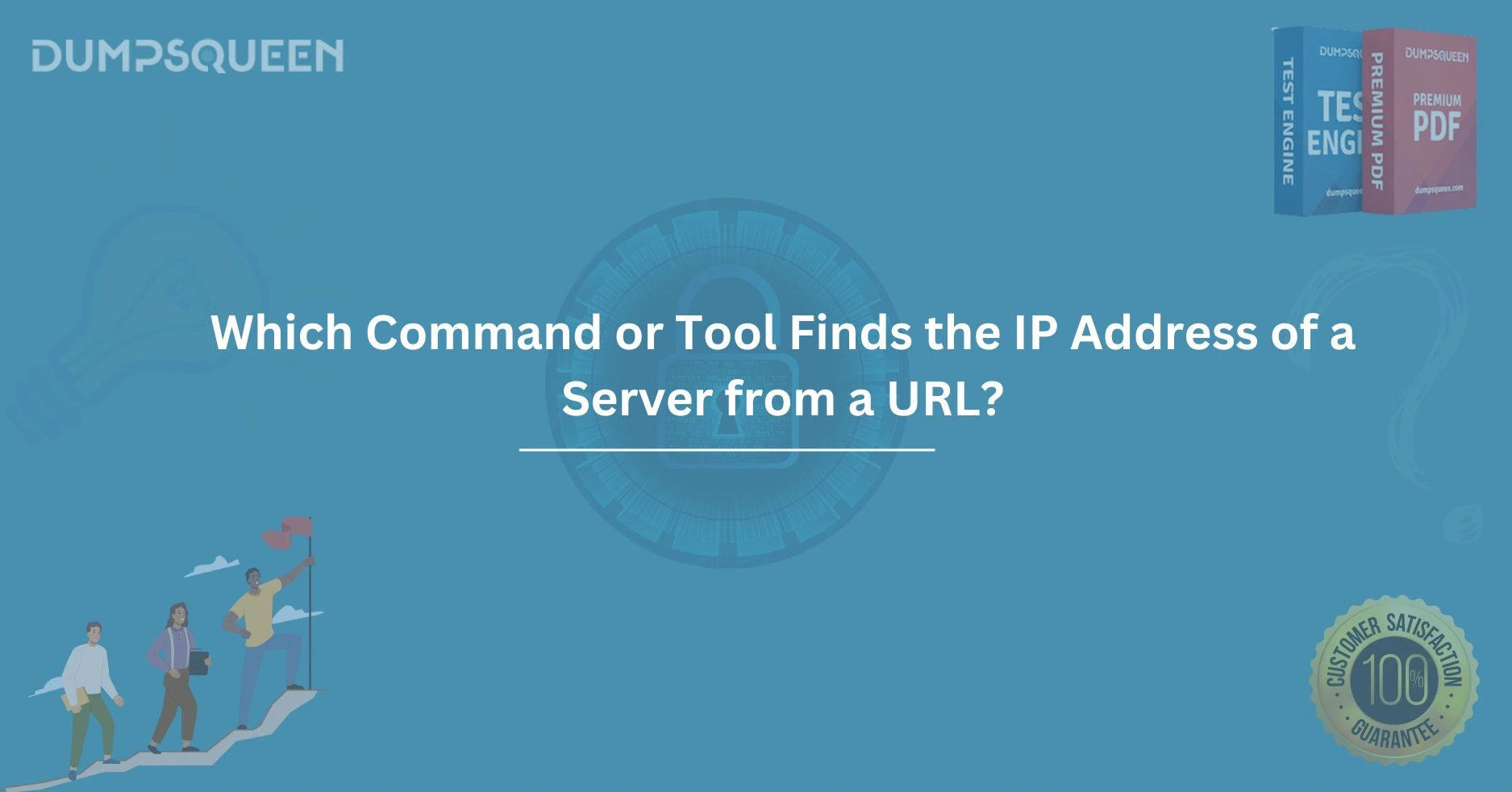Introduction
In the intricate world of networking and server management, one question frequently arises among IT professionals, students, and enthusiasts: how can you uncover the IP address of a server when you only have a URL? This seemingly simple query opens the door to a range of commands and tools designed to bridge the gap between human-readable web addresses and the numerical identifiers that power the internet. Whether you're troubleshooting connectivity issues, securing a network, or preparing for certifications with resources like DumpsQueen, understanding how to find an IP address from a URL is a fundamental skill. In this comprehensive guide, we’ll explore the commands and tools that make this possible, diving into their functionality, use cases, and practical applications, all while highlighting how DumpsQueen can support your learning journey.
Why Finding an IP Address from a URL Matters
Every website you visit, from social media platforms to e-commerce stores, is hosted on a server identified by an IP address—a unique string of numbers that devices use to communicate over the internet. URLs, like www.dumpsqueen.com, are designed for human convenience, but behind the scenes, they resolve to IP addresses through a process called DNS (Domain Name System) resolution. Knowing how to find this IP address is critical for several reasons. Network administrators may need to diagnose connectivity problems, cybersecurity experts might investigate suspicious domains, and certification candidates preparing with DumpsQueen often encounter questions about network troubleshooting. By mastering the tools and commands that reveal IP addresses, you gain insight into the mechanics of the internet and enhance your technical expertise.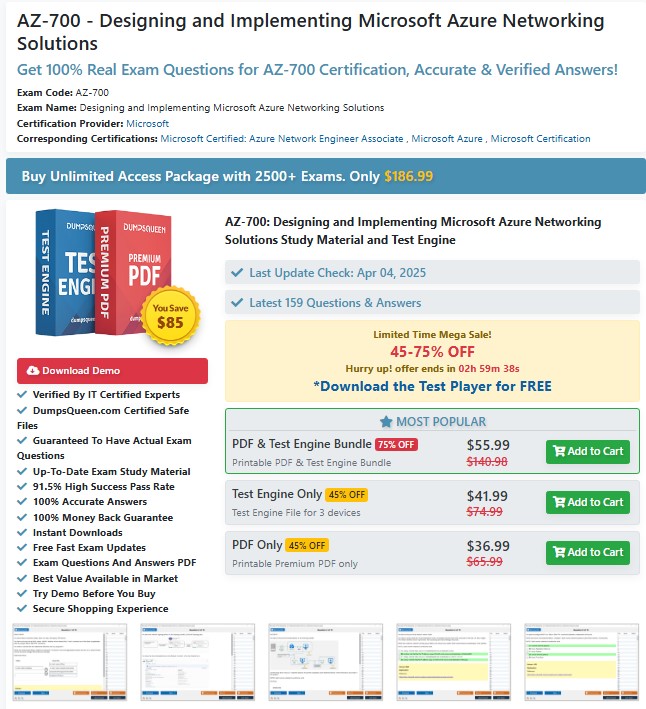
The Role of DNS in Resolving URLs to IP Addresses
Before diving into specific commands and tools, it’s essential to understand the role of DNS. When you enter a URL into your browser, your device queries a DNS server to translate the domain name into an IP address. This process involves multiple steps, including checking local caches, contacting recursive resolvers, and querying authoritative name servers. Commands and tools that find IP addresses from URLs essentially interact with this DNS infrastructure, retrieving the numerical address associated with a domain. For learners exploring networking concepts through DumpsQueen’s resources, grasping DNS fundamentals is a stepping stone to mastering more advanced topics like subnetting and routing.
Command-Line Tools for Finding IP Addresses
The Ping Command: A Simple Starting Point
One of the most accessible ways to find the IP address of a server from a URL is by using the ping command, available on virtually all operating systems, including Windows, macOS, and Linux. When you type ping www.dumpsqueen.com into a terminal or command prompt, the system sends small packets of data to the server and displays the IP address it resolves to in the output. For example, you might see something like Pinging www.dumpsqueen.com [192.168.1.1] with 32 bytes of data. The IP address, in this case, 192.168.1.1, is revealed alongside the ping results.
The beauty of ping lies in its simplicity. It’s a quick way to verify connectivity and retrieve an IP address without needing advanced knowledge. However, ping has limitations—it may not work if the server blocks ICMP (Internet Control Message Protocol) requests, which are used by the command. For students using DumpsQueen to prepare for exams like CompTIA Network+ or CCNA, practicing with ping offers hands-on experience with basic network diagnostics.
The Nslookup Command: Digging Deeper into DNS
For a more focused approach to DNS queries, the nslookup command is a powerful tool. Short for “name server lookup,” nslookup allows you to query DNS servers directly to retrieve IP addresses and other DNS records. To find the IP address of a server, you can type nslookup www.dumpsqueen.com in your terminal. The output typically includes the server’s IP address, along with details about the DNS server that provided the response.
Unlike ping, nslookup is specifically designed for DNS-related tasks, making it more reliable for retrieving IP addresses, especially when servers block ping requests. It also supports advanced queries, such as finding mail server (MX) records or name server (NS) records, which can be useful for IT professionals troubleshooting email issues or DNS configurations. DumpsQueen’s study materials often include scenarios where nslookup is used to resolve real-world networking problems, helping learners build confidence in command-line tools.
The Dig Command: A Linux Powerhouse
On Linux and macOS systems, the dig command (short for Domain Information Groper) is a favorite among network administrators for its detailed output and flexibility. By running dig www.dumpsqueen.com, you receive a comprehensive response that includes the IP address, DNS record type (e.g., A record for IPv4 addresses), and additional metadata like query time and the DNS server used. For example, the output might show:
- www.dumpsqueen.com. 3600 IN A 192.168.1.1
This indicates that the URL resolves to the IP address 192.168.1.1. The dig command is particularly valuable for its ability to handle complex DNS queries and its clear, structured output. While it’s not natively available on Windows, users can install it via tools like Cygwin or use Windows Subsystem for Linux (WSL). For those studying with DumpsQueen, practicing dig commands can reinforce understanding of DNS resolution and prepare you for certification questions about network troubleshooting.
Graphical Tools for Non-Command-Line Users
While command-line tools are powerful, not everyone prefers working in a terminal. Fortunately, several graphical tools and online services make it easy to find IP addresses from URLs without typing a single command.
Web-Based Lookup Services
Websites like WhatIsMyIPAddress.com or IPLocation.net allow you to enter a URL, such as www.dumpsqueen.com, and instantly retrieve the associated IP address. These services query DNS servers on your behalf and present the results in a user-friendly format, often including additional details like the server’s geographic location or hosting provider. For beginners exploring networking concepts through DumpsQueen’s beginner-friendly guides, web-based tools offer a low-barrier entry point to understanding IP resolution without needing to master command-line syntax.
Network Monitoring Software
Advanced users, such as those preparing for certifications with DumpsQueen, may encounter network monitoring tools like Wireshark or SolarWinds. While these tools are primarily designed for packet analysis and network management, they can indirectly reveal IP addresses by capturing DNS queries and responses. For example, in Wireshark, filtering for DNS traffic while visiting www.dumpsqueen.com will display the IP address returned by the DNS server. These tools are overkill for simple IP lookups but demonstrate the depth of network analysis possible with professional software.
Cross-Platform Considerations
The tools discussed so far work across different operating systems, but there are nuances to consider. On Windows, ping and nslookup are built-in, while dig requires additional setup. On Linux and macOS, dig and ping are typically pre-installed, and nslookup is widely available. For macOS users, the host command offers another option, providing a concise way to retrieve IP addresses (e.g., host www.dumpsqueen.com). Understanding these platform-specific differences is crucial for IT professionals, and DumpsQueen’s certification resources often include practical labs to help you navigate multi-platform environments.
Common Challenges and How to Overcome Them
Finding an IP address from a URL isn’t always straightforward. Servers may use Content Delivery Networks (CDNs), like Cloudflare or Akamai, which distribute content across multiple IP addresses, causing tools like ping or nslookup to return different results depending on your location. Additionally, some domains may have multiple IP addresses (e.g., for load balancing), or DNS queries may fail due to misconfigured servers. In these cases, using multiple tools in tandem—such as combining dig with nslookup—can provide clarity. DumpsQueen’s practice exams often simulate these real-world challenges, helping you develop problem-solving skills for complex networking scenarios.
Practical Applications in IT and Cybersecurity
The ability to find an IP address from a URL has far-reaching applications. Network administrators use it to troubleshoot connectivity issues, such as when a website is unreachable due to DNS failures. Cybersecurity professionals rely on IP lookups to investigate phishing domains or track malicious servers. Even web developers may need to verify that a domain points to the correct server after a migration. For students preparing with DumpsQueen, understanding these use cases reinforces the relevance of networking skills in diverse IT roles, from system administration to ethical hacking.
How DumpsQueen Can Help You Master Networking Skills
Whether you’re aiming for certifications like CompTIA Network+, Cisco CCNA, or cybersecurity credentials, DumpsQueen offers a wealth of resources to deepen your understanding of networking tools and concepts. From practice exams that test your knowledge of commands like ping and nslookup to detailed study guides that explain DNS resolution, DumpsQueen equips you with the tools to succeed. Their official website, www.dumpsqueen.com, is a treasure trove of learning materials designed to make complex topics accessible and engaging, ensuring you’re well-prepared for both exams and real-world challenges.
Conclusion
Uncovering the IP address of a server from a URL is a foundational skill that unlocks a deeper understanding of how the internet works. Commands like ping, nslookup, and dig, along with graphical tools and online services, provide multiple pathways to achieve this goal, each with its own strengths and use cases. Whether you’re troubleshooting a network issue, investigating a domain, or studying for a certification with DumpsQueen, mastering these tools empowers you to navigate the digital world with confidence. By leveraging resources like DumpsQueen’s study materials, you can transform theoretical knowledge into practical expertise, paving the way for success in IT and beyond. Visit www.dumpsqueen.com today to explore how their resources can accelerate your learning journey.
Free Sample Questions
Question 1: Which command is primarily used to query DNS servers for an IP address associated with a URL?
A) tracert
B) nslookup
C) netstat
D) arp
Answer: B) nslookup
Question 2: What does the ping command display when you run it with a URL like www.dumpsqueen.com?
A) The server’s operating system
B) The IP address and response time
C) The website’s HTML code
D) The DNS server’s location
Answer: B) The IP address and response time
Question 3: Which tool provides the most detailed DNS query output on Linux systems?
A) ping
B) nslookup
C) dig
D) ipconfig
Answer: C) dig
Question 4: If a server blocks ICMP requests, which tool is most likely to still retrieve the IP address of a URL?
A) ping
B) nslookup
C) tracert
D) route
Answer: B) nslookup