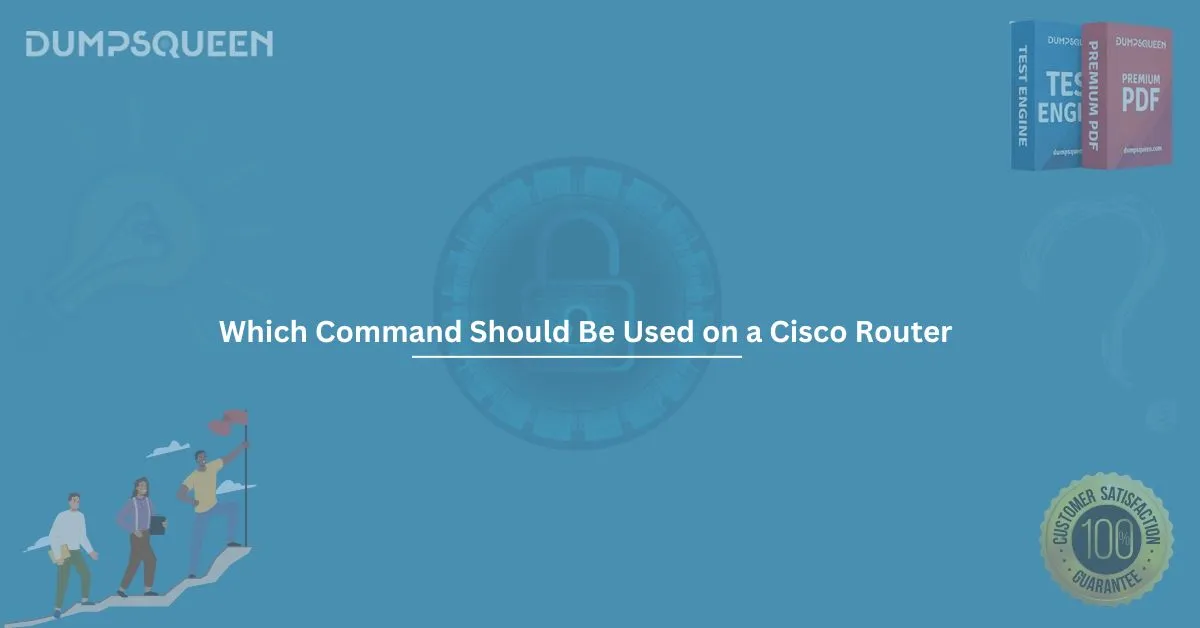When managing Cisco routers, understanding which command should be used is crucial for network administrators. Cisco routers rely on a command-line interface (CLI) for configuration, monitoring, and troubleshooting. Whether you're configuring basic IP settings, routing protocols, or securing a router, knowing the correct command to use is essential for maintaining efficient network operations.
Cisco routers operate using the Cisco IOS (Internetwork Operating System), which supports multiple modes: User EXEC Mode, Privileged EXEC Mode, Global Configuration Mode, and Interface Configuration Mode. Each mode offers different levels of access and specific commands.
Key Cisco Router Commands for Configuration
- Assigning an IP Address:
To assign an IP address to an interface, use the following command sequence:
arduino
Router(config)# interface GigabitEthernet0/1
Router(config-if)# ip address 192.168.1.1 255.255.255.0
Router(config-if)# no shutdown
This sets up an interface with an IP address and brings it up.
- Checking Interface Status:
Use the command show ip interface brief to display a summary of the status of each router interface, including their IP addresses. - Saving Configuration:
It’s important to save changes to ensure they are not lost when the router reboots:
lua
Router# copy running-config startup-config
- Routing Configuration:
For configuring dynamic routing, such as RIP or OSPF, you would use:
arduino
Router(config)# router rip
Router(config-router)# network 192.168.1.0
- Securing the Router:
Set a password for the router to prevent unauthorized access:
arduino
Router(config)# enable secret yourpassword
- Enabling SSH Access:
To enable SSH access for remote management:
arduino
Router(config)# ip domain-name example.com
Router(config)# crypto key generate rsa
Router(config)# username admin secret yourpassword
Router(config)# line vty 0 4
Router(config-line)# transport input ssh
Router(config-line)# login local
- Testing Connectivity:
To test if a router can reach an IP address:
arduino
Router# ping 8.8.8.8
- Backing Up Configuration:
Backing up the configuration to a TFTP server is essential for disaster recovery:
lua
Router# copy running-config tftp
- Restoring Configuration:
If you need to restore a configuration from a backup, use:
lua
Router# copy tftp running-config
Commands for Troubleshooting
- Checking the Routing Table:
To view the router’s routing table, use:
arduino
Router# show ip route
- Verifying Interface Statistics:
For detailed interface statistics, use the command:
arduino
Router# show interfaces
- Clearing Interface Counters:
Sometimes, clearing the interface counters is necessary for troubleshooting:
arduino
Router# clear counters
Advanced Configuration Commands
- Network Address Translation (NAT):
Cisco routers can be configured to use NAT, allowing multiple devices on a private network to share a single public IP address:
scss
Router(config)# access-list 1 permit 192.168.1.0 0.0.0.255
Router(config)# interface Ethernet0
Router(config-if)# ip nat inside
Router(config)# interface Serial0
Router(config-if)# ip nat outside
Router(config)# ip nat inside source list 1 interface Serial0 overload
- Access Control Lists (ACLs):
Use ACLs to filter traffic based on specified criteria:
arduino
Router(config)# access-list 10 permit 192.168.1.0 0.0.0.255
Router(config)# access-list 10 deny 192.168.1.5
- DHCP Configuration:
Cisco routers can function as DHCP servers, assigning IP addresses dynamically:
scss
Router(config)# ip dhcp pool LAN
Router(config-dhcp)# network 192.168.1.0 255.255.255.0
Router(config-dhcp)# default-router 192.168.1.1
Conclusion
Knowing which command should be used on a Cisco router is essential for successful network management. These commands are vital for configuring routers, implementing security measures, troubleshooting issues, and ensuring smooth operations. With consistent practice and a deep understanding of Cisco’s command-line interface, you can enhance your proficiency in managing Cisco routers and excel in Cisco certification exams.
By mastering these commands, you can confidently tackle tasks such as configuring IP addresses, routing protocols, and network security—skills that are fundamental for network professionals.