Introduction
In today’s fast-evolving corporate landscape, businesses are increasingly adopting virtual desktop infrastructure (VDI) to provide employees with secure, flexible, and efficient access to their work environments. Virtual desktops allow corporate users to access their desktops, applications, and data from any device, anywhere, while maintaining centralized control and security.
However, deploying virtual desktops to corporate users is a complex process that requires careful planning and the right components to ensure performance, scalability, and security. This blog explores the essential components required for a successful virtual desktop deployment, offering insights for IT professionals and decision-makers. For additional resources and expert guidance, visit the DumpsQueen official website, your trusted partner in IT certification and deployment strategies.
Understanding Virtual Desktop Infrastructure (VDI)
Virtual Desktop Infrastructure (VDI) is a technology that hosts desktop environments on a centralized server, typically in a data center or cloud. These virtual desktops are delivered to end-users over a network, allowing them to access their work environment from various devices, such as laptops, tablets, or thin clients. VDI offers numerous benefits, including enhanced security, simplified IT management, and the ability to scale resources based on demand. However, to achieve these benefits, organizations must carefully select and configure the components that make up the VDI ecosystem.
Deploying a virtual desktop to a corporate user involves several layers of technology, from hardware and virtualization platforms to networking and security protocols. Each component plays a critical role in ensuring that the virtual desktop is accessible, secure, and performs optimally. Below, we delve into the key components required for a successful VDI deployment, explaining their purpose and importance in a corporate setting.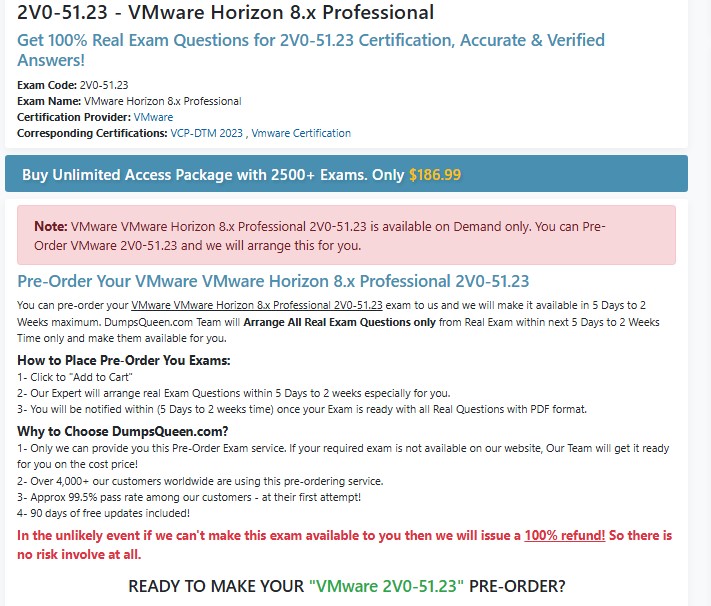
Hypervisor: The Foundation of Virtualization
The hypervisor, also known as a virtual machine monitor (VMM), is the core component of any VDI deployment. It is a software layer that creates and manages virtual machines (VMs) by abstracting physical hardware resources, such as CPU, memory, and storage, and allocating them to virtual desktops. The hypervisor enables multiple virtual desktops to run on a single physical server, maximizing resource utilization and reducing hardware costs.
Popular hypervisor platforms include VMware vSphere, Microsoft Hyper-V, and Citrix Hypervisor. When choosing a hypervisor for a corporate VDI deployment, IT teams must consider factors such as compatibility with existing systems, scalability, and support for advanced features like high availability and load balancing. For example, VMware vSphere is widely used in enterprise environments due to its robust feature set and integration with VMware Horizon, a leading VDI solution.
The hypervisor must be installed on powerful servers capable of handling the resource demands of multiple virtual desktops. IT administrators should also ensure that the hypervisor is regularly updated to address security vulnerabilities and improve performance. For detailed guides on selecting and configuring hypervisors, DumpsQueen offers valuable resources and certification materials tailored to virtualization technologies.
Virtual Desktop Management Software
Once the hypervisor is in place, virtual desktop management software is required to orchestrate the creation, deployment, and maintenance of virtual desktops. This software acts as the control plane for the VDI environment, allowing IT administrators to provision desktops, manage user access, and monitor performance. Leading VDI management platforms include VMware Horizon, Citrix Virtual Apps and Desktops, and Microsoft Windows Virtual Desktop (now part of Azure Virtual Desktop).
Virtual desktop management software provides a centralized interface for tasks such as:
-
Provisioning Desktops: Automatically creating virtual desktops based on predefined templates or golden images.
-
User Assignment: Assigning virtual desktops to specific users or groups based on their roles and requirements.
-
Resource Allocation: Dynamically allocating CPU, memory, and storage to virtual desktops to optimize performance.
-
Monitoring and Troubleshooting: Tracking desktop performance and resolving issues in real-time.
For corporate users, the management software must support features like single sign-on (SSO), application layering, and integration with directory services like Microsoft Active Directory. These features streamline user access and ensure a seamless experience. Additionally, the software should support both persistent and non-persistent desktops, depending on the organization’s needs. Persistent desktops retain user settings and data between sessions, while non-persistent desktops are reset after each session, making them ideal for shared environments like call centers.
To learn more about configuring VDI management software, explore the certification courses and study materials available on DumpsQueen, designed to help IT professionals master VDI deployment.
Server Hardware and Storage
The performance of a virtual desktop environment heavily depends on the underlying server hardware and storage infrastructure. Virtual desktops require significant computational power, memory, and storage to deliver a responsive user experience, especially in environments with hundreds or thousands of users.
Server Hardware
Servers hosting virtual desktops must be equipped with high-performance CPUs, ample RAM, and robust networking capabilities. Multi-core processors, such as Intel Xeon or AMD EPYC, are ideal for handling the demands of multiple virtual machines. Additionally, servers should have redundant power supplies and cooling systems to ensure reliability and uptime.
When sizing servers for VDI, IT teams must consider the number of virtual desktops, the types of applications users will run, and the expected workload. For example, graphic-intensive applications like CAD software require servers with GPUs to accelerate rendering and improve performance.
Storage Solutions
Storage is another critical component of VDI deployments. Virtual desktops rely on fast, reliable storage to boot quickly, run applications, and store user data. Traditional spinning hard drives are often too slow for VDI environments, so organizations typically opt for solid-state drives (SSDs) or all-flash arrays. These storage solutions offer low latency and high input/output operations per second (IOPS), ensuring smooth performance even during peak usage.
Storage systems must also support features like deduplication, compression, and snapshots to optimize space and simplify backups. For large-scale deployments, a storage area network (SAN) or network-attached storage (NAS) may be necessary to provide centralized, scalable storage. Alternatively, hyper-converged infrastructure (HCI) combines compute, storage, and networking into a single platform, simplifying VDI deployments.
For expert advice on selecting server hardware and storage for VDI, visit DumpsQueen, where you’ll find comprehensive resources and training materials.
Networking Infrastructure
A robust networking infrastructure is essential for delivering virtual desktops to corporate users. Virtual desktops rely on network connectivity to transmit desktop images, applications, and data between the server and the end-user device. Any latency or bandwidth limitations can result in a poor user experience, such as slow application loading or screen lag.
Network Bandwidth and Latency
Corporate VDI deployments require high-speed, low-latency networks to support real-time interactions. For example, protocols like VMware Blast Extreme, Citrix HDX, and Microsoft Remote Desktop Protocol (RDP) are optimized for VDI but still require sufficient bandwidth to function effectively. IT teams should assess the organization’s network capacity and upgrade switches, routers, and firewalls as needed to handle VDI traffic.
Load Balancers
In large VDI environments, load balancers distribute incoming traffic across multiple servers to prevent any single server from becoming a bottleneck. Load balancers ensure that virtual desktops are delivered efficiently, even during periods of high demand. Popular load balancing solutions include F5 BIG-IP, Citrix ADC, and VMware NSX.
Secure Remote Access
For remote or hybrid workers, secure remote access is a critical component of VDI deployments. A virtual private network (VPN) or secure gateway, such as VMware Unified Access Gateway or Citrix Gateway, encrypts traffic between the user’s device and the VDI environment. These gateways also enforce authentication and authorization policies to prevent unauthorized access.
To optimize your organization’s networking infrastructure for VDI, check out the expert-led courses and study guides on DumpsQueen.
Endpoint Devices
The devices used to access virtual desktops, known as endpoint devices, are another key component of VDI deployments. These devices can range from traditional PCs and laptops to thin clients and mobile devices. The choice of endpoint device depends on the organization’s use case, budget, and security requirements.
Thin Clients
Thin clients are lightweight, low-cost devices designed specifically for accessing virtual desktops. They have minimal processing power and storage, relying entirely on the VDI server for computation. Thin clients are ideal for corporate environments because they are easy to manage, consume less power, and reduce the risk of data loss since no data is stored locally.
Zero Clients
Zero clients take the concept of thin clients a step further by eliminating the need for a local operating system. They are purpose-built for specific VDI protocols, such as VMware Blast or Citrix HDX, and offer enhanced security and simplicity. However, zero clients may have limited flexibility compared to thin clients.
BYOD and Mobile Devices
Many organizations support a bring-your-own-device (BYOD) policy, allowing employees to use their personal laptops, tablets, or smartphones to access virtual desktops. To accommodate BYOD, IT teams must ensure that the VDI solution supports a wide range of operating systems, including Windows, macOS, iOS, and Android. Mobile device management (MDM) solutions can help enforce security policies and manage access.
For guidance on selecting and securing endpoint devices for VDI, DumpsQueen provides valuable resources and certification training.
Security and Compliance
Security is a top priority when deploying virtual desktops to corporate users. Virtual desktops often contain sensitive data and applications, making them a potential target for cyberattacks. A comprehensive security strategy is essential to protect the VDI environment and ensure compliance with industry regulations.
Authentication and Access Control
Multi-factor authentication (MFA) and role-based access control (RBAC) are critical for securing virtual desktops. MFA requires users to provide multiple forms of verification, such as a password and a one-time code, before accessing the VDI environment. RBAC ensures that users only have access to the resources necessary for their role.
Data Encryption
All data transmitted between the VDI server and the endpoint device must be encrypted to prevent interception. Protocols like TLS and IPsec are commonly used to secure VDI traffic. Additionally, data stored on the VDI server should be encrypted to protect against unauthorized access.
Endpoint Security
Endpoint devices must be protected with antivirus software, firewalls, and intrusion detection systems. Regular patching and updates are also essential to address vulnerabilities. For BYOD environments, containerization or sandboxing can isolate corporate data from personal applications on the user’s device.
Compliance
Depending on the industry, organizations may need to comply with regulations such as GDPR, HIPAA, or PCI-DSS. The VDI solution must include features like audit logging, data retention policies, and reporting to meet these requirements.
Conclusion
Deploying virtual desktops to corporate users is a strategic investment that can enhance productivity, security, and flexibility in the workplace. However, a successful VDI deployment requires careful consideration of several critical components, including the hypervisor, virtual desktop management software, server hardware, storage, networking infrastructure, endpoint devices, and security measures. Each component plays a vital role in ensuring that virtual desktops are accessible, performant, and secure, meeting the needs of both users and IT administrators.
By selecting the right components and following best practices, organizations can create a robust VDI environment that supports their business objectives. For IT professionals looking to deepen their expertise in VDI deployment, DumpsQueen offers a wealth of resources, including certification courses, study guides, and practice exams.
Free Sample Questions
Question 1: Which component is responsible for creating and managing virtual machines in a VDI environment?
A) Load Balancer
B) Hypervisor
C) Thin Client
D) Secure Gateway
Answer: B) Hypervisor
Question 2: What is the primary function of virtual desktop management software?
A) Encrypting network traffic
B) Provisioning and managing virtual desktops
C) Hosting physical servers
D) Managing endpoint devices
Answer: B) Provisioning and managing virtual desktops
Question 3: Which storage solution is recommended for high-performance VDI deployments?
A) Traditional hard drives
B) Solid-state drives (SSDs)
C) USB drives
D) Tape storage
Answer: B) Solid-state drives (SSDs)
Question 4: What is a key benefit of using thin clients as endpoint devices in a VDI environment?
A) High local processing power
B) Reduced management and security risks
C) Support for local data storage
D) Compatibility with legacy applications
Answer: B) Reduced management and security risks



