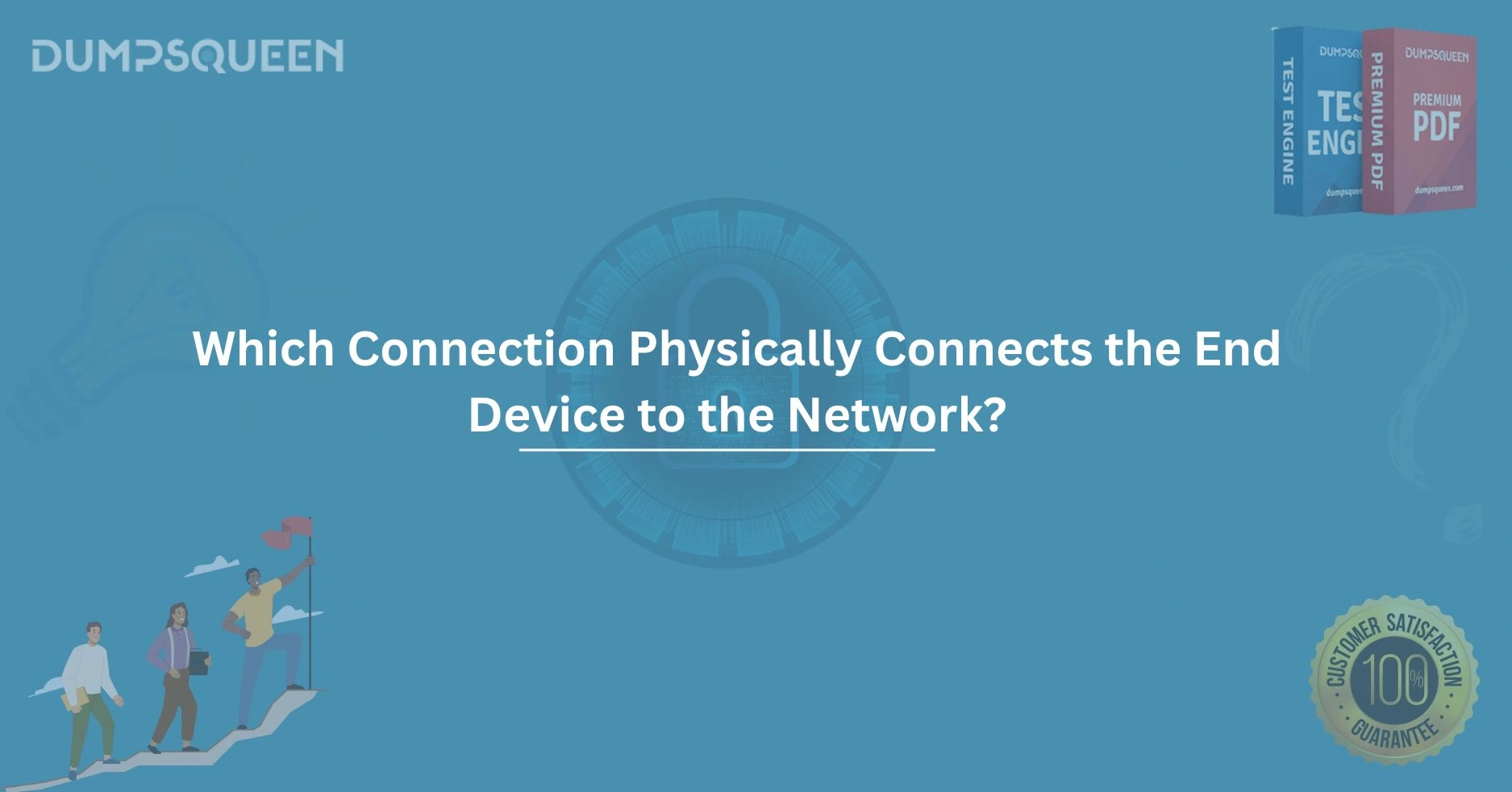Introduction
In today’s interconnected world, networks form the backbone of communication, enabling devices to share data seamlessly. Whether it’s a laptop accessing the internet, a smartphone streaming media, or a smart home device automating tasks, the connection between an end device and the network is critical. But what exactly is the physical connection that links these devices to the network? Understanding this connection is fundamental for anyone looking to build, troubleshoot, or optimize a network. At DumpsQueen, we are committed to providing clear, detailed, and professional insights to empower learners and professionals alike. This blog dives deep into the physical connections that tether end devices to networks, exploring the technologies, components, and considerations involved.
Defining the End Device and Its Role in a Network
An end device, sometimes called a host, is any piece of equipment that serves as a source or destination for data in a network. This includes computers, smartphones, tablets, IoT devices, printers, and even servers. These devices rely on a physical connection to communicate with other devices or access network services like the internet. The physical connection is the tangible link—often a cable, connector, or wireless medium—that enables data to flow between the end device and the network infrastructure, such as routers, switches, or access points.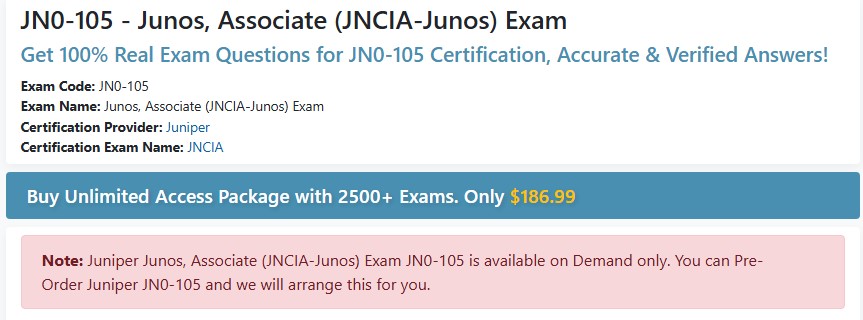
At its core, the physical connection ensures that an end device can send and receive signals encoded with data. Without this link, no amount of software configuration or protocol optimization would enable communication. The nature of this connection varies depending on the device, network type, and environment, but its importance remains constant. DumpsQueen emphasizes the need to understand these foundational concepts for anyone pursuing certifications like CompTIA Network+, Cisco CCNA, or other networking credentials.
The Role of Wired Connections in Networking
Wired connections remain a cornerstone of network infrastructure due to their reliability, speed, and security. The most common wired connection for end devices is the Ethernet cable, which physically links devices to network hardware like switches or routers.
Ethernet Cables and Their Standards
Ethernet cables, typically twisted-pair copper cables, are the go-to choice for connecting end devices in local area networks (LANs). These cables adhere to standards defined by the Institute of Electrical and Electronics Engineers (IEEE), such as TIA/EIA-568-B, commonly known as T568-B. The cables consist of four pairs of twisted wires, which reduce electromagnetic interference and ensure stable data transmission.
The category of Ethernet cable—Cat5e, Cat6, Cat6a, or Cat7—determines its performance capabilities. For instance, Cat5e supports speeds up to 1 Gbps over 100 meters, while Cat6a can handle 10 Gbps over the same distance with better resistance to crosstalk. Choosing the right cable depends on the network’s speed requirements and the distance between the end device and the network hardware.
The RJ45 Connector
At the end of an Ethernet cable, you’ll find the RJ45 connector, a small plastic plug that snaps into the Ethernet port of an end device or network equipment. The RJ45 connector houses eight pins that align with the twisted pairs inside the cable, ensuring a secure and standardized connection. Crimping an RJ45 connector onto a cable requires precision to maintain the correct pin assignments (e.g., T568-B configuration), as improper wiring can lead to connectivity issues.
For professionals troubleshooting networks, understanding the role of the RJ45 connector is vital. A loose or damaged connector can disrupt the physical connection, leading to packet loss or complete disconnection. DumpsQueen resources highlight practical skills like cable crimping and testing, which are essential for maintaining robust wired connections.
Patch Panels and Wall Jacks
In structured cabling systems, Ethernet cables often connect end devices to the network through patch panels or wall jacks. A wall jack in an office, for example, provides a port where users can plug in their devices. Behind the scenes, the jack connects to a patch panel in a wiring closet, which then links to a switch or router. This setup organizes cabling and allows for flexibility in connecting multiple devices across a building.
Wired connections like these are favored in environments requiring high reliability, such as data centers or corporate offices. They offer low latency and are less susceptible to interference compared to wireless alternatives. However, they require careful installation and maintenance to avoid issues like cable wear or improper termination.
Wireless Connections: The Invisible Link
While wired connections dominate in certain settings, wireless connections have become increasingly popular for their flexibility and convenience. Wireless networks rely on radio signals to connect end devices to the network, eliminating the need for physical cables.
Wi-Fi and Access Points
The most common wireless connection for end devices is Wi-Fi, based on the IEEE 802.11 standards. Wi-Fi enables devices like laptops, smartphones, and IoT gadgets to connect to a network through a wireless access point (AP). The access point acts as a bridge between the wireless device and the wired network infrastructure, typically connecting to a router or switch via an Ethernet cable.
Wi-Fi standards have evolved over time, from 802.11a/b/g to the modern 802.11ax (Wi-Fi 6). Each standard improves speed, capacity, and efficiency. For example, Wi-Fi 6 supports multi-user, multiple-input, multiple-output (MU-MIMO) technology, allowing multiple devices to communicate with the access point simultaneously without congestion. This is critical in dense environments like offices or public spaces.
Antennas and Signal Propagation
The physical connection in a wireless network isn’t a cable but the radio frequency (RF) signal transmitted between the end device’s wireless adapter and the access point’s antenna. The quality of this connection depends on factors like signal strength, interference, and distance. Antennas on both the device and the access point play a crucial role in shaping the signal’s range and direction.
For instance, a laptop’s internal Wi-Fi antenna communicates with an access point’s external or omnidirectional antenna. Obstacles like walls or metal objects can weaken the signal, requiring careful placement of access points to ensure coverage. DumpsQueen study materials often cover best practices for optimizing wireless networks, such as selecting the right channel or adjusting transmit power to minimize interference.
Wireless Adapters
Every wireless end device requires a wireless network adapter, either built-in or external (e.g., a USB Wi-Fi dongle). The adapter converts data into radio signals and vice versa, enabling communication with the access point. The adapter’s compatibility with Wi-Fi standards determines the device’s maximum speed and performance. For example, a device with an 802.11ac adapter won’t fully utilize a Wi-Fi 6 network’s capabilities.
Wireless connections offer unmatched mobility, making them ideal for home networks, cafes, or campuses. However, they can be less reliable than wired connections due to interference from other devices, neighboring networks, or physical barriers. Security is also a concern, as wireless signals are more vulnerable to interception, necessitating strong encryption like WPA3.
Less Common Physical Connections
While Ethernet and Wi-Fi dominate, other physical connections occasionally link end devices to networks, depending on the use case.
Fiber Optic Connections
In high-speed or long-distance scenarios, fiber optic cables may connect end devices directly to the network. Unlike copper cables, fiber optics use light to transmit data, offering higher bandwidth and immunity to electromagnetic interference. Fiber connections are common in enterprise settings or for connecting devices like servers in data centers.
End devices with fiber optic connections require a fiber network interface card (NIC) and a connector like an SC or LC plug. While rare for consumer devices, fiber is gaining traction in homes with fiber-to-the-home (FTTH) services, where an optical network terminal (ONT) bridges the fiber connection to an Ethernet or Wi-Fi network.
USB Tethering and Cellular Connections
For mobile devices, USB tethering provides a physical connection to a network by linking a smartphone to a computer via a USB cable. The phone shares its cellular data connection, effectively connecting the computer to the internet. Similarly, devices with built-in cellular modems (e.g., tablets with SIM cards) connect directly to mobile networks using antennas to communicate with cell towers.
These connections are less common in traditional LANs but are critical for remote or on-the-go scenarios. DumpsQueen certification guides often cover such alternative connections, ensuring professionals are well-versed in diverse networking environments.
Choosing the Right Connection for Your Needs
Selecting the appropriate physical connection depends on several factors: speed requirements, distance, mobility, and environment. Wired connections like Ethernet excel in scenarios demanding stability and high throughput, such as gaming or video editing. Wireless connections, on the other hand, prioritize flexibility and are ideal for devices that move frequently, like smartphones or laptops.
In some cases, a hybrid approach works best. For example, a desktop might use Ethernet for consistent performance, while a tablet connects via Wi-Fi for portability. Network administrators must also consider scalability and maintenance costs. Wired networks require upfront cabling investment but are easier to manage long-term, while wireless networks demand ongoing optimization to handle interference and congestion.
DumpsQueen resources help learners navigate these decisions by providing practical scenarios and troubleshooting tips. Whether you’re studying for a certification or setting up a home network, understanding the strengths and limitations of each connection type is essential.
Conclusion
The physical connection that links an end device to a network is more than just a cable or signal—it’s the foundation of communication in any network. Whether it’s the dependable twist of an Ethernet cable, the invisible reach of a Wi-Fi signal, or the high-speed pulse of a fiber optic link, each connection type serves a unique purpose. Understanding these connections equips you to design, troubleshoot, and optimize networks effectively.
At DumpsQueen, we believe that mastering these concepts is key to success in networking certifications and real-world applications. By exploring the nuances of wired and wireless connections, you gain the confidence to tackle any networking challenge. Visit DumpsQueen’s official website for comprehensive study materials, practice questions, and expert guidance to elevate your networking knowledge.
Free Sample Questions
1. Which cable type is most commonly used to physically connect an end device to a wired network?
A) Coaxial
B) Fiber optic
C) Ethernet (twisted pair)
D) USB
Answer: C) Ethernet (twisted pair)
A) RJ45 connector
B) Wireless network adapter
C) Patch panel
D) Fiber NIC
Answer: B) Wireless network adapter
A) Cable length
B) Signal interference
C) Connector type
D) Patch panel configuration
Answer: B) Signal interference
A) Greater mobility
B) Lower installation cost
C) Higher reliability
D) Faster setup time
Answer: C) Higher reliability