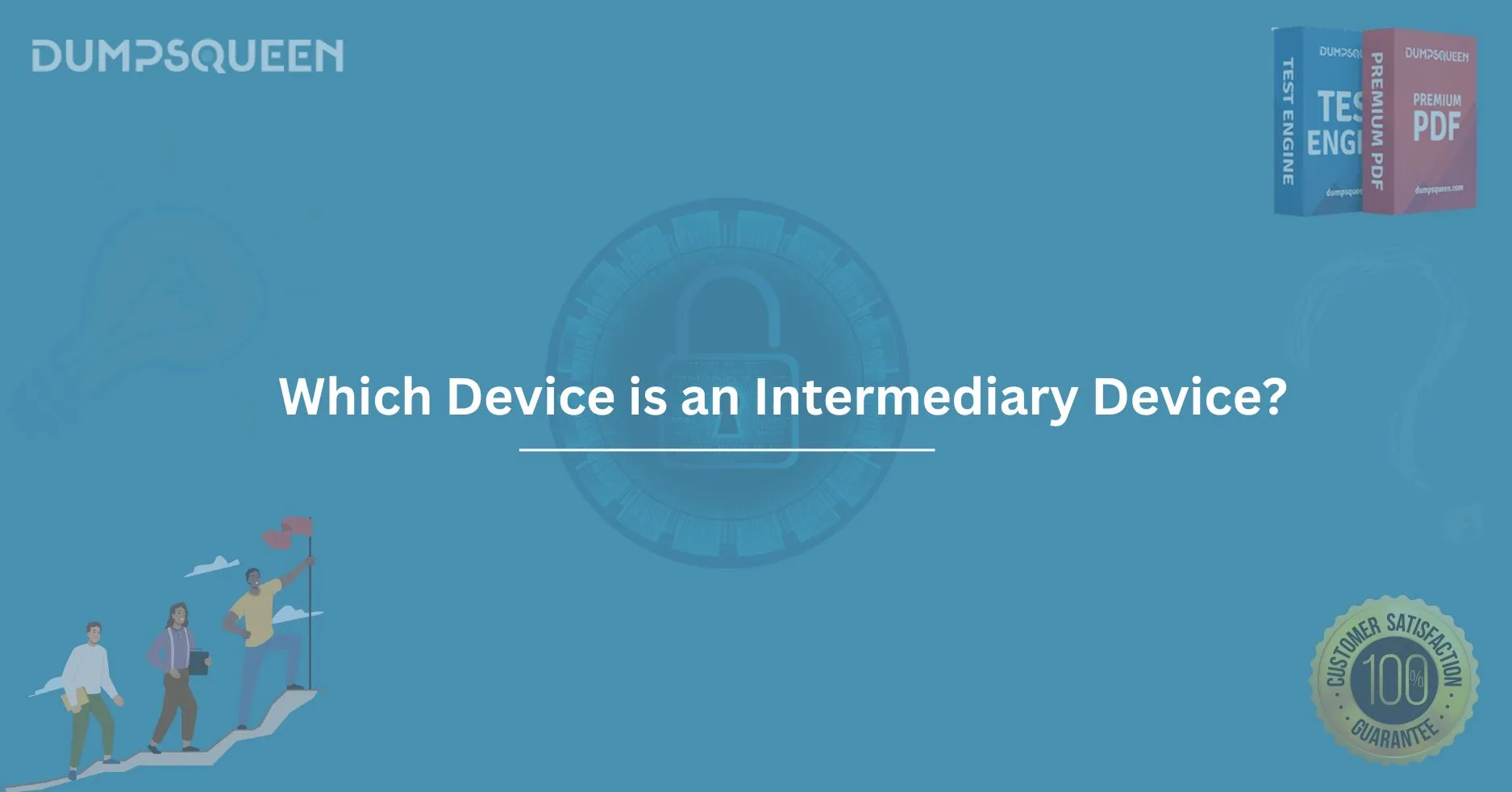Introduction
In the world of networking, devices play an essential role in facilitating the smooth flow of data across various systems and networks. These devices can be categorized into two major groups: end devices and intermediary devices. While end devices are the sources or destinations of data (such as computers or smartphones), intermediary devices are responsible for managing, directing, or supporting the data as it travels from one place to another.
An intermediary device is crucial for maintaining a secure, efficient, and effective network. Whether it’s ensuring data packets travel smoothly or securing the network from potential threats, intermediary devices are at the heart of modern communication systems.
For those delving deeper into networking, understanding what an intermediary device is, how it functions, and why it is important can make a significant difference in the way networks are built and maintained. This comprehensive guide will explore intermediary devices, their functions, and their importance in networking, particularly for professionals and enthusiasts engaging with networks and technologies. In this article, we’ll also feature practical examples and how you can integrate this knowledge into your real-world network setups, including tips from DumpsQueen to boost your career in networking.
What is an Intermediary Device?
An intermediary device in networking refers to any device that helps manage, direct, or enhance the transmission of data between end devices. These devices function as middlemen in the communication process, facilitating the movement of data from the source to the destination. The key purpose of intermediary devices is to ensure data reaches its destination efficiently, securely, and accurately.
Intermediary devices vary in their functions and complexity, and they play a pivotal role in optimizing the performance, security, and reliability of a network.
Types of Intermediary Devices
1. Routers
Routers are one of the most commonly used intermediary devices. A router is responsible for forwarding data packets between different networks. It helps connect local area networks (LANs) to wide area networks (WANs) and allows devices within the LAN to communicate with devices in different networks.
Routers make intelligent decisions on how data should be routed across networks by determining the best path for data to travel. In addition to routing, modern routers also provide security features such as firewalls and Virtual Private Network (VPN) support, which are critical for maintaining a safe and protected network.
2. Switches
Switches are another vital intermediary device in networking. A network switch operates primarily at the data link layer of the OSI model and is responsible for connecting multiple devices within the same network. Switches direct data packets to the correct destination within a local area network (LAN), based on the device’s unique MAC (Media Access Control) address.
Switches work by creating an internal table that maps MAC addresses to specific ports. When a data packet is sent, the switch examines the destination address and forwards it only to the device that needs it, reducing unnecessary traffic on the network and improving overall efficiency.
3. Access Points (AP)
An access point serves as a bridge between wired networks and wireless devices. It allows Wi-Fi-enabled devices to connect to a wired network by acting as an intermediary between the devices and the router or switch. Access points enhance network coverage and extend the reach of wireless signals, making it easier for devices to connect without relying on physical cables.
4. Firewalls
A firewall acts as a security intermediary device between a trusted internal network and an untrusted external network, such as the internet. Firewalls monitor and control incoming and outgoing traffic based on predetermined security rules, helping protect networks from unauthorized access and cyberattacks.
Firewalls can operate at the packet level, inspecting each data packet to determine whether it should be allowed or blocked. More advanced firewalls can inspect the contents of the packets for potential threats, offering a layer of protection against sophisticated attacks.
5. Gateways
Gateways are intermediary devices that serve as a bridge between two networks that use different communication protocols. A gateway typically translates data between these two different networks, ensuring compatibility and enabling smooth communication.
For example, a VoIP (Voice over IP) gateway might convert analog phone signals into digital packets that can be transmitted over the internet, allowing a traditional phone system to communicate with a VoIP network.
6. Modems
A modem, short for modulator-demodulator, is a device that enables communication between a home or office network and the internet. It converts digital data from the computer into analog signals that can be transmitted over telephone lines or cable systems. It also converts incoming analog signals back into digital data that the computer can understand.
The Importance of Intermediary Devices in Networking
Intermediary devices are vital for the following reasons:
-
Data Routing and Delivery: Routers and switches direct data to its correct destination, ensuring that it reaches the intended recipient without errors or loss.
-
Network Security: Devices like firewalls help protect the network by filtering harmful or unauthorized traffic, safeguarding sensitive data.
-
Network Efficiency: Switches and access points ensure that the network runs smoothly, reducing congestion and ensuring high-speed data transmission.
-
Connectivity: Devices like modems and gateways make it possible for various networks, even with different technologies, to communicate effectively.
-
Signal Enhancement: Devices like repeaters, bridges, and access points help strengthen weak signals and extend the reach of networks, ensuring optimal performance even in large or complex environments.
Common Examples of Intermediary Devices in Action
Example 1: Home Networking
In a typical home network, an internet modem connects to an internet service provider (ISP) via a telephone or cable line. The router then connects to the modem, providing internet access to all devices in the home, including computers, smartphones, and smart TVs. Meanwhile, a switch can be used to connect multiple devices within the home network, ensuring smooth communication between devices, while a firewall protects the entire system from external threats.
Example 2: Corporate Networking
In a corporate network, a router links the internal LAN to the internet, while a switch manages communication within the company’s office. Firewalls and other security devices are placed strategically to protect sensitive company data from cyber threats. Access points ensure that employees’ devices can stay connected to the network wirelessly, while gateways allow the company’s internal systems to communicate with external systems that may use different protocols.
How Intermediary Devices Impact Network Performance
The performance of intermediary devices directly affects the overall efficiency of the network. Poorly configured or outdated devices can lead to delays, packet loss, and security vulnerabilities. For instance, a router with insufficient processing power may cause slow internet speeds, while a firewall that is too restrictive can block legitimate network traffic, affecting productivity.
To ensure optimal network performance, it's crucial to:
-
Regularly update device firmware and software.
-
Monitor device performance using network management tools.
-
Perform regular security audits to identify and mitigate potential vulnerabilities.
Conclusion
Understanding the role of intermediary devices is fundamental for anyone working in networking, whether you're managing a corporate network or setting up a home office system. These devices are the backbone of network communication, ensuring data flows efficiently, securely, and without interruption.
By investing in the right intermediary devices and properly configuring them, network administrators and professionals can improve network performance, enhance security, and ultimately provide a better user experience.
For anyone looking to dive deeper into networking and improve their skills in the field, learning about intermediary devices is a crucial step. DumpsQueen offers comprehensive resources to help you master these concepts and excel in your networking career. With the right knowledge and tools, you can navigate the complexities of modern networking with confidence and precision.
Free Sample Questions
1. Which of the following is NOT an intermediary device?
A) Router
B) Switch
C) Laptop
D) Firewall
Answer: C) Laptop
2. What is the primary function of a router in a network?
A) To connect devices within a local area network
B) To route data between different networks
C) To provide wireless internet access
D) To secure the network from external threats
Answer: B) To route data between different networks
3. Which device is responsible for providing wireless access to a network?
A) Switch
B) Access Point
C) Router
D) Firewall
Answer: B) Access Point
4. What is the main role of a firewall in a network?
A) To route data between different devices
B) To provide wireless internet access
C) To protect the network from unauthorized access
D) To connect multiple networks
Answer: C) To protect the network from unauthorized access