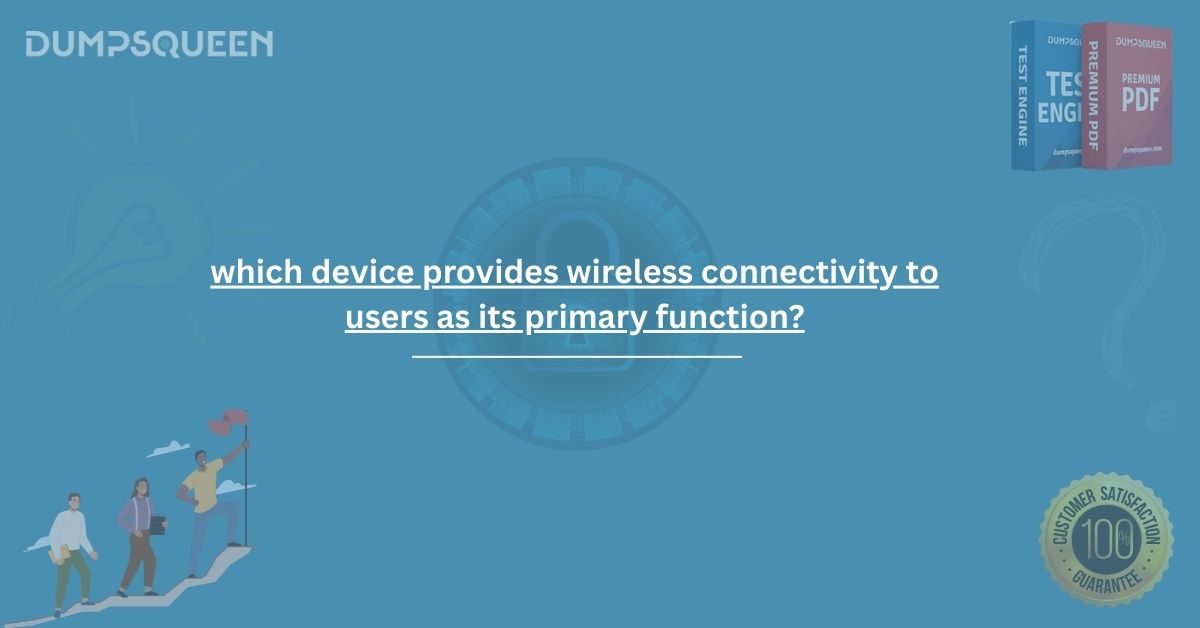Introduction
In the ever-evolving landscape of digital communication and networking, the demand for seamless, wireless connectivity has become a fundamental necessity for individuals and enterprises alike. Whether it’s working remotely, accessing cloud services, or simply browsing the web from a mobile device, wireless connectivity plays a pivotal role in ensuring productivity and ease of access. The cornerstone of this connectivity lies in a specific device whose primary function is to provide wireless access to network resources. In this blog presented by DumpsQueen, we explore in depth the answer to the essential question: Which device provides wireless connectivity to users as its primary function? This article will not only highlight the specific device responsible for wireless networking but will also break down its architecture, functionality, deployment strategies, and its role within both small-scale and enterprise-grade environments. This comprehensive overview will be especially beneficial for those preparing for IT certification exams or looking to boost their networking knowledge.
Understanding Wireless Networking
Wireless networking is a method of connecting devices to the internet or a local network without using physical cables. This is achieved by transmitting data over radio waves, offering flexibility and mobility that wired connections cannot match. In homes, offices, educational institutions, and public areas, wireless connectivity is the standard medium of network access. To support this seamless communication, certain networking devices come into play. These devices are configured and deployed to ensure efficient data transmission and security over wireless channels. The primary device responsible for facilitating this wireless connectivity is the Wireless Access Point (WAP).
The Role of a Wireless Access Point
A Wireless Access Point, commonly referred to as an AP or WAP, is the device that provides wireless connectivity to users as its primary function. It acts as a central transmitter and receiver of wireless signals, allowing Wi-Fi-enabled devices such as smartphones, laptops, and tablets to connect to a wired network. Access points are not routers, although they are often confused as such. While a wireless router may include access point functionality, a dedicated access point is solely responsible for broadcasting and receiving wireless signals, thereby extending the coverage of a wired network. WAPs are essential in environments where consistent and high-speed wireless access is needed.
Architecture and Components of a Wireless Access Point
Wireless Access Points are built with specific components to ensure stable wireless communication. Some of the core components include:
-
Radio Transceivers: These are responsible for sending and receiving wireless signals. Most modern WAPs are equipped with dual-band or even tri-band radios, operating at 2.4 GHz and 5 GHz frequencies.
-
Antenna Systems: WAPs may include internal or external antennas that help distribute wireless signals across different directions or distances.
-
Ethernet Port: This connects the WAP to a wired network, typically through a switch or router.
-
Power over Ethernet (PoE): Many enterprise-grade access points support PoE, which allows power and data transmission over a single Ethernet cable, simplifying installation.
-
Firmware and Configuration Interface: Through a web interface or software controller, IT administrators can configure security settings, SSIDs, bandwidth management, and more.
Functionality of Wireless Access Points
The main function of a WAP is to allow wireless-capable devices to access a wired network. Here's how it works in practical terms:
-
Broadcasting Wireless Signal: The WAP emits radio signals that wireless devices detect and use to initiate a connection.
-
Authentication and Encryption: Most WAPs support WPA2 or WPA3 security protocols to ensure data transmitted over the wireless link is secure.
-
Data Transmission: Once authenticated, the access point acts as a bridge, forwarding data between the wireless device and the wired network infrastructure.
-
Roaming Support: In enterprise networks with multiple WAPs, users can move freely while their device switches from one access point to another without dropping the connection.
Differences Between Access Points and Wireless Routers
While both WAPs and wireless routers provide wireless connectivity, their roles and features differ significantly:
-
Wireless Routers are all-in-one devices that offer routing, DHCP, NAT, firewall protection, and wireless access. They are typically used in home or small office environments.
-
Wireless Access Points are standalone devices that extend the coverage of an existing wired network, often used in business or enterprise networks.
In simple terms, if a wireless router is a multitool, then a WAP is a specialized tool designed solely for wireless connectivity.
Enterprise Deployment of Access Points
In enterprise scenarios, multiple access points are deployed across a campus or building to ensure uninterrupted connectivity. These setups require careful planning to avoid channel interference, optimize coverage, and balance client loads. Enterprises often use wireless LAN controllers (WLCs) to manage hundreds of access points from a single interface. These controllers automate channel selection, power settings, and firmware updates across the network. Additionally, they offer valuable analytics on usage, performance, and potential security threats.
Home and Small Office Applications
For home users or small businesses, access points may be embedded within a wireless router, or a single WAP may be installed to extend coverage in dead zones. In these environments, user-friendly setup and management interfaces are key, and devices like mesh systems (e.g., Google Nest Wi-Fi or Netgear Orbi) are becoming popular due to their ease of use and extensive coverage.
Evolution of Wireless Standards
Wireless Access Points have evolved over the years in line with Wi-Fi standards developed by IEEE (Institute of Electrical and Electronics Engineers). Each new generation improves speed, range, and performance.
-
802.11b/g/n: Older standards providing moderate speed and range.
-
802.11ac: Introduced higher throughput and dual-band capabilities.
-
802.11ax (Wi-Fi 6) and Wi-Fi 6E: Current standards that support increased device density, improved efficiency, and enhanced performance in congested environments.
-
Wi-Fi 7 (expected to be mainstream soon): Will deliver multi-gigabit speeds and ultra-low latency, ideal for VR/AR and 8K streaming.
WAPs must be compatible with these standards to ensure optimum performance and forward compatibility with newer client devices.
Security Features of Modern Wireless Access Points
Security is a critical component of wireless networking. Modern access points come with built-in features that prevent unauthorized access and protect data integrity:
-
WPA3 Encryption
-
MAC Filtering
-
SSID Segmentation
-
Guest Network Isolation
-
Captive Portals
-
Rogue AP Detection
These features help network administrators enforce policies and prevent cyber threats like man-in-the-middle attacks, packet sniffing, and unauthorized access.
Troubleshooting and Maintenance
Like any network device, WAPs require periodic maintenance to ensure optimal performance:
-
Firmware Updates: Regular updates fix bugs and patch security vulnerabilities.
-
Channel Management: Adjusting channels to avoid interference from neighboring access points or devices.
-
Load Balancing: Ensuring that no single AP is overloaded while others remain underutilized.
-
Physical Inspection: Checking for dust buildup, hardware damage, or tampering.
Using network monitoring tools can also help in identifying and resolving performance bottlenecks or outages.
Future of Wireless Access Points
As digital environments grow more complex and bandwidth-intensive, access points will continue to play an increasingly significant role in networking. Future advancements may include:
-
AI-Driven Optimization: Automatic adjustments based on network behavior and user patterns.
-
Integrated IoT Management: Native support for connecting and managing smart devices.
-
Cloud-Based Control: Centralized management platforms that enable remote configuration and troubleshooting.
-
Enhanced Mobility Features: Faster roaming, seamless switching, and device-aware optimization.
The trend points toward smarter, more intuitive wireless networks where the access point is no longer a passive signal provider but an intelligent node within a vast communication ecosystem.
Why DumpsQueen Recommends Understanding Access Points
For individuals preparing for IT certifications like CompTIA Network+, Cisco CCNA, or Microsoft Azure Fundamentals, understanding wireless access points is critical. Exam objectives often include identifying wireless devices, configuring SSIDs, and securing wireless networks. DumpsQueen provides real-world certification resources, dumps, and study materials that emphasize such networking fundamentals. With our expertly crafted content and updated question banks, aspiring IT professionals can strengthen their knowledge and pass their exams with confidence.
Free Sample Questions
Question 1: Which of the following devices is primarily used to provide wireless connectivity in a network?
A. Switch
B. Router
C. Wireless Access Point
D. Modem
Answer: C. Wireless Access Point
Question 2: Which wireless standard provides the highest throughput and supports OFDMA technology?
A. 802.11g
B. 802.11n
C. 802.11ac
D. 802.11ax
Answer: D. 802.11ax
Question 3: In an enterprise network, what is used to centrally manage multiple wireless access points?
A. Modem
B. Wireless LAN Controller
C. Patch Panel
D. Firewall
Answer: B. Wireless LAN Controller
Question 4: Which feature of an access point helps prevent unauthorized access to a network?
A. DHCP Server
B. NAT
C. WPA3 Encryption
D. Port Forwarding
Answer: C. WPA3 Encryption
Conclusion
The answer to the question, "Which device provides wireless connectivity to users as its primary function?" is undeniably the Wireless Access Point. While other devices like routers and modems may incorporate wireless features, the WAP stands out as the dedicated solution for facilitating seamless wireless access in both residential and enterprise environments. As wireless technology continues to evolve, understanding the function, configuration, and deployment of access points becomes increasingly vital. Whether you’re a student, an IT professional, or simply a tech enthusiast, gaining expertise in this domain is essential for staying competitive in today’s digital world. For those preparing for certification exams or looking to deepen their networking knowledge, DumpsQueen remains your trusted partner. We provide accurate, updated, and practical resources that reflect real-world scenarios and help you build a strong foundation in IT networking.