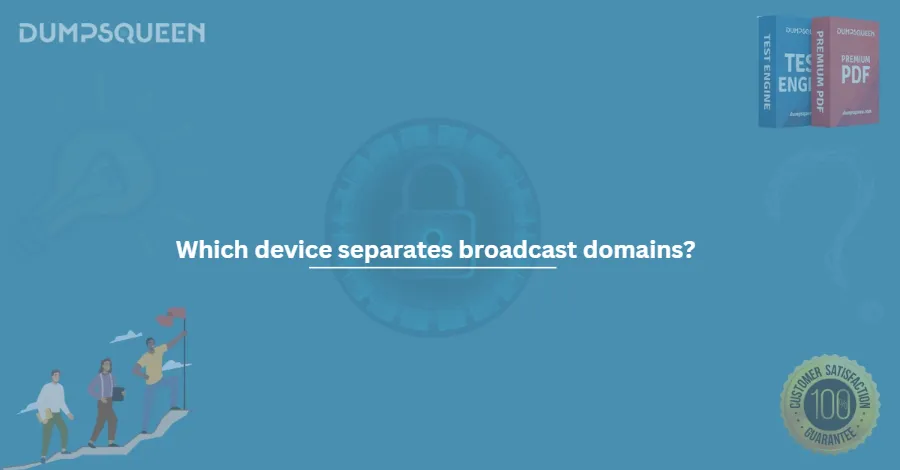Understanding Broadcast Domains: A Comprehensive Guide with DumpsQueen
In the world of networking, mastering foundational concepts is key to succeeding in certifications like the Cisco Certified Network Associate (CCNA) exam. One such critical concept is broadcast domains, a topic that often appears in CCNA exam questions and real-world network design scenarios. Whether you’re a beginner preparing for your CCNA or a professional looking to solidify your knowledge, understanding broadcast domains can make or break your ability to configure and troubleshoot networks effectively. In this blog, we’ll dive deep into what broadcast domains are, how they function, the devices that influence them, and how resources like DumpsQueen can help you ace related exam questions. By the end, you’ll have a clear grasp of this concept and its relevance to the CCNA certification.
Let’s explore this topic step-by-step, starting with a brief overview and culminating in why DumpsQueen is your ultimate companion for CCNA success.
Brief Overview of Broadcast Domains
A broadcast domain is a logical division of a computer network in which all devices can receive a broadcast frame sent by any single device within that domain. In simpler terms, it’s the area of a network where a broadcast message—like an ARP (Address Resolution Protocol) request—travels and reaches every connected device. Broadcasts are essential for network communication, such as discovering devices or resolving IP addresses to MAC addresses, but they can also clog a network if not managed properly.
In the context of the OSI model, broadcast domains operate at Layer 2 (Data Link Layer), meaning they are defined by devices like switches and hubs that work with MAC addresses. However, devices like routers, which operate at Layer 3 (Network Layer), can stop broadcasts from spreading further, effectively creating boundaries between broadcast domains. Understanding this distinction is crucial for network design and is a frequent topic in CCNA exams.
Why does this matter? Excessive broadcast traffic can slow down a network, leading to what’s known as a “broadcast storm.” By segmenting broadcast domains, network administrators can optimize performance and security. This is where tools like DumpsQueen come in, offering practice questions and explanations to help you master these concepts for your certification.
Understanding Broadcast Domains
To truly understand broadcast domains, let’s break it down further. Imagine a network with multiple computers connected to a single hub. When one computer sends a broadcast message (e.g., “Who has this IP address?”), every device connected to that hub receives it. This entire group of devices constitutes a single broadcast domain because the broadcast frame reaches them all.
Now, consider a larger network with multiple switches and routers. A switch, by default, forwards broadcast frames to all its ports (except the one it received the frame from), meaning all devices connected to that switch are still in the same broadcast domain. However, if you connect two switches together without additional configuration, the broadcast domain extends across both switches. This can lead to unnecessary traffic as the network grows.
The game-changer comes with routers. Unlike switches or hubs, routers do not forward broadcast frames. When a broadcast reaches a router, it stops there, creating a natural boundary between broadcast domains. For example, if you have two LANs connected by a router, each LAN is its own broadcast domain. This is why routers are often described as “broadcast domain separators” in networking literature and CCNA study materials.
But there’s more to it. Modern networks often use VLANs (Virtual Local Area Networks) to further segment broadcast domains within a single switch. By assigning different ports on a switch to different VLANs, you can limit the scope of broadcasts without needing additional physical hardware. For instance, devices in VLAN 10 won’t receive broadcasts from devices in VLAN 20, even if they’re on the same switch. This flexibility is a key topic in the CCNA exam, and DumpsQueen resources can help you practice identifying and configuring VLANs effectively.
In summary, a broadcast domain is defined by the reach of broadcast traffic, and its size can be controlled by Layer 2 and Layer 3 devices. Grasping this concept is essential for answering exam questions and designing efficient networks.
Devices in a Network
To fully appreciate broadcast domains, we need to understand the roles of various network devices and how they interact with broadcasts. Let’s examine the key players:
1. Hubs
Role: A hub is a simple, multi-port device that operates at Layer 1 (Physical Layer). It repeats every frame it receives out of all its ports.
Impact on Broadcast Domains: Since hubs don’t filter or process frames, all devices connected to a hub are in the same broadcast domain. If one device sends a broadcast, every other device on the hub receives it. Hubs also create a single collision domain, but that’s a separate topic for CCNA studies.
2. Switches
Role: Switches operate at Layer 2 and use MAC addresses to forward frames intelligently. They build a MAC address table to send frames only to the intended recipient—except for broadcasts.
Impact on Broadcast Domains: By default, a switch places all its ports in the same broadcast domain. When a broadcast frame arrives, the switch forwards it to all ports (except the source port). However, switches can reduce broadcast domains when configured with VLANs, a critical skill tested in the CCNA exam.
3. Routers
Role: Routers operate at Layer 3, using IP addresses to forward packets between networks.
Impact on Broadcast Domains: Routers are the ultimate boundary for broadcast domains. They do not forward broadcast traffic, meaning each router interface defines a separate broadcast domain. This makes routers essential for segmenting large networks.
4. Bridges (Less Common Today)
Role: Bridges are older Layer 2 devices that connect network segments and filter traffic based on MAC addresses.
Impact on Broadcast Domains: Like switches, bridges forward broadcasts to all ports in the same domain, but they can segment collision domains.
Practical Example
Consider a network with a hub, a switch, and a router:
- Devices connected to the hub are in one broadcast domain.
- The switch, connected to the hub, extends that broadcast domain to its ports unless VLANs are configured.
- The router, connected to the switch, creates a new broadcast domain for devices on its other interface.
Understanding how these devices shape broadcast domains is a staple of CCNA exam questions. DumpsQueen provides detailed practice scenarios—like network topology diagrams—where you can identify the number of broadcast domains based on device configurations. This hands-on practice is invaluable for mastering the concept.
Correct Answer to the Exam Question
Let’s tackle a common CCNA-style exam question to solidify our understanding:
Question: In the network diagram below, how many broadcast domains are present?
Topology: A hub connects three PCs. The hub connects to a switch with five PCs attached. The switch connects to a router, which links to another switch with four PCs.
Step-by-Step Analysis:
- Hub Segment: The hub connects three PCs. Since hubs don’t filter broadcasts, all three PCs (and anything connected to the hub) are in the same broadcast domain.
- First Switch Segment: The switch connects to the hub and has five PCs attached. By default, a switch forwards broadcasts to all ports, so the hub’s broadcast domain extends to the switch. Without VLANs, the hub, its three PCs, the switch, and its five PCs are all in one broadcast domain (total: 8 devices).
- Router Boundary: The router connects to the first switch. Since routers don’t forward broadcasts, this creates a boundary. The devices on the first switch and hub form one broadcast domain.
- Second Switch Segment: The router connects to a second switch with four PCs. This forms a new broadcast domain because the router stops broadcasts from the first domain. The four PCs on the second switch are in their own broadcast domain.
Answer: There are 2 broadcast domains.
- Domain 1: Hub (3 PCs) + First Switch (5 PCs).
- Domain 2: Second Switch (4 PCs).
Why DumpsQueen Helps: DumpsQueen offers similar practice questions with detailed explanations and diagrams. Their resources break down complex topologies into manageable parts, ensuring you can confidently determine the number of broadcast domains—a skill that’s critical for the CCNA exam.
Related CCNA Exam Topics
Broadcast domains don’t exist in isolation; they tie into several other CCNA exam topics. Here’s how they connect, and how DumpsQueen can support your preparation:
1. Collision Domains
Connection: While broadcast domains deal with Layer 2 broadcasts, collision domains are about Layer 1 frame collisions. Hubs create a single collision domain, while switches and routers break them up. Understanding both concepts is key to network troubleshooting.
DumpsQueen Advantage: Practice questions often combine collision and broadcast domains, helping you distinguish between them.
2. VLANs
Connection: VLANs shrink broadcast domains within a switch, making them a practical application of this concept. Configuring VLANs is a hands-on CCNA skill.
DumpsQueen Advantage: DumpsQueen provides labs and simulations to practice VLAN setup, reinforcing your understanding of broadcast domain segmentation.
3. Routing
Connection: Routers define broadcast domain boundaries, and routing protocols (e.g., OSPF) manage traffic between them. This bridges Layer 2 and Layer 3 knowledge.
DumpsQueen Advantage: Their study materials cover routing alongside broadcast domains, ensuring a holistic grasp of network segmentation.
4. Network Fundamentals
Connection: Broadcast domains are a core part of network fundamentals, alongside IP addressing and subnetting. They set the stage for more advanced topics.
DumpsQueen Advantage: Comprehensive guides and quizzes cover these basics thoroughly, building a strong foundation.
5. Troubleshooting
Connection: Excessive broadcast traffic can cause network issues. Identifying and resolving such problems often involves understanding broadcast domains.
DumpsQueen Advantage: Real-world scenarios in their question banks mimic troubleshooting tasks you’ll face in the exam and on the job.
DumpsQueen extensive question database and study guides align with the CCNA 200-301 syllabus, covering these interrelated topics. Their up-to-date materials—reflecting changes as of April 2025—ensure you’re prepared for the latest exam format.
Conclusion
Broadcast domains are a cornerstone of networking knowledge, essential for both the CCNA exam and real-world network management. They define how far broadcast traffic travels, influenced by devices like hubs, switches, and routers. Mastering this concept—along with related topics like VLANs and routing—equips you to design efficient networks and tackle exam questions with confidence.
This is where DumpsQueen shines. Offering a wealth of practice questions, detailed explanations, and simulations, DumpsQueen transforms abstract concepts into actionable skills. Whether you’re analyzing a network topology to count broadcast domains or configuring VLANs to segment them, their resources provide the clarity and practice you need to succeed. As of April 08, 2025, their continuously updated materials ensure you’re studying the most relevant content for the CCNA 200-301 exam.
In a field where precision matters, DumpsQueen is more than just a study tool—it’s a partner in your certification journey. By leveraging their expertly crafted dumps and guides, you’ll not only pass the CCNA exam but also gain the practical knowledge to excel as a networking professional. So, dive into your studies with DumpsQueen, and take the first step toward becoming a Cisco-certified expert. Your network career starts here!
Which device is primarily used to separate broadcast domains in a network?
A. Switch
B. Hub
C. Router
D. Repeater
Answer: C
In a network, which device functions to limit broadcast traffic between different segments?
A. Access Point
B. Router
C. Bridge
D. Modem
Answer: B
What is the main purpose of using a router in terms of broadcast domains?
A. To extend broadcast domains
B. To create more collision domains
C. To connect devices wirelessly
D. To separate broadcast domains
Answer: D
Which device creates a new broadcast domain on each of its interfaces?
A. Switch
B. Hub
C. Router
D. Bridge
Answer: C
In a typical LAN setup, which device prevents broadcast traffic from passing between subnets?
A. Switch
B. Router
C. Repeater
D. Access Point
Answer: B
Limited-Time Offer: Get an Exclusive Discount on the 200-301 Exam Dumps – Order Now!