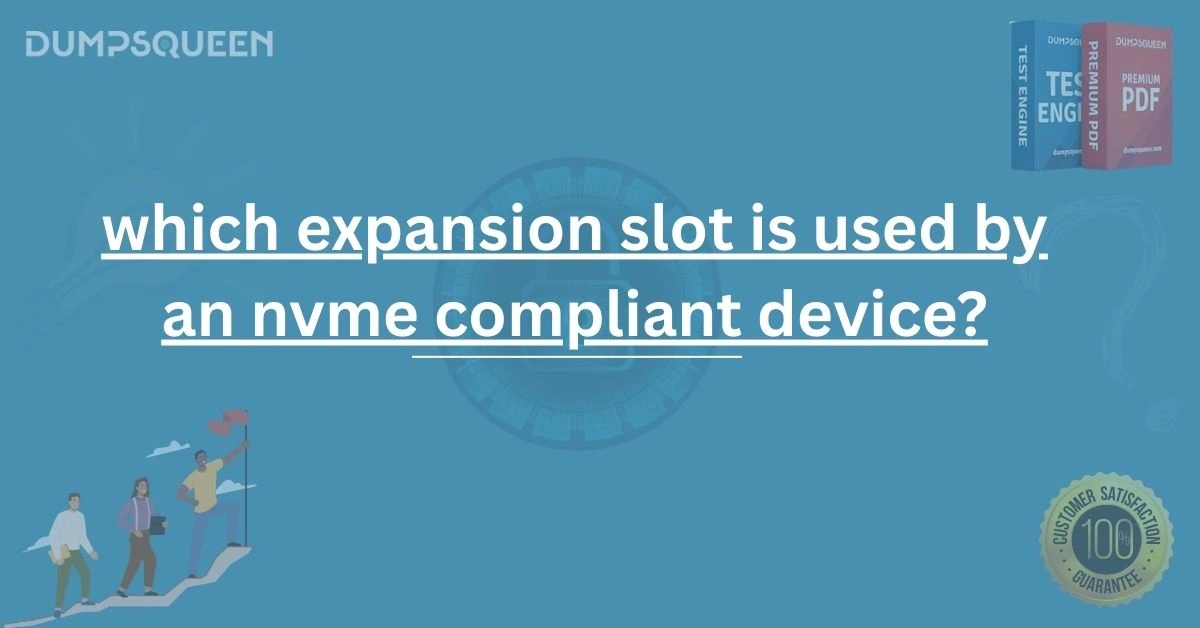Introduction
In the world of modern computing, the performance and speed of data storage play a critical role in the overall efficiency of systems whether personal desktops, professional workstations, or enterprise-grade servers. Non-Volatile Memory Express (NVMe) has emerged as a revolutionary technology that leverages the high-speed capabilities of flash memory and connects directly to the CPU through the fastest available bus on the motherboard. If you’ve ever asked, “In which expansion slot is used by an NVMe compliant device?”, you're not alone. This is a crucial question for IT professionals, students, and anyone preparing for certification exams related to computer hardware and storage. At DumpsQueen, we specialize in providing clear, accurate, and exam-focused content to support learners across the globe. In this blog, we’ll explore NVMe in depth, focusing particularly on the interface it uses, the physical and electrical characteristics of its slots, and how this all connects to system performance and functionality. We'll also provide sample MCQs to help reinforce the knowledge needed for certification exams such as CompTIA A+, Cisco, or other vendor-specific hardware tracks.
Understanding NVMe and Its Technological Context
NVMe, or Non-Volatile Memory Express, is a protocol developed specifically for solid-state drives (SSDs) to exploit the high-speed PCI Express (PCIe) bus. Before NVMe, SSDs connected through SATA interfaces a protocol designed for spinning hard drives, which presented significant limitations in terms of throughput and latency. NVMe changed the game by using a direct line to the CPU via the PCIe lanes, enabling much faster read and write operations. Unlike the traditional SATA interface that maxes out at around 600 MB/s, NVMe devices through PCIe can achieve speeds well beyond 3500 MB/s on Gen3 and even faster on Gen4 and Gen5. This immense leap in performance is not just a matter of convenience but a necessity in data-heavy environments such as 4K video editing, gaming, enterprise data centers, and AI workloads.
What Is an Expansion Slot?
An expansion slot is a connector on the motherboard that allows additional hardware components to be integrated into a computer. Traditionally, these included slots for sound cards, graphics cards, network cards, and now SSDs through NVMe. Expansion slots are part of the motherboard's printed circuit board and are connected to the system’s chipset and CPU via various data buses. Expansion slots vary in type, size, and speed. They include older formats like PCI (Peripheral Component Interconnect) and the modern PCIe (Peripheral Component Interconnect Express). Among these, PCIe has become the dominant expansion interface because of its speed and scalability.
The Role of PCIe in NVMe Devices
When asking, “In which expansion slot is used by an NVMe compliant device?” the clear answer is PCIe. NVMe was designed specifically to utilize the PCIe interface for maximum performance. There are two main ways NVMe devices connect via PCIe:
-
M.2 NVMe SSDs: These are inserted directly into the M.2 slot on the motherboard, but internally, the data is transferred through PCIe lanes, not SATA.
-
PCIe NVMe SSDs: These are full-sized expansion cards that plug into a PCIe slot like a GPU would.
Therefore, even if the form factor differs, the underlying expansion slot that supports NVMe is always a variant of PCI Express.
PCIe Slot Sizes and Lanes: x1, x4, x8, and x16
PCIe slots are characterized by their physical length and number of lanes. Lanes are the pathways that transmit data back and forth between the device and the CPU. The more lanes a slot supports, the more bandwidth it can deliver.
-
PCIe x1: One lane, limited bandwidth.
-
PCIe x4: Common for NVMe drives.
-
PCIe x8 and x16: Typically used for GPUs and high-performance expansion cards but can also support NVMe through adapter cards.
Most NVMe SSDs require at least PCIe x4 for optimal performance. Some high-end enterprise drives use more lanes and may connect through x8 or x16 slots using U.2 or U.3 interfaces, still leveraging the PCIe architecture.
M.2 Form Factor and NVMe
The most common consumer NVMe SSDs come in the M.2 form factor. While the M.2 slot may appear similar across various systems, not all M.2 slots are NVMe-compatible. Some M.2 slots are wired only for SATA, while others are wired for PCIe NVMe or both. When the M.2 slot is wired for NVMe, it essentially connects the drive via PCIe x4 lanes. This slot may physically accommodate the drive, but the interface it uses is what determines its compatibility. Therefore, when we say NVMe uses PCIe, even in the M.2 format, it's the PCIe bus doing the data transfer.
U.2 and Add-in Cards (AIC)
In enterprise environments, NVMe devices might use the U.2 interface, which connects to the motherboard via a PCIe slot through a U.2 to PCIe adapter. Additionally, Add-In Cards (AICs) are another form factor that looks like a typical expansion card and plugs into full PCIe slots (x4, x8, or x16). These are often used in servers where high throughput and cooling are essential. In all cases, NVMe-compliant devices use PCIe expansion slots, whether through M.2, U.2, or AIC.
Differences Between NVMe, SATA, and AHCI
NVMe should not be confused with SATA or AHCI. These older protocols were designed in the era of spinning disks, and while they can support SSDs, they do not offer the full speed potential. Here's how they differ:
-
SATA: Capped at 600 MB/s, uses AHCI protocol.
-
AHCI: Command protocol that supports only one command queue.
-
NVMe: Supports 64K queues with 64K commands each, optimized for SSD latency and throughput, and uses PCIe for communication.
Therefore, NVMe is not just a connector; it's an entire protocol and performance ecosystem, best delivered over PCIe lanes.
Importance in Certifications and Real-World IT
Understanding where and how NVMe devices are connected is a critical skill for IT professionals. Many certification exams, such as CompTIA A+ 220-1101, test knowledge of hardware interfaces and protocols. Misunderstanding which slot NVMe uses can lead to incorrect system builds or performance bottlenecks. From a practical standpoint, installing a PCIe NVMe SSD in the wrong slot like a PCIe x1 slot can dramatically reduce its performance. Proper understanding ensures optimized builds, whether you're upgrading a gaming rig or configuring a data center. At DumpsQueen, we’ve observed that hardware interface questions are among the most frequently missed in practice exams. That’s why we emphasize detailed understanding and real-world context.
Free Sample Questions
Question 1: Which of the following expansion slots is primarily used by NVMe compliant devices for optimal performance?
A. PCI
B. AGP
C. PCIe
D. SATA
Correct Answer: C. PCIe
Question 2: An M.2 NVMe SSD uses which type of bus interface internally to communicate with the CPU?
A. SATA
B. USB
C. PCIe
D. IDE
Correct Answer: C. PCIe
Question 3: What is the minimum PCIe lane requirement for an NVMe SSD to perform at its rated speed?
A. x1
B. x2
C. x4
D. x8
Correct Answer: C. x4
Question 4: A technician installs an NVMe SSD into a system but the drive is not recognized. What is the most likely cause?
A. The motherboard only supports PCI
B. The M.2 slot is SATA-only
C. The drive is too large for the slot
D. NVMe is incompatible with SSDs
Correct Answer: B. The M.2 slot is SATA-only
Future of NVMe and PCIe
With the continued evolution of PCIe standards (from Gen3 to Gen4 and now Gen5), NVMe is poised to become even faster and more integral to computing. PCIe Gen5 supports up to 32 GT/s per lane, meaning a Gen5 x4 NVMe SSD could, in theory, reach up to 16 GB/s in throughput. As workloads grow more intensive, and applications like AI, machine learning, and real-time 3D rendering become mainstream, these performance gains are not just useful they’re essential. Moreover, new interfaces like PCIe 5.0 and 6.0 will further drive innovation in NVMe devices. Meanwhile, consumer and professional motherboard manufacturers are adding more PCIe lanes and M.2 slots, reinforcing that the expansion slot of choice for NVMe will remain PCIe.
Conclusion
To wrap up, when asking “In which expansion slot is used by an NVMe compliant device?”, the clear and consistent answer is PCIe. Whether it’s through a direct PCIe add-in card, a U.2 interface, or a compact M.2 slot, the communication backbone of all NVMe devices is PCI Express. This knowledge is fundamental not only for configuring efficient systems but also for passing certification exams that focus on hardware and system components. At DumpsQueen, our goal is to equip you with the real-world knowledge and test-ready skills to excel in your IT career. Whether you're studying for a certification or upgrading your system, understanding how and where NVMe fits into the motherboard’s architecture is essential. Prepare smarter, study deeper, and pass with confidence only with DumpsQueen.