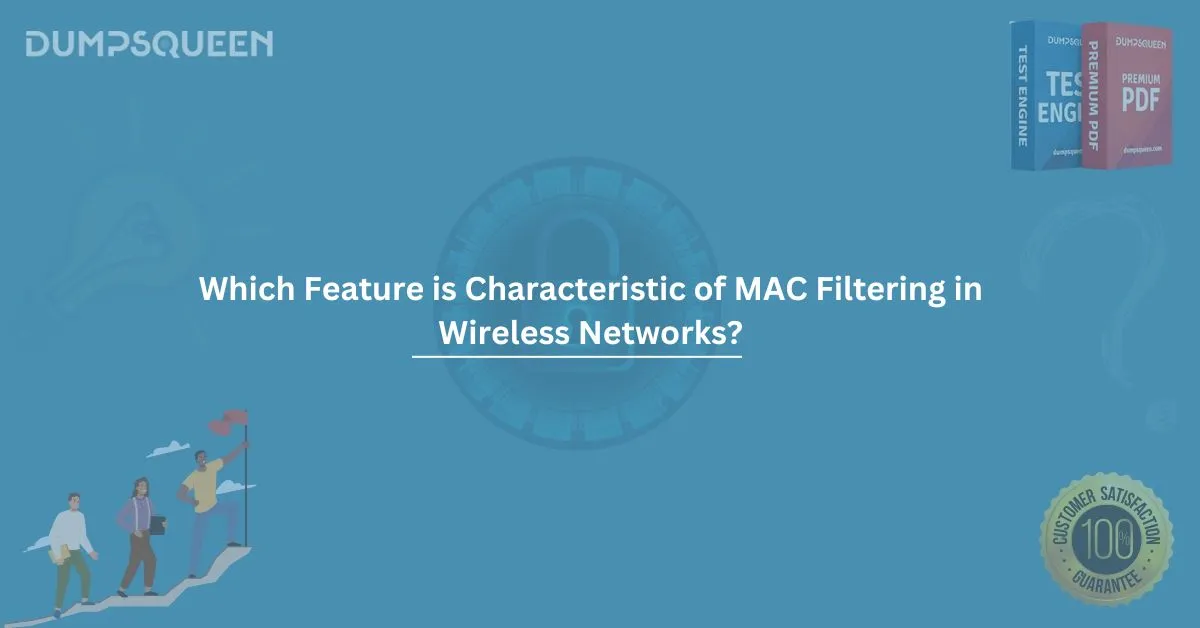In the ever-expanding world of networking, security has become a vital concern. Wireless networks, in particular, are susceptible to a range of vulnerabilities due to their broadcast nature. One mechanism used to control network access is MAC filtering. But which feature is characteristic of MAC filtering in wireless networks? This question often appears in IT certification exams, and understanding the answer is key to building secure systems and passing your exams.
In this in-depth blog, DumpsQueen explains what MAC filtering is, its core characteristics, benefits, limitations, and relevance in certification exams like CompTIA Network+, CCNA, and more. We’ll also provide sample multiple-choice questions to help reinforce your understanding.
What is MAC Filtering?
MAC Filtering stands for Media Access Control address filtering, and it is a security access control method used on wireless (and wired) networks.
A MAC address is a unique identifier assigned to each device's network interface card (NIC). MAC filtering works by allowing or denying access to a network based on these MAC addresses.
➤ MAC Filtering in Action:
Network administrators configure a list of permitted (or denied) MAC addresses on a wireless router or access point. When a device attempts to connect to the network, its MAC address is checked against this list.
Which Feature is Characteristic of MAC Filtering in Wireless Networks?
The primary feature characteristic of MAC filtering is:
It allows or denies network access based on the MAC addresses of client devices.
In simple terms, MAC filtering provides access control by validating the physical hardware address (MAC address) of a device before allowing a network connection.
Key Characteristics of MAC Filtering in Wireless Networks
Let’s break down the core characteristics:
1. Device-Specific Access Control
Only devices with MAC addresses listed in the router or access point’s filter list are allowed to connect (in whitelist mode). In blacklist mode, devices with listed MAC addresses are explicitly denied access.
2. Static Access Rules
MAC filtering is static, meaning it requires manual entry and configuration. Every allowed device must be manually added to the router’s MAC filter list.
3. No Encryption, Only Filtering
MAC filtering does not provide data encryption. It purely filters based on identity, not on content security. It's best used alongside encryption protocols like WPA2 or WPA3.
4. Easily Bypassed by Spoofing
While MAC filtering offers basic control, it is not foolproof. Hackers can use MAC spoofing tools to change their MAC address to match an authorized one, thus bypassing filters.
5. Used as a Layered Security Measure
Although not strong by itself, MAC filtering can be part of a multi-layered defense strategy—especially in small networks or home Wi-Fi systems.
Why MAC Filtering Matters in Networking Exams
Many IT certifications focus on foundational security concepts, especially in wireless environments. Knowing which feature is characteristic of MAC filtering in wireless networks is a common topic in exams such as:
- CompTIA Network+
- Cisco CCNA
- CompTIA Security+
- CEH (Certified Ethical Hacker)
You may find direct questions like:
“Which of the following describes a feature of MAC filtering?”
Or scenario-based questions such as:
“A network administrator wants to prevent unauthorized devices from joining a wireless network based on hardware identifiers. What method should be used?”
Understanding MAC filtering helps reinforce access control principles and how identity-based filtering differs from encryption or authentication protocols.
Use Cases of MAC Filtering
Let’s explore practical scenarios where MAC filtering is implemented:
▶️ Home Wi-Fi Security
Some users configure MAC filtering on their home routers to ensure only family members' devices can access the network.
▶️ Small Office Networks
In small businesses with few devices, MAC filtering provides a simple way to block unknown devices.
▶️ Guest Network Restrictions
In networks with guest access, administrators may limit access by MAC filtering to reduce risk.
▶️ Schools or Libraries
Educational networks may use MAC filtering to ensure only registered devices are permitted during exams or controlled access periods.
Limitations of MAC Filtering
While MAC filtering offers basic control, it’s not without flaws:
|
Limitation |
Description |
|
Spoofable |
Attackers can change their MAC address using software tools. |
|
Maintenance-Heavy |
Adding/removing devices must be done manually, which is inefficient for large networks. |
|
No User Authentication |
It filters devices, not users—making it hard to know who is using the network. |
|
Not a Security Substitute |
It should not replace more robust methods like WPA3 encryption or RADIUS authentication. |
How to Configure MAC Filtering (Example)
Here’s a basic example of how to set up MAC filtering on a wireless router:
- Login to Router Interface:
Access the router settings via a browser (usually 192.168.0.1 or 192.168.1.1). - Navigate to Wireless > MAC Filtering Section.
- Choose Filter Mode:
- Allow List: Only listed MACs can connect.
- Deny List: Listed MACs are blocked.
- Add MAC Addresses of Devices.
- Save and Apply Settings.
Best Practices When Using MAC Filtering
- Combine with WPA2/WPA3 encryption for better security.
- Regularly update the MAC filter list to add/remove devices as needed.
- Use it in secure environments only—avoid relying on MAC filtering alone in enterprise networks.
- Monitor network logs to detect spoofing attempts.
MAC Filtering vs. Other Wireless Security Methods
|
Security Method |
Function |
Strength |
|
MAC Filtering |
Access control via device ID |
Low |
|
WPA2/WPA3 Encryption |
Encrypts data |
High |
|
RADIUS Authentication |
Centralized user login |
High |
|
SSID Hiding |
Obscures network name |
Low |
|
Firewall Rules |
Controls traffic flow |
High |
Use MAC filtering in conjunction with other stronger methods, not as a standalone solution.
Conclusion
Understanding which feature is characteristic of MAC filtering in wireless networks is crucial for both practical application and exam preparation. It centers around granting or denying access based on a device's MAC address, making it a simple but limited tool for managing wireless network access.
While MAC filtering shouldn't be your only line of defense, it can be a useful part of a layered security strategy, especially for home networks or small businesses. For those studying for networking certifications, recognizing the use, limitations, and configuration of MAC filtering is essential knowledge.
Free Sample Questions
1. Which feature is characteristic of MAC filtering in wireless networks?
A. Encrypts data between devices
B. Filters devices based on IP addresses
C. Grants or denies access based on MAC address
D. Uses biometric authentication
✅ Correct Answer: C
2. What is a limitation of using MAC filtering as a security method?
A. It’s impossible to spoof a MAC address
B. It dynamically updates the list of allowed devices
C. It can be bypassed using MAC spoofing tools
D. It encrypts all traffic automatically
✅ Correct Answer: C
3. Where is MAC filtering most commonly used?
A. Large enterprise networks with hundreds of devices
B. Internet Service Providers’ core infrastructure
C. Small home or office networks
D. Data centers for cloud computing
✅ Correct Answer: C
4. Which statement is TRUE about MAC filtering?
A. MAC filtering is an effective standalone security method
B. MAC filtering allows or blocks access based on device MAC addresses
C. MAC filtering requires biometric verification for access
D. MAC filtering encrypts traffic between devices
✅ Correct Answer: B