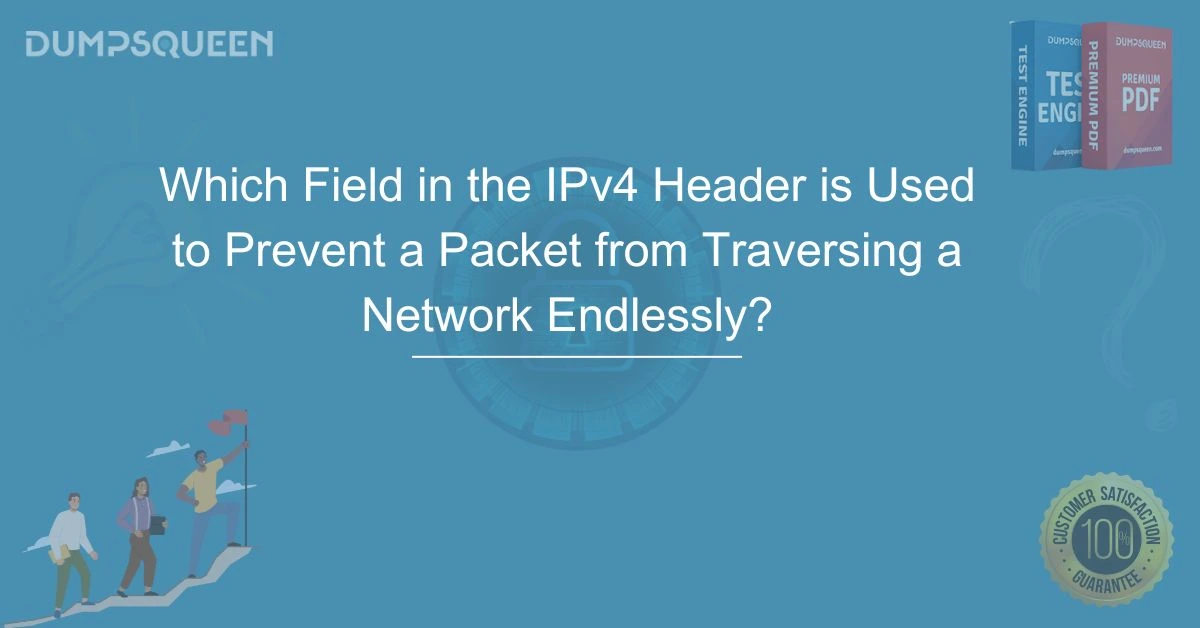Introduction
The Internet relies on the seamless transmission of data packets between devices across different networks. Every data packet that travels across the network follows a set of rules defined by the Internet Protocol (IP). However, there is a risk that packets may get caught in routing loops, causing them to circulate indefinitely within the network. This can lead to congestion, excessive bandwidth usage, and network inefficiency. To prevent such occurrences, the IPv4 header includes a specific field that ensures packets do not traverse the network endlessly. This article will explore this critical field in detail and explain its significance in networking.
Understanding the IPv4 Header and Packet Transmission
The IPv4 header is an essential component of data transmission, containing various fields that define the structure, integrity, and routing of a packet. When a device sends a packet, it follows a predetermined path dictated by routers and networking devices. However, if there is a misconfiguration or failure in the routing process, a packet may get stuck in a loop, constantly being forwarded between network nodes. To counteract this, the IPv4 protocol introduces a mechanism to limit the lifetime of a packet, ensuring it does not consume network resources indefinitely.
The field responsible for preventing a packet from endlessly circulating in a network is the Time to Live (TTL) field. This field plays a crucial role in determining how long a packet can exist in the network before being discarded.
The Role of the Time to Live (TTL) Field in the IPv4 Header
The TTL field is an 8-bit value within the IPv4 header, which dictates the number of hops a packet can take before it is considered expired. When a packet is generated by a source device, a TTL value is assigned to it. This value varies depending on the operating system, networking device, or manual configuration. Each time the packet passes through a router, the TTL value is decremented by one. If the TTL value reaches zero before reaching the intended destination, the router discards the packet and sends an ICMP (Internet Control Message Protocol) Time Exceeded message back to the sender.
This mechanism ensures that no packet can traverse the network indefinitely. It provides an efficient way to manage network traffic and prevent packet congestion caused by routing loops. The TTL field, therefore, acts as a safeguard against potential disruptions in the network.
Importance of the TTL Field in Networking
The TTL field plays a vital role in network performance and stability. By ensuring packets do not travel endlessly, it contributes to efficient data transmission. Additionally, it has several other important functions that enhance the reliability of networking:
Prevention of Routing Loops
Routing loops occur when a packet continuously cycles between routers due to misconfigurations or outdated routing tables. If left unchecked, these loops can flood the network with unnecessary traffic, leading to severe performance degradation. The TTL field prevents such issues by discarding packets before they can circulate indefinitely.
Enhancement of Network Performance
By eliminating unnecessary packet transmission, the TTL field helps maintain optimal network efficiency. When packets expire after a specified number of hops, they do not consume additional bandwidth, allowing the network to function smoothly.
Role in Network Troubleshooting (Traceroute)
Network administrators and engineers use TTL values in diagnostic tools such as Traceroute to analyze network paths. Traceroute works by sending packets with incrementally increasing TTL values and recording responses from intermediate routers. This allows network professionals to map the exact route taken by packets and identify network bottlenecks or failures.
Security and Protection Against Attacks
Certain network attacks, such as Denial-of-Service (DoS) attacks, attempt to overwhelm a system by flooding it with excessive traffic. TTL-based filtering helps mitigate these attacks by dropping packets that exhibit suspicious TTL values. Some firewalls and security mechanisms utilize TTL thresholds to block potentially harmful traffic from entering the network.
TTL Values in Different Systems and Networks
Different operating systems and network devices assign default TTL values to outbound packets. Understanding these values can help network professionals diagnose and configure network settings efficiently. Some commonly used TTL values include:
-
Windows: 128
-
Linux & macOS: 64
-
Cisco Routers: 255
-
Unix Systems: 64
Although these values can be manually adjusted, they are typically set based on network requirements and security considerations.
Challenges and Issues Related to TTL Expiry
Despite the advantages of TTL in networking, certain challenges and issues may arise when packets expire before reaching their intended destination. These include:
Connectivity Failures Due to TTL Expiry
In some cases, packets may be discarded prematurely if they traverse a network with too many hops. This can happen if the initial TTL value is set too low or if the network path is inefficient. Network administrators can resolve this by optimizing routing configurations or increasing the initial TTL value.
Incomplete Traceroute Results
Certain routers are configured to suppress ICMP Time Exceeded messages, which are necessary for Traceroute to function correctly. This can result in incomplete or misleading Traceroute results, making it difficult to analyze network paths accurately.
Security Risks Associated with TTL Manipulation
Some attackers manipulate TTL values to evade detection or bypass network security measures. For example, TTL-based fingerprinting techniques can be used to determine the operating system of a target device. Network administrators must implement security measures to detect and mitigate such threats.
Practical Applications of TTL in Networking
The TTL field has multiple real-world applications that go beyond preventing routing loops. Some of the key areas where TTL plays a crucial role include:
Load Balancing in Content Delivery Networks (CDNs)
CDNs rely on TTL settings to cache content efficiently and reduce latency for end-users. By configuring appropriate TTL values, CDNs ensure that content is delivered quickly without excessive requests to the origin server.
DNS Record Management
In Domain Name System (DNS) configurations, TTL determines how long DNS records are cached by recursive resolvers. A shorter TTL ensures that changes propagate faster, while a longer TTL reduces the number of queries sent to authoritative DNS servers.
Network Optimization in Large-Scale Deployments
Enterprises and service providers use TTL values to fine-tune network performance, ensuring that traffic flows efficiently while preventing packet loss or excessive retransmissions.
Conclusion
The Time to Live (TTL) field in the IPv4 header is an essential component of modern networking. By limiting the number of hops a packet can take before being discarded, TTL prevents endless packet circulation, enhances network performance, and improves security. Understanding the role of TTL is crucial for network administrators, engineers, and cybersecurity professionals to maintain a stable and secure networking environment. As technology continues to evolve, TTL will remain a fundamental aspect of network management, ensuring efficient data transmission across the Internet.
Free Sample Questions
1. Which field in the IPv4 header prevents packets from looping indefinitely?
A) Protocol Field
B) Time to Live (TTL) Field
C) Fragment Offset Field
D) Source Address Field
Answer: B) Time to Live (TTL) Field
2. What happens when the TTL value of a packet reaches zero?
A) The packet is forwarded to the next router
B) The packet is dropped, and an ICMP Time Exceeded message is sent
C) The packet is redirected to the sender
D) The packet is reassembled and retransmitted
Answer: B) The packet is dropped, and an ICMP Time Exceeded message is sent
3. What is the default TTL value for packets sent from a Windows system?
A) 32
B) 64
C) 128
D) 255
Answer: C) 128