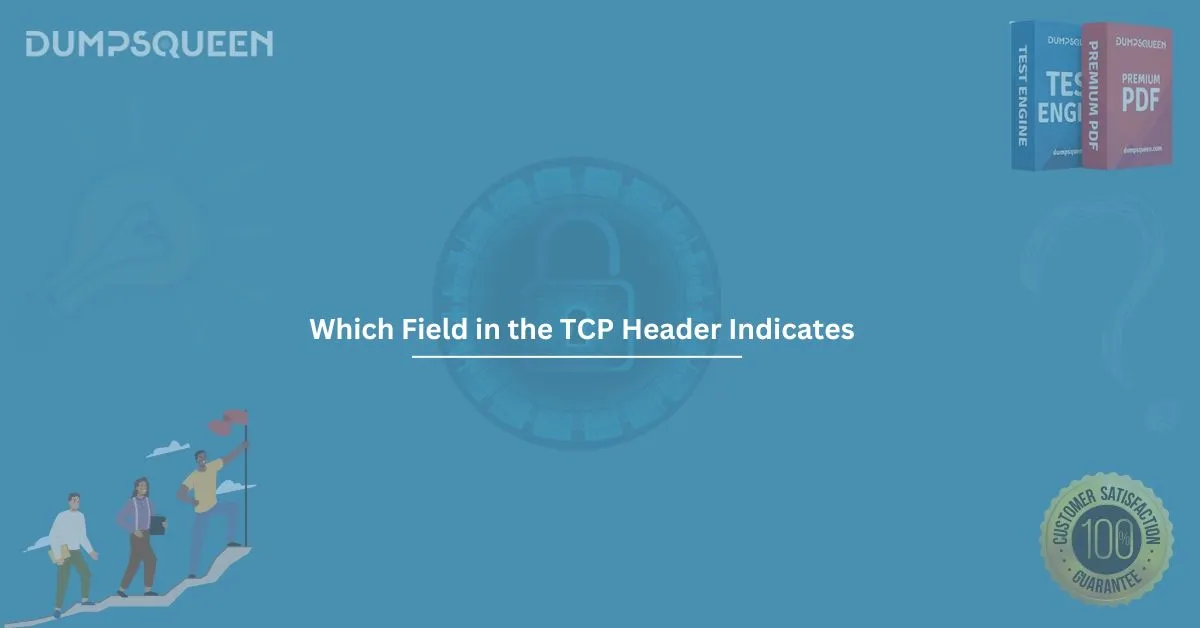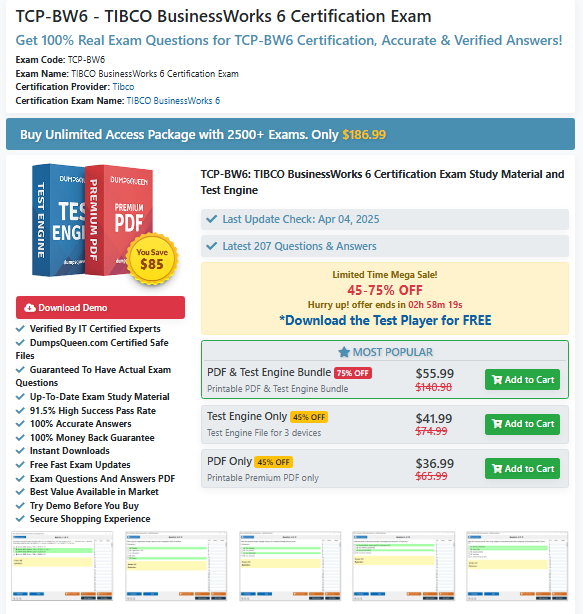In the world of networking and telecommunications, the Transmission Control Protocol (TCP) plays a crucial role in ensuring reliable and orderly data transmission across a network. TCP is one of the most widely used protocols for communication over the internet and within local networks. A deeper understanding of the TCP header and its fields is essential for networking professionals, cybersecurity experts, and anyone looking to gain proficiency in network protocols.
One of the primary components of the TCP protocol is the TCP header. Each packet that is transmitted over the TCP/IP network contains a header, which is made up of several fields, each of which carries vital information about the transmission. In this blog, we will focus on the key field within the TCP header that plays a pivotal role in the functionality of the protocol.
The TCP header is made up of several fields, including source and destination ports, sequence numbers, acknowledgment numbers, flags, and others. Among these fields, one of the most important is the "Flags" field. Specifically, the "Control Flags" field in the TCP header indicates the state of the connection and the control information for the transmission.
What is the TCP Header?
Before diving into which field in the TCP header indicates key information, let's first explore the structure of the TCP header. When a device or computer sends data over a network using TCP, it breaks the data into smaller packets. Each packet consists of two main parts: the header and the data.
The header contains essential information about the packet, such as:
- Source and destination ports: These help the receiving device understand which application or service the packet is intended for.
- Sequence numbers: These are used to reorder packets that might arrive out of order.
- Acknowledgment numbers: These numbers confirm that a packet has been successfully received.
- Flags: These control the state and behavior of the connection.
- Window size: This field indicates the amount of data the receiver can buffer.
- Checksum: This is used to detect errors in the packet.
- Urgent pointer: This is used to indicate that data is urgent.
The flags are where the important control information resides, and these flags indicate how the connection should behave or how a certain packet should be processed. Let's now take a closer look at the specific field that indicates key control information.
Which Field in the TCP Header Indicates the Control Information?
The "Flags" field, or more commonly known as the "Control Flags" field, is a vital part of the TCP header. This field is responsible for controlling the flow of the data and indicating the current state of the connection. The Flags field consists of several different flags, each of which represents different types of control messages. The most commonly used flags in the TCP header are:
- URG (Urgent Pointer Flag): When this flag is set, it indicates that the data in the packet is urgent. This allows the receiver to process the urgent data before other non-urgent data.
- ACK (Acknowledgment Flag): The ACK flag indicates that the acknowledgment number is valid. This flag is used to confirm receipt of data.
- PSH (Push Function Flag): When the PSH flag is set, it instructs the receiver to push the data to the application as soon as it arrives, rather than buffering it.
- RST (Reset Flag): The RST flag is used to reset the connection. If either end of the connection encounters an error or a problem, this flag is used to terminate the connection.
- SYN (Synchronize Flag): This flag is used to initiate a connection between two devices. The SYN flag is part of the three-way handshake process, which is essential for establishing a connection.
- FIN (Finish Flag): The FIN flag is used to indicate that the sender has finished transmitting data. This is also part of the process of closing a connection.
These flags are crucial in managing the state of the connection, ensuring reliable data transmission, and controlling the flow of communication.
Why Are These Flags Important?
The flags in the TCP header are critical because they define the status of the connection and control how the transmission occurs. By setting specific flags, the sender and receiver can ensure that data is transmitted in a controlled and reliable manner. For example:
- The SYN flag is used in the connection establishment process. Without this flag, a connection could not be initiated.
- The FIN flag is used during the connection termination process to indicate that one side has finished sending data.
- The ACK flag is used to acknowledge the receipt of data, ensuring reliability in data transmission.
Understanding these flags and their role in controlling the data transmission process is essential for troubleshooting network issues, optimizing network performance, and ensuring secure communication over TCP/IP networks.
Conclusion
Understanding which field in the TCP header indicates the control flags is crucial for anyone involved in networking or network security. The control flags are used to manage the state of the connection and ensure that data is transmitted reliably and efficiently. Whether you are troubleshooting network issues, optimizing performance, or securing communications, a solid grasp of the TCP header and its flags will enable you to better understand and manage TCP/IP communications.
Sample Questions and Answers
To help solidify the concepts discussed in this blog, here are some multiple-choice questions (MCQs) related to the TCP header and the flags within it.
1. Which field in the TCP header indicates whether a packet should be acknowledged?
a) Sequence Number
b) Acknowledgment Number
c) Flags
d) Checksum
Answer: b) Acknowledgment Number
2. What does the "SYN" flag in the TCP header signify?
a) It indicates that the packet is urgent.
b) It is used to acknowledge the receipt of data.
c) It is used to initiate a connection.
d) It indicates that the sender has finished transmitting data.
Answer: c) It is used to initiate a connection.
3. Which flag in the TCP header is used to indicate that the sender has finished transmitting data?
a) FIN
b) RST
c) ACK
d) PSH
Answer: a) FIN
4. Which of the following flags is used to reset the connection in the TCP header?
a) SYN
b) ACK
c) RST
d) URG
Answer: c) RST