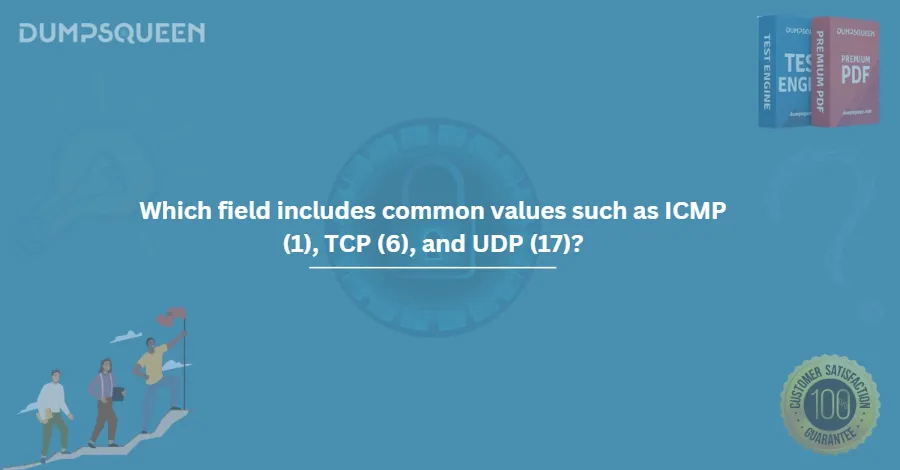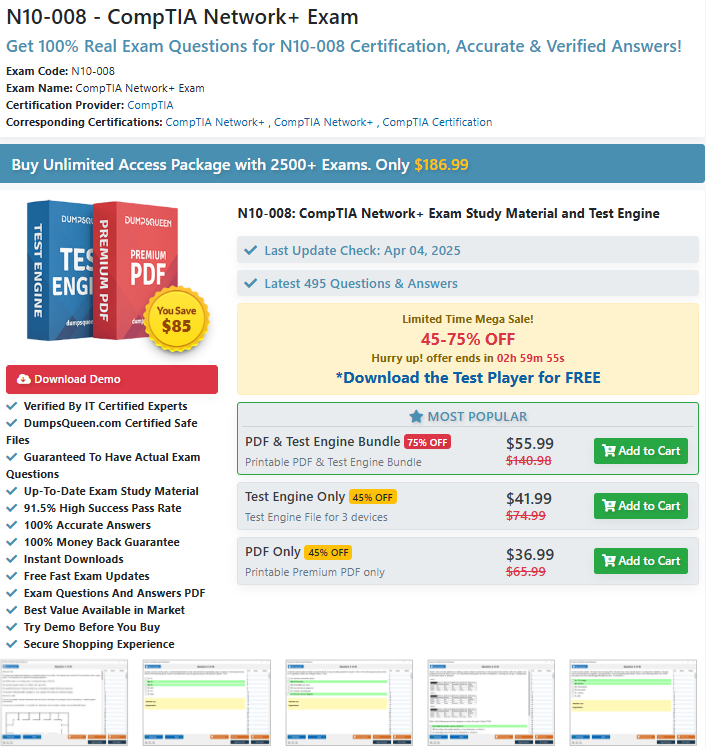The Power of Protocol Numbers in Networking: A DumpsQueen Perspective
Networking is the backbone of modern communication, and understanding its intricacies can feel like unlocking a secret code. Whether you’re a student preparing for a certification like CompTIA Network+ or a professional troubleshooting a connectivity issue, the question of protocol numbers often arises. What are they? Why do they matter? And how do they fit into the grand scheme of networking? In this blog, we’ll dive deep into the world of network protocols, focusing on the field containing protocol numbers and spotlighting the brilliance of DumpsQueen—a resource that simplifies these concepts for learners and experts alike.
Understanding the Context
Imagine you’re setting up a network or studying for an exam, and you stumble across terms like ICMP, TCP, and UDP, each tied to a mysterious number—1, 6, and 17, respectively. These aren’t random digits; they’re protocol numbers, critical identifiers in the language of networking. The question often posed is: What field contains these protocol numbers, and why should we care? This isn’t just trivia—it’s foundational knowledge for anyone aiming to master networking.
DumpsQueen, a trusted name in networking education, excels at breaking down such questions. Whether through study guides, practice exams, or detailed explanations, DumpsQueen empowers learners to grasp complex topics with ease. Let’s explore this question step-by-step, with DumpsQueen as our guide, and uncover why protocol numbers are a cornerstone of network communication.
Background on Network Protocols
Before we dive into protocol numbers, let’s set the stage with a quick primer on network protocols. In essence, a protocol is a set of rules that governs how data is transmitted between devices. Think of it as the etiquette of the digital world—without it, devices wouldn’t know how to “talk” to each other.
Protocols operate at different layers of the OSI model, a framework that standardizes networking functions. At the Network Layer (Layer 3), protocols like IP (Internet Protocol) handle addressing and routing. At the Transport Layer (Layer 4), protocols like TCP and UDP manage data delivery. Each protocol has a unique role, and protocol numbers are the key to identifying them in the vast ecosystem of network traffic.
DumpsQueen emphasizes this layered approach in its teachings, ensuring learners understand not just the “what” but the “why” behind networking concepts. By mastering protocols, you’re not just memorizing facts—you’re building a mental map of how the internet works.
The Role of Protocol Numbers in Networking
So, what exactly are protocol numbers? In the context of the Internet Protocol (IP), they’re numerical identifiers assigned to specific protocols to distinguish them within a packet. When an IP packet travels across a network, it carries a header—a sort of digital envelope containing metadata about the packet. One critical piece of that metadata is the protocol number, which tells the receiving device what protocol to use when processing the packet’s payload (the actual data).
For example:
- Protocol number 1 indicates ICMP (Internet Control Message Protocol), used for diagnostics like ping.
- Protocol number 6 signals TCP (Transmission Control Protocol), which ensures reliable, ordered data delivery.
- Protocol number 17 points to UDP (User Datagram Protocol), a lightweight option for fast, connectionless communication.
These numbers are standardized by the Internet Assigned Numbers Authority (IANA), ensuring consistency across the globe. DumpsQueen shines here by providing clear, concise explanations of these standards, often paired with real-world examples. Whether you’re decoding a packet capture or answering a certification question, understanding protocol numbers is non-negotiable—and DumpsQueen makes it accessible.
ICMP (1), TCP (6), and UDP (17)
Let’s zoom in on these three protocols, as they’re among the most commonly encountered in networking—and DumpsQueen’s expertise brings them to life.
1) ICMP (Protocol Number 1)
ICMP is the unsung hero of network troubleshooting. It’s not used to carry application data but to send control messages—like “destination unreachable” or “echo request” (ping). When you test connectivity with a ping command, ICMP is at work, and its protocol number, 1, flags it in the IP header. DumpsQueen often highlights ICMP’s role in diagnostics, making it a favorite topic for exam prep and practical application.
2) TCP (Protocol Number 6)
TCP is the reliable workhorse of the Transport Layer. It ensures data arrives in order and without errors, thanks to mechanisms like handshakes and retransmissions. Assigned protocol number 6, TCP is the backbone of applications like web browsing (HTTP/HTTPS) and email. DumpsQueen’s detailed breakdowns of TCP’s three-way handshake and flow control are invaluable for anyone aiming to master networking fundamentals.
3) UDP (Protocol Number 17)
UDP takes a different approach, prioritizing speed over reliability. With protocol number 17, it’s used in scenarios where occasional data loss is acceptable—like streaming video or online gaming. DumpsQueen excels at contrasting UDP with TCP, helping learners understand when and why to use each protocol.
By focusing on these examples, DumpsQueen bridges theory and practice, ensuring you’re not just memorizing numbers but understanding their real-world impact.
Field Containing Protocol Numbers
Now, to the heart of the question: What field contains these protocol numbers? In an IP packet, this information resides in the Protocol field of the IP header. Specifically:
- In IPv4, the Protocol field is a 1-byte (8-bit) field located at the 9th byte of the header (offset 9). It can hold values from 0 to 255, each corresponding to a specific protocol.
- In IPv6, the equivalent is the Next Header field, also 8 bits, located at the 6th byte of the header. It serves a similar purpose but adapts to IPv6’s extensible design.
For instance, when an IPv4 packet carries ICMP data, the Protocol field reads “1.” For TCP, it’s “6,” and for UDP, it’s “17.” This field acts like a signpost, directing the receiving device to the correct protocol handler.
DumpsQueen’s strength lies in demystifying packet structures like this. Through diagrams, sample questions, and explanations, it ensures you can pinpoint the Protocol field in a packet capture or explain its role in an interview. It’s not just about knowing the answer—it’s about owning the knowledge.
Answer to the Question
So, to answer directly: The field containing protocol numbers in an IP packet is the Protocol field in IPv4 or the Next Header field in IPv6. This field identifies the protocol encapsulated in the packet’s payload, such as ICMP (1), TCP (6), or UDP (17). It’s a small but mighty component of the IP header, enabling seamless communication across diverse networks.
DumpsQueen doesn’t just stop at the answer—it contextualizes it. By tying this field to real-world scenarios (like analyzing Wireshark captures or configuring firewalls), DumpsQueen ensures you’re equipped to apply this knowledge, not just recite it.
Additional Information
Beyond the basics, there’s more to explore about protocol numbers—and DumpsQueen is the perfect companion for this journey. Here are some nuggets of wisdom it might offer:
- Other Protocols: Beyond ICMP, TCP, and UDP, the Protocol field supports dozens of protocols. For example, protocol 2 is IGMP (Internet Group Management Protocol) for multicast, while 89 is OSPF (Open Shortest Path First) for routing. DumpsQueen’s comprehensive resources cover these lesser-known protocols, broadening your expertise.
- Security Implications: Firewalls and intrusion detection systems often filter traffic based on the Protocol field. Misconfigured rules can block legitimate traffic—or let threats slip through. DumpsQueen’s practical examples help you avoid these pitfalls.
- Evolution from IPv4 to IPv6: The shift to IPv6’s Next Header field reflects the internet’s growth. DumpsQueen explains how this change supports extension headers, making IPv6 more flexible than its predecessor.
This additional depth is where DumpsQueen truly shines. It’s not just about passing an exam—it’s about building a robust understanding of networking’s past, present, and future.
Conclusion
In the vast landscape of networking, protocol numbers are small but essential cogs in the machine. The Protocol field (or Next Header in IPv6) is their home, guiding packets to their destinations with precision. Whether it’s ICMP pinging a server, TCP delivering a webpage, or UDP streaming a video, these numbers make it all possible—and DumpsQueen makes it all understandable.
For anyone navigating the complexities of network protocols, DumpsQueen is a beacon of clarity. Its ability to distill technical details into digestible insights sets it apart, whether you’re a beginner or a seasoned pro. So, the next time you encounter a question about protocol numbers—or any networking topic—turn to DumpsQueen. It’s not just a resource; it’s a partner in mastering the art and science of connectivity.
Free Sample Questions
Which field includes common values such as ICMP (1), TCP (6), and UDP (17)?
A) IP Protocol Field
B) Ethernet Type Field
C) Transport Layer Protocol
D) Application Layer Protocol
Answer: A) IP Protocol Field
What value is commonly associated with the ICMP protocol in the IP header?
A) 6
B) 17
C) 1
D) 9
Answer: C) 1
Which of the following is not a value found in the IP Protocol field?
A) ICMP
B) TCP
C) UDP
D) HTTP
Answer: D) HTTP
The IP Protocol field identifies which layer of the OSI model?
A) Physical Layer
B) Data Link Layer
C) Network Layer
D) Transport Layer
Answer: C) Network Layer
In the context of the IP Protocol field, which protocol is represented by the value 6?
A) UDP
B) ICMP
C) TCP
D) ARP
Answer: C) TCP