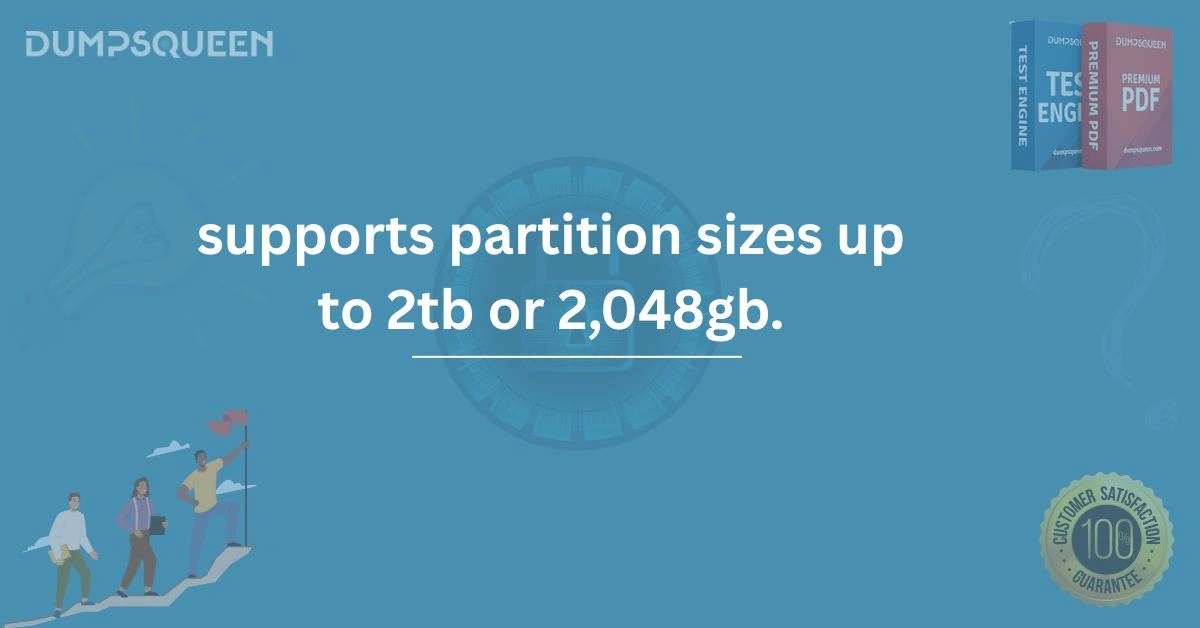Introduction
In today's digitally driven world, storage plays a central role in computing from personal use to enterprise-level solutions. One of the critical aspects of storage is the ability to partition hard drives to manage data effectively. When configuring or formatting a disk, users often encounter partition size limits based on the file system in use. A frequently seen specification is "supports partition sizes up to 2TB or 2,048GB," a key constraint particularly relevant in legacy and some modern systems. For professionals preparing for IT certifications, especially those offered through DumpsQueen, understanding what file systems support partition sizes up to 2TB or 2,048GB is vital. This knowledge not only helps in theory-based questions but also in practical scenarios where partitioning and formatting drives are part of routine system administration tasks. In this blog, we’ll examine the significance of this limit, the file systems involved, why the restriction exists, and how it's handled in different operating environments.
Understanding Partitioning and Its Purpose
Partitioning is the process of dividing a physical storage device into logically separated sections, known as partitions. Each partition can be managed independently and formatted with a different file system. Operating systems treat each partition as a separate volume, which helps in organizing data, isolating system files, running multiple operating systems on a single drive, and optimizing performance. In enterprise environments, partitions are critical for data security, backup management, and efficient data recovery. A well-structured partition scheme can prevent data loss during system crashes or software failure. Therefore, knowledge of how partition size limits affect file system choice is more than just academic it’s practical and strategic.
The Origin of the 2TB (2048GB) Limit
The 2TB partition size limit is not arbitrary. It has a direct correlation with the limitations of certain file systems and partitioning schemes, particularly the Master Boot Record (MBR) partitioning system. MBR, which has been in use since the early 1980s, uses 32-bit addressing to map partitions. Each sector on a hard disk is 512 bytes, and with 32-bit values, the highest addressable sector is 2^32, or 4,294,967,296. When multiplied by 512 bytes per sector, this yields exactly 2TB of addressable space. This is the maximum volume size that can be defined using MBR. Hence, when you see the phrase “supports partition sizes up to 2TB or 2,048GB,” it’s often referencing an MBR-based system limitation. Beyond this, systems must rely on newer partitioning schemes, like GUID Partition Table (GPT), to exceed this threshold.
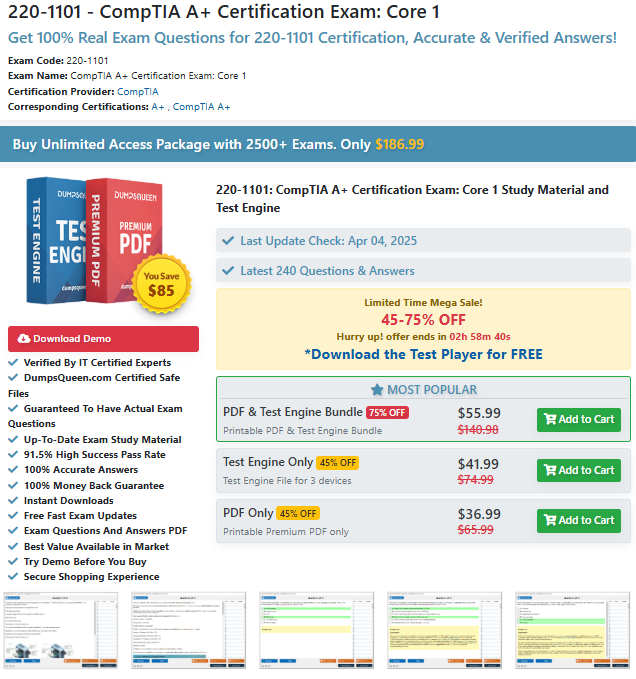
File Systems and Partition Size Limitations
Different file systems have varying capacities when it comes to maximum partition size. Let’s examine a few major file systems in the context of the 2TB limitation.
FAT32
One of the most common file systems historically used in Windows environments is FAT32. Introduced with Windows 95 OSR2, FAT32 supports drives up to 2TB when formatted via third-party tools. However, Windows' built-in utilities typically restrict FAT32 volume creation to 32GB, even though the file system itself can theoretically handle much larger partitions. FAT32 is not the reason for the 2TB limit—MBR is. FAT32 on an MBR-partitioned drive will be subject to the 2TB maximum partition size. Therefore, users formatting USB drives or external hard drives with FAT32 often encounter this upper boundary.
NTFS
NTFS (New Technology File System), introduced by Microsoft for Windows NT, supports much larger partitions up to 16EB (exabytes) in theory. However, if NTFS is used on a drive partitioned with MBR, the same 2TB limitation applies. To go beyond this limit, the drive must be initialized with GPT rather than MBR.
exFAT
exFAT, developed by Microsoft to bridge the gap between FAT32 and NTFS, is designed for flash storage and supports partition sizes well beyond 2TB. It’s compatible with both Windows and macOS and does not suffer from the same 4GB file size limit as FAT32. Again, the key limitation comes not from exFAT but from the partition table scheme (MBR). Using exFAT on a GPT-initialized disk allows the creation of partitions larger than 2TB.
MBR vs GPT: The Real Constraint
The real deciding factor in supporting partition sizes above 2TB is whether a disk uses MBR or GPT. Let’s break down their differences:
Master Boot Record (MBR)
-
Uses 32-bit logical block addresses
-
Max partition size: 2TB
-
Max number of primary partitions: 4
-
Limited scalability
-
Supported by all legacy BIOS systems
GUID Partition Table (GPT)
-
Uses 64-bit logical block addresses
-
Supports volumes up to 9.4 ZB (zettabytes)
-
Allows 128 partitions in Windows
-
Required for booting from drives larger than 2TB on UEFI systems
-
Superior error-checking and data integrity features
To create a partition larger than 2TB, the disk must be converted to GPT. This is especially relevant when deploying servers, installing operating systems, or using large storage arrays.
Operating System Behavior with Large Partitions
Operating system support plays a crucial role in how large partitions are handled. Here’s how some major platforms interact with the 2TB limit:
Windows
By default, Windows will initialize new disks using MBR unless you specify GPT. If you attempt to create a partition larger than 2TB on an MBR disk, Disk Management will only allow up to 2TB and leave the remaining space unallocated.
To use the full capacity of a larger drive, you must right-click the disk in Disk Management and convert it to GPT.
Linux
Most modern Linux distributions support GPT natively through utilities like gdisk or parted. File systems such as ext4 and xfs can easily handle partitions well beyond 2TB.
Linux is particularly robust when dealing with large drives and is often the go-to platform in enterprise server environments for managing massive data volumes.
macOS
macOS uses GPT by default and supports the APFS and HFS+ file systems, which both allow large partitions. Users rarely encounter the 2TB limitation unless working with drives preformatted in MBR.
Practical Implications for IT Professionals
For IT professionals studying for exams such as CompTIA A+, Network+, or Microsoft certifications many of which are featured on DumpsQueen understanding these limitations is essential. Knowing that "supports partition sizes up to 2TB or 2,048GB" is a characteristic of MBR allows candidates to make informed choices during troubleshooting, installations, or disk management. Certification exams often test this knowledge not only through theoretical questions but also via practical simulations where you may be asked to configure partitions or identify why a drive isn’t fully recognized.
Migration Strategies: Moving Beyond the 2TB Limit
When IT departments face limitations imposed by MBR, several strategies are employed:
-
Converting MBR to GPT: Using tools like Windows Disk Management or
gdiskin Linux. -
Backing up and re-partitioning: Since conversion usually wipes the data, backing up is essential.
-
Using GPT from the start: When deploying new servers or workstations with large drives, initializing with GPT ensures scalability.
These strategies ensure that storage systems remain flexible and future-proof as data requirements continue to grow.
Why This Matters for DumpsQueen Users
For users preparing for IT certifications through DumpsQueen, every detail matters. Understanding technical specifications like “supports partition sizes up to 2TB or 2,048GB” can make the difference between passing and failing an exam. This topic frequently appears in CompTIA A+ and Network+ exams, Microsoft MCSA modules, and even Cisco certification programs that cover file systems and storage technologies. By mastering concepts like partition size limits, MBR vs GPT, and file system behaviors, DumpsQueen learners become better equipped not just for certification, but also for real-world IT problem solving.
Free Sample Questions
Question 1: Which partitioning scheme supports partition sizes up to 2TB or 2,048GB?
A. GPT
B. MBR
C. APFS
D. ext4
Answer: B. MBR
Question 2: To create a 4TB partition on a Windows system, which of the following must be true?
A. The disk must be initialized as MBR
B. FAT32 must be used
C. The disk must be initialized as GPT
D. NTFS must be avoided
Answer: C. The disk must be initialized as GPT
Question 3: Which of the following file systems is NOT limited by the 2TB MBR constraint?
A. exFAT on GPT
B. FAT32 on MBR
C. NTFS on MBR
D. ext3 on MBR
Answer: A. exFAT on GPT
Question 4: Which of the following is a limitation of the Master Boot Record (MBR) partitioning scheme?
A. Supports only 2 logical partitions
B. Maximum 4 partitions total
C. Cannot be used in Windows
D. Requires APFS formatting
Answer: B. Maximum 4 partitions total
Conclusion
The phrase “supports partition sizes up to 2TB or 2,048GB” may seem like a simple technical specification, but it reflects deeper architectural decisions in file systems and partitioning schemes. It ties directly into the evolution of data storage technologies and the way operating systems manage hardware. For IT professionals and certification candidates alike, especially those using DumpsQueen to prepare for exams, this topic is more than theoretical it’s a practical foundation. From troubleshooting hard drives to configuring enterprise storage, understanding partition limitations is an essential skill that stands the test of time. Always remember: knowing your way around a storage device isn’t just about capacity it’s about compatibility, standards, and choosing the right tools to unlock the full potential of your hardware.