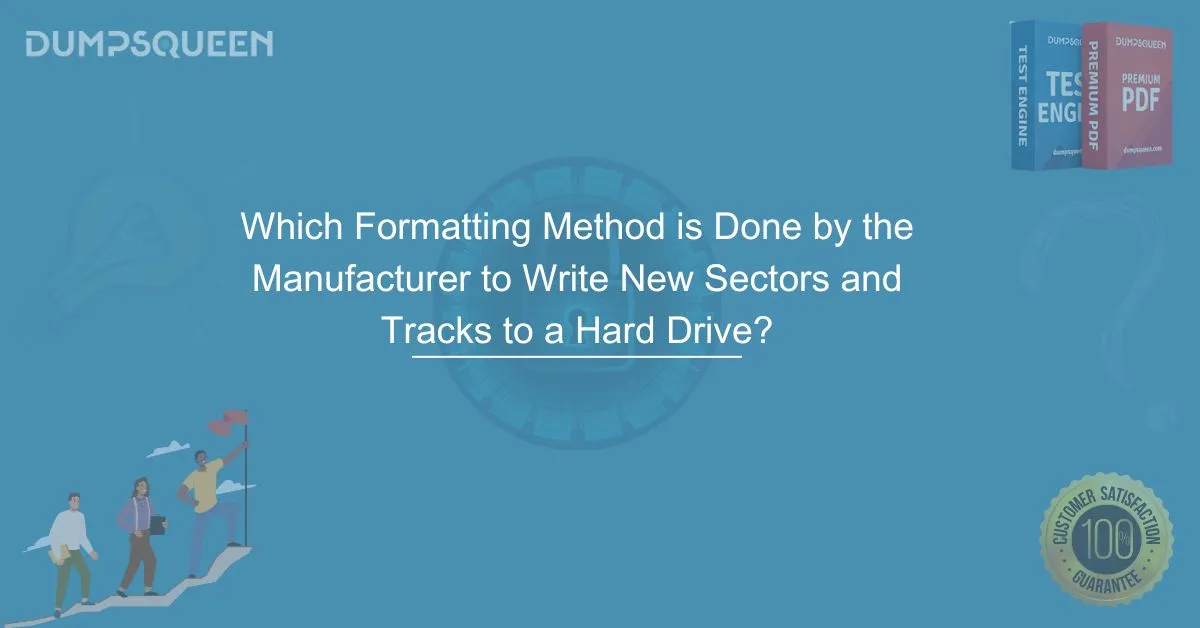Introduction
Formatting a hard drive is a crucial process that ensures data can be stored and retrieved efficiently. When a hard drive is manufactured, it undergoes a specific type of formatting that prepares it for use. This process involves writing new sectors and tracks to the drive, creating a structured layout that enables the storage and management of data. The method used by the manufacturer to perform this task is known as low-level formatting. Unlike the formatting performed by users during operating system installation, low-level formatting is a more complex and intricate procedure that takes place before the hard drive is even available for purchase.
Understanding the process of formatting is essential for IT professionals, system administrators, and technology enthusiasts. This blog, presented by DumpsQueen, will explore the manufacturer’s role in preparing a hard drive, the steps involved in writing new sectors and tracks, and the impact of this process on performance and longevity. By the end of this discussion, you will have a comprehensive understanding of why this formatting method is essential and how it influences the overall functionality of a storage device.
The Manufacturer’s Role in Formatting a Hard Drive
Before a hard drive is ready for consumer use, it undergoes a series of meticulous manufacturing processes. DumpsQueen One of the most critical steps is the initial formatting performed by the manufacturer. This formatting method, known as low-level formatting, is executed in a controlled environment using specialized equipment. The goal is to define the structure of the disk, ensuring that it is capable of efficiently storing and retrieving data.
Manufacturers perform low-level formatting to create a precise organization of data storage locations. During this process, tracks and sectors are physically established on the disk platters, forming the foundation for data storage. Each sector is assigned a unique identifier that allows the drive’s read/write head to locate information accurately. This process is irreversible once completed and ensures that the hard drive functions optimally before it reaches the market.
How the Formatting Process Works
The process of writing new sectors and tracks to a hard drive involves several key stages. The manufacturer follows a structured approach to ensure that every sector is properly defined and that data can be accessed without errors. This process begins with surface preparation, followed by track and sector marking, and concludes with data encoding and error correction integration.
Surface Preparation
Before formatting begins, the surface of the hard drive platters must be prepared for data storage. The platters are coated with a thin magnetic layer that allows data to be recorded and retrieved. Any inconsistencies in this layer can lead to data corruption or storage inefficiencies, which is why the manufacturing environment is carefully controlled to maintain precision.
Track and Sector Marking
DumpsQueen Once the surface is prepared, the manufacturer begins the process of dividing the disk into tracks and sectors. Tracks are circular paths on the disk where data is stored, while sectors are smaller subdivisions within these tracks. Each sector is assigned a unique address, allowing the drive’s firmware to locate and access data efficiently. This organization is essential for ensuring quick and reliable data retrieval.
Encoding and Error Correction Integration
To enhance data integrity, manufacturers incorporate error correction codes (ECC) into each sector. These codes help detect and correct data errors that may occur during read/write operations. By embedding ECC within the storage structure, manufacturers improve the reliability of the hard drive and reduce the risk of data corruption.
The Impact of Low-Level Formatting on Hard Drive Performance
The process of low-level formatting significantly influences the performance and longevity of a hard drive. By establishing a structured and error-free storage system, manufacturers ensure that data can be accessed quickly and efficiently. Low-level formatting also minimizes data fragmentation, reducing the time required for the drive’s read/write head to locate information.
In addition to improving performance, low-level formatting extends the lifespan of a hard drive. DumpsQueen The process identifies and isolates defective sectors, preventing them from being used for data storage. This proactive approach reduces the likelihood of drive failures and enhances overall reliability. Furthermore, by evenly distributing magnetic domains, low-level formatting minimizes wear and tear on the drive’s internal components, leading to a longer operational lifespan.
High-Level Formatting: The Next Step After Manufacturing
While low-level formatting is performed by manufacturers, high-level formatting is a step that occurs after the hard drive is installed in a computer system. High-level formatting is responsible for preparing the drive for use by an operating system, allowing users to store and manage files. Unlike low-level formatting, which physically defines the disk’s structure, high-level formatting focuses on creating a file system that organizes data logically.
During high-level formatting, the following tasks are performed:
-
Partition creation, which allows multiple file systems to exist on a single drive.
-
Installation of a file system such as NTFS, FAT32, or exFAT, which dictates how files are stored and retrieved.
-
Initialization of the boot sector, enabling the operating system to communicate with the drive.
-
Allocation of cluster sizes, determining the smallest unit of storage available for data.
High-level formatting is essential for making a hard drive usable by an operating system. Without this step, a newly manufactured hard drive would not be able to store files or function within a computer system.
Common Misconceptions About Hard Drive Formatting
There are several myths surrounding hard drive formatting that often lead to confusion. Understanding the truth behind these misconceptions is essential for making informed decisions about storage management.
Myth: Low-Level Formatting Can Be Performed by Users
One common misconception is that users can perform low-level formatting on their hard drives. In reality, low-level formatting is a process that occurs during manufacturing and cannot be executed using standard software tools. While some utilities claim to perform low-level formatting, they only erase data rather than redefine the physical structure of the drive.
Myth: Formatting a Hard Drive Permanently Erases Data
Another widespread belief is that formatting a hard drive completely removes all data. While high-level formatting deletes file references, the actual data remains on the drive until it is overwritten. This is why data recovery tools can often retrieve files from formatted drives. Secure erasure methods, such as overwriting data multiple times, are required to permanently remove information.
Myth: Frequent Formatting Improves Performance
Some users believe that repeatedly formatting a hard drive can enhance its performance. In reality, excessive formatting can contribute to wear and tear, reducing the drive’s lifespan. Proper maintenance and defragmentation are more effective strategies for optimizing performance.
Conclusion
Understanding which formatting method is done by the manufacturer to write new sectors and tracks to a hard drive is essential for anyone involved in data management and IT operations. Low-level formatting is a critical step that occurs during manufacturing, ensuring that hard drives are structured for reliable storage and retrieval. This process establishes the physical layout of the disk, enhances performance, and extends the lifespan of the drive.
Once the hard drive reaches the consumer, high-level formatting is performed to prepare it for use with an operating system. This step creates a file system and allows data to be organized efficiently. By distinguishing between these two formatting methods, users can make informed decisions about hard drive maintenance and performance optimization.
DumpsQueen is dedicated to providing expert insights into IT topics, including storage technology, certification guides, and professional exam resources. Stay informed with DumpsQueen for the latest updates on hardware, software, and IT certifications.
Limited-Time Offer: Get an Exclusive Discount on the 220-1101 Exam- CompTIA A+ – Order Now!
Free Sample Questions
Question 1: Which of the following formatting methods is used by manufacturers to create new sectors and tracks on a hard drive?
A) High-Level Formatting
B) Low-Level Formatting
C) Low Disk Formatting
D) Data Formatting
Answer: B) Low-Level Formatting
Question 2: What is the primary advantage of Zone Bit Recording (ZBR) in hard drive formatting?
A) It keeps the number of sectors constant across all tracks.
B) It increases storage capacity by varying the number of sectors based on track position.
C) It simplifies data retrieval.
D) It reduces the overall drive speed.
Answer: B) It increases storage capacity by varying the number of sectors based on track position.
Question 3: In which formatting method do all tracks on the disk contain the same number of sectors?
A) Constant Angular Velocity (CAV)
B) Zone Bit Recording (ZBR)
C) Cylindrical Data Formatting (CDF)
D) Random Track Formatting (RTF)
Answer: A) Constant Angular Velocity (CAV)