Mastering DHCP for the CompTIA A+ 220-1101 Exam with DumpsQueen
The CompTIA A+ certification is a cornerstone for anyone looking to break into the IT industry. As one of the most recognized credentials for entry-level IT professionals, it validates essential skills in hardware, software, networking, and troubleshooting. The 220-1101 exam, part of the Core 1 series, covers a wide range of topics, including networking fundamentals like the Dynamic Host Configuration Protocol (DHCP). Understanding DHCP is critical for success on the exam and in real-world IT environments. In this blog, we’ll dive deep into DHCP, exploring its functions, processes, benefits, and common issues, while highlighting how resources like DumpsQueen can help you ace the 220-1101 exam with confidence.
Whether you’re a beginner or brushing up on your skills, this guide will provide clarity on DHCP and show you why DumpsQueen is your go-to resource for exam preparation. Let’s get started!
Overview of the 220-1101 Exam
The CompTIA A+ 220-1101 exam, also known as Core 1, is designed to test your foundational knowledge of IT concepts. It’s one of two exams required to earn the CompTIA A+ certification, the other being the 220-1102 (Core 2). The 220-1101 exam focuses on five key domains:
- Mobile Devices (14%)
- Networking (20%)
- Hardware (25%)
- Virtualization and Cloud Computing (11%)
- Hardware and Network Troubleshooting (30%)
Networking, which includes DHCP, accounts for a significant portion of the exam. You’ll need to understand networking protocols, IP addressing, and tools used to configure and troubleshoot networks. DHCP is a critical topic because it’s a fundamental protocol used in nearly every network to automate IP address assignment.
Preparing for the 220-1101 exam can feel daunting due to the breadth of topics covered. That’s where DumpsQueen comes in. DumpsQueen offers high-quality study materials, including practice exams, detailed explanations, and up-to-date questions that align with the latest CompTIA A+ objectives. By using DumpsQueen, you can focus your study efforts on key areas like DHCP, ensuring you’re well-prepared for exam day.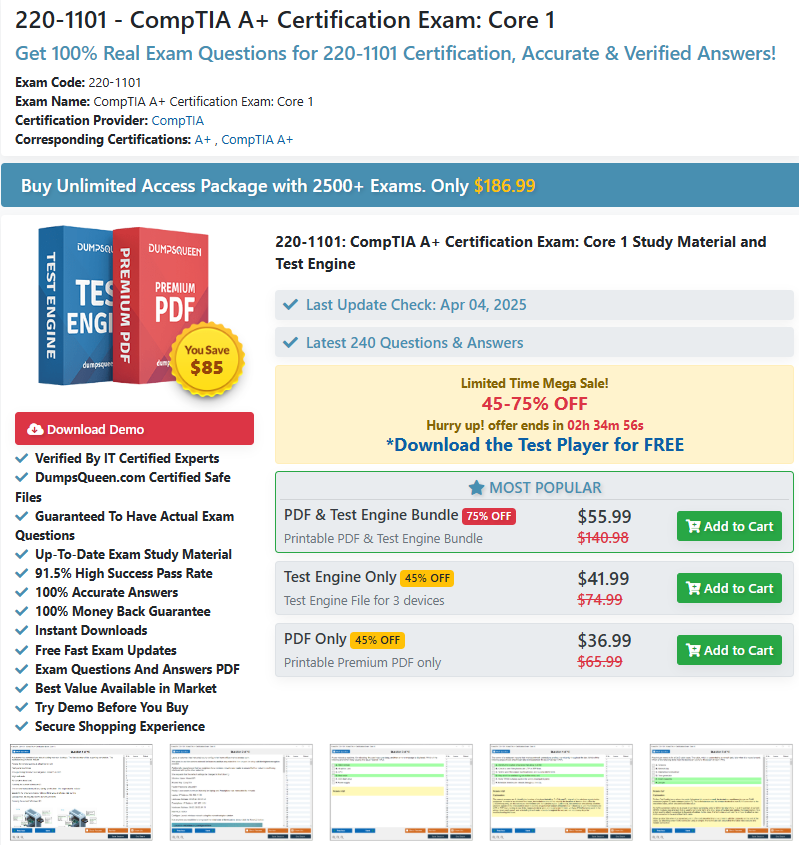
What is DHCP?
Dynamic Host Configuration Protocol (DHCP) is a network management protocol used to automate the process of assigning IP addresses and other network configuration parameters to devices on a network. Think of DHCP as the “traffic cop” of a network, ensuring that every device gets a unique IP address to communicate effectively without conflicts.
Before DHCP, network administrators had to manually assign IP addresses to each device—a time-consuming and error-prone process, especially in large networks. DHCP simplifies this by dynamically allocating IP addresses from a predefined pool, making network management more efficient.
In the context of the 220-1101 exam, you’ll need to understand DHCP’s role in IP address management, how it interacts with devices, and its importance in maintaining network functionality. DumpsQueen study resources break down DHCP into easy-to-understand concepts, complete with practice questions that mimic the exam format. This helps you grasp DHCP thoroughly and boosts your confidence when tackling related questions.
Key Functions of DHCP
DHCP serves several critical functions in a network, all of which are essential for seamless connectivity. Here are the primary functions you should know for the 220-1101 exam:
- IP Address Allocation: DHCP automatically assigns IP addresses to devices (clients) when they join a network. This ensures each device has a unique address to communicate with other devices and access the internet.
- Configuration Management: Beyond IP addresses, DHCP provides additional configuration details, such as subnet masks, default gateways, and DNS server addresses. These settings are crucial for devices to navigate the network correctly.
- Lease Management: DHCP assigns IP addresses with a lease duration, meaning the address is temporary. When the lease expires, the device can renew it or receive a new address. This prevents address exhaustion in networks with many devices.
- Centralized Control: DHCP allows network administrators to manage IP address assignments from a central server, reducing manual intervention and minimizing errors.
- Support for Dynamic Environments: In networks where devices frequently join or leave (e.g., Wi-Fi hotspots), DHCP ensures smooth IP address allocation without disrupting connectivity.
Understanding these functions is key to answering DHCP-related questions on the 220-1101 exam. DumpsQueen practice tests include scenarios that test your knowledge of DHCP’s role in various network setups, helping you apply these concepts effectively. Their detailed explanations clarify why certain answers are correct, reinforcing your understanding of DHCP’s functions.
DHCP Process Overview
The DHCP process, often referred to as the DORA process, is a four-step sequence that governs how a client device obtains an IP address from a DHCP server. Knowing this process inside and out is essential for the 220-1101 exam. Here’s a breakdown of the DORA steps:
- Discover: When a device connects to a network, it sends a broadcast message (DHCPDISCOVER) to locate a DHCP server. This is like the device shouting, “Hey, I need an IP address!”
- Offer: The DHCP server responds with a DHCPOFFER message, proposing an available IP address and configuration details. The server essentially says, “Here’s an IP address you can use.”
- Request: The client selects an offer (if multiple servers respond) and sends a DHCPREQUEST message to formally request the proposed IP address. This confirms, “I’ll take that address, please!”
- Acknowledge: The DHCP server finalizes the transaction by sending a DHCPACK message, confirming the IP address lease and providing additional configuration details. The device is now ready to communicate on the network.
This process happens quickly and automatically, ensuring devices get connected without manual configuration. However, the 220-1101 exam may test your ability to identify what happens at each step or troubleshoot issues if the process fails.
DumpsQueen study materials include visual aids and practice questions that walk you through the DORA process step by step. By simulating exam scenarios, DumpsQueen helps you memorize the sequence and understand its practical implications, making it easier to recall during the test.
Benefits of DHCP
DHCP offers numerous advantages that make it indispensable in modern networks. For the 220-1101 exam, you should be familiar with these benefits and how they impact network efficiency. Here’s why DHCP is a game-changer:
1) Time Efficiency: DHCP eliminates the need for manual IP address configuration, saving administrators hours of work, especially in large or dynamic networks.
2) Reduced Errors: Manual IP assignments often lead to mistakes, such as duplicate addresses. DHCP’s automated system minimizes these errors, ensuring smooth network operation.
3) Scalability: DHCP can handle networks of all sizes, from small home setups to enterprise environments with thousands of devices. It dynamically adjusts to accommodate new devices.
IP Address Conservation: By leasing addresses temporarily, DHCP ensures efficient use of available IP addresses, preventing waste in networks with fluctuating device counts.
Flexibility: DHCP allows administrators to update network configurations (e.g., DNS servers) centrally, and these changes are automatically applied to all clients when they renew their leases.
Ease of Troubleshooting: Since DHCP centralizes IP management, it’s easier to diagnose and resolve addressing issues compared to static configurations.
These benefits highlight why DHCP is a staple in networking and a key topic on the 220-1101 exam. DumpsQueen resources emphasize practical applications of DHCP, with real-world scenarios that show how these benefits play out. Their practice exams test your ability to recognize DHCP’s advantages in different contexts, preparing you for tricky exam questions.
Common DHCP Issues and Troubleshooting
While DHCP is designed to simplify network management, issues can arise that disrupt connectivity. The 220-1101 exam often includes troubleshooting scenarios, so knowing how to diagnose and resolve DHCP problems is crucial. Here are some common issues and their solutions:
DHCP Server Unreachable:
- Symptoms: Devices can’t obtain an IP address and may default to an APIPA address (169.254.x.x).
- Solution: Verify that the DHCP server is online and reachable. Check network connectivity, server status, and firewall settings that might block DHCP traffic (ports 67 and 68).
1) IP Address Conflicts:
- Symptoms: Two devices receive the same IP address, causing connectivity issues.
- Solution: Check for static IP assignments overlapping with the DHCP pool. Adjust the DHCP scope to exclude reserved addresses and restart affected devices.
2) Exhausted IP Address Pool:
- Symptoms: New devices can’t connect because the DHCP server has no available addresses.
- Solution: Expand the DHCP scope to include more addresses or reduce lease durations to free up addresses faster.
3) Incorrect Configuration:
- Symptoms: Devices receive wrong subnet masks, gateways, or DNS servers, leading to connectivity problems.
- Solution: Review the DHCP server’s configuration settings and ensure they match the network’s requirements.
4) Rogue DHCP Servers:
- Symptoms: Unauthorized DHCP servers assign incorrect IP addresses, disrupting the network.
- Solution: Use tools like DHCP snooping or network monitoring to identify and disable rogue servers. Secure the network to prevent unauthorized access.
5) Lease Renewal Failures:
- Symptoms: Devices lose connectivity when their lease expires.
- Solution: Ensure the DHCP server is accessible during renewal attempts and check for network interruptions.
Troubleshooting DHCP requires a systematic approach, which is a skill the 220-1101 exam tests thoroughly. DumpsQueen practice questions include detailed troubleshooting scenarios that mirror real-world problems. Their explanations guide you through each step of the diagnostic process, helping you build confidence in resolving DHCP issues under exam pressure.
Conclusion
The CompTIA A+ 220-1101 exam is a critical step toward launching your IT career, and mastering networking topics like DHCP is essential for success. DHCP simplifies IP address management, streamlines network configuration, and enhances scalability, but it also comes with challenges that require sharp troubleshooting skills. By understanding DHCP’s functions, processes, benefits, and common issues, you’ll be well-equipped to tackle related questions on the exam and excel in real-world IT roles.
Preparing for the 220-1101 exam doesn’t have to be overwhelming. With DumpsQueen, you gain access to expertly crafted study materials that make complex topics like DHCP accessible and engaging. DumpsQueen practice exams, detailed explanations, and up-to-date content align perfectly with CompTIA’s objectives, giving you the edge you need to pass with flying colors. Whether you’re studying the DORA process or troubleshooting a rogue DHCP server, DumpsQueen resources ensure you’re ready for any challenge the exam throws your way.
Don’t leave your certification to chance. Start your journey with DumpsQueen today and take the first step toward becoming a CompTIA A+ certified professional. With dedication and the right tools, you’ll not only master DHCP but also unlock a world of opportunities in IT. Good luck, and happy studying!
Free Sample Questions
Which of the following functionalities is provided by DHCP?
A) Assigning IP addresses to devices on a network
B) Encrypting network traffic
C) Managing domain names
D) Creating firewall rules
Correct Answer: A) Assigning IP addresses to devices on a network
What is the primary role of DHCP in a network?
A) To route packets between different networks
B) To assign IP addresses dynamically to devices
C) To monitor network traffic
D) To provide wireless network access
Correct Answer: B) To assign IP addresses dynamically to devices
Which of the following is NOT a function of DHCP?
A) Assigning IP addresses automatically
B) Providing DNS server information to devices
C) Allocating bandwidth between devices
D) Leasing IP addresses for a specified period
Correct Answer: C) Allocating bandwidth between devices
What type of network protocol is DHCP?
A) Transport Layer Protocol
B) Application Layer Protocol
C) Network Layer Protocol
D) Data Link Layer Protocol
Correct Answer: B) Application Layer Protocol
Which of the following statements is true about DHCP?
A) DHCP requires manual configuration for each device
B) DHCP only works on wired networks, not wireless
C) DHCP allows devices to obtain IP addresses without manual input
D) DHCP assigns static IP addresses to all devices
Correct Answer: C) DHCP allows devices to obtain IP addresses without manual input



