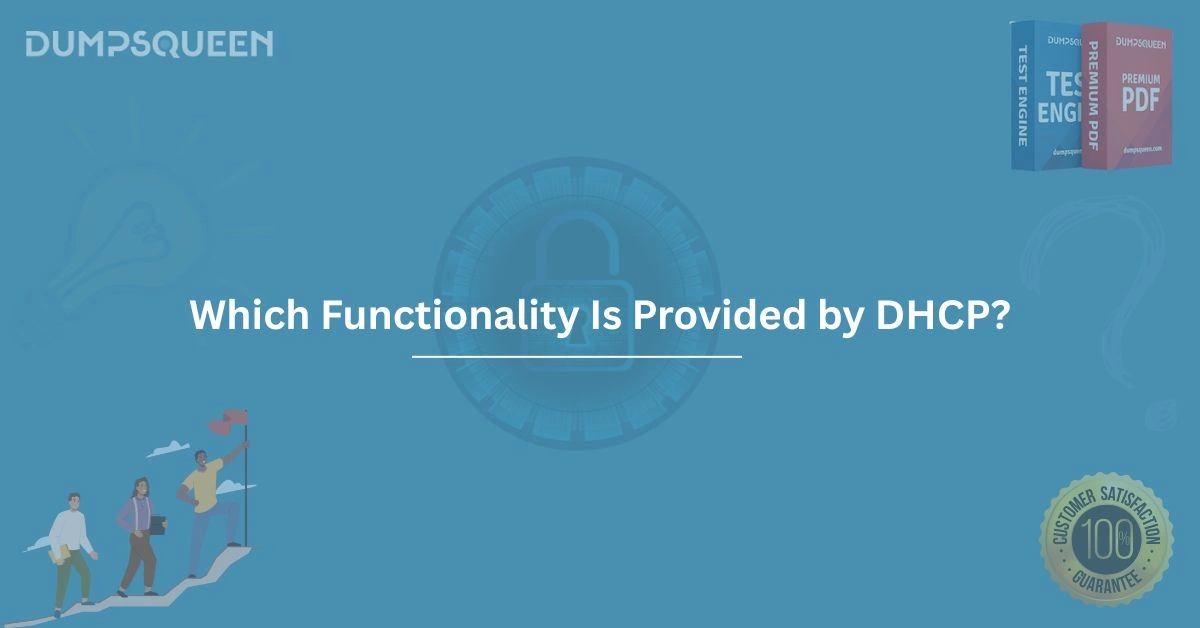Introduction
In the intricate world of networking, efficient and reliable communication between devices is paramount. One protocol that plays a pivotal role in ensuring seamless network operations is the Dynamic Host Configuration Protocol (DHCP). For IT professionals, network administrators, and students preparing for certification exams, understanding the functionality provided by DHCP is essential. This protocol simplifies network management, enhances scalability, and ensures devices can communicate effectively. At DumpsQueen, we are committed to providing high-quality resources to help you master networking concepts like DHCP. By the end, you’ll have a thorough understanding of DHCP and its critical role in modern networks.
What is DHCP and Why Does It Matter?
The Dynamic Host Configuration Protocol (DHCP) is a standardized network protocol used to automate the process of assigning IP addresses and other network configuration parameters to devices on a network. In the absence of DHCP, network administrators would need to manually configure each device with an IP address, subnet mask, gateway, and other settings—a time-consuming and error-prone task, especially in large networks. DHCP eliminates this burden by dynamically allocating IP addresses from a predefined pool, ensuring that devices can join a network and communicate without manual intervention.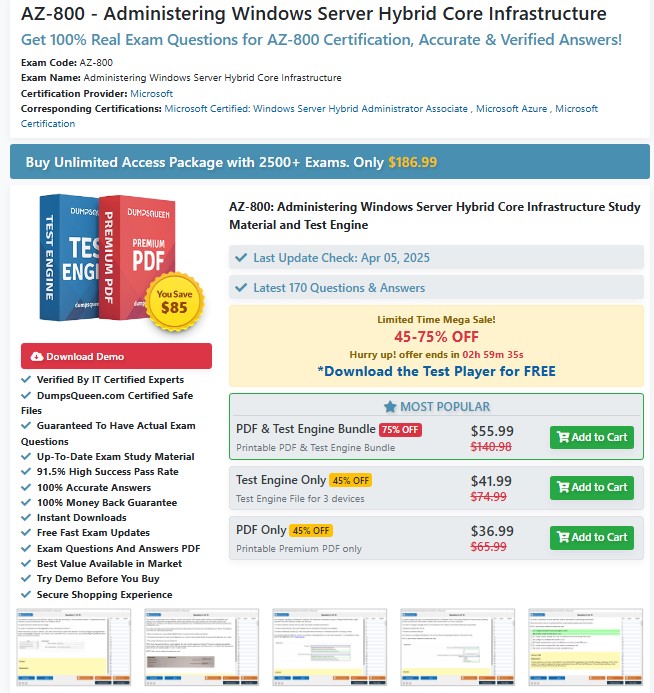
At its core, DHCP operates on a client-server model. The DHCP server manages a pool of IP addresses and configuration information, while DHCP clients—such as computers, smartphones, or IoT devices—request this information when they connect to the network. This automation not only saves time but also reduces the risk of configuration errors, such as IP address conflicts. For professionals preparing for certifications like CompTIA Network+, Cisco CCNA, or Microsoft Azure, mastering DHCP is crucial, and DumpsQueen offers expertly crafted study materials to help you succeed.
Core Functionalities of DHCP
DHCP provides a range of functionalities that streamline network management and ensure efficient communication. Let’s delve into the primary functions of DHCP and how they contribute to network operations.
Automatic IP Address Assignment
The most well-known function of DHCP is its ability to automatically assign IP addresses to devices on a network. When a device (the DHCP client) connects to a network, it sends a broadcast message requesting an IP address. The DHCP server responds by selecting an available IP address from its pool and assigning it to the client. This process, known as Dynamic Allocation, ensures that each device has a unique IP address for communication.
Automatic IP address assignment is particularly valuable in dynamic environments where devices frequently join or leave the network, such as in offices, schools, or public Wi-Fi hotspots. By eliminating the need for manual configuration, DHCP saves time and reduces the likelihood of errors. DumpsQueen comprehensive study guides explain this process in detail, helping candidates understand how DHCP facilitates seamless network connectivity.
Lease Management and IP Address Reusability
DHCP introduces the concept of IP address leasing, where an IP address is assigned to a device for a specific period, known as the lease duration. Once the lease expires, the IP address is returned to the pool and can be reassigned to another device. This functionality ensures efficient use of IP addresses, especially in networks with a limited number of available addresses.
Lease management also allows DHCP servers to reclaim unused IP addresses. For example, if a device disconnects from the network or fails to renew its lease, the DHCP server can reallocate the IP address to a new device. This dynamic allocation and reclamation process maximizes resource utilization and prevents IP address exhaustion. At DumpsQueen, our resources break down lease management concepts, making it easier for learners to grasp this critical DHCP function.
Configuration of Network Parameters
Beyond IP address assignment, DHCP provides additional network configuration parameters to clients. These parameters include:
- Subnet Mask: Defines the network and host portions of an IP address, enabling devices to communicate within the correct subnet.
- Default Gateway: Specifies the IP address of the router that connects the local network to external networks, such as the internet.
- DNS Servers: Provides the IP addresses of Domain Name System (DNS) servers, which resolve domain names (e.g., www.dumpsqueen.com) to IP addresses.
- Other Options: DHCP can also deliver optional parameters, such as Network Time Protocol (NTP) server addresses or proxy server settings, depending on the network’s requirements.
By delivering these parameters automatically, DHCP ensures that devices are fully configured to operate on the network without manual intervention. For certification candidates, understanding these parameters is essential, and DumpsQueen practice exams include scenarios that test your knowledge of DHCP configuration.
Support for Multiple Allocation Methods
DHCP supports three methods of IP address allocation, providing flexibility to meet diverse network requirements:
- Dynamic Allocation: The DHCP server assigns an IP address from a pool for a limited lease period. This is the most common method used in dynamic environments.
- Automatic Allocation: The DHCP server assigns a permanent IP address to a device, but the assignment is still managed automatically. This method is less common but useful for devices requiring consistent IP addresses.
- Manual Allocation (Reservations): The DHCP server assigns a specific IP address to a device based on its MAC address. This ensures that the device always receives the same IP address, which is useful for servers, printers, or other critical devices.
These allocation methods make DHCP versatile, allowing network administrators to balance automation with control. DumpsQueen study materials cover these allocation methods in depth, helping you understand their applications in real-world scenarios.
The DHCP Process: How It Works
To fully appreciate the functionality of DHCP, it’s important to understand how the protocol operates. The DHCP process involves a series of messages exchanged between the client and server, commonly referred to as the DORA process (Discover, Offer, Request, Acknowledge). Let’s explore each step in detail.
DHCP Discover
When a device connects to a network and needs an IP address, it sends a DHCP Discover message. This is a broadcast message sent to all devices on the network, as the client does not yet know the IP address of the DHCP server. The Discover message includes the client’s MAC address and a request for configuration information.
DHCP Offer
Upon receiving the Discover message, the DHCP server responds with a DHCP Offer message. This unicast message contains a proposed IP address, lease duration, and other configuration parameters, such as the subnet mask and default gateway. If multiple DHCP servers are present, the client may receive multiple offers and will select one based on factors like lease duration or server priority.
DHCP Request
The client responds to the chosen DHCP server with a DHCP Request message, formally requesting the offered IP address and configuration. This message is also broadcast to inform other DHCP servers (if any) that their offers were not selected, allowing them to return their proposed IP addresses to the pool.
DHCP Acknowledge
Finally, the DHCP server sends a DHCP Acknowledge (DHCP ACK) message to confirm the assignment of the IP address and configuration parameters. The client can now use the assigned IP address to communicate on the network. If the client fails to receive an ACK, it may restart the process.
This DORA process ensures reliable and efficient IP address allocation. DumpsQueen exam preparation resources include detailed explanations of the DORA process, along with practice questions to reinforce your understanding.
Benefits of DHCP in Network Management
The functionalities provided by DHCP offer numerous benefits that enhance network efficiency, scalability, and reliability. Let’s explore some of these advantages.
Simplified Network Administration
By automating IP address assignment and configuration, DHCP significantly reduces the administrative burden on network managers. In large networks with hundreds or thousands of devices, manual configuration would be impractical. DHCP allows administrators to focus on higher-level tasks, such as network security and performance optimization.
Reduced Configuration Errors
Manual IP address assignment is prone to errors, such as duplicate IP addresses or incorrect subnet masks. These mistakes can disrupt network communication and require time-consuming troubleshooting. DHCP eliminates these risks by ensuring accurate and consistent configuration.
Scalability for Growing Networks
As networks expand to accommodate more devices, DHCP provides a scalable solution for IP address management. The protocol can handle large pools of IP addresses and dynamically allocate them as needed, making it ideal for enterprise networks, educational institutions, and public Wi-Fi systems.
Support for Mobile and Temporary Devices
In environments where devices frequently connect and disconnect—such as guest Wi-Fi networks or corporate bring-your-own-device (BYOD) policies—DHCP ensures that temporary devices receive IP addresses without manual intervention. This flexibility is critical in modern, mobile-first networks.
DumpsQueen study guides highlight these benefits, providing real-world examples to help you understand how DHCP enhances network operations.
Real-World Applications of DHCP
DHCP is a cornerstone of network management in various settings, from small home networks to large enterprise environments. Here are some practical applications of DHCP:
- Corporate Networks: In offices, DHCP assigns IP addresses to employee laptops, desktops, and mobile devices, ensuring seamless access to internal resources and the internet.
- Public Wi-Fi Hotspots: In airports, cafes, and hotels, DHCP enables guest devices to connect to the network without manual configuration, providing a user-friendly experience.
- Educational Institutions: Schools and universities use DHCP to manage IP addresses for student devices, lab computers, and IoT systems, supporting large and dynamic networks.
- Data Centers: In cloud computing environments, DHCP assigns IP addresses to virtual machines and containers, facilitating rapid deployment and scalability.
These applications demonstrate the versatility of DHCP in diverse network environments. DumpsQueen certification resources include case studies that illustrate how DHCP is implemented in real-world scenarios.
Common DHCP Challenges and Solutions
While DHCP is highly effective, it is not without challenges. Understanding these issues and their solutions is essential for network administrators and certification candidates.
DHCP Server Failure
If a DHCP server becomes unavailable, clients may be unable to obtain IP addresses, disrupting network connectivity. To mitigate this, administrators can deploy redundant DHCP servers or use DHCP failover protocols to ensure high availability.
IP Address Conflicts
Although DHCP is designed to prevent IP address conflicts, misconfigurations or rogue DHCP servers can cause issues. Network monitoring tools and proper server configuration can help detect and resolve conflicts.
Security Concerns
DHCP is vulnerable to attacks, such as DHCP spoofing, where a malicious server assigns incorrect IP addresses to clients. Implementing DHCP snooping on switches and securing DHCP servers can mitigate these risks.
DumpsQueen study materials cover these challenges in detail, equipping you with the knowledge to troubleshoot DHCP-related issues effectively.
Conclusion
The Dynamic Host Configuration Protocol (DHCP) is a cornerstone of modern networking, providing essential functionalities that simplify IP address management, enhance scalability, and ensure seamless device connectivity. From automatic IP address assignment to lease management and network parameter configuration, DHCP streamlines network administration and reduces the risk of errors. Its versatility makes it indispensable in environments ranging from small home networks to large enterprise systems. At DumpsQueen, we understand the importance of mastering DHCP for IT certifications and real-world applications. Our expertly crafted study materials, practice exams, and resources are designed to help you gain a deep understanding of DHCP and excel in your career. Visit www.dumpsqueen.com to explore our offerings and take the next step toward networking success. Whether you’re preparing for CompTIA, Cisco, or Microsoft exams, DumpsQueen is your trusted partner in achieving certification and mastering the functionalities of DHCP.
Free Sample Questions
- What is the primary function of DHCP?
A) To resolve domain names to IP addresses
B) To assign IP addresses dynamically to devices
C) To encrypt network traffic
D) To manage network firewalls
Answer: B) To assign IP addresses dynamically to devices - Which message is sent by a DHCP client to request an IP address?
A) DHCP Offer
B) DHCP Discover
C) DHCP Request
D) DHCP Acknowledge
Answer: C) DHCP Request - What is the purpose of a DHCP lease?
A) To permanently assign an IP address to a device
B) To temporarily assign an IP address for a specific duration
C) To block unauthorized devices from the network
D) To configure DNS servers manually
Answer: B) To temporarily assign an IP address for a specific duration - Which DHCP allocation method ensures a device always receives the same IP address?
A) Dynamic Allocation
B) Automatic Allocation
C) Manual Allocation (Reservations)
D) Random Allocation
Answer: C) Manual Allocation (Reservations)