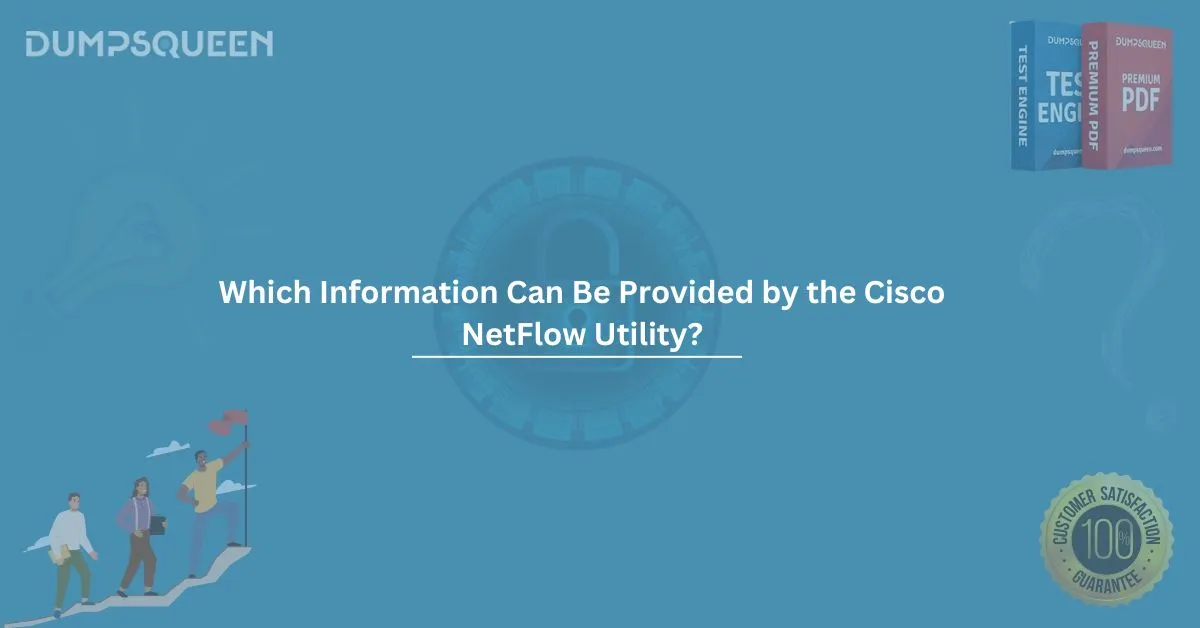In the ever-evolving world of networking, efficient traffic monitoring and analysis are crucial for maintaining secure and optimized networks. Cisco NetFlow, one of the most powerful network monitoring tools developed by Cisco Systems, plays a key role in this domain. But a common question asked by both networking professionals and exam candidates is: “Which information can be provided by the Cisco NetFlow utility?”
In this blog by DumpsQueen Official, we will explore in depth what Cisco NetFlow is, how it works, and, more importantly, which information can be provided by the Cisco NetFlow utility. Whether you are preparing for a Cisco certification or simply want to sharpen your network analysis skills, this post is your one-stop resource.
Understanding Cisco NetFlow
Cisco NetFlow is a network protocol developed to collect and monitor IP traffic information. Originally introduced on Cisco routers, NetFlow has evolved to become a standard for traffic analytics across many network devices.
It records metadata about IP traffic that flows through a device. Unlike packet capturing tools like Wireshark, which record full packets, NetFlow summarizes traffic into “flows” — logical groupings of packets that share common characteristics.
Why NetFlow Matters in Network Monitoring
Before diving into the data types NetFlow provides, let’s look at why it’s important:
- Visibility: It offers visibility into network traffic, helping identify bottlenecks, threats, and usage patterns.
- Security: NetFlow can detect anomalies like DDoS attacks or unauthorized data exfiltration.
- Performance Optimization: By analyzing traffic patterns, network admins can fine-tune resource allocation.
- Billing and Auditing: Service providers use NetFlow for usage-based billing and accountability.
Which Information Can Be Provided by the Cisco NetFlow Utility?
Now to the core of this blog — here’s a breakdown of the specific types of information you can obtain from Cisco NetFlow:
1. Source and Destination IP Addresses
NetFlow records the source IP and destination IP of each flow, allowing administrators to see who is talking to whom on the network.
- Use Case: Detect unusual IP communication or identify top talkers.
2. Source and Destination Ports
It also logs the source and destination TCP or UDP port numbers.
- Use Case: Identify application-level protocols like HTTP (port 80), HTTPS (port 443), DNS (port 53), etc.
3. Protocol Type
NetFlow identifies the Layer 4 protocol (such as TCP, UDP, ICMP).
- Use Case: Determine what kind of traffic dominates your network (e.g., web traffic, DNS, or ping requests).
4. Ingress and Egress Interface
It provides information about which physical or logical interface (router/switch port) the traffic entered and exited from.
- Use Case: Monitor load on specific interfaces or trace the traffic path.
5. Timestamps
NetFlow includes flow start and end times, helping in the analysis of connection durations.
- Use Case: Useful in event correlation during forensic investigations.
6. Packet and Byte Counts
It captures the number of packets and bytes in each flow.
- Use Case: Determine traffic volume for capacity planning and performance tracking.
7. Autonomous System (AS) Numbers
For BGP-enabled networks, NetFlow can identify source and destination AS numbers.
- Use Case: Useful for ISP peering and large-scale routing analysis.
8. Next-Hop IP Address
This is the IP address of the next router or destination.
- Use Case: Useful in routing analysis and troubleshooting.
9. Flow Direction
Some NetFlow versions (like NetFlow v9) support flow direction (ingress/egress).
- Use Case: Analyze traffic coming into vs. leaving the network.
10. Type of Service (ToS) and Differentiated Services Code Point (DSCP)
NetFlow can capture ToS/DSCP values used for QoS (Quality of Service).
- Use Case: Evaluate whether QoS policies are effective.
How Cisco NetFlow Utility Works
Here’s a simplified flow of how NetFlow collects and exports data:
- Collection: As packets pass through a NetFlow-enabled device, metadata is collected and grouped into flows.
- Caching: Flows are stored in a cache temporarily.
- Exporting: After flows are complete or time out, the data is exported to a NetFlow Collector.
- Analysis: The collected flow data is analyzed using tools like SolarWinds, PRTG, or custom dashboards.
Versions of NetFlow
There are multiple versions of NetFlow, each adding more capabilities:
- NetFlow v5: Most commonly used; supports IPv4.
- NetFlow v9: Template-based; supports IPv6, MPLS, and more.
- IPFIX (Internet Protocol Flow Information Export): IETF standard derived from NetFlow v9.
Benefits of Using Cisco NetFlow
|
Feature |
Benefit |
|
Lightweight Monitoring |
Less overhead than full packet capture |
|
Real-time Traffic Insight |
Immediate visibility into traffic patterns |
|
Enhanced Security |
Helps detect suspicious traffic behavior |
|
Compliance Support |
Helps in audit trails and data governance |
|
Cost-effective |
Built into most Cisco routers and switches |
Use Cases for Cisco NetFlow Utility
Network Troubleshooting
If users report slow performance, NetFlow can help trace high bandwidth consumers or traffic anomalies.
Security Incident Response
By analyzing flow logs, NetFlow can help detect breaches or malicious communication.
Capacity Planning
Plan network upgrades by understanding peak usage and growth trends.
Service Level Agreement (SLA) Monitoring
Track service usage and ensure compliance with contractual obligations.
Cisco NetFlow vs Other Monitoring Tools
|
Feature |
Cisco NetFlow |
SNMP |
Packet Capture Tools |
|
Granularity |
Flow-based |
Interface-based |
Packet-based |
|
Overhead |
Low |
Low |
High |
|
Security Insight |
Moderate |
Low |
High |
|
Data Size |
Small |
Small |
Large |
Conclusion
So, which information can be provided by the Cisco NetFlow utility? As we've explored in this guide, Cisco NetFlow provides a comprehensive set of metadata, including source/destination IP addresses, ports, protocol types, timestamps, packet/byte counts, and more. While it doesn’t capture full payloads like deep packet inspection tools, it offers invaluable insights for network monitoring, performance management, and security analytics.
If you’re preparing for any Cisco certification or want to get hands-on with real-world scenarios, understanding NetFlow is a must-have skill. At DumpsQueen Official, we offer verified dumps, practice exams, and expert tips to help you master Cisco topics like NetFlow and pass your certifications with confidence.
Sample MCQs: Which Information Can Be Provided by the Cisco NetFlow Utility?
1. What layer 3 and 4 information is typically recorded by NetFlow?
A. MAC addresses and port numbers
B. IP addresses and port numbers
C. VLAN IDs and MAC addresses
D. Hostnames and DNS records
Correct Answer: B. IP addresses and port numbers
2. Which of the following can NetFlow NOT provide directly?
A. Source and destination IP addresses
B. Packet payload content
C. Protocol type used
D. Interface identifiers
Correct Answer: B. Packet payload content
3. NetFlow is primarily used for which of the following purposes?
A. Encrypting network traffic
B. Capturing full data packets
C. Monitoring and analyzing network flows
D. Assigning IP addresses dynamically
Correct Answer: C. Monitoring and analyzing network flows
4. Which NetFlow version introduces support for IPv6 and MPLS?
A. NetFlow v1
B. NetFlow v5
C. NetFlow v7
D. NetFlow v9
Correct Answer: D. NetFlow v9