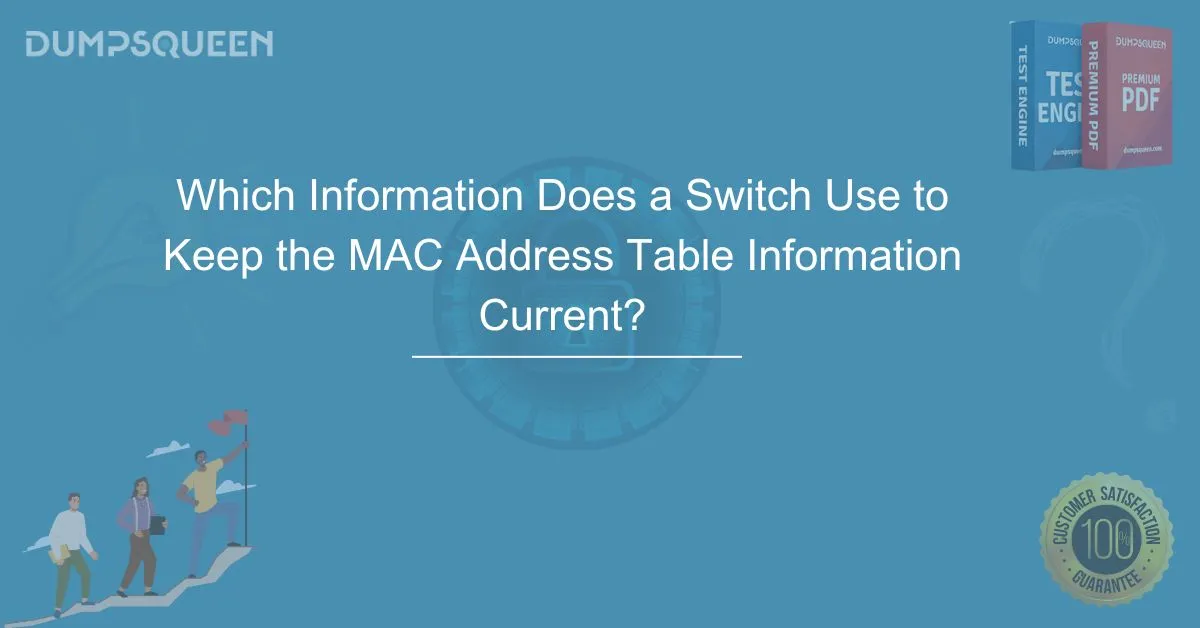Introduction
In modern networking, switches play a crucial role in ensuring efficient communication between devices. As the backbone of Layer 2 (Data Link Layer) networking, switches use the MAC (Media Access Control) address table to make forwarding decisions. This table acts as a directory that maps MAC addresses to specific switch ports, allowing for efficient data transmission within a network.
The importance of the MAC address table extends beyond just forwarding frames. It enhances network efficiency, improves security, and helps in troubleshooting connectivity issues. A well-maintained MAC address table ensures that switches forward data only where it is needed, reducing congestion and preventing unnecessary traffic.
A network switch plays a pivotal role in ensuring efficient data traffic management within a network. Among its core functions, maintaining a MAC (Media Access Control) address table stands out as a critical feature that enables the switch to forward data to the appropriate device. The accuracy and efficiency of this table directly impact network performance, security, and stability. Understanding how a switch updates and manages its MAC address table is essential knowledge for network administrators, IT professionals, and cybersecurity experts. This comprehensive guide delves into the mechanisms that govern MAC address table updates, explores best practices for efficient management, and discusses the challenges that can arise in maintaining an accurate MAC address table.
Understanding the MAC Address Table
A MAC address table, also referred to as the forwarding table or Content Addressable Memory (CAM) table, is a database residing within a switch. It maintains a mapping of MAC addresses to specific switch ports, ensuring that data is forwarded efficiently within the network. When a data frame enters a switch, the switch references the MAC address table to determine the correct port for forwarding the frame.
Role of the MAC Address Table in Layer 2 Switching
Switches operate at Layer 2 of the OSI model, meaning they handle Ethernet frames based on MAC addresses rather than IP addresses. The MAC address table enables switches to perform unicast forwarding, reducing unnecessary traffic and optimizing network performance.
Here’s how it works:
- A device sends an Ethernet frame into the network.
- The switch inspects the source MAC address and records it in the MAC address table.
- The switch looks up the destination MAC address in its table:
- If the MAC address is found, the switch forwards the frame to the appropriate port.
- If the MAC address is not found, the switch floods the frame to all ports except the one it arrived on.
- Once the destination device responds, the switch learns its MAC address and updates the table.
This process helps eliminate unnecessary traffic, prevents network congestion, and ensures efficient communication between devices.
How Does a Switch Populate and Update the MAC Address Table?
A network switch learns and maintains MAC addresses dynamically by analyzing incoming data frames. The process involves multiple phases:
1. Learning Phase
-
When a frame arrives at a switch, the switch examines its source MAC address.
-
If the MAC address is not present in the MAC address table, the switch records it and associates it with the port on which the frame was received.
-
If the MAC address already exists in the table but is associated with a different port, the switch updates the entry to reflect the new port assignment.
2. Forwarding Decision
-
After learning the source MAC address, the switch checks the destination MAC address of the frame.
-
If the destination MAC address exists in the MAC address table, the switch forwards the frame directly to the corresponding port.
-
If the MAC address is unknown, the switch employs flooding, where the frame is sent to all active ports except the source port. This ensures that the destination device receives the frame, allowing the switch to learn its MAC address for future communications.
3. Aging Mechanism
-
To maintain an updated and efficient MAC address table, switches assign an aging timer to each MAC address entry.
-
If a MAC address is not used for a predefined period, it is automatically removed from the table to free up memory.
-
This aging mechanism prevents outdated MAC addresses from occupying space and ensures efficient network operations.
4. Address Updates and Relearning
-
If a MAC address moves from one switch port to another, the switch updates the MAC address table to reflect the change.
-
This prevents frame forwarding to incorrect ports and enhances overall network accuracy.
The Role of the MAC Address Table in Network Efficiency
Maintaining an accurate and up-to-date MAC address table is crucial for network performance. Some key benefits include:
1. Optimized Data Transmission
By efficiently mapping MAC addresses to switch ports, data transmission is streamlined, reducing unnecessary broadcasts and optimizing network performance.
2. Enhanced Security
-
A well-maintained MAC address table helps detect unauthorized devices attempting to communicate on the network.
-
Security features like port security can restrict MAC address learning to known, trusted devices.
3. Improved Network Stability
-
The aging mechanism prevents stale MAC addresses from lingering in the table, ensuring efficient communication.
-
Proper MAC address table management reduces the risk of incorrect frame forwarding and network loops.
Best Practices for Managing the MAC Address Table
To ensure smooth network operations, IT professionals should follow these best practices:
1. Regular Monitoring and Optimization
-
Utilize network monitoring tools to inspect MAC address table entries and identify inconsistencies.
-
Periodically review table usage to avoid exceeding capacity.
2. Enable Port Security
-
Restrict the number of MAC addresses that can be learned on each port to prevent unauthorized devices from occupying table space.
-
Use sticky MAC addresses to bind specific devices to designated ports.
3. Use VLANs for Traffic Segmentation
-
Segmenting networks using Virtual LANs (VLANs) reduces broadcast domains and improves MAC address table efficiency.
-
VLANs help isolate traffic, ensuring that MAC address learning is more manageable.
4. Keep Switch Firmware Updated
-
Regular firmware updates provide enhanced MAC address management features and security patches.
-
Updated switches are more efficient in handling large-scale networks.
Conclusion
A switch dynamically maintains its MAC address table by continuously learning from incoming frames, updating entries, and implementing aging mechanisms to remove outdated data. The efficient management of MAC address tables is vital for optimizing network performance, enhancing security, and preventing congestion. By understanding the underlying processes and adopting best practices, IT professionals can ensure seamless data transmission and robust network operations. Implementing port security, VLANs, and regular monitoring will further strengthen network integrity, keeping the MAC address table accurate and up-to-date.
Limited-Time Offer: Get a Special Discount on Cisco CCNA Exam Dumps – Order Now!
Sample Questions for the Vendor
1. What information does a switch use to update its MAC address table?
-
A) Destination MAC address
-
B) Source MAC address
-
C) IP address
-
D) Subnet mask
Answer: B) Source MAC address
2. What happens when a switch receives a frame with a destination MAC address that is not in its MAC address table?
-
A) It discards the frame.
-
B) It broadcasts the frame to all ports.
-
C) It sends the frame to the default gateway.
-
D) It assigns a new MAC address to the frame.
Answer: B) It broadcasts the frame to all ports.
3. Why does a switch remove entries from its MAC address table?
-
A) To reduce energy consumption
-
B) To free up memory for new MAC addresses
-
C) To disable network ports
-
D) To prevent broadcast storms
Answer: B) To free up memory for new MAC addresses