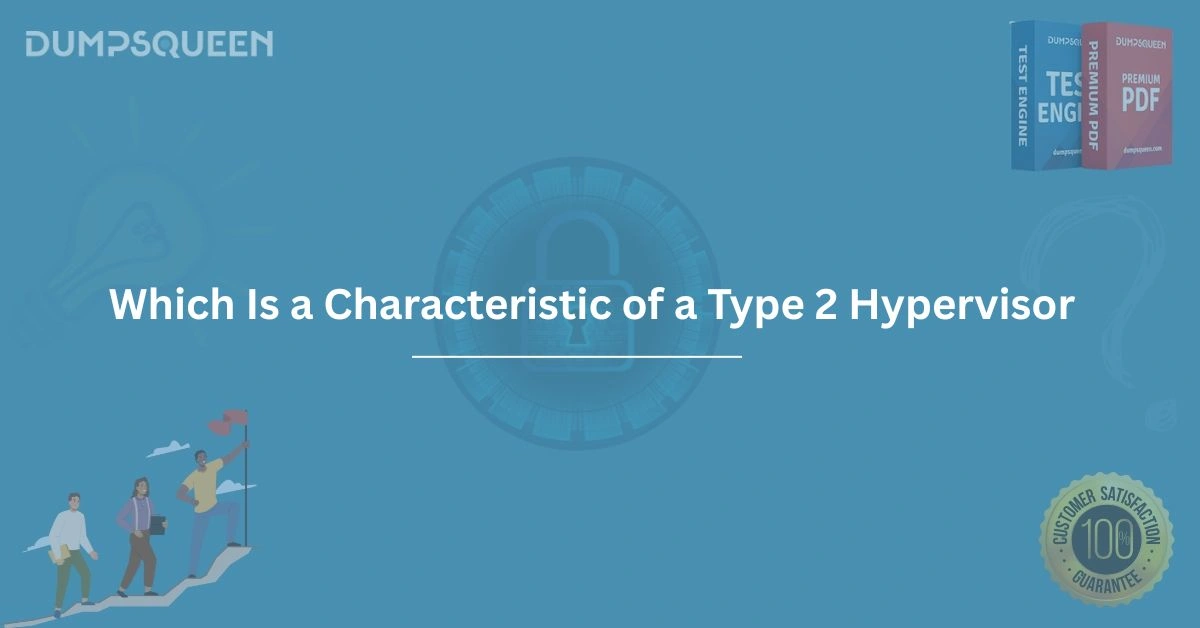Introduction
Virtualization has become a cornerstone of modern IT infrastructure, enabling organizations to maximize resource utilization, enhance scalability, and streamline operations. At the heart of virtualization lies the hypervisor, a critical software layer that facilitates the creation and management of virtual machines (VMs). Hypervisors are broadly classified into two types: Type 1 and Type 2. While Type 1 hypervisors are known for their bare-metal approach, Type 2 hypervisors offer a unique set of characteristics that make them suitable for specific use cases. In this comprehensive guide, we will delve into the defining characteristics of Type 2 hypervisors, exploring their architecture, functionality, and practical applications. For professionals seeking to deepen their understanding of virtualization technologies, DumpsQueen offers valuable resources and study materials to master these concepts.
What is a Type 2 Hypervisor?
A Type 2 hypervisor, also known as a hosted hypervisor, is a virtualization layer that runs on top of an existing operating system (OS). Unlike Type 1 hypervisors, which operate directly on the physical hardware, Type 2 hypervisors rely on the host OS to manage hardware resources. This fundamental difference shapes the characteristics, performance, and use cases of Type 2 hypervisors. By leveraging the host OS, Type 2 hypervisors provide a user-friendly and flexible virtualization solution, making them particularly appealing for individual users, developers, and small-scale environments.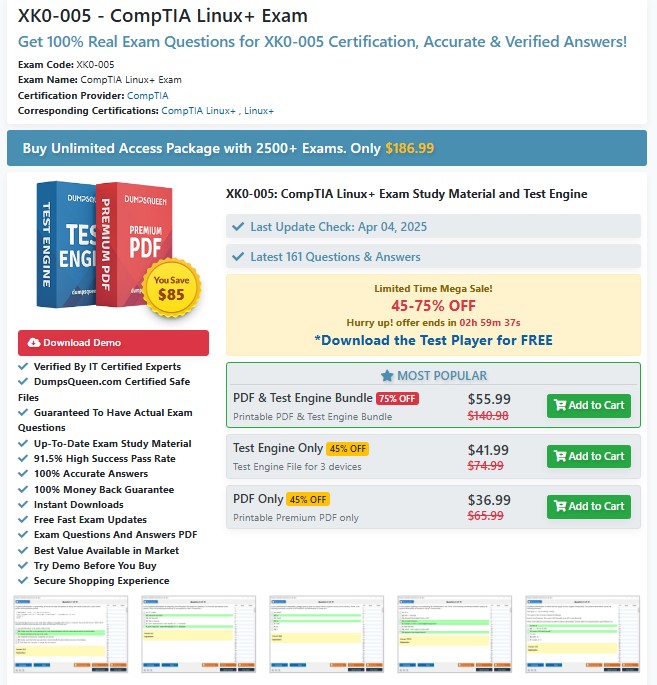
The architecture of a Type 2 hypervisor is relatively straightforward. The host OS, such as Windows, macOS, or Linux, runs directly on the physical hardware. The hypervisor is installed as an application within this OS, and virtual machines are created and managed through the hypervisor’s interface. This layered approach introduces some performance overhead but simplifies deployment and management, as the hypervisor can utilize the host OS’s drivers, file systems, and user interfaces.
Key Characteristics of Type 2 Hypervisors
Dependency on the Host Operating System
One of the most defining characteristics of a Type 2 hypervisor is its dependency on a host operating system. The hypervisor operates as a software application, relying on the host OS to interact with the underlying hardware. This dependency has both advantages and drawbacks. On the positive side, it allows Type 2 hypervisors to leverage the host OS’s existing drivers, networking stack, and storage systems, reducing the need for custom configurations. For example, a Type 2 hypervisor running on a Windows host can use the Windows networking protocols and drivers to provide network access to virtual machines.
However, this dependency also introduces a layer of abstraction that can impact performance. Since the hypervisor must communicate through the host OS to access hardware resources, there is additional latency compared to Type 1 hypervisors. This makes Type 2 hypervisors less suitable for high-performance, enterprise-grade workloads but ideal for scenarios where ease of use and compatibility are prioritized.
Ease of Installation and Setup
Type 2 hypervisors are renowned for their simplicity and ease of installation. Because they run as applications within a host OS, setting up a Type 2 hypervisor is often as straightforward as installing any other software. Users can download the hypervisor software from providers like VMware (e.g., VMware Workstation Player) or Oracle (e.g., VirtualBox), run the installer, and start creating virtual machines within minutes. This accessibility makes Type 2 hypervisors particularly attractive for individuals, students, and small businesses.
The setup process is further simplified by the hypervisor’s ability to integrate with the host OS’s user interface. For instance, users can manage virtual machines through a graphical interface that resembles other desktop applications, eliminating the need for advanced technical expertise. DumpsQueen provides detailed guides and practice exams that cover the installation and configuration of Type 2 hypervisors, helping IT professionals gain hands-on experience with these tools.
Portability Across Different Host Systems
Another notable characteristic of Type 2 hypervisors is their portability. Since they are installed as software applications, Type 2 hypervisors can run on a wide range of host operating systems, including Windows, macOS, and various Linux distributions. This cross-platform compatibility allows users to deploy the same hypervisor on different devices, provided the host OS is supported. For example, a developer using VirtualBox on a Windows laptop can easily transfer their virtual machines to a macOS desktop running the same hypervisor.
Portability is further enhanced by the ability to export and import virtual machine configurations. Users can package a virtual machine, including its operating system and applications, into a single file and move it to another system running the same Type 2 hypervisor. This feature is particularly useful for testing environments, where developers need to replicate specific configurations across multiple machines.
Resource Sharing with the Host OS
Type 2 hypervisors share system resources, such as CPU, memory, and storage, with the host operating system. This resource-sharing model allows the host OS to continue running its applications while simultaneously supporting virtual machines. For example, a user can run a web browser, email client, and other desktop applications on the host OS while a virtual machine runs a different operating system in the background.
While resource sharing enhances flexibility, it can also lead to contention if the host OS and virtual machines demand significant resources simultaneously. To mitigate this, Type 2 hypervisors often include tools for allocating specific amounts of CPU cores, memory, and disk space to each virtual machine. Proper resource management is critical to ensuring smooth performance, and DumpsQueen’s study materials offer practical tips for optimizing resource allocation in Type 2 hypervisor environments.
Simplified User Interface and Management
The user-friendly interface of Type 2 hypervisors is a key characteristic that sets them apart from their Type 1 counterparts. Most Type 2 hypervisors provide graphical user interfaces (GUIs) that allow users to create, configure, and manage virtual machines with minimal technical knowledge. These interfaces typically include wizards for setting up new VMs, drag-and-drop functionality for file transfers, and visual dashboards for monitoring VM performance.
For instance, VMware Workstation Player offers a streamlined interface that guides users through the process of installing guest operating systems, configuring network settings, and adjusting hardware parameters. Similarly, Oracle VirtualBox provides a comprehensive GUI with options for snapshot management, allowing users to save and restore VM states easily. This focus on usability makes Type 2 hypervisors an excellent choice for non-expert users and educational settings.
Support for a Wide Range of Guest Operating Systems
Type 2 hypervisors are designed to support a diverse array of guest operating systems, including various versions of Windows, Linux, macOS, and even legacy systems like MS-DOS. This flexibility enables users to run multiple operating systems on a single physical machine, making Type 2 hypervisors ideal for software testing, development, and cross-platform compatibility studies.
For example, a developer working on a cross-platform application can use a Type 2 hypervisor to test the application on Windows, Ubuntu, and macOS without needing separate physical machines. The ability to run multiple guest OSes simultaneously also supports scenarios like cybersecurity training, where students can simulate different network environments. DumpsQueen’s certification resources include practice questions that test knowledge of guest OS compatibility and configuration in Type 2 hypervisors.
Limited Performance Compared to Type 1 Hypervisors
While Type 2 hypervisors offer numerous advantages, their performance is generally lower than that of Type 1 hypervisors due to the overhead introduced by the host operating system. Since the hypervisor must rely on the host OS to manage hardware resources, there is an additional layer of processing that can slow down virtual machine operations. This performance gap is most noticeable in resource-intensive workloads, such as large-scale database processing or high-traffic web servers.
However, for many use cases, the performance of Type 2 hypervisors is more than adequate. Small-scale development projects, educational labs, and personal virtualization tasks typically do not require the high performance of Type 1 hypervisors. By understanding the performance characteristics of Type 2 hypervisors, users can make informed decisions about when to use them versus Type 1 alternatives.
Practical Applications of Type 2 Hypervisors
Type 2 hypervisors are widely used in a variety of scenarios due to their ease of use and flexibility. In educational settings, they provide students with hands-on experience in virtualization, allowing them to experiment with different operating systems and network configurations. IT professionals preparing for certifications can use Type 2 hypervisors to simulate real-world environments, and DumpsQueen’s practice exams are tailored to help candidates master these skills.
In software development, Type 2 hypervisors enable developers to test applications across multiple platforms without investing in dedicated hardware. For example, a developer can use VirtualBox to run Windows, Linux, and macOS VMs on a single laptop, ensuring their application performs consistently across all environments. Additionally, Type 2 hypervisors are popular among hobbyists and small businesses that need cost-effective virtualization solutions without the complexity of Type 1 hypervisors.
Conclusion
Type 2 hypervisors play a vital role in the world of virtualization, offering a balance of simplicity, flexibility, and functionality. Their dependency on a host operating system, ease of installation, portability, and user-friendly interfaces make them an excellent choice for individual users, developers, and small-scale environments. While they may not match the performance of Type 1 hypervisors, their versatility and accessibility ensure they remain a popular option for a wide range of applications.
For IT professionals looking to expand their knowledge of virtualization technologies, understanding the characteristics of Type 2 hypervisors is essential. DumpsQueen provides a wealth of resources, including study guides, practice exams, and expert insights, to help you master these concepts and achieve certification success. By exploring the features and use cases of Type 2 hypervisors, you can unlock new opportunities in virtualization and build a strong foundation for your career in IT.
Free Sample Questions
-
What is a primary characteristic of a Type 2 hypervisor?
A) It runs directly on the physical hardware without a host OS.
B) It requires a host operating system to manage hardware resources.
C) It is designed exclusively for enterprise-grade workloads.
D) It cannot support multiple guest operating systems.
Answer: B) It requires a host operating system to manage hardware resources. -
Which of the following is an advantage of a Type 2 hypervisor?
A) Superior performance compared to Type 1 hypervisors.
B) Simplified installation and user-friendly interface.
C) Direct access to hardware without OS dependency.
D) Exclusive use of system resources.
Answer: B) Simplified installation and user-friendly interface. -
Why might a Type 2 hypervisor be preferred for software development?
A) It offers the highest performance for large-scale applications.
B) It supports testing across multiple guest operating systems.
C) It eliminates the need for a graphical user interface.
D) It is designed for bare-metal deployment.
Answer: B) It supports testing across multiple guest operating systems. -
What is a potential drawback of a Type 2 hypervisor?
A) Limited support for guest operating systems.
B) Complex installation and configuration process.
C) Performance overhead due to host OS dependency.
D) Inability to share resources with the host OS.
Answer: C) Performance overhead due to host OS dependency.