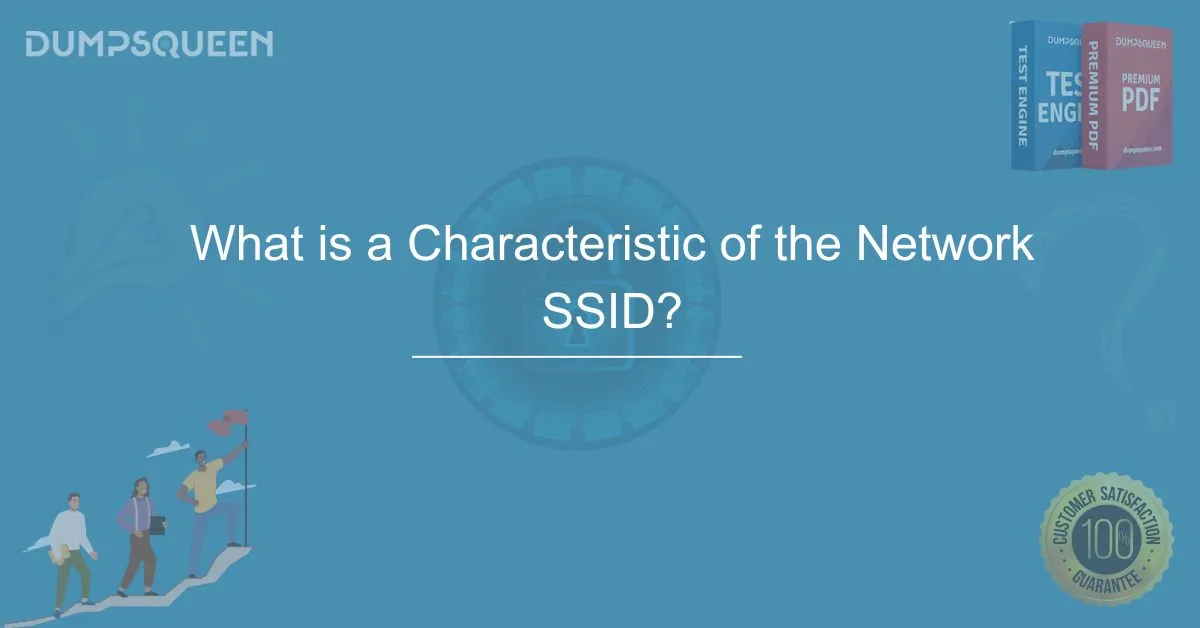Introduction
In the world of networking, particularly in wireless communication, an SSID (Service Set Identifier) plays a critical role in identifying a network. Whether you're setting up a Wi-Fi network at home or managing a large enterprise wireless system, understanding the characteristics of an SSID is essential for smooth and efficient operation. An SSID is essentially the name of your Wi-Fi network, and it distinguishes one network from another, allowing devices to connect to the correct network. But SSIDs come with certain characteristics that affect connectivity, security, and performance. In this blog post, we'll explore the key characteristics of an SSID, their importance, and how to manage them effectively. This information will help individuals and network administrators optimize their wireless systems for security and performance.
What is an SSID?
Before diving into the characteristics of an SSID, it’s important to define what an SSID is and its role in a network.
An SSID is a unique identifier for a wireless network. It's the name that appears when you search for available Wi-Fi networks on your device. Each SSID is associated with a specific wireless network, allowing devices to identify and connect to the right network. The SSID can be up to 32 characters long and is case-sensitive. When you see a list of Wi-Fi networks in your area, each of those networks is identified by its SSID.
Key Characteristics of the Network SSID
The characteristics of an SSID are important for both users and administrators. Understanding these features can enhance security, improve performance, and ensure a better user experience. Here are the main characteristics of an SSID:
-
Uniqueness
An SSID must be unique within its range to avoid confusion between networks. When setting up a new wireless network, it's essential to choose an SSID that is distinguishable from other nearby networks. This is especially critical in densely populated areas, such as apartment buildings or office complexes, where several networks might overlap.
Why is this important?
A unique SSID helps prevent your device from automatically connecting to the wrong network and ensures that other devices can connect to your network without interference. -
Case Sensitivity
An SSID is case-sensitive, meaning that “MyNetwork” is different from “mynetwork.” This characteristic can affect how you access your network. For example, if you create an SSID with uppercase and lowercase letters, you need to ensure that all devices connecting to your network use the exact same case.
Why is this important?
Case sensitivity adds an extra layer of specificity to your network identification, reducing the chances of accidental connection to a different SSID. -
Broadcasting (Visibility)
By default, most wireless routers broadcast the SSID, making the network visible to anyone within range. Broadcasting the SSID allows users to easily see and connect to the network. However, this can also present a security risk, as malicious actors can easily discover your network.
Why is this important?
While broadcasting your SSID makes it easier for legitimate users to connect, hiding the SSID is an option for additional security, especially in high-risk environments. -
Security Features
An SSID alone does not provide security. However, the SSID’s settings work in conjunction with the network's encryption methods, such as WPA2 (Wi-Fi Protected Access 2) or WPA3, to secure the network. By securing the SSID with a strong password, users can prevent unauthorized access to their network.
Why is this important?
Secure networks are critical for protecting sensitive data and preventing unauthorized access. While hiding the SSID may add a layer of security, it is not a foolproof method on its own. Proper encryption methods must also be implemented. -
SSID Length and Format
As mentioned earlier, an SSID can be up to 32 characters long. However, the length of the SSID should be considered carefully. Longer SSIDs may be harder to remember, which could lead to connectivity issues. Additionally, certain special characters in an SSID might not be supported by all devices, causing compatibility problems.
Why is this important?
Choosing a simple, memorable SSID ensures ease of use. Additionally, the format should be compatible across devices to ensure reliable connectivity. -
Multiple SSIDs (SSID Masking)
In enterprise environments, it’s common for a router or wireless access point to broadcast multiple SSIDs. This is often done to segment networks for different purposes, such as creating separate networks for employees and guests. This feature is known as SSID masking or multiple SSID broadcasting.
Why is this important?
Using multiple SSIDs allows for better management and security. It helps in creating networks with different levels of access, ensuring that guests cannot access critical company resources. -
Roaming Support
Roaming refers to the ability of a device to maintain a connection to a wireless network while moving across different access points. For instance, in a large office building, users should be able to move freely between rooms without losing their connection. SSID roaming support ensures that a device can seamlessly switch between access points while still being connected to the same network. -
Why is this important?
Roaming is critical for maintaining a stable connection in large areas, such as offices, schools, and hospitals, where users need to stay connected while moving from one location to another. -
Broadcast Frequency (2.4 GHz vs. 5 GHz)
SSIDs can be associated with different frequency bands, typically 2.4 GHz and 5 GHz. The 2.4 GHz band offers better coverage but is more prone to interference, while the 5 GHz band is faster but has a shorter range. Some routers support dual-band configurations, allowing devices to connect to either frequency based on their needs.
Why is this important?
Choosing the appropriate frequency band for your SSID can significantly impact the network’s performance, especially in terms of speed and coverage.
Managing SSIDs Effectively
Effective management of SSIDs is crucial to maintaining network security and performance. Here are some best practices for managing SSIDs:
-
Use Strong Passwords
Always secure your SSID with a strong, unique password to prevent unauthorized access. This is one of the most critical steps you can take to protect your network. -
Limit the Number of SSIDs
Although it’s possible to broadcast multiple SSIDs, try to limit the number of SSIDs you use. Too many SSIDs can cause network confusion and may reduce overall network performance. -
Use Network Segmentation
If you are managing a business or enterprise network, use multiple SSIDs to separate employee and guest networks. This will prevent unauthorized access to sensitive information and reduce the risk of cyberattacks. -
Disable SSID Broadcasting (When Necessary)
If you are particularly concerned about network security, consider disabling SSID broadcasting. While this will make your network less visible to others, remember that it is not a foolproof solution and should be used in conjunction with strong encryption methods.
Conclusion
The SSID is a vital component of a wireless network, and understanding its characteristics is essential for managing and securing your network. Whether you're setting up a home Wi-Fi network or managing a complex enterprise environment, paying attention to SSID settings can enhance both performance and security. By following best practices such as using unique and strong passwords, limiting SSID visibility, and utilizing network segmentation, you can ensure your network remains safe and efficient. SSID management plays a key role in maintaining a robust wireless infrastructure that meets the needs of users while keeping potential threats at bay.
Free Sample Questions
Which of the following is a characteristic of an SSID?
A) It is always visible to all devices
B) It must be unique within the network range
C) It does not require a password for network access
D) It can only be 16 characters long
Answer: B) It must be unique within the network range
What is the maximum character length allowed for an SSID?
A) 16 characters
B) 64 characters
C) 32 characters
D) 128 characters
Answer: C) 32 characters
Which of the following is true about SSID security?
A) Disabling SSID broadcast is enough to secure the network
B) WPA2 and WPA3 encryption can be used with SSID for security
C) SSID security is provided by the password alone
D) SSID security is not necessary for small home networks
Answer: B) WPA2 and WPA3 encryption can be used with SSID for security