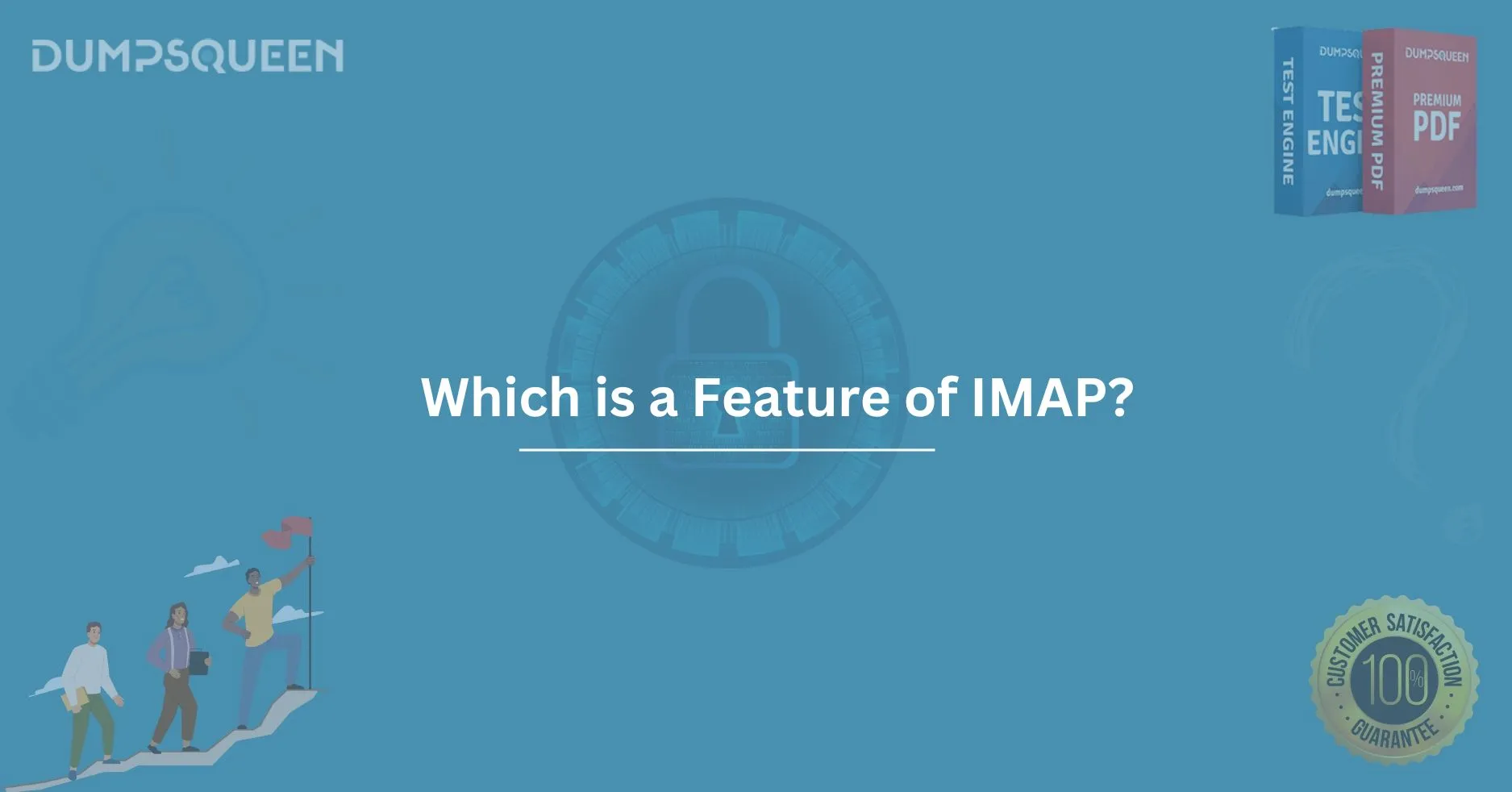Introduction
In today's digital world, email is an essential part of both personal and professional communication. With numerous email protocols available, choosing the right one can be a daunting task. One of the most commonly used email protocols is IMAP (Internet Message Access Protocol). For those looking to optimize their email communication, understanding the features of IMAP is crucial.
DumpsQueen, a trusted platform for IT certifications and professional growth, aims to provide insightful, well-researched content that caters to the needs of aspiring professionals. In this article, we will delve into the important features of IMAP, its advantages, and how it can enhance email management. We will explore its relevance in modern-day communication systems, alongside practical use cases and its integration with various devices.
What is IMAP?
IMAP stands for Internet Message Access Protocol. It is an email protocol that allows users to access and manage their emails on a remote server. Unlike POP3 (Post Office Protocol), which downloads emails to a local device, IMAP stores emails on the server. This means that emails can be accessed from any device, allowing for greater flexibility and synchronization across multiple platforms.
IMAP is an essential part of modern communication systems, providing users with real-time access to their email accounts and enabling them to manage their inboxes more efficiently. Whether you're using a desktop computer, smartphone, or tablet, IMAP ensures that your email data remains consistent and up-to-date.
Key Features of IMAP
IMAP offers a range of features that make it the preferred choice for most email users, especially businesses and professionals. Below are some of the key features that make IMAP stand out:
1. Email Synchronization Across Devices
One of the most prominent features of IMAP is its ability to sync emails across multiple devices. Whether you're using a laptop, smartphone, or tablet, IMAP ensures that your inbox, sent items, drafts, and other folders are always up to date. This synchronization makes it easy to switch between devices without losing any information or missing important messages.
For example, if you read an email on your phone, it will be marked as read on your computer as well, ensuring that you stay organized and up-to-date no matter where you are.
2. Server-Side Email Management
With IMAP, emails are stored on a remote server rather than being downloaded to a local device. This feature allows users to manage their emails directly on the server, keeping their local storage free from large email files. Since the emails remain on the server, they can be accessed from anywhere, at any time, as long as there is an internet connection.
This server-side management also means that emails are not permanently deleted when accessed from one device, unlike POP3. This feature makes IMAP a more reliable option for users who require constant access to their email history.
3. Multiple Folder Support
IMAP supports multiple folders for better organization of emails. Users can create, delete, or rename folders and organize their emails according to their preferences. This feature is particularly useful for professionals and businesses that receive a high volume of emails and need to maintain a well-organized inbox.
The ability to manage folders directly on the server means that any changes made to the folder structure are automatically synced across all devices. Whether you're at the office, at home, or on the go, your email organization remains consistent.
4. Selective Downloading of Email Attachments
With IMAP, users can choose to download email attachments selectively. Instead of downloading all attachments from every email, IMAP allows users to preview email content first and download only the necessary attachments. This selective downloading feature helps to conserve bandwidth and device storage, especially when dealing with large files.
For users with limited storage space or slow internet connections, this feature is incredibly beneficial.
5. Real-Time Email Access
IMAP allows real-time access to emails, meaning that changes made on one device are immediately reflected on all other devices. This feature ensures that users can view their inbox, read emails, and perform other tasks in real-time, without any delay or lag. This is particularly useful for professionals who need to stay on top of their emails at all times.
How IMAP Enhances Email Productivity
IMAP is not just about accessing emails; it is also about enhancing productivity. By enabling real-time synchronization, folder management, and selective downloading, IMAP allows users to efficiently manage their emails without wasting time. Here are a few ways in which IMAP improves productivity:
-
Efficient Email Organization: IMAP’s folder structure allows users to categorize their emails into different folders based on priority or project. This organization helps users locate important emails quickly and avoid clutter.
-
Cross-Device Access: IMAP ensures that users can check their emails from multiple devices without the risk of missing important messages. Whether you're using a laptop, desktop, or mobile device, your email experience remains consistent.
-
Time-Saving Features: The ability to sync emails and folders in real-time helps eliminate the need for manual updates. This time-saving feature allows users to focus more on their tasks rather than managing their inbox.
-
Security and Backup: Since IMAP stores emails on a remote server, it provides an extra layer of security and backup. Even if your device is lost or damaged, your emails are still accessible on the server, ensuring that important communications are never lost.
IMAP vs. POP3: Which One Should You Choose?
While IMAP is the preferred email protocol for many, it is important to understand how it compares to POP3, another common email protocol.
IMAP vs. POP3: Key Differences
| Feature | IMAP | POP3 |
|---|---|---|
| Email Storage | Emails are stored on a remote server. | Emails are downloaded to a local device. |
| Device Synchronization | Syncs emails across multiple devices. | Emails are typically stored on one device. |
| Folder Management | Supports folder creation and management. | No folder support. |
| Real-Time Updates | Provides real-time access to emails. | Does not sync in real-time. |
| Email Access | Access emails from any device with internet. | Emails are only accessible on one device. |
When to Choose IMAP Over POP3
IMAP is the better choice for users who need to access their emails from multiple devices and want to ensure that their email management is synchronized in real-time. It is particularly useful for professionals, businesses, and anyone who requires constant access to their email history.
On the other hand, POP3 may be suitable for users who prefer to download emails to a single device and have limited internet access. However, given the increasing reliance on cloud storage and mobile devices, IMAP is becoming the more popular and versatile choice.
Conclusion
In conclusion, IMAP is a robust and versatile email protocol that offers numerous features for efficient email management. With its ability to sync emails across multiple devices, manage folders server-side, and provide real-time updates, IMAP stands out as the preferred choice for many users. Whether you are a business professional, a student, or anyone who relies heavily on email communication, IMAP ensures that your emails remain accessible and organized, no matter where you are.
By choosing IMAP, you are not only ensuring that your emails are securely stored and easily accessible but also enhancing your overall productivity. As email becomes increasingly central to both personal and professional life, understanding the features of IMAP is more important than ever.
Free Sample Questions
Q1: What is a primary feature of IMAP?
-
A) Email storage on a local device
-
B) Real-time email access across multiple devices
-
C) Limited folder management
-
D) No email attachment support
Answer: B) Real-time email access across multiple devices
Q2: Which protocol is known for storing emails on a remote server?
-
A) POP3
-
B) IMAP
-
C) SMTP
-
D) HTTP
Answer: B) IMAP
Q3: What is the advantage of using IMAP over POP3?
-
A) IMAP downloads emails to the local device
-
B) IMAP provides better synchronization across multiple devices
-
C) IMAP is only accessible on one device
-
D) IMAP offers no folder management features
Answer: B) IMAP provides better synchronization across multiple devices