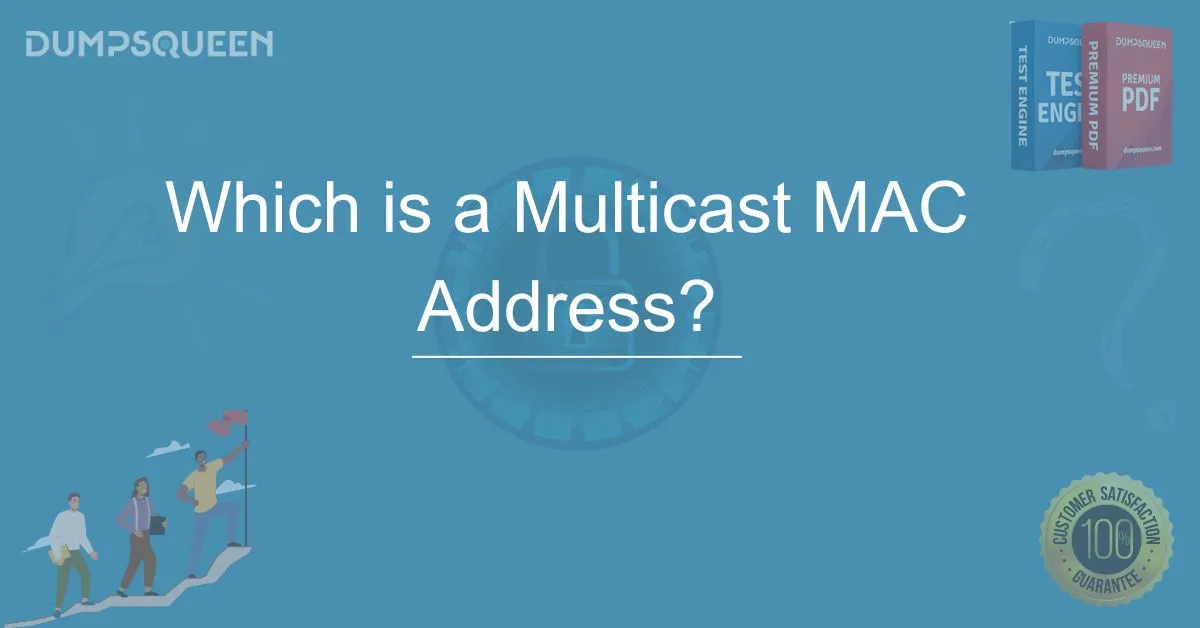Introduction
In modern networking, efficient communication between devices is paramount, especially in systems that involve large numbers of devices. One critical aspect of this communication is the concept of multicast transmission, where data is sent from one source to multiple destinations simultaneously. This is in contrast to unicast, where data is sent from one device to one other device, or broadcast, where data is sent to all devices on a network. In this blog, we will focus on multicast MAC addresses and their significance in networking, specifically within Ethernet networks. By understanding how multicast MAC addresses function, network professionals can design and manage networks more efficiently.
DumpsQueen, your trusted partner for certification exam preparation, has compiled this detailed guide to help you understand multicast MAC addresses, an important concept for networking professionals, especially those preparing for certification exams like CompTIA Network+, Cisco, and others.
What is a MAC Address?
Before delving into multicast MAC addresses, it's essential to understand what a MAC (Media Access Control) address is. A MAC address is a unique identifier assigned to a network interface card (NIC) for communications at the data link layer of the OSI model. Huawei Exam Questions This 48-bit address is used to identify devices on a local network, allowing them to communicate with each other effectively.
A MAC address is typically written in six pairs of hexadecimal digits, separated by colons or hyphens, like this: 00:1A:2B:3C:4D:5E.
Now that we understand MAC addresses, let's explore multicast MAC addresses and how they function within networks.
What is a Multicast MAC Address?
A multicast MAC address is a special type of MAC address used to facilitate the multicast communication method on Ethernet networks. Multicast communication allows one device to send data to a group of devices (a multicast group) simultaneously, rather than sending the same data individually to each device. This is highly efficient, especially in scenarios like video streaming, conferencing, or large-scale distribution of data.
Key Features of Multicast MAC Addresses
-
Range of Addresses: Multicast MAC addresses are reserved in a specific address range, from
01:00:5E:00:00:00to01:00:5E:7F:FF:FF. The first three bytes (01:00:5E) are fixed, and the remaining three bytes are determined by the multicast group address. -
Address Mapping: Each multicast MAC address maps to a specific multicast IP address in IPv4 or IPv6. This allows devices to group together for efficient communication. When a device sends a multicast message to a multicast MAC address, all devices that are part of the corresponding multicast group will receive it.
-
Forwarding: Multicast MAC addresses work closely with network devices like switches and routers. Switches can forward multicast frames to only those devices that are part of the multicast group, reducing unnecessary traffic on the network.
-
Efficient Bandwidth Usage: By targeting only the devices that need the data, multicast communication saves bandwidth and improves network efficiency, making it ideal for applications that require large-scale data distribution.
Multicast MAC Address Structure
A multicast MAC address consists of two parts:
-
Multicast Prefix: The first three bytes (
01:00:5E) identify that the address is a multicast address. This part is common for all multicast MAC addresses. -
Group Address: The last three bytes represent the multicast group. This is typically derived from the IP multicast group address.
For example, an IPv4 multicast address like 224.0.0.1 is mapped to the multicast MAC address 01:00:5E:00:00:01. The mapping process follows this formula:
- The first byte is always
01for multicast. - The second byte is always
00. - The third byte is always
5E, indicating an IPv4 multicast address. - The last three bytes are the low-order 23 bits of the multicast IP address (in this case,
224.0.0.1).
Why are Multicast MAC Addresses Important?
Multicast MAC addresses are crucial for enabling efficient and scalable data transmission in various scenarios, including:
- Streaming Media: Multicast is often used in video conferencing or streaming, where one source needs to send data to multiple recipients.
- Telecommunications Networks: Multicast helps distribute voice and video traffic to large numbers of users, improving network performance.
- Software Updates: Organizations can use multicast to efficiently distribute software updates to multiple systems at once, reducing bandwidth consumption.
- Live Event Broadcasting: Multicast is ideal for broadcasting live events to a large number of viewers in real time.
Example of Multicast Communication
Imagine a company that uses multicast to broadcast a live event to employees. The company assigns the multicast group address 239.1.1.1. The corresponding multicast MAC address would be 01:00:5E:01:01:01. All devices subscribed to this multicast group will receive the broadcast, and the rest of the devices on the network will ignore it. This saves bandwidth and ensures that only the necessary devices receive the data.
How to Configure Multicast MAC Addresses in Network Devices
Multicast MAC addresses work seamlessly when devices are configured to support them. Here’s a basic outline of how multicast configuration works:
-
Subnet Configuration: The devices that wish to receive multicast data must be configured to join the multicast group. In some cases, this is done automatically by the device's operating system or application.
-
Switch Configuration: Network switches must be multicast-aware and have multicast support enabled. They use protocols like IGMP (Internet Group Management Protocol) to track which devices are part of which multicast groups.
-
Router Configuration: Routers use multicast routing protocols like PIM (Protocol Independent Multicast) to forward multicast traffic between different network segments.
Common Multicast Protocols
-
IGMP (Internet Group Management Protocol): IGMP is used by IPv4 devices to manage their membership in multicast groups. Devices use IGMP to inform routers which multicast groups they wish to join.
-
PIM (Protocol Independent Multicast): PIM is used by routers to forward multicast traffic between different networks. It enables routers to efficiently distribute multicast data across large networks.
Conclusion
Multicast MAC addresses play a pivotal role in modern networking by enabling efficient and scalable communication between devices in a multicast group. Understanding multicast MAC addresses is essential for networking professionals, particularly those preparing for certification exams like CompTIA Network+ or Cisco certifications. By mastering multicast communication, professionals can optimize network performance, reduce bandwidth usage, and improve the overall efficiency of large-scale network systems.
DumpsQueen is committed to providing comprehensive resources to help you prepare for your networking certifications. Whether you are preparing for a CompTIA Network+ exam or a Cisco certification, our study materials are designed to equip you with the knowledge you need to succeed.
Free Sample Questions
1. Which of the following is the correct range for multicast MAC addresses?
A) 00:00:5E:00:00:00 to 00:00:5E:7F:FF:FF
B) 01:00:5E:00:00:00 to 01:00:5E:7F:FF:FF
C) 02:00:5E:00:00:00 to 02:00:5E:7F:FF:FF
D) 01:00:00:00:00:00 to 01:00:5E:FF:FF:FF
Answer: B) 01:00:5E:00:00:00 to 01:00:5E:7F:FF:FF
2. Which protocol is used to manage multicast group membership on IPv4 networks?
A) PIM
B) IGMP
C) RIP
D) ARP
Answer: B) IGMP
3. Which of the following best describes the purpose of multicast MAC addresses?
A) They are used to identify a single device on the network.
B) They are used to broadcast data to all devices on the network.
C) They allow a single device to send data to a group of devices on the network.
D) They are used to provide internet access to devices.
Answer: C) They allow a single device to send data to a group of devices on the network.