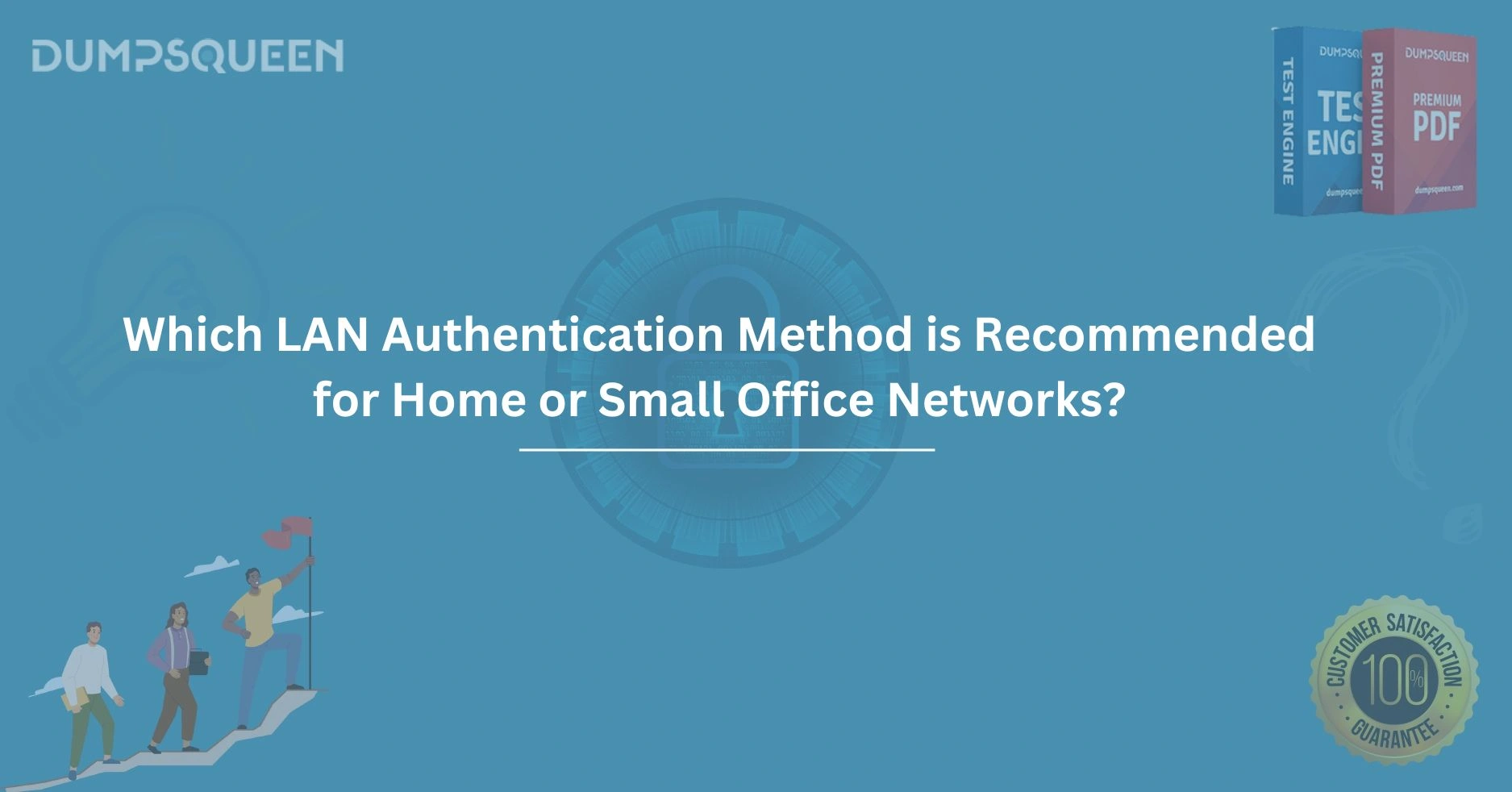Introduction
In today’s interconnected world, securing your network has never been more crucial, especially when it comes to home or small office networks. The security of your Local Area Network (LAN) can be a significant factor in protecting sensitive information from cyber threats, ensuring productivity, and maintaining privacy. One of the key aspects of LAN security is choosing the right authentication method. Authentication is the process by which a system verifies the identity of a user or device before granting access to the network.
For small-scale networks, such as those in homes or small offices, the authentication method must strike the right balance between security, ease of use, and cost-effectiveness. With several available options, it can be difficult to determine which method is best suited to your specific needs. This article will explore the various LAN authentication methods available and explain which one is recommended for home or small office networks.
Understanding LAN Authentication
LAN authentication ensures that only authorized devices or users can access the network. Without proper authentication, an open network can easily become a target for unauthorized users, putting data at risk and compromising the overall security of the system.
There are several LAN authentication methods to choose from, ranging from simple password protection to more complex multi-factor authentication systems. The right choice will depend on factors such as network size, security needs, and the specific use case for the network.
Common LAN Authentication Methods
Before we dive into the recommended method for small home or office networks, it’s important to understand the most common LAN authentication methods.
-
WPA2-Personal (Wi-Fi Protected Access 2) WPA2-Personal is one of the most popular wireless network authentication methods used in home and small office settings. It relies on a pre-shared key (PSK), also known as a passphrase, to authenticate users. This is an easy-to-setup and cost-effective option for smaller networks.
Pros:
-
Easy to set up.
-
No need for complex infrastructure or additional hardware.
-
Suitable for networks with few devices.
Cons:
-
Vulnerable to brute force attacks if a weak password is used.
-
Does not offer advanced features like centralized management.
-
-
WPA2-Enterprise WPA2-Enterprise is designed for larger, more complex networks. It uses a RADIUS (Remote Authentication Dial-In User Service) server to authenticate users and provide centralized access control. This method offers more robust security compared to WPA2-Personal and is commonly used in corporate environments.
Pros:
-
Provides centralized control of user access.
-
Supports encryption and stronger authentication methods.
-
Ideal for large networks or organizations.
Cons:
-
Requires a RADIUS server and more complex configuration.
-
Not typically necessary for home or small office environments.
-
-
802.1X Authentication 802.1X is an IEEE standard for network access control that requires devices to authenticate before gaining access to a network. It’s commonly used in conjunction with WPA2-Enterprise and provides a high level of security, as it supports various methods for authentication, such as smart cards and certificates.
Pros:
-
Very secure authentication method.
-
Offers centralized user management.
-
Highly customizable.
Cons:
-
Requires a RADIUS server and additional configuration.
-
Not necessary for small-scale home or office networks.
-
-
MAC Address Filtering MAC address filtering allows or denies network access based on the unique MAC address of a device. This method is often used in conjunction with other authentication methods, like WPA2-Personal, to add an extra layer of security.
Pros:
-
Adds an additional layer of control.
-
Easy to configure on most home routers.
Cons:
-
Can be bypassed by spoofing MAC addresses.
-
Not sufficient as a primary authentication method.
-
-
VPN Authentication (Virtual Private Network) A VPN is used to secure remote access to a network. While primarily used for users connecting from outside the network, it can be used in small offices to ensure that only authenticated users can access the internal network remotely.
Pros:
-
Strong security, especially with multi-factor authentication (MFA).
-
Encrypts all data in transit, making it ideal for remote work scenarios.
Cons:
-
Adds complexity and may require extra hardware or software.
-
Requires constant internet access for remote users.
-
Which Authentication Method is Best for Home and Small Office Networks?
For home or small office networks, the primary goal should be to achieve a balance between security and ease of use. Given the options available, the following method is recommended:
WPA2-Personal (with a strong passphrase) For most home and small office networks, WPA2-Personal is sufficient to protect the LAN from unauthorized access. This method provides a good level of security when combined with a strong passphrase (at least 12-16 characters, including a mix of letters, numbers, and symbols). It is straightforward to set up and requires no additional infrastructure or complexity, making it an ideal choice for users who are not networking experts.
While WPA2-Personal is not as advanced as WPA2-Enterprise or 802.1X, it strikes a good balance of security and simplicity for smaller networks. Additionally, WPA2-Personal is widely supported by most consumer-grade routers and wireless devices.
Best Practices for WPA2-Personal Setup:
-
Use a unique, complex password.
-
Regularly update the password.
-
Disable WPS (Wi-Fi Protected Setup) on your router to prevent brute-force attacks.
-
Enable network encryption to protect data in transit.
Additional Security Measures for Home and Small Office Networks
While WPA2-Personal provides a solid foundation, additional security measures can help enhance your network’s protection:
-
Enable Network Encryption (WPA2 or WPA3) Encryption ensures that data transferred across your network is secure. Always use WPA2 or WPA3 encryption for the best security.
-
Regular Software and Firmware Updates Keep your router and network devices updated with the latest firmware to protect against known vulnerabilities.
-
Use Strong Passwords for Devices and Accounts Ensure all devices on your network, including routers, printers, and computers, use strong, unique passwords.
-
Limit DHCP Leases and Assign Static IPs Assigning static IP addresses for critical devices on your network can prevent unauthorized devices from easily gaining access.
-
Monitor Network Traffic Regularly monitor your network traffic for unusual activity that could indicate unauthorized access.
Conclusion
Choosing the right LAN authentication method is vital for ensuring the security and functionality of your home or small office network. While more advanced authentication methods like WPA2-Enterprise or 802.1X offer excellent security, they can be overkill for smaller environments. For most home and small office networks, WPA2-Personal with a strong, unique passphrase is the recommended approach. By following best practices and employing additional security measures, you can safeguard your network and keep it running smoothly without compromising ease of use.
Free Sample Questions
1. What is the primary advantage of using WPA2-Personal for home or small office networks? a) It provides centralized control for user access.
b) It is simple to set up and cost-effective for smaller networks.
c) It requires a RADIUS server for authentication.
d) It offers multi-factor authentication for enhanced security.
Answer: b) It is simple to set up and cost-effective for smaller networks.
2. Which of the following is true about MAC address filtering? a) It is the most secure form of authentication for LANs.
b) It can be bypassed by spoofing MAC addresses.
c) It is only effective for wireless networks.
d) It automatically encrypts data in transit.
Answer: b) It can be bypassed by spoofing MAC addresses.
3. Which LAN authentication method requires a RADIUS server? a) WPA2-Personal
b) WPA2-Enterprise
c) MAC Address Filtering
d) VPN Authentication
Answer: b) WPA2-Enterprise