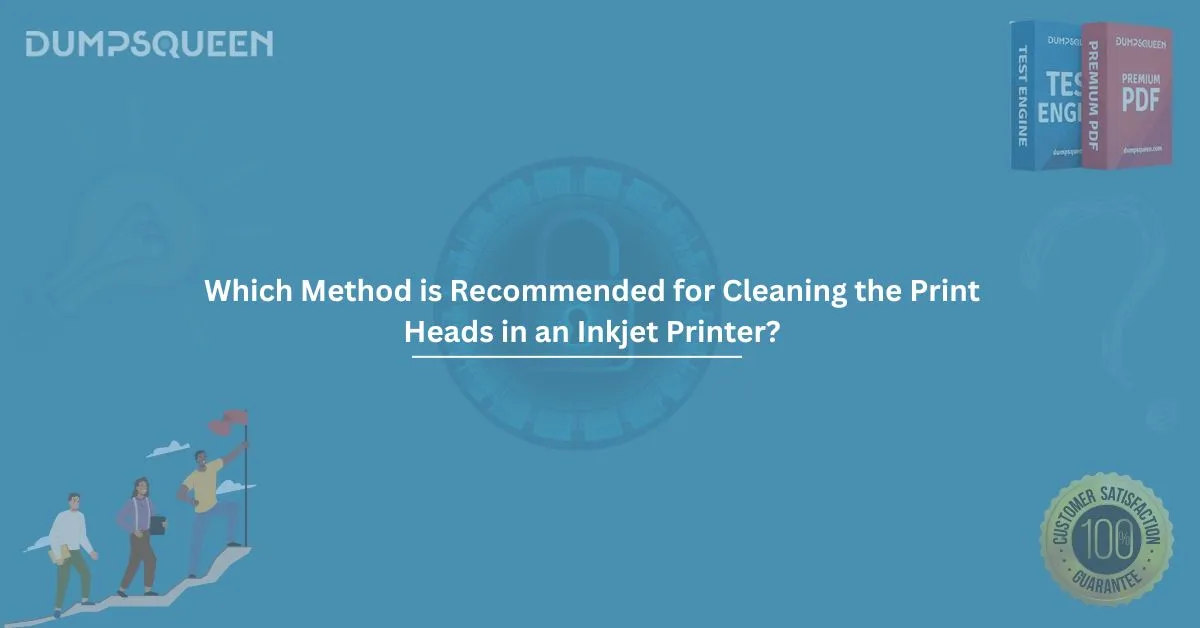Inkjet printers are essential devices in both home and office settings, offering high-quality prints for photos, documents, and more. However, like any electronic device, inkjet printers require maintenance to function at their best. One common issue that many users face is clogged print heads, which can result in poor print quality or even complete printing failure. Fortunately, cleaning the print heads can restore the printer's performance, but it's important to understand the best method for doing so.
This blog will explore the recommended methods for cleaning the print heads in an inkjet printer, as well as provide valuable tips for keeping your printer in top condition.
Why Clean the Print Heads in an Inkjet Printer?
Before delving into the methods, it's essential to understand why cleaning print heads is necessary. Inkjet printers work by spraying tiny droplets of ink onto paper, and this process is facilitated by the print head. Over time, ink can dry and accumulate on the print head, leading to blockages that affect the flow of ink. This results in poor print quality, such as streaks, faded colors, or missing sections on the printed page.
Regular cleaning of the print head helps to maintain the quality of your prints and prolong the life of your printer. It also ensures that your printer operates smoothly and reduces the chances of encountering performance issues.
Methods for Cleaning the Print Heads
There are several methods for cleaning the print heads in an inkjet printer. Each method comes with its own set of advantages and disadvantages, depending on the severity of the clog and the printer model.
1. Automatic Cleaning (Software Method)
Most modern inkjet printers come with an automatic cleaning function that can be activated through the printer’s software or control panel. This method is the simplest and most convenient option, especially for light clogs.
How to Use Automatic Cleaning:
- Open the printer’s control panel or software interface.
- Look for a “Maintenance” or “Cleaning” option.
- Select the option to clean the print head. Some printers will have a “Deep Clean” option for more stubborn clogs.
- The printer will perform the cleaning process, which typically involves running a series of cycles that spray ink through the nozzles to clear any blockages.
This method is effective for routine maintenance and minor clogs but may not be sufficient for more severe blockages.
2. Manual Cleaning (Physical Cleaning)
If the automatic cleaning method does not resolve the issue, a manual cleaning may be required. This involves physically cleaning the print head to remove ink residue and dried ink. Manual cleaning is a more intensive process, but it can be highly effective for stubborn clogs.
How to Perform Manual Cleaning:
- Turn off the printer and unplug it for safety.
- Remove the ink cartridges from the printer. Set them aside in a safe place to avoid spilling ink.
- Locate the print head. Depending on your printer model, this may involve removing a few components or opening the printer's lid to access the print head.
- Clean the print head using a soft cloth or cotton swabs. Dampen the cloth or swabs with distilled water or a mild cleaning solution. Gently wipe the print head and the nozzles to remove any visible ink residue.
- Soak the print head if necessary. For particularly stubborn clogs, you may need to soak the print head. Place the print head in a shallow dish with distilled water or a cleaning solution and leave it to soak for several hours or overnight.
- Dry the print head. Once cleaned, dry the print head with a lint-free cloth or allow it to air dry.
- Reassemble the printer. Reinsert the ink cartridges, plug the printer back in, and perform a test print.
Manual cleaning can be time-consuming, but it’s often the most effective solution for deep clogs. Just be sure to use the correct materials to avoid damaging the print head.
3. Using Cleaning Kits
Another recommended method for cleaning the print heads in an inkjet printer is using a specialized cleaning kit. These kits often contain a cleaning solution designed to dissolve ink clogs and are available in most office supply stores or online. Cleaning kits may come with tools such as syringes or cleaning pens to facilitate the process.
How to Use a Cleaning Kit:
- Follow the instructions provided with the kit carefully. Each kit may have different steps, but most involve applying the cleaning solution to the print head and allowing it to soak for a short period.
- Use the syringe or cleaning pen to flush the solution through the nozzles if included in the kit.
- Run a cleaning cycle once the solution has had time to work, or use the printer’s software to perform a cleaning cycle.
Cleaning kits are typically effective for resolving moderate clogs and are more convenient than manual cleaning. However, they can be more expensive and may not always be as effective for severe blockages.
4. Professional Printer Cleaning Services
If all else fails, you may need to seek professional help. Printer cleaning services are available at many electronics or office supply stores, and they specialize in resolving complex printing issues, including clogged print heads. Professional services can provide a thorough cleaning of your printer and may use more advanced techniques to remove stubborn clogs.
When to Consider Professional Cleaning:
- If you've tried all of the above methods without success.
- If the print head is severely clogged and manual cleaning is not effective.
- If you don't feel comfortable disassembling your printer or handling the print head yourself.
While this is the most expensive option, it’s often the best choice when you’re dealing with a severely clogged print head or when your printer is still under warranty.
Tips for Preventing Print Head Clogs
Prevention is always better than cure, so here are some tips to help avoid clogged print heads in the future:
- Use your printer regularly. Infrequent use can cause the ink to dry out in the nozzles, leading to clogs. Try to print at least once a week to keep the ink flowing.
- Store ink cartridges properly. Keep spare ink cartridges in a cool, dry place, and never leave them out of the printer for too long.
- Perform regular maintenance. Periodically run the automatic cleaning cycle to keep the print head in good condition.
- Use high-quality ink. Cheap or third-party ink may clog the nozzles more easily, so opt for high-quality ink designed for your printer model.
Conclusion
In conclusion, maintaining the print heads of an inkjet printer is crucial for ensuring consistent print quality. The recommended method for cleaning the print heads depends on the severity of the clog. For minor clogs, automatic cleaning is sufficient, while manual cleaning and specialized cleaning kits may be necessary for more stubborn issues. If all else fails, professional cleaning services can provide a thorough solution.
By regularly cleaning your print heads and following preventive maintenance tips, you can extend the lifespan of your printer and avoid costly repairs or replacements.