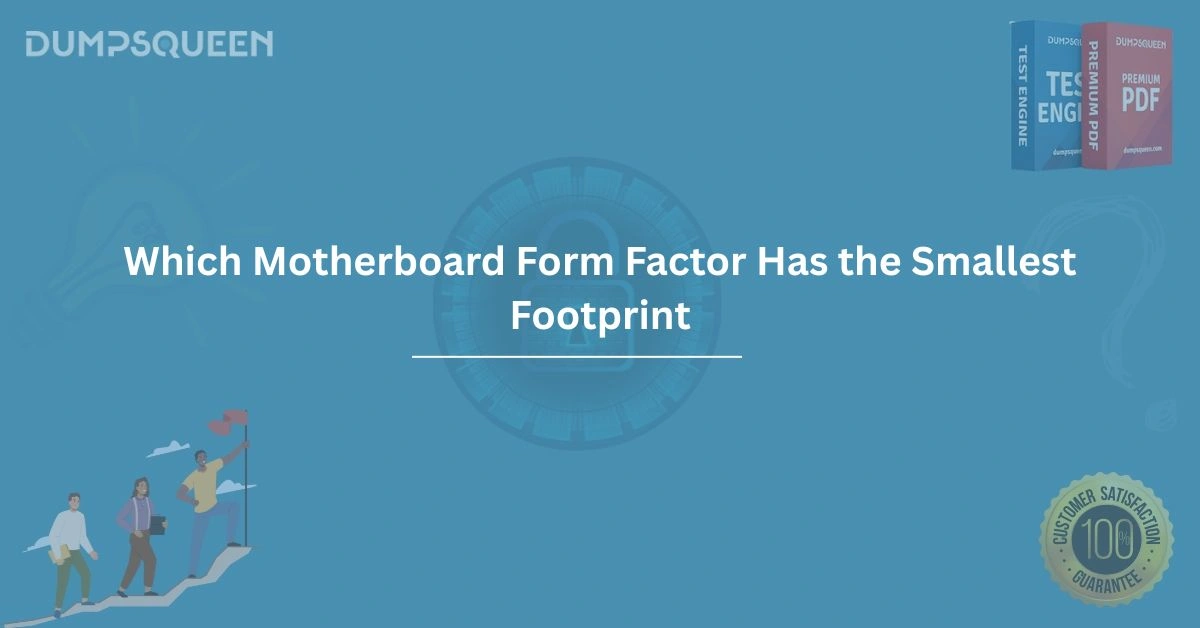Introduction
In the world of computer hardware, selecting the right motherboard is a critical decision that impacts performance, compatibility, and the physical design of a system. One of the most important considerations when choosing a motherboard is its form factor, which dictates its size, layout, and compatibility with cases and components. For enthusiasts, professionals, and hobbyists aiming to build compact systems—such as small form factor (SFF) PCs, home theater PCs (HTPCs), or portable workstations—the question of which motherboard form factor has the smallest footprint is paramount. This comprehensive Exam Prep Study Guide from DumpsQueen explores the various motherboard form factors, their dimensions, use cases, and the smallest options available, empowering you to make informed decisions for your next build.
At DumpsQueen, we are committed to providing high-quality resources to help you master technical concepts and excel in your professional endeavors. Whether you’re preparing for主, studying for certifications, or building a custom PC, this guide will serve as an authoritative resource on motherboard form factors.
Understanding Motherboard Form Factors
A motherboard form factor refers to the standardized size, shape, and layout of a motherboard, which determines its compatibility with computer cases, power supplies, and other components. Form factors are defined by industry standards, primarily set by organizations like Intel, AMD, and the Desktop Management Task Force (DMTF). These standards ensure interoperability between components, making it easier for manufacturers and consumers to build and upgrade systems.
The form factor of a motherboard affects not only its physical size but also the number of expansion slots, memory slots, and ports it can support. Larger form factors typically offer more features and expandability, while smaller ones prioritize compactness and efficiency. For those seeking the smallest footprint, the focus is on form factors designed for minimal space usage without sacrificing essential functionality.
Common Motherboard Form Factors
To identify the motherboard form factor with the smallest footprint, it’s essential to understand the most common form factors in use today. These include ATX, Micro-ATX, Mini-ITX, and smaller, less common options like Nano-ITX and Pico-ITX. Each has unique characteristics that cater to different use cases.
ATX: The Standard for Full-Sized Systems
The Advanced Technology Extended (ATX) form factor, introduced by Intel in 1995, is one of the most widely used motherboard sizes for desktop PCs. Measuring 12 x 9.6 inches (305 x 244 mm), ATX motherboards are designed for full-sized towers and workstations. They offer ample space for multiple expansion slots (typically 4–7 PCIe slots), several RAM slots (usually 4–8), and extensive connectivity options.
While ATX motherboards are versatile and support high-performance components, their large footprint makes them unsuitable for compact builds. They are best suited for gaming PCs, servers, and workstations where expandability and cooling are priorities. For those seeking a smaller footprint, ATX is far from the ideal choice.
Micro-ATX: A Balance of Size and Features
Micro-ATX (mATX) is a smaller derivative of the ATX form factor, measuring 9.6 x 9.6 inches (244 x 244 mm). Introduced to provide a more compact alternative to ATX, Micro-ATX motherboards retain much of the functionality of their larger counterpart while reducing the physical footprint. They typically support 2–4 PCIe slots, 2–4 RAM slots, and a decent array of ports.
Micro-ATX is popular for mid-range gaming PCs, home theater systems, and general-purpose desktops. Its square shape allows it to fit in smaller cases than ATX while still offering room for expansion. However, for users prioritizing the absolute smallest footprint, Micro-ATX is still relatively large compared to other options.
Mini-ITX: Compact and Versatile
The Mini-ITX form factor, developed by VIA Technologies in 2001, measures just 6.7 x 6.7 inches (170 x 170 mm). This small, square motherboard is designed for compact systems like SFF PCs, HTPCs, and embedded systems. Despite its size, Mini-ITX motherboards often support a single PCIe slot, two RAM slots, and essential connectivity options, making them surprisingly capable.
Mini-ITX is a favorite among enthusiasts building small, powerful systems, such as gaming rigs or media centers. Its compact size allows it to fit in tiny cases, and advancements in integrated graphics and low-power CPUs have made Mini-ITX viable for a wide range of applications. For many, Mini-ITX strikes an ideal balance between size and performance, but even smaller options exist for niche use cases.
Nano-ITX: Ultra-Compact for Specialized Applications
Nano-ITX, also introduced by VIA Technologies, measures 4.7 x 4.7 inches (120 x 120 mm). This form factor is designed for ultra-compact systems, such as thin clients, digital signage, and industrial embedded devices. Nano-ITX motherboards typically feature low-power processors, integrated graphics, and minimal expansion options, focusing on efficiency and space savings.
Due to their specialized nature, Nano-ITX motherboards are less common in consumer PCs and are harder to find. They are ideal for applications where size is the top priority, but their limited expandability and processing power make them unsuitable for general-purpose computing or high-performance tasks.
Pico-ITX: The Smallest Footprint
Pico-ITX, another VIA Technologies innovation, is the smallest widely recognized motherboard form factor, measuring just 3.9 x 2.8 inches (100 x 72 mm). Introduced in 2007, Pico-ITX is designed for ultra-compact embedded systems, IoT devices, and specialized applications like medical equipment and automotive computing.
Pico-ITX motherboards typically feature ultra-low-power processors, integrated graphics, and minimal I/O options. They lack PCIe slots and support only one or two RAM modules, prioritizing size over expandability. While Pico-ITX offers the smallest footprint, its limited capabilities make it impractical for most consumer applications, such as gaming or desktop PCs.
Comparing Footprints: Which Is the Smallest?
To determine which motherboard form factor has the smallest footprint, we can compare their physical dimensions:
-
ATX: 12 x 9.6 inches (305 x 244 mm) – 1152 square inches
-
Micro-ATX: 9.6 x 9.6 inches (244 x 244 mm) – 921.6 square inches
-
Mini-ITX: 6.7 x 6.7 inches (170 x 170 mm) – 448.9 square inches
-
Nano-ITX: 4.7 x 4.7 inches (120 x 120 mm) – 225 square inches
-
Pico-ITX: 3.9 x 2.8 inches (100 x 72 mm) – 109.2 square inches
Pico-ITX clearly has the smallest footprint, with an area of just 109.2 square inches. This makes it the top choice for applications where space is at a premium. However, its small size comes with significant trade-offs, including limited processing power, minimal expansion options, and higher costs due to its specialized nature.
Choosing the Right Form Factor for Your Needs
While Pico-ITX offers the smallest footprint, it’s not always the best choice. The right form factor depends on your specific requirements:
-
Performance Needs: If you need high-performance components, such as powerful CPUs and GPUs, Mini-ITX or Micro-ATX are better suited due to their support for PCIe slots and more robust power delivery.
-
Expandability: For systems requiring multiple storage drives, RAM modules, or expansion cards, Micro-ATX or ATX provide more flexibility.
-
Case Compatibility: Ensure your chosen form factor is compatible with your case. Pico-ITX and Nano-ITX require specialized cases, which can be harder to source.
-
Budget: Smaller form factors like Pico-ITX and Nano-ITX are often more expensive due to their niche applications. Mini-ITX offers a cost-effective balance for most users.
-
Use Case: Pico-ITX is ideal for embedded systems and IoT, while Mini-ITX suits SFF PCs and HTPCs. Micro-ATX and ATX are better for general-purpose desktops and workstations.
For most compact consumer builds, Mini-ITX is the preferred choice due to its balance of size, performance, and availability. Pico-ITX and Nano-ITX are reserved for highly specialized applications where the smallest possible footprint is non-negotiable.
Practical Considerations for Small Form Factor Builds
Building a PC with a small form factor motherboard requires careful planning. Here are some practical tips to ensure success:
Thermal Management
Smaller motherboards and cases have less space for cooling solutions. Opt for low-profile CPU coolers, compact GPU designs, and cases with efficient airflow. Monitor temperatures closely, especially in Mini-ITX and smaller builds, to prevent thermal throttling.
Component Compatibility
Verify that your CPU, RAM, GPU, and power supply are compatible with your motherboard and case. Mini-ITX and smaller form factors often require SFX power supplies and low-profile components to fit properly.
Cable Management
Compact cases have limited space for cables, which can obstruct airflow. Use modular power supplies and cable ties to keep the interior tidy and optimize cooling.
Future Upgradability
Consider your long-term needs. Mini-ITX and Micro-ATX offer more upgrade potential than Nano-ITX or Pico-ITX, which are often locked into their initial configurations due to their minimalistic design.
Why Choose DumpsQueen for Your Exam Prep Study Guide?
At DumpsQueen, we pride ourselves on delivering high-quality, reliable resources to help you succeed in your technical and professional goals. Our Exam Prep Study Guides are meticulously crafted to provide clear, accurate, and up-to-date information on topics like motherboard form factors, ensuring you’re well-prepared for certifications, interviews, or hands-on projects. Visit our official website at DumpsQueen to explore our full range of study materials and take your knowledge to the next level.
Conclusion
Selecting the motherboard form factor with the smallest footprint depends on balancing size, performance, and application requirements. Pico-ITX, with its 3.9 x 2.8-inch dimensions, undeniably offers the smallest footprint, making it ideal for ultra-compact embedded systems and IoT devices. However, for most consumer applications, Mini-ITX provides a more practical solution, offering a compact 6.7 x 6.7-inch size with sufficient performance and expandability for SFF PCs and HTPCs. Micro-ATX and ATX, while larger, cater to users needing more features and flexibility.
By understanding the strengths and limitations of each form factor, you can make an informed decision for your next build. DumpsQueen Exam Prep Study Guide equips you with the knowledge to navigate these choices confidently, whether you’re studying for a certification or designing a custom PC. Explore our resources at DumpsQueen to deepen your expertise and achieve your goals.
Free Sample Questions
-
Which motherboard form factor has the smallest footprint?
a) Mini-ITX
b) Pico-ITX
c) Nano-ITX
d) Micro-ATX
Answer: b) Pico-ITX -
What are the dimensions of a Mini-ITX motherboard?
a) 12 x 9.6 inches
b) 9.6 x 9.6 inches
c) 6.7 x 6.7 inches
d) 4.7 x 4.7 inches
Answer: c) 6.7 x 6.7 inches -
Which form factor is most suitable for a high-performance gaming PC in a compact case?
a) ATX
b) Micro-ATX
c) Mini-ITX
d) Pico-ITX
Answer: c) Mini-ITX -
What is a key limitation of the Pico-ITX form factor?
a) Large physical footprint
b) Limited expansion options
c) Incompatibility with ATX cases
d) High power consumption
Answer: b) Limited expansion options