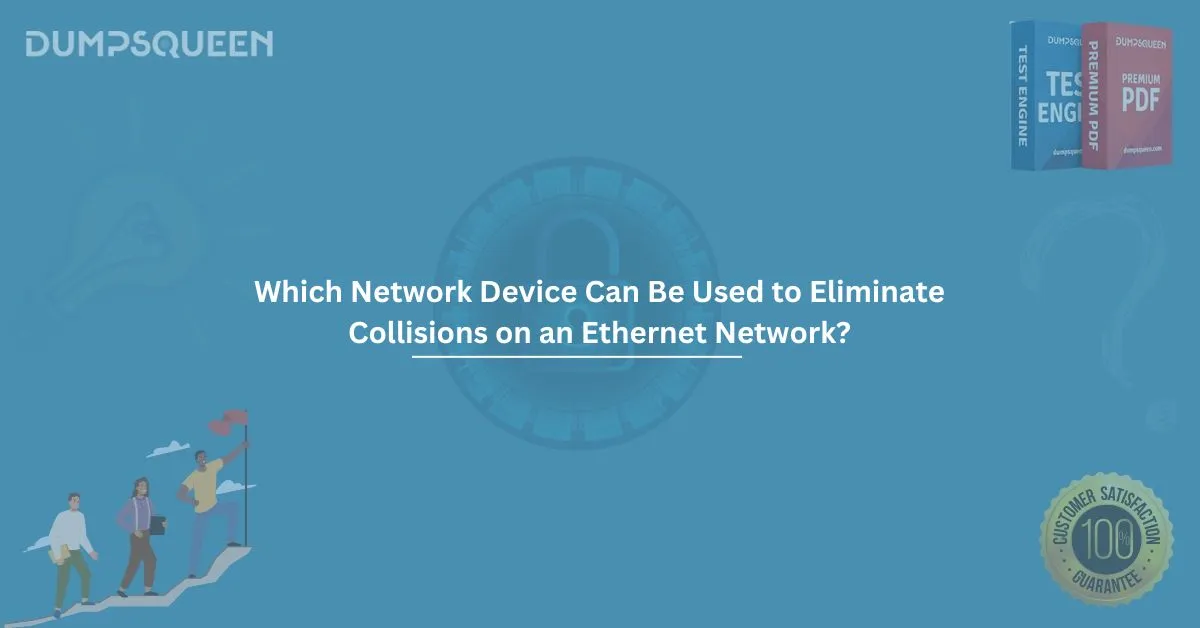Understanding network collisions is vital for anyone diving into the world of networking, especially for students preparing through Exam Prep Dumps and Study Guide material. If you are wondering, "which network device can be used to eliminate collisions on an Ethernet network?" — you are on the right track. This topic is essential for exam preparation and real-world network management.
In this comprehensive guide, we will discuss network collisions, their causes, the devices that help eliminate them, and why this knowledge is crucial for IT certifications and career growth. Let’s begin by understanding what collisions are and why they matter.
What Are Network Collisions?
A network collision happens when two devices attempt to send packets on a shared Ethernet segment simultaneously. Since Ethernet is based on a technology known as Carrier Sense Multiple Access with Collision Detection (CSMA/CD), devices must listen before transmitting. However, if two devices transmit at the same time, a collision occurs, leading to network inefficiency and slower data transfer.
Collisions were more common in older Ethernet networks that used hubs to connect devices. Today, collisions have become rare due to the use of more advanced networking devices. Still, understanding this phenomenon is vital, especially for those preparing with Exam Prep Dumps and Study Guide material.
Causes of Collisions in Ethernet Networks
Before we jump into solutions, let’s look at why collisions happen:
- Shared bandwidth in a network segment
- Multiple devices trying to communicate at the same time
- Use of outdated networking devices like hubs
- Faulty network cables or connectors
- Misconfigured network settings
When collisions occur, devices must retransmit their data after a random delay, increasing network congestion and reducing overall performance.
Which Network Device Can Be Used to Eliminate Collisions on an Ethernet Network?
The straightforward answer is: Switches.
Network switches are designed to eliminate collisions by creating a separate collision domain for each connected device. Unlike hubs, which broadcast data to all connected devices, switches intelligently forward data only to the device it’s intended for.
This separation ensures that each device has a dedicated communication path, eliminating the risk of two devices transmitting simultaneously on the same line.
Why Switches Are Superior to Hubs
When preparing with Exam Prep Dumps and Study Guide material, understanding the difference between hubs and switches is critical.
Hubs operate at Layer 1 (Physical Layer) of the OSI model and merely repeat the incoming signal to all ports, regardless of the destination. This behavior leads to frequent collisions.
Switches, on the other hand, operate at Layer 2 (Data Link Layer) and sometimes even at Layer 3 (Network Layer for Layer 3 switches). They learn the MAC addresses of devices connected to their ports and forward frames intelligently. As a result, each port on a switch becomes its own collision domain, thereby eliminating collisions.
How Switches Work to Prevent Collisions
Let’s dive deeper into how switches manage traffic:
- MAC Address Table: Switches maintain a table of MAC addresses and their associated ports. When a frame arrives, the switch checks its MAC address table and forwards the frame only to the appropriate port.
- Full-Duplex Communication: Switches support full-duplex mode, allowing simultaneous sending and receiving of data between devices without collision.
- Segmentation of Network: Each switch port forms its own segment or collision domain, drastically reducing the possibility of collisions.
- Efficient Bandwidth Usage: Since frames are forwarded only to the intended recipient, bandwidth is used more efficiently, leading to faster and more reliable networks.
Understanding these functions is essential for exam success, and mastering these concepts through Exam Prep Dumps and Study Guide material can give you an edge.
Other Devices That Help Reduce or Manage Collisions
Although switches are the primary devices used to eliminate collisions, other devices play a supportive role:
Bridges
Bridges connect two or more network segments and help reduce collision domains by filtering traffic based on MAC addresses. However, their use has declined as switches have become more popular and cost-effective.
Routers
Routers operate at Layer 3 (Network Layer) and route traffic between different networks. They create separate broadcast domains and can prevent unnecessary traffic between networks, but their primary role is not collision management within an Ethernet network.
Network Interface Cards (NICs)
Modern NICs support full-duplex communication, working in tandem with switches to eliminate collisions at the device level.
Importance of Understanding Network Collisions for Certification Exams
If you're preparing for certifications like CompTIA Network+, Cisco CCNA, or other networking certifications, the question "which network device can be used to eliminate collisions on an Ethernet network?" is very likely to appear.
Using Exam Prep Dumps and Study Guide material can help you practice such questions and solidify your understanding. Knowing not just the answer, but also why it’s the answer is critical for exam success and professional competence.
Real-World Scenario: Upgrading a Legacy Network
Imagine you are an IT consultant tasked with upgrading a small business network built on old Ethernet hubs. The users complain of frequent network slowdowns and interruptions. After assessing the situation, you realize that collisions are to blame.
Your solution would be to replace the hubs with switches, thereby creating a full-duplex, collision-free network environment. This not only improves performance but also boosts overall user satisfaction and productivity.
Scenarios like this make clear why understanding Ethernet collisions and the appropriate devices to eliminate them is vital both for exams and your professional journey.
Tips for Selecting the Right Switch
When choosing a switch to eliminate collisions:
- Port Speed: Opt for switches supporting at least Gigabit Ethernet (1000 Mbps).
- Manageability: Choose between managed or unmanaged switches based on your network needs.
- Number of Ports: Make sure the switch has enough ports to accommodate all devices.
- PoE (Power over Ethernet): If you have devices like IP cameras or VoIP phones, a PoE switch can provide both power and connectivity.
- Brand and Support: Choose reputable brands known for reliability and technical support.
FAQs About Ethernet Collisions and Network Devices
Q1: Are collisions still a problem in modern Ethernet networks?
A1: In modern full-duplex Ethernet networks with switches, collisions are virtually eliminated.
Q2: Can using wireless access points cause collisions?
A2: Wireless networks can suffer from a different type of collision known as co-channel interference, but not the traditional Ethernet collisions.
Q3: Are switches expensive?
A3: No, basic unmanaged switches are quite affordable, while managed enterprise-grade switches cost more but offer additional features.
Q4: Is learning about Ethernet collisions still relevant?
A4: Absolutely. Understanding these foundational concepts is crucial for network troubleshooting, design, and certification exams.
Conclusion
If you ever encounter the question "which network device can be used to eliminate collisions on an Ethernet network?" the answer is a network switch. Switches have revolutionized Ethernet networks by creating separate collision domains for each device, allowing full-duplex communication and optimized bandwidth usage.
Mastering this concept is essential for both passing your certification exams and excelling in real-world networking scenarios. Utilizing Exam Prep Dumps and Study Guide material will provide you with the knowledge and confidence to handle such questions with ease.
Keep studying, keep practicing, and remember that a strong understanding of networking fundamentals lays the groundwork for an outstanding IT career.
Sample MCQs (Multiple Choice Questions)
1. Which network device can be used to eliminate collisions on an Ethernet network?
A) Hub
B) Switch
C) Router
D) Repeater
Answer: B) Switch
2. In which mode do switches allow simultaneous sending and receiving of data without collisions?
A) Half-Duplex
B) Asynchronous
C) Full-Duplex
D) Simplex
Answer: C) Full-Duplex
3. A network hub operates at which layer of the OSI model?
A) Application Layer
B) Data Link Layer
C) Physical Layer
D) Network Layer
Answer: C) Physical Layer