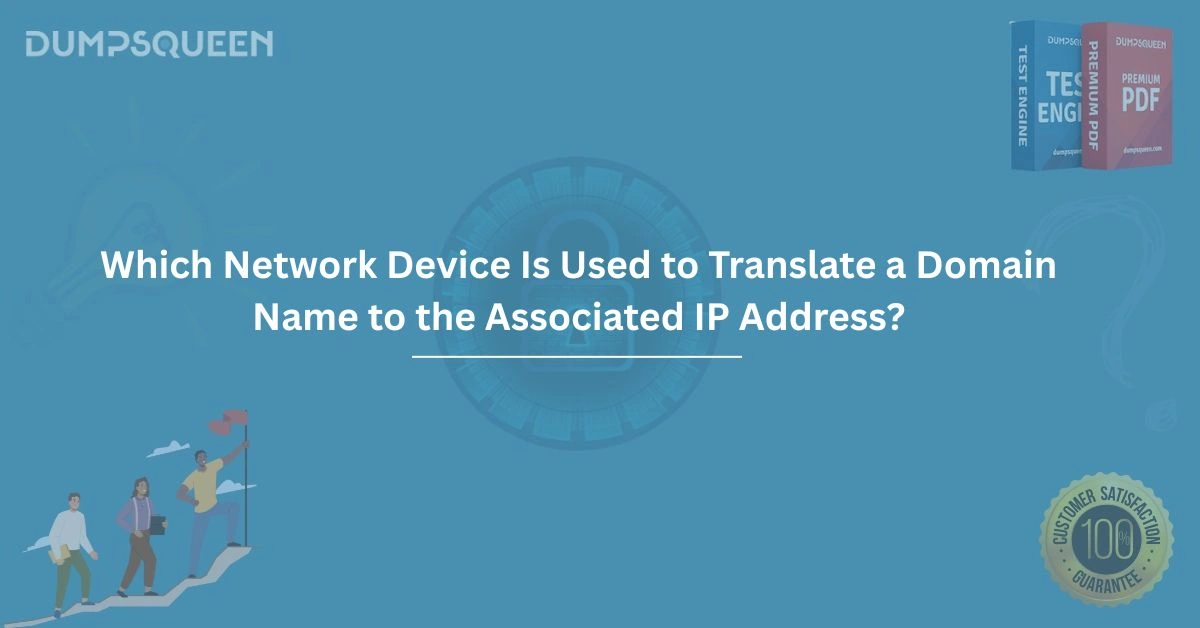Introduction
In the realm of networking, understanding how devices communicate over the internet is fundamental for professionals and students alike. One critical process in this communication is the translation of domain names, such as www.example.com, into IP addresses that computers use to locate each other. This translation ensures seamless connectivity and access to websites and online resources. For those preparing for networking certifications or seeking to deepen their knowledge, grasping the role of the network device responsible for this task is essential. This Exam Prep Study Guide, brought to you by DumpsQueen, delves into the intricacies of domain name resolution, the device that facilitates it, and its significance in modern networking. By exploring the technical details, practical applications, and common questions, this blog aims to equip you with a thorough understanding to excel in your studies and professional endeavors.
Understanding Domain Names and IP Addresses
To appreciate the role of the network device in question, it’s important to first understand the relationship between domain names and IP addresses. A domain name is a human-readable address used to access websites, such as www.google.com. It serves as a convenient way for users to navigate the internet without needing to memorize complex numerical addresses. In contrast, an IP address is a unique string of numbers, such as 192.168.1.1 or 2001:db8::1, that identifies a device on a network. Computers and network devices communicate using these IP addresses, not domain names.
The challenge lies in bridging the gap between these two systems. When a user enters a domain name into a browser, the network must determine the corresponding IP address to establish a connection. This process, known as domain name resolution, is critical for internet functionality. Without it, users would need to manually input IP addresses, making web navigation cumbersome and error-prone. The device that performs this translation is a cornerstone of networking, ensuring that domain names are seamlessly converted into IP addresses.
The Role of the DNS Server
The network device responsible for translating domain names to IP addresses is the Domain Name System (DNS) server. A DNS server is a specialized computer or software system that maintains a database of domain names and their associated IP addresses. When a user requests a website, the DNS server looks up the domain name in its database and returns the corresponding IP address to the requesting device, such as a computer or smartphone.
DNS servers operate as part of a global, hierarchical system known as the Domain Name System. This system is distributed across millions of servers worldwide, ensuring redundancy, scalability, and efficiency. Each DNS server plays a specific role within this hierarchy, from local servers that handle requests for individual networks to root servers that manage top-level domains like .com, .org, and .net. By working together, these servers ensure that domain name resolution is fast and reliable, even for billions of daily internet requests.
How DNS Resolution Works
The process of translating a domain name to an IP address, known as DNS resolution, involves several steps. Understanding this process is crucial for networking professionals, as it highlights the DNS server’s role and its interactions with other network components. Here’s a detailed look at how DNS resolution occurs:
When a user enters a domain name into a browser, the request is first sent to a DNS resolver, typically provided by an Internet Service Provider (ISP) or a public DNS service like Google’s 8.8.8.8. The resolver acts as an intermediary, forwarding the request to the appropriate DNS server. If the resolver has recently processed the same request, it may return a cached IP address, speeding up the process.
If the IP address is not cached, the resolver queries a series of DNS servers in the following order:
-
Root Servers: These servers direct the resolver to the top-level domain (TLD) servers responsible for domains like .com or .org.
-
TLD Servers: These servers provide the address of the authoritative DNS server for the specific domain.
-
Authoritative DNS Servers: These servers hold the actual IP address for the requested domain name and return it to the resolver.
Once the resolver receives the IP address, it forwards it to the user’s device, which then uses it to connect to the website. This entire process typically takes milliseconds, thanks to the efficiency of DNS servers and caching mechanisms.
Types of DNS Servers
DNS servers come in various types, each serving a specific function within the Domain Name System. For those studying for networking exams, understanding these types is essential for answering questions about DNS functionality. The main types of DNS servers include:
-
Recursive DNS Servers: These servers, often operated by ISPs, handle the entire DNS resolution process on behalf of the user. They query root, TLD, and authoritative servers to obtain the IP address.
-
Authoritative DNS Servers: These servers store the definitive records for a specific domain. They provide the final IP address during the resolution process.
-
Primary DNS Servers: Also known as master servers, these hold the original DNS records for a domain and are updated by administrators.
-
Secondary DNS Servers: These servers replicate data from primary servers to provide redundancy and load balancing.
Each type of DNS server contributes to the overall reliability and speed of domain name resolution, making them critical components of the internet’s infrastructure.
DNS in Practice: Real-World Applications
In real-world networking, DNS servers are ubiquitous, supporting a wide range of applications beyond web browsing. For example, email services rely on DNS to locate mail servers through MX (Mail Exchange) records. Similarly, VoIP (Voice over IP) systems use DNS to resolve addresses for call routing. In enterprise networks, DNS servers are often deployed internally to manage local resources, such as intranet sites and file servers.
For networking professionals, configuring and troubleshooting DNS servers is a common task. Misconfigured DNS settings can lead to issues like website inaccessibility or email delivery failures. By studying DNS functionality through resources like DumpsQueen Exam Prep Study Guide, candidates can gain the skills needed to manage these critical systems effectively.
Common DNS Issues and Troubleshooting
Despite their reliability, DNS servers can encounter issues that disrupt connectivity. For those preparing for networking certifications, understanding common DNS problems and their solutions is vital. Some frequent issues include:
-
DNS Server Unreachable: If a DNS server is down or misconfigured, users may receive errors like “DNS server not responding.” This can often be resolved by switching to a public DNS server, such as 8.8.8.8.
-
Incorrect DNS Records: Outdated or incorrect DNS records can direct users to the wrong IP address. Administrators must ensure that records are updated promptly.
-
DNS Cache Poisoning: Malicious actors may attempt to corrupt a DNS server’s cache, redirecting users to fraudulent sites. Regular monitoring and security measures can mitigate this risk.
Troubleshooting DNS issues requires a systematic approach, including checking server status, verifying DNS records, and flushing the DNS cache on affected devices. Resources like DumpsQueen Exam Prep Study Guide provide practical tips and scenarios to help candidates master these skills.
Preparing for Networking Exams with DumpsQueen
For students and professionals pursuing certifications like CompTIA Network+, Cisco CCNA, or AWS Certified Solutions Architect, DNS is a core topic. Questions about DNS servers, their roles, and troubleshooting are common in these exams. DumpsQueen Exam Prep Study Guide offers comprehensive resources to help candidates succeed, including practice questions, detailed explanations, and study plans tailored to networking certifications.
By focusing on real-world applications and technical details, DumpsQueen ensures that learners not only pass their exams but also gain practical knowledge for their careers. Whether you’re studying DNS resolution or other networking concepts, DumpsQueen materials are designed to make complex topics accessible and engaging.
The Importance of DNS in Modern Networking
As the internet continues to evolve, DNS servers remain a foundational component of network infrastructure. From enabling seamless web browsing to supporting emerging technologies like IoT (Internet of Things) and cloud computing, DNS plays a critical role in connectivity. For networking professionals, mastering DNS concepts is not only essential for certifications but also for building and maintaining robust networks.
By understanding the mechanics of DNS resolution, the types of DNS servers, and common troubleshooting techniques, you can position yourself as a knowledgeable and capable professional. Resources like DumpsQueen Exam Prep Study Guide provide the tools needed to achieve this expertise, offering clear explanations and practical insights.
Conclusion
The translation of domain names to IP addresses is a fundamental process in networking, and the DNS server is the key device that makes it possible. Through its role in the Domain Name System, the DNS server ensures that users can access websites and online services with ease. For those preparing for networking certifications, a deep understanding of DNS servers, their functions, and their challenges is essential. This Exam Prep Study Guide, provided by DumpsQueen, has explored the technical details, real-world applications, and common exam questions related to DNS, equipping you with the knowledge to succeed. Whether you’re a student or a seasoned professional, DumpsQueen resources are designed to support your journey toward networking excellence. Visit DumpsQueen today to access comprehensive study materials and take the next step in your career.
Free Sample Questions
-
Which network device is primarily responsible for translating domain names to IP addresses?
a) Router
b) Switch
c) DNS Server
d) Firewall
Answer: c) DNS Server -
What is the first type of DNS server queried during the domain name resolution process?
a) Authoritative DNS Server
b) Root DNS Server
c) Recursive DNS Server
d) Secondary DNS Server
Answer: b) Root DNS Server -
Which DNS server type holds the definitive records for a specific domain?
a) Recursive DNS Server
b) Primary DNS Server
c) Authoritative DNS Server
d) TLD DNS Server
Answer: c) Authoritative DNS Server -
What is a common solution for a “DNS server not responding” error?
a) Rebooting the router
b) Switching to a public DNS server
c) Updating the firewall rules
d) Replacing the network switch
Answer: b) Switching to a public DNS server