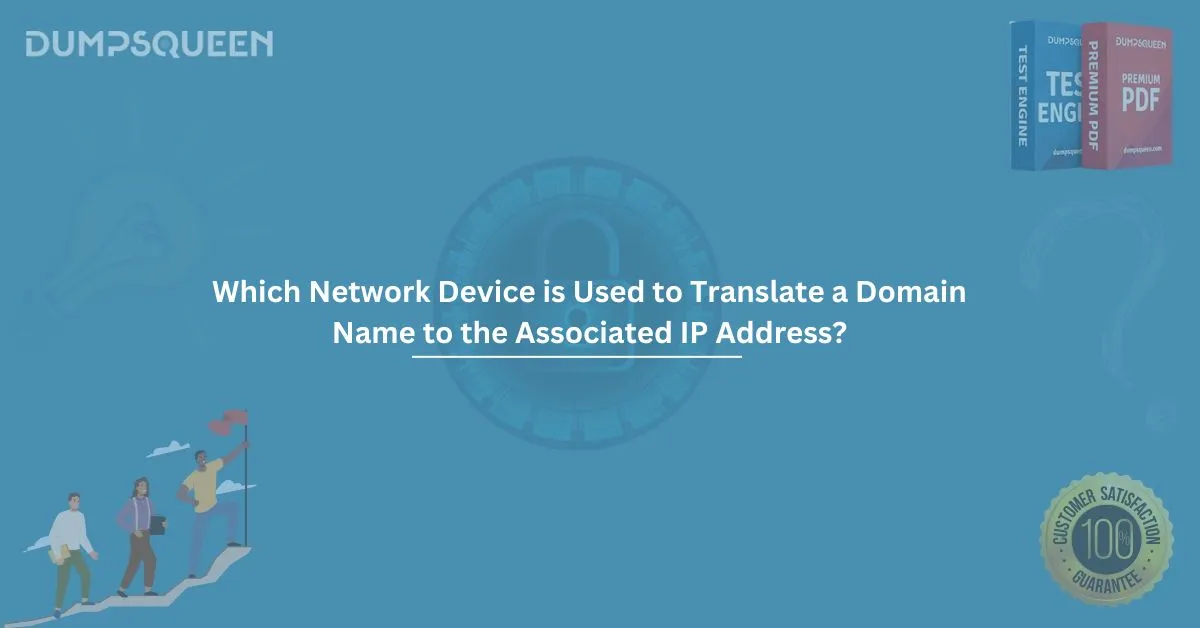In today’s digitally connected world, we rely heavily on various online services for communication, information retrieval, and online transactions. Every time we enter a domain name, such as www.example.com, in the browser, we expect to be taken to the correct website. But how does the browser know where to find the server associated with the domain? This process of translation from a human-readable domain name to an IP address, which computers use to identify each other on the network, is accomplished by a special network device known as the Domain Name System (DNS) server.
Understanding the mechanisms behind domain name resolution is crucial for network administrators, IT professionals, and anyone working with networking technologies. This blog explores which network device is used to translate a domain name into the associated IP address, its function, and how it fits into the broader Internet infrastructure. Additionally, we’ll provide some sample questions and answers that are commonly found in exam prep materials for students preparing for networking certifications.
What is a DNS Server?
The DNS server is the network device responsible for translating a domain name into the corresponding IP address. Think of the DNS as a phonebook for the Internet: when you want to contact a website, the domain name system tells your computer where to find it. The DNS server resolves domain names into IP addresses, allowing web browsers to load Internet resources.
For instance, when you type www.example.com in the browser, the browser needs to convert this domain into an IP address, like 192.0.2.1, to find the website’s location on the Internet. This conversion is necessary because computers and network devices use IP addresses to communicate, not domain names.
The DNS process follows a hierarchical and decentralized naming system. Here’s how it works:
- Local DNS Resolver: When you enter a domain name in the browser, the request first reaches your local DNS resolver, typically provided by your ISP (Internet Service Provider). The resolver checks if it already knows the IP address for that domain name (i.e., it has cached it from a previous query).
- Root DNS Servers: If the local DNS resolver doesn’t have the IP address cached, it forwards the query to one of the root DNS servers. These servers do not directly store domain names but instead provide directions to other servers that handle more specific queries.
- TLD (Top-Level Domain) DNS Servers: The root server points the query to the TLD DNS servers, which manage the last part of the domain name (e.g., .com, .org, .net).
- Authoritative DNS Servers: Finally, the TLD server directs the query to the authoritative DNS server, which contains the actual IP address for the domain name.
- Caching: Once the authoritative DNS server responds with the IP address, it is cached by your local DNS resolver for future use, speeding up subsequent requests to the same domain.
Importance of DNS in Networking
The Domain Name System (DNS) is an integral part of the Internet infrastructure. Without DNS, navigating the Internet would be a far more difficult task, as users would have to remember complex numerical IP addresses for every website they wish to visit. The translation of domain names to IP addresses allows for a seamless browsing experience.
DNS is used not only for websites but also for email, file-sharing, and virtually all other types of network communications. When you send an email, for instance, the email server looks up the recipient’s domain to route the message correctly. Similarly, any application that needs to connect to a server or another network device relies on DNS to resolve the domain name to an IP address.
Network Devices Involved in Domain Name Translation
In addition to the DNS server itself, there are several key network devices and components involved in the process of translating domain names to IP addresses:
- DNS Servers: As mentioned earlier, the primary device used in translating domain names to IP addresses is the DNS server. These servers store records of domain names and their corresponding IP addresses.
- Router: Routers are essential for directing traffic between different network segments. While they don't directly translate domain names, routers facilitate the transfer of DNS queries between network devices and DNS servers.
- Caching Servers: Many DNS resolvers use caching servers to store IP address mappings temporarily. These servers reduce the load on authoritative DNS servers by storing answers to common queries for faster resolution.
- Firewall: Firewalls can influence DNS resolution by blocking or allowing traffic to DNS servers, ensuring security policies are maintained.
How DNS Resolution Impacts Network Performance
Efficient DNS resolution is crucial for overall network performance. Slow or incorrect DNS resolution can result in delays when trying to load websites or access online services. This is especially important for businesses and organizations that rely on their websites and online applications for daily operations.
To ensure smooth network performance, IT professionals often use DNS monitoring tools to track response times, identify any issues with DNS servers, and optimize the DNS setup for speed and reliability. Some businesses even use specialized DNS providers that offer high-performance, secure, and redundant DNS resolution.
Troubleshooting DNS Issues
DNS-related issues are some of the most common network problems that IT professionals encounter. Troubleshooting DNS problems typically involves:
- Checking DNS Server Status: Verify that the DNS server is up and running. If the server is down, domain name resolution will fail.
- Flushing DNS Cache: Sometimes, DNS cache can become stale or corrupt, leading to resolution issues. Flushing the cache ensures that the DNS resolver retrieves fresh records.
- Verifying DNS Configuration: Ensure that DNS settings, such as the IP addresses of DNS servers, are correctly configured on network devices.
- Testing DNS Resolution: Tools like nslookup and dig allow administrators to test DNS queries and identify any misconfigurations or connectivity problems with DNS servers.
Conclusion
The DNS server is the fundamental network device that translates domain names to IP addresses, enabling seamless browsing and communication over the Internet. DNS resolution is essential for accessing websites, sending emails, and using other network services. Understanding the role of DNS and how it works within the network infrastructure is critical for anyone involved in network administration or IT support.
When preparing for networking exams or certifications, make sure to focus on the DNS system and its operation. This will not only help you answer exam questions but also provide a deeper understanding of how the Internet functions at the protocol level. For those looking for Exam Prep Dumps and Study Guide material, focusing on DNS and related networking concepts is an excellent starting point.
Sample Questions for Exam Prep
As part of your preparation for networking exams, it is essential to test your knowledge and familiarize yourself with typical questions you might encounter. Here are some sample questions that are commonly found in networking certifications.
1. Which device is responsible for translating domain names to IP addresses?
a) Router
b) DNS Server
c) Switch
d) Firewall
Answer: b) DNS Server
2. What is the purpose of a DNS resolver in the process of domain name translation?
a) To send the DNS query to the root DNS server
b) To cache IP addresses for future use
c) To perform security checks on the domain name
d) To connect to the web server hosting the domain
Answer: b) To cache IP addresses for future use
3. When you enter a domain name in a browser, which of the following is the first device that your computer contacts to resolve the domain?
a) Root DNS Server
b) Local DNS Resolver
c) TLD DNS Server
d) Authoritative DNS Server
Answer: b) Local DNS Resolver
4. Which DNS server provides the final IP address after all intermediary steps are completed?
a) Local DNS Resolver
b) Root DNS Server
c) TLD DNS Server
d) Authoritative DNS Server
Answer: d) Authoritative DNS Server